-
Posts
483 -
Joined
-
Last visited
Posts posted by Peter S
-
-
You are right Gareth I can only see the psd in Finder but I was not expecting to see it in PTE. I was just trying to point out an easy way to find the psd after saving the jpg as Stuart said he could not find the psd.
Peter
-
Hi Stuart,
I am using Photoshop CC and I don't have this problem.
If I open an image into Photoshop add a colour layer and set it to multiply, for example, I can save the image as jpg. As long as I don't close Photoshop I can then go back and save the image as a psd. Provided I change the folder in the File Tree and then change it back again I can see the new jpg. Right click on the jpeg in the File list and choose Show in Finder. I then see both the jpg and the psd.
Does Elements behave differently?
-
It is an option Mike but the slide does not seem to have changed at first.
If you select another folder in the File Tree and then go back to the one you were using you will see the new version.
The slide in the Slide List does not seem to update either but the new version shows in the mini viewer and appears in the slide list if the project is closed and reopened.
Take care however as this overwrites the original unless you choose Save As in Photoshop and give it a different name.
This needs a bit more work from the team before it functions smoothly.
Peter
-
Hi Igor,
You guessed it in one. I was in the Timeline view. Closer attention needed - sorry.
Is the video converter one that is available outside PTE or is it something you have developed specially. There are numerous occasions where I would like to convert videos and most of the available solutions seem overly complex.
Peter
-
I was experimenting with video for the first time and was very impressed with the conversion and trimming facilities.
When I came to drag the video back from the Slide List to the File List it just kept moving around within the slide list.
I opened a different project and tried the same thing with a jpg and got the same result.
Am I doing something wrong or does this not work in Beta 13?
All the other methods of removing a Slide seemed to work OK.
Peter
-
Thanks for the explanation Igor.
I am now a little wiser.
Peter
-
Hi Igor,
I had a freeze using Safari yesterday. I had just saved a rather large manual for a Canon printer and Safari came to a grinding halt. Interestingly the CPU usage showed as 99%. I have seen well above 100% with other programs when they were still running. I would have thought that anything over 100% was not possible but that's probably because I don't understand!
No further freezes with PTE AV.
Peter
-
I just downloaded the Star Wars style from the Dom's web site and tried to install it on my iMac.
I hit a problem with one of the fonts the UniversBlack.ttf
My Mac did not like it and gave me the attached message.
I discovered that this problem could sometimes be solved by converting the font to an off font using an on line converter. I used https://anyconv.com/ttf-to-otf-converter/
This seemed to work OK but when I view the result the edges of the text were cut off. I changed the font to Arial Black and all the text was visible.
Has anyone else tried this on a Mac? Did you find the same problem?
-
I just downloaded this style from theDom's web site and tried to install it on my iMac.
I hit a problem with one of the fonts the UniversBlack.ttf
My Mac did not like it and gave me the attached message.
I discovered that this problem could sometimes be solved by converting the font to an off font using an on line converter. I used https://anyconv.com/ttf-to-otf-converter/
This seemed to work OK but when I view the result the edges of the text were cut off. I changed the font to Arial Black and all the text was visible.
Has anyone else tried this on a Mac? Did you find the same problem?
I'll also post this on the Mac forum.
-
I have just imported an mp4 audio file into Beta 13 all my previous audio imports have been mp3.
The mp3 imports all show a note icon with an MP3 label. They can only be dropped in the Audio track.
The mp4 file has no label just a blank white visual. It can be dropped into the audio track and plays correctly. It can however also be dropped into the Slide List but the message "Video not found...." appears in the Mini Player.
If this happens the file cannot be dragged into the Audio track but can be removed from the Slide List and then added to the Audio track.
I guess the answer is don't save audio only files as mp4 but as mp3 but Project Options/Add Audi File will highlight mp4 as well as mp3.
This all came to light because I accidentally set Audio Hijack to output a Compressed Apple Lossless file and it saved this as an mp4.
Peter
-
What format will the Published version be when the menu facility is available for the Mac version? Menus don't work with mp4 files do they?
Peter
-
Thanks guys. I should have thought to look in Preferences.
-
I noticed that when I saved my project after using the styles/themes I had some additional folders showing in my Tree such as:
Project name.resources which contains a second folder Slide Styles and this contains a strangely named folder (in my case {C3AE8231-36F4-........}
I found this folder in my Documents/PicturesToExe/Styles and Transitions/Slide Styles folder and I guess moving anything in this Documents Folder would cause a problem???
Peter
-
I have been checking out the installed Styles and Themes and found that they worked perfectly.
I thought I would try one or two of Barry Beckham's downloads from his web site. Thanks for making those available Barry.
I found that rather than downloading a zip file as described in the HELP video I only downloaded a single file such as Tryptych - Multi images.ptestyle. I imported this into my Mac version of PTE AV Studio and was delighted to find it also worked perfectly. Well it did after I realised that I had to use 3:2 aspect ratio images. When I tried the 2 images Styles and theme I downloaded a folder with two files in it a .ptestyle and a .ptetheme
So it seems they are not just windows versions as I feared but are fine on a Mac and there is no need to unzip. Excellent.
Peter
-
Thanks Barry,
You are absolutely right. It's just a case of doing the right thing!
It's somewhat comforting to know that even after all your years of experience you still occasionally fall into a trap. So I won't kick myself too hard.
-
Am I right in thinking that the effect of the speed modifiers cannot be seen in the O and A window but they have to be observed in the Mini Viewer or full screen review?
Peter
-
Hi Igor Beta 10 is working with the external editors with one exception.
If Audacity is already open the sound file will not appear even if no other sound file is open in Audacity and it is just live in the dock. If Audacity is not live it opens and the file appears.
This is strange because if I open one file in Audacity from the Finder and then open another one from the Finder Audacity simply opens a second window. It does not do the same thing if it has already opened a file from PTE even if that window has been closed.
I have another audio editor called Fission and it behaves exactly as it should so the problem seems to be only associated with Audacity. This is a shame as I expect that is what most people use.
Peter
-
Hi Igor,
Installed Beta 9 and opened with no problem.
I have just updated to Photoshop 2021 on my iMac and found I was unable to select it as my Editor. It is greyed out when I try in Preferences/System/Set Graphical Editor.
Thinking this was a PS problem I installed Beta 9 on my MacBook Pro which still has Photoshop 2020 running. I found that greyed out too.
I checked Audacity on my MacBook and this is also greyed out.
In summary I no longer seem to be able to select Graphical Editor or Sound Editor. I tried Final Cut Pro as a video editor and found that greyed out too.
On my iMac Cmd W will open a music file for editing in Audacity but ONLY if Audacity is not already open. Strangely if I try to select Audacity as the Sound Editor it is also greyed out.
Peter
-
Hi Igor,
Barry has put me right on this. I now understand that Styles and Themes set up a complete set of attributes for the slide(s) and cannot be restricted to simply set one attribute such as Cover Screen.
Peter
-
Hi Igor,
I found that if I set the slide display time to say 8 seconds in Project Options and then go to the Styles and Themes and change to Image Cover Screen the duration is changed back to the 5 second default.
Peter
-
Thanks Igor,
Are there other features, and/or problems of which you are aware, that are not yet supported but are not listed in your post dated 13 October. This has headings "Known problems" and "Not supported features in Mac version".?
It would be helpful if these could be listed somewhere as I don't want to waste your time reporting things that you already know.
Peter
-
I have been unable to record any Audio Comments through "Record Voice Comment". Is this a feature that is not yet available in the Mac Version?
The microphone seems to also be disabled in Project Options.
Peter
-
Does it make a difference if Auto Recovery is ticked and/or Auto Save is ticked and set for a short time? What does Auto Recovery actually do? Does an Auto Saved project count as the last saved?
Peter
-
I have only been using PTE AV Studio for Mac for a few days but have had previous experience with PTE on a PC. After a gap of some 5 years I was able to refresh my memory thanks to Barry Beckham's excellent video "Let's Make A Slideshow". I would strongly recommend this to anyone just starting to use the app.
My first impressions are that this is first class application that can produce high quality sideshows for presentation on Macs or on large size modern TVs. There are a few things that still need to be sorted out but that should not discourage anyone from starting to use it immediately.
It is not difficult to learn the fundamentals but it is a very comprehensive piece of software which will reward anyone who wants to keep delving into all its intricacies. Barry Beckham has very generously made a large number of tutorial videos which explain many of the more advanced facilities available in the programme to make our slideshows more entertaining. They are all worth watching, but it will take some time to view them all! They are free but he would understandably appreciate donations.
Peter

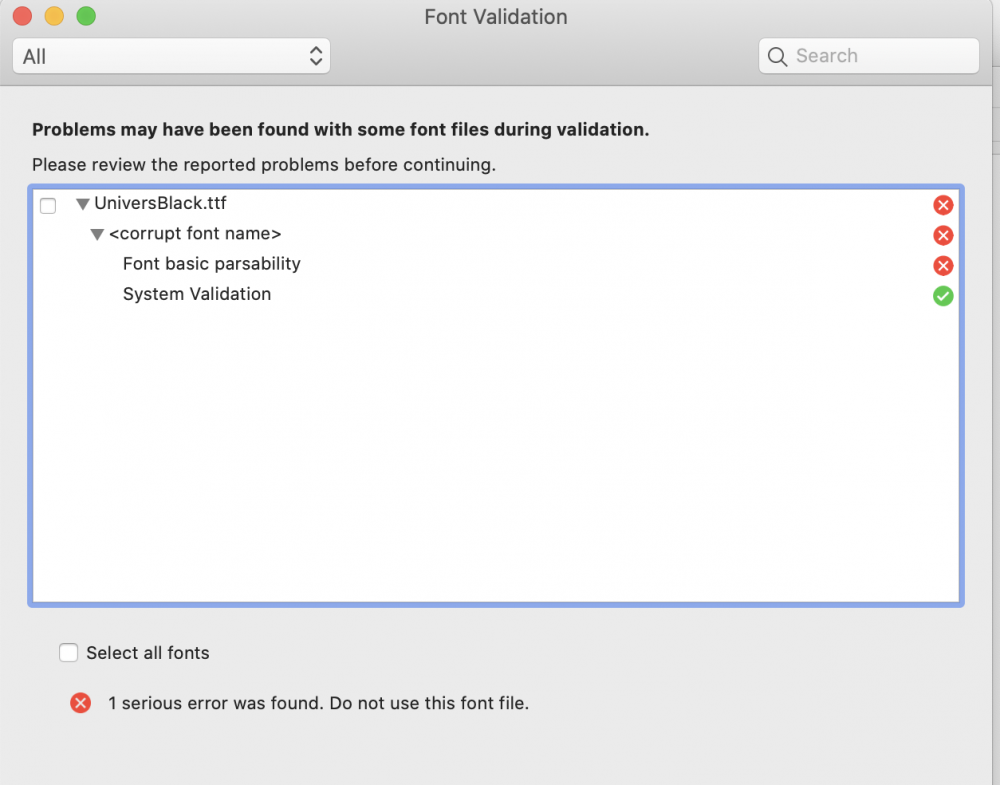
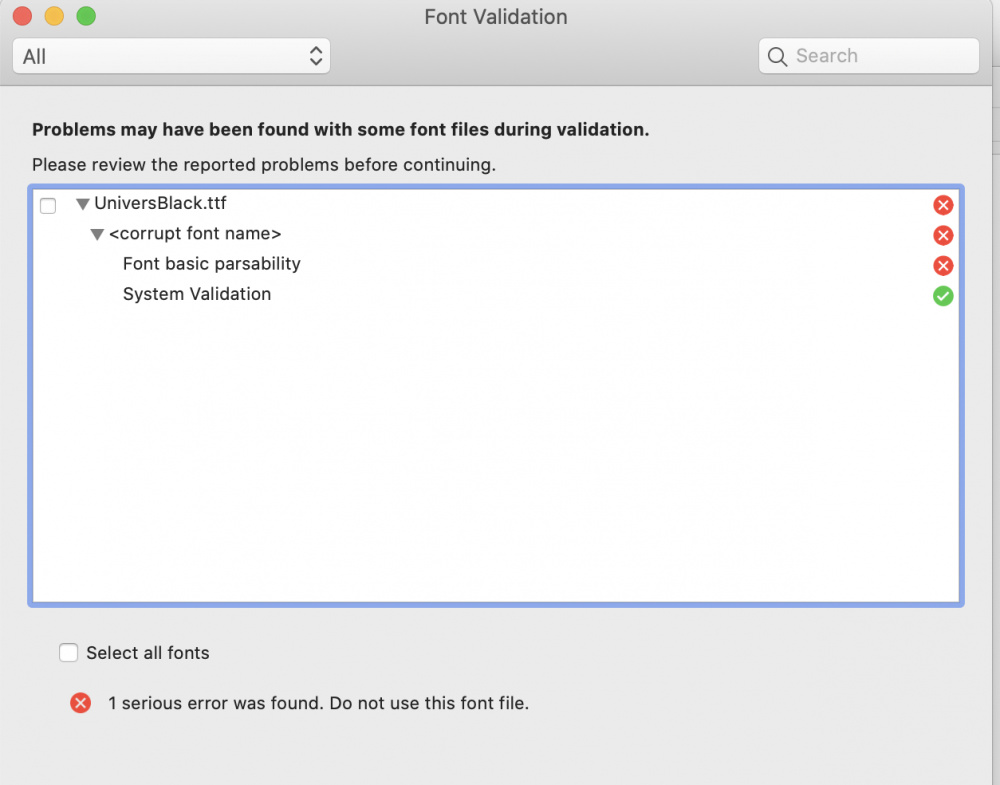
alteration to a slide [SOLVED]
in PTE AV Studio for Mac (Release Candidate)
Posted
Hi Mike,
Isn't this the same question that we discussed in your post of 10 December?
Can you please explain if you are asking something different.
Beta 15 works the same as Beta 13 in regard to Photoshop editing as far as I can see.
Peter