-
Posts
136 -
Joined
-
Last visited
-
Days Won
2
Posts posted by Urmas
-
-
Seems like in beta 16 color management "Current monitor profile" option does not pick right calibration profile. When I select monitor profile manually, everything is OK.
-
Hi Igor!
At first glance everything works smoother. Looks like despite being only beta, I would start to prefer it above version 9 already. Dark theme is a nice addition. And 64-bit seems like a natural development.Thanks for good work!
-
I have been searching for a list of command line parameters to be used with exe-s. So far I have found a special section in v7.5 help and in the forum under color management discussion:
- cover (fullscreen mode) If your slideshow aspect ratio does not match the output screen, you still can use full screen, but have to accept some cropping.
- display X (x is number of the display). Useful in case of multi-display settings. Say you have another display (projector) as extended display and want to show your presentation on the extended display.
- slide X (X is the number of the slide to begin)
Color management specific:
-noicc - disable color management and color profiles of images (works as PTE 8).
-icc srgb - use sRGB color space
-icc adobergb - use AdobeRGB color space
-icc - use current monitor profile
-icc profilename.icc/icm - use custom color profile which is located in same folder with EXE.Is that list comprehensive or are there some more commands that can be used with exe?
-
Although, I have not experienced font oddities personally, there are numerous reports and hints about the Fonts and Creators update.
-
I attached pte files of the referred project. Audio comment is added to the slide36 of v7 file. PTE 9 has the reference to the "MusicAction=2" added to the slide, but reference to the audio file is missing.
-
It seems, that audio comment problem appears when I open an old PTE project, made with PTE 7 and start to modify it in PTE 9. Initially the audio comment was not read from the PTE 7 project at all and when I added manually the audio comment (while editing in v9), it was played only in Mini player and not in preview (and exe). Did not help, If I save (overwrite) the old PTE 7 file as version 9 file.
If I make the PTE show from the scratch, the audio comment works.
So it seems that some "old code" from v7 is not transferred (translated) info new version. OK, I can redo (edit) these small features manually, no big deal. One cannot expect full backward compatibility of everything. However, it seems, that some problem code from v7 still remains, when I save the project as a v9 file and that causes the mess I described in the first post. That makes impossible to "translate" v7 projects with audio comments into v9.
-
I open a PTE project made with v7 with audio comment added to one slide, the audio comment is missing in PTE9. I add audio comment to a single slide again (of the same "imported show"). Slide options -> Add audio file. When I play slideshow in Mini player - sound is played, when corresponding slide is showed. When I Preview the slideshow (F5 or Ctrl R), the audio comment is not played. Also Audio comment is not playing if I make exe file.
If I add the same mp3 file through Project options as project audio, sound is played as expected.
PTE 9.0.10 (also 9.0.9 has that bug). Windows 10 64-bit (all recent updates including Creators update).
-
47 minutes ago, jevans said:
Out of interest, what process do you use to produce the colour space diagram. I think this would be useful to use sometimes.
I use Chromix ColorThinkPro. As an alternative, there is a software named Gamutvision.
And then there is simple online 3D gamut viewer. You can upload your image and server computes the graph for free.
-
I noticed, that your png image (with transparent area) has ProPhoto color profile embedded while jpg image has sRGB color profile. Although PTE 9 takes care of that and displays both images correctly, it is a bit of waste of smooth tonal transitions having ProPhoto colors in 8-bit images. Especially if your image colors do not even touch the boundaries of sRGB space. See the attached image - dots are colors from your (sRGB) image and wireframe is sRGB color space. For such images sRGB is of better use.
-
I changed timeline size and soundtrack size with no problems. I can start playback and end it at any point.
-
Great new version and thanks for all the hard work.
-
Sure, we have to leave something for the next version also :-). Image colors on my monitor match with other CM software And the word colors of Crazy profile are also correct. Well done!
-
Ideally would be good, if users would have a choice between different rendering indents. If slideshow consists of mainly photos, then perceptual rendering might give more pleasing results. For more graphical content (lines, rectangles etc) absolute might be preferable.
-
I you adapt color managed workflow, then the easiest and the probably best way to work is to have all images in Adobe RGB and then let color management to convert them for the projectors (screens). That way you will get the most out the same slideshow both on wide gamut output devices and also on lesser gamut devices. If you have all images in sRGB, then you will be OK also, but you will see only sRGB colors even on wide gamut projector/monitor. It is true, that for example portrait photographers often opt for sRGB space in order to get smoothest tonal transitions of the skin. However nature photography has important details in green areas and here Adobe RGB is usually better. So it all depends on your particular needs. And color management keeps all these options open.
If you get only sRGB images from your camera, then of course, they should be used in sRGB. Converting them to Adobe RGB adds nothing. If you your camera records raw images - then you have all the options open.
-
53 minutes ago, jevans said:
This has been an interesting and for mr, educational thread. I have two monitors but one graphics card. So although I coul calibrate both monitors, I can only use one calibrated monitor at a time. The other is functioning of course but cannot use its calibrated ptofile whilst the other monitor's profile is in use.
It depends on the graphics card. Some older graphics cards might not support two displays with their own profiles. Modern ones usually do. You have to check your GPU spec, whether it supports dual display calibration (has at least 2 LUT-s). If your graphics card supports dual display calibration, then you have to associate profiles with corresponding monitor manually in Windows color management because calibration software does not know, on what monitor you calibrator was aimed.
If your present graphics card does not support dual display use, you can add second graphics card, if your MB has free slot.
If you cannot use dual profiles simultaneously, then you can still use one calibration for monitor and another, say for projector. You simply have to switch between them and change default monitor profile manually. However, this situation probably indicates, that it is time to consider upgrade.
Dual display calibration got supported in Windows 7 (somewhat erroneously already in Vista) and later on.
-
Thanks, It is expectable and logical workflow with dual display calibration.
-
Two questions from overnight (I do not expect to get answers until next week, you must have a well deserved weekend):
1. Are there any restrictions for the input image profiles? sRGB, Adobe RGB and ProPhoto images all display correct colors. However the little crazy, nonconventional rgb profile image is displayed incorrectly (see attached image). My other color-managed software display this image correctly (text and colors must match). Not that this has practical importance. I would never use such crazy profiled images in my slideshow. However, that leads to to assumption, that the input images have to follow certain rules and it is good to know them.
2. How the current monitor profile behaves in dual display setup?
- Duplicate option (second monitor mirrors the primary monitor) - does the current monitor profile use automatically primary display profile and lets Windows to manage secondary mirrored display (colors)?
- Extend option (desktop is extended across the monitors). Both displays are calibrated. When I run slideshow, then I can run it either on primary on secondary display. So is it correct to expect, that PTE checks the display profile show will be actually run and uses that profile? And what happens, if I move PTE main window between extended displays?
-
9 hours ago, jevans said:
Sorry Aleksey, another question. Suppose I make a show with a mixture of sRGB and Adobe image colour spaces and choose NOT to colour manage in "Preferences", will the resultant exe file still not be converted into the monitor profile anyway. If so, why bother to select colour management within PTE? Or is it the fact that the images within the exe file with different colour spaces will be translated in a different way.
If you include mixture of sRGB and Adobe RGB images into not color managed show the result will depend on monitor properties. I'll describe four basic scenarios:
- Monitor gamut is less than sRGB - both images will look undersaturated, Adobe RGB images suffer more.
- Monitor gamut is equal to sRGB - sRGB images will look as they are, Adobe RGB images will look undersaturated.
- Monitor gamut is equal to Adobe RGB - sRGB images will be oversaturated, Adobe RGB images will look as they are.
- Monitor gamut exceeds Adobe RGB - both images will look oversaturated, sRGB image suffers more.
In real life there are more variants because monitor gamuts are usually not precisely sRGB or Adobe RGB. However, color management is to take care of all these scenarios and present images as faithfully as possible on each monitor.
Color management translates different color spaces using the same principles, however the numerical definitions of the same colors are not the same in sRGB and Adobe RGB color space.
-
Just to get confirmation. Is the color space for the monitor setting in PTE transferred over to exe? Let's say, I create exe using current display profile and when I run exe it uses current display profile by default. And If I need, I can use command line parameters to change that option. My test indicated, that it seems to works that way and this is good.
-
Just few thoughts. Could it be, that in current slide objects would be treated as being of the same color space as first image is added. Say I add Adobe RGB image and objects are created using that same color space. It is the logic, like Adobe uses its layers.
Or, maybe easier, instead of default sRGB for objects all time let them be in Adobe RGB (larger) space all time. Color management converts their color to output profile anyway and there would be no more (at least less) color shifts like jt49 described.
-
-
1 hour ago, Igor Kokarev said:
Regardless this discussion, full color management, including support of current monitor profile, will appear in next Beta version today or on Monday. We've worked on this code several past days.
Igor, to read this is a blessing. If that statement would have only appeared in your post Posted January 27, The only thing you would have heard from me would have been just similar to my first post after that. If that.
-
10 hours ago, Igor Kokarev said:
Urmas,
Microsoft and Apple differently apply color management.
I have iMac 4K with macOS Sierra 10.12.3 which has wide-gamut (DCI-P3 color space), the interface of all programs are reduced to sRGB. Desktop shows sRGB colors. Color management works for ALL elements of OS - interface, menus, buttons, images, etc.
In Windows 10 interface of programs work in wide-gamut with WRONG colors instead of sRGB. Color management works only for images.
The problem not in ICC, but how Microsoft applies color management for applications and OS.
Just a question: "If Mac has recently implemented so-called os-wide color management (for the interface), why Photoshop and other color-aware software needs to implement its own internal color management for the content and need to convert output for display profile themselves like they did before?"
When Windows would introduce interface color management, will be good. (It can be done within present Windows Color System without affection content color management inside applications.) But I need most of all color management for the content I create. Neither Mac OS is managing colors inside application neither will Windows do that. For the reasons I have explained in earlier posts.
As today I have no problems with PTE interface colors on wide gamut display, even if they change unpredictably from display to display. White is white anyway, grey is grey anyway and only colored buttons change. Since they are of pale colors, they are not distracting on wide gamut display.
But I have problems, when content inside PTE is not color managed during creation. True, PTE9 beta is starting to get there regarding content color management naming it misleadingly "Output profile" instead of "Default working space" (no way a custom profile there should be the monitor calibration profile). And I have major problem, when the output is not color managed - I present my content on the display and display calibration profile is not taken into account. And there are no indications of implementing it in PTE9 it so far, but senseless arguing about windows inferface colors.
Arguing about something Microsoft would do, having no roadmap from Microsoft plans is not a sound explanation, to be true. It sounds more like a lousy excuse for not doing the right thing. Sorry in advance for being maybe rude. But I have tried polite ways. I have tried to explain things, showing examples how color management works in different color managed applications (it works using the same principles by the way). Maybe I need to change approach and try the common language from the list discussed here: https://www.reddit.com/r/russian/comments/4a6cfq/what_are_the_best_russian_swear_words/..
Although extremely highly unlikely scenario, but if Microsoft would screw its color management totally tomorrow, It would loose its customers. Color aware content creators would probably migrate to Mac. And if you would then adapt PTE for Mac OS, you would see, that there is nothing different in Mac OS regarding color management of the content inside applications - applications themselves must do it, both for the content and for the output.
-
11 hours ago, Igor Kokarev said:
On iMac 4K Retina (with wide-gamut display DCI-P3) Apple performs color management to all elements of user interface including icons on the desktop. It's more complete color management than on Windows.
So I predict that earlier or late Microsoft will improve color management for applications in Windows.
Color management workflow and principles are 1:1 the same within Windows and Mac OS. Do not be afraid to make PTE to use display calibration now.
Just read here, how to setup Photoshop Color management under Mac: http://www.color-management-guide.com/photoshop-color-settings.html
It is 100% the same for the Photoshop in Windows. It is so because Apple and Microsoft are both the members of the ICC.


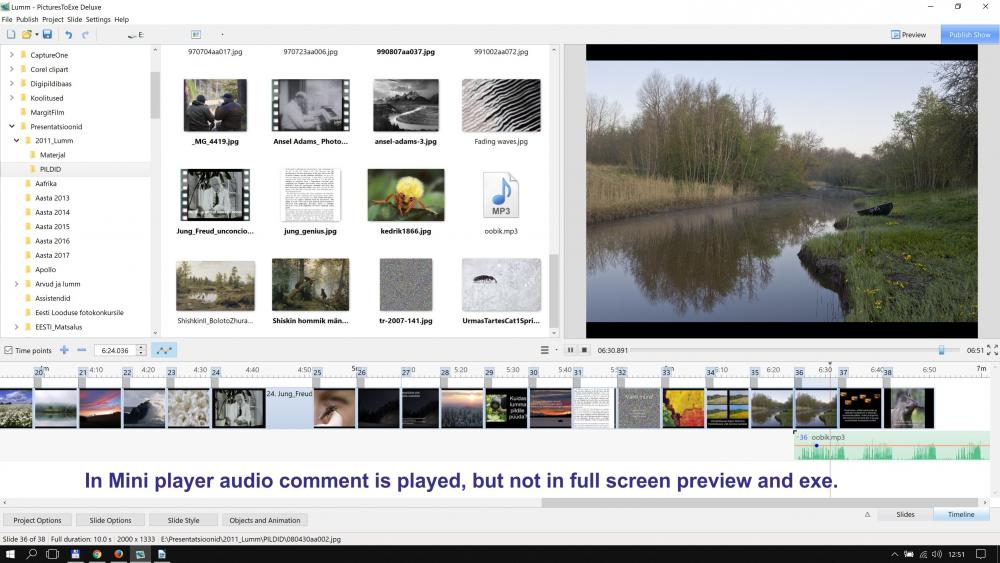
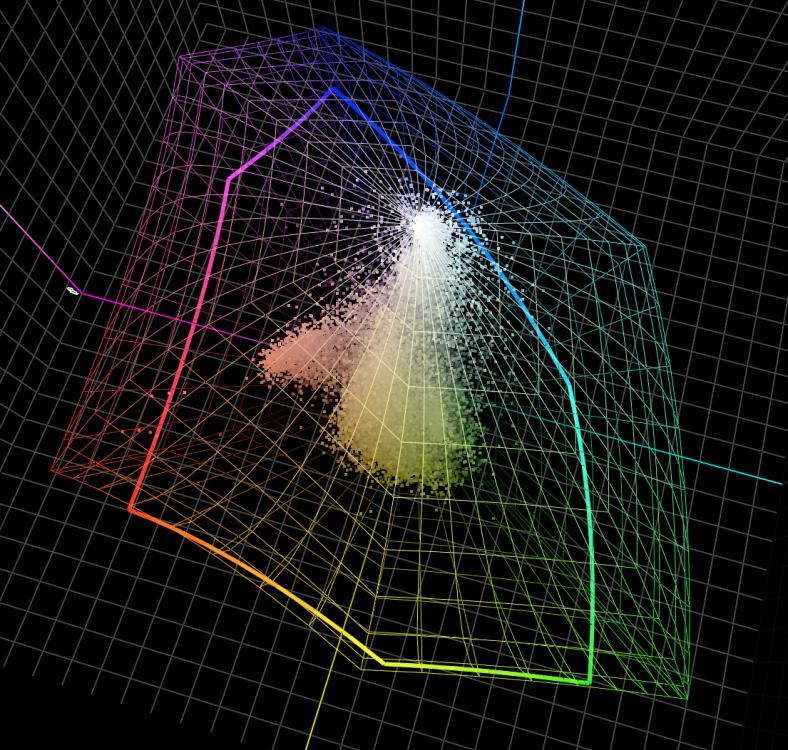

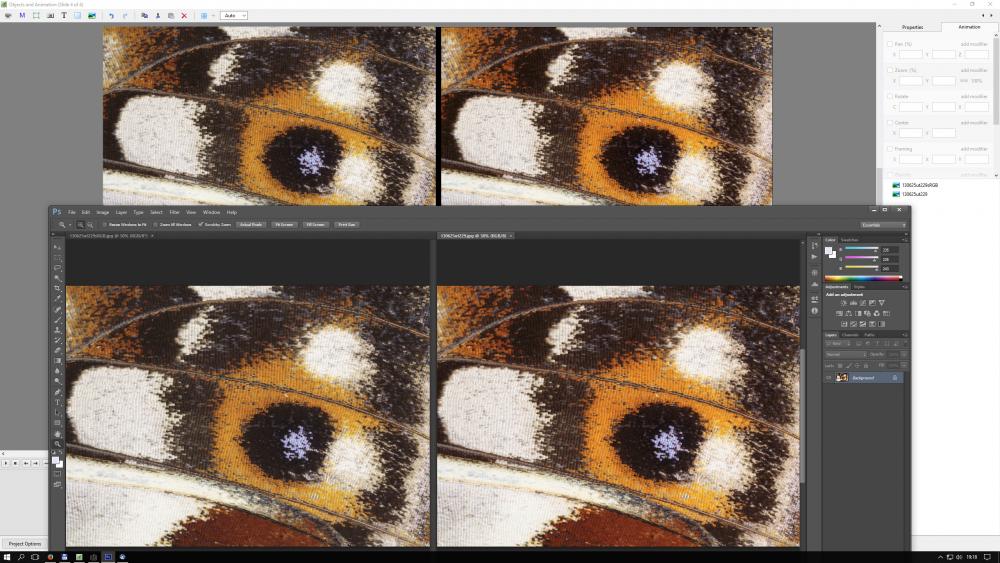
Beta 16 Current monitor profile bug [SOLVED]
in PicturesToExe 10 Beta
Posted
Now color management works as expected. Thanks!