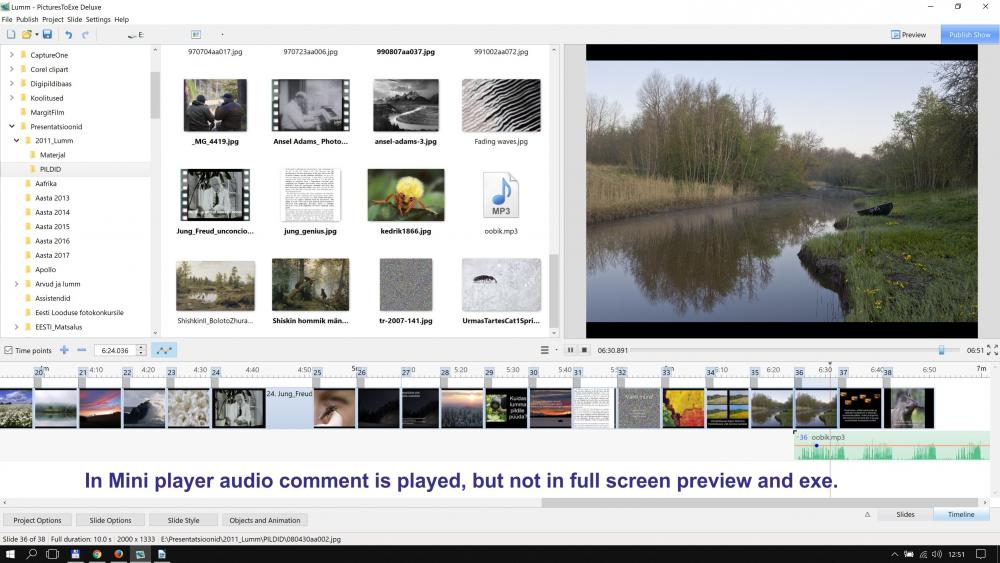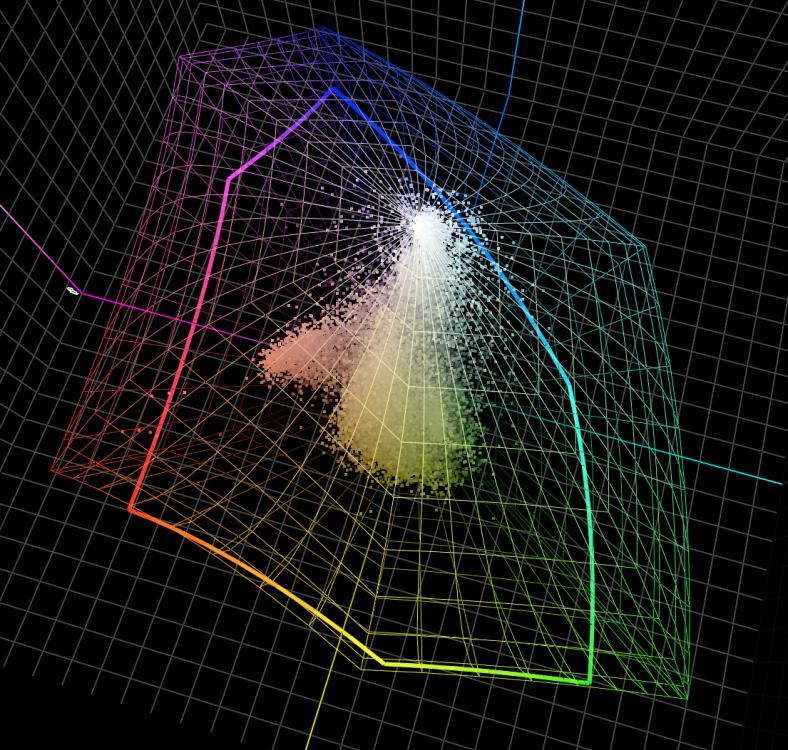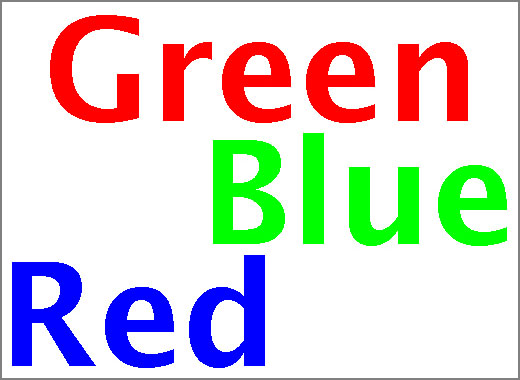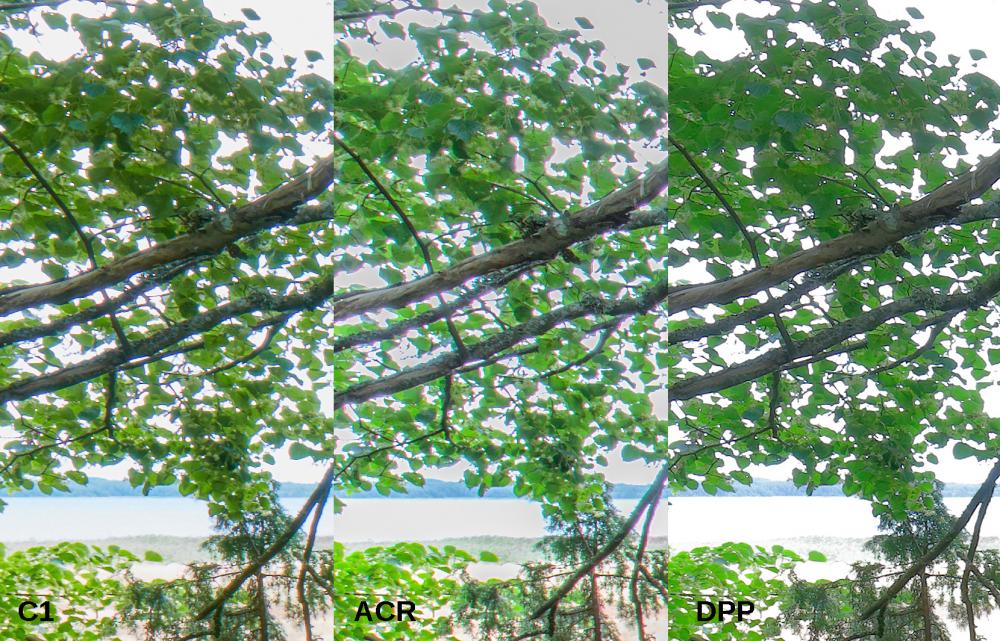-
Posts
136 -
Joined
-
Last visited
-
Days Won
2
Everything posted by Urmas
-
Hi Igor! At first glance everything works smoother. Looks like despite being only beta, I would start to prefer it above version 9 already. Dark theme is a nice addition. And 64-bit seems like a natural development. Thanks for good work!
-
I have been searching for a list of command line parameters to be used with exe-s. So far I have found a special section in v7.5 help and in the forum under color management discussion: - cover (fullscreen mode) If your slideshow aspect ratio does not match the output screen, you still can use full screen, but have to accept some cropping. - display X (x is number of the display). Useful in case of multi-display settings. Say you have another display (projector) as extended display and want to show your presentation on the extended display. - slide X (X is the number of the slide to begin) Color management specific: -noicc - disable color management and color profiles of images (works as PTE 8). -icc srgb - use sRGB color space -icc adobergb - use AdobeRGB color space -icc - use current monitor profile -icc profilename.icc/icm - use custom color profile which is located in same folder with EXE. Is that list comprehensive or are there some more commands that can be used with exe?
-
Although, I have not experienced font oddities personally, there are numerous reports and hints about the Fonts and Creators update.
-
You can download all files from Google drive: https://drive.google.com/open?id=0B7Wqj0nElbxfN1k2dlBBa2V4aWM
-
I attached pte files of the referred project. Audio comment is added to the slide36 of v7 file. PTE 9 has the reference to the "MusicAction=2" added to the slide, but reference to the audio file is missing. Lumm v9.pte Lumm.pte
-
It seems, that audio comment problem appears when I open an old PTE project, made with PTE 7 and start to modify it in PTE 9. Initially the audio comment was not read from the PTE 7 project at all and when I added manually the audio comment (while editing in v9), it was played only in Mini player and not in preview (and exe). Did not help, If I save (overwrite) the old PTE 7 file as version 9 file. If I make the PTE show from the scratch, the audio comment works. So it seems that some "old code" from v7 is not transferred (translated) info new version. OK, I can redo (edit) these small features manually, no big deal. One cannot expect full backward compatibility of everything. However, it seems, that some problem code from v7 still remains, when I save the project as a v9 file and that causes the mess I described in the first post. That makes impossible to "translate" v7 projects with audio comments into v9.
-
I open a PTE project made with v7 with audio comment added to one slide, the audio comment is missing in PTE9. I add audio comment to a single slide again (of the same "imported show"). Slide options -> Add audio file. When I play slideshow in Mini player - sound is played, when corresponding slide is showed. When I Preview the slideshow (F5 or Ctrl R), the audio comment is not played. Also Audio comment is not playing if I make exe file. If I add the same mp3 file through Project options as project audio, sound is played as expected. PTE 9.0.10 (also 9.0.9 has that bug). Windows 10 64-bit (all recent updates including Creators update).
-
I use Chromix ColorThinkPro. As an alternative, there is a software named Gamutvision. And then there is simple online 3D gamut viewer. You can upload your image and server computes the graph for free.
-
I noticed, that your png image (with transparent area) has ProPhoto color profile embedded while jpg image has sRGB color profile. Although PTE 9 takes care of that and displays both images correctly, it is a bit of waste of smooth tonal transitions having ProPhoto colors in 8-bit images. Especially if your image colors do not even touch the boundaries of sRGB space. See the attached image - dots are colors from your (sRGB) image and wireframe is sRGB color space. For such images sRGB is of better use.
-
I changed timeline size and soundtrack size with no problems. I can start playback and end it at any point.
-
As for artistic purpose, one can use aspect ratio he/she likes or considers suitable for particular project. With 4K displays coming, there is little penalty for resolution etc.There is no such rule, like the image must use all display pixels. Projectors are still a playing a little catch up with displays in terms of resolution. 4K projectors are still very expensive. When projectors had low resolution their aspect ratio started to dictate image presentation ratio also - we simply did not want to waste image details. 16:9 screen ratio is "native" for video. However, I personally dislike photos cropped to 16:9 ratio. Therefore, I make and project slideshows using 16:10 ratio. Most photos look decent when cropped to 16:10. After all, 16:10 is very close to golden ratio. If I want to project whole 3:2 image, only little is wasted at the edges. Sadly, vertical shots are penalized but i do not see a good alternative to wide aspect ratio projection. In theory the best option would be say 4000x4000 pixels (1:1 ratio) projector, but fitting such screens in the auditorium would be sometimes difficult or impractical. Room height might be restrictive and still human vision is normally more wide than vertical.
-
I hope, this was a typo. Converting all images to sRGB is of no use. JPEG images with embedded color profiles (sRGB, AdobeRGB, ProPhotoRGB, etc) must be automatically converted to Output device (monitor, projector) profile on the fly.
-
PTE up to now is not "color aware" software. It means, it disregards color profiles of the images and output devices (monitor, projector). At the moment there is no (good) workaround. There was an extensive discussion about it here. Igor has said, that next PTE version will incorporate color management. Let keep our fingers crossed. Shouldn't be long wait.
-

Create a pdf file from a PTE project
Urmas replied to Picsel's topic in Suggestions for Next Versions
I also tend prefer PTE to make information orientated presentations (over Impress or Presentations or other like PowerPoint). Cleaner interface, better quality output etc. Having possibility to create handouts in form of a pdf would be great and very likely increase possible user base. A lot of photography presentations I make with PTE are manually controlled presentations where I tell the story myself. Here I often use screen capture to print out slide order after pressing F4 to have some sort of guide for myself - to keep track where I am and what comes next. Here a possibility to create automatically a pdf with slides list would be welcome. So, having a possibility to create some sort of slide list either in form of handouts or each slide on each pdf page would be a welcome addition. Sure, there will be all elements with no animations, but that's not a problem for the intended use. -
Everything OK. Win 10 64-bit using Firefox.
-
Hi, Lin! Thank you for the link of very interesting software. Did not know about it. Actually, tinySpell+ enables to use dictionaries available for Open/Libre Office and Mozilla. It means spelling for almost any language. Should be more than enough for PTE. Urmas
-
Having to work in multilingual environment all the time, I usually prepare text in text processing software where I can use the corresponding spell an grammar check. Later I just paste that text to PTE (or other application). Usually, the text is not that long in (my) slideshows, often just few words and often these words not in spelling dictionary. Urmas
-
Hi everyone! Just use the attached file in PTE and then look at it in color managed software. I took the image from here Urmas
-

Of Future Proofing and Picking Nits (by the 1000)
Urmas replied to JudyKay's topic in General Discussion
There is definitely a trend, where old films available on DVD (film) are remade to full HD quality. Sure, they have better look when compared to nonexistant DVD resolution. On the other hand, resolution is not the only thing, that matters. It the content is rubbish, then even gigapixels can't save it. And if the content has wow factor, I can still enjoy "old" DVD resolution. Regarding multimedia slideshows made with PTE. I personally prefer 16:10 aspect ratio. It is pretty close to golden ratio and for photos works better for me. I have remastered some of my 4:3 (almost all first projectors had 4:3 aspect) shows to 16:10. I like to use full screen. Probably because so far projector resolution has been somewhat limiting. I remember days we had only 1024 pixels to play with. 1270 is better and 1920 is much better. On (small) computer screen it might be reasonable already. On the other hand I just upgraded my 1920 pixel wide 24 inch monitor to 2560 pixel wide 27 inch display (109 ppi). Wouldn't go back. It you present 1920 pixels of projector image on 5 m wide screen you will have pretty lousy resolution. If my calculations are right, it will be only 9.7 pixels per inch. Human eye can resolve much more. So, the resolution is limiting. There is interesting analysis of human vision and 4K here. There conclusion is, that 4K resolution is required to produce maximally sharp and seemingly continuous pixels for a majority of viewers. I tend to agree. However, 8K seems to be overkill for most uses except on extra large screens. I am pretty sure, that in future we will enjoy 4K slideshows. Especially, when 4K projectors will become reasonably priced and available for ordinary people like us. If the content is worth it, there will be reasons to remaster it for 4K. If the content is worth viewing (has wow factor), we can still enjoy it "as it was". -
Just to get facts right, some citations here: "...the Rolls Royce of image editors... " "Three of the best image editing programs on the planet ..." Oops, I just forgot, where they came from. Probably some internet myths. Urmas PS. You've got some pretty expensive coffee there "down under". Luckily I prefer milk instead of coffee.
-
Hi Barry! Why are you using and teaching PixturesToExe when both, Adobe Bridge and specially Adobe Lightroom CC can do slideshows? Urmas
-
I bought PS CS3 and upgraded to each new version up to CS6 what I still use. Did not buy into CC monthly scheme. There are several reasons. Money at present price levels is not one of them. 1) The most important reason is, that whenever I stop paying, I am no longer allowed to use CC. If there would have been an option, that long-term loyal customers who subscribe CC, they can continue to use the last version of CC they reached with payments. Probably I might have bought into CC. But I dislike the idea, that when I retire form active photography some day, to see my old (raw) images, I still have to pay monthly fee. Even if it is in distant future. 2) The biggest reason I upgraded PS versions was not PS itself but need for raw file support when new cameras arrived. Yes, there have been some good features introduced in PS (name content aware fill), but not that much. When PS introduced HDR, DOF stacking, panorama stitching, noise removal - still dedicated software was better in these areas. And still is. 3) I frequently use two computers - desktop and laptop. Even standalone available Lightroom (don't have it, but my friend has) requires you each time deactivate/activate when you switch computers. You are not allowed to run software on two computers at the same time. This would be an unnecessary hassle for me. All other software I use allows at least 2 simultaneous activations and uses. 4) When I have lectures or workshops about photography and image editing, I try to explain principles behind workflow. I do not tell that you need to "press that button" and then "move this slider"... So, having all class with the same software is not necessary for me. 5) When you have rented software you first pay to the company in hope, that they will improve the software. Selling perpetual licences, a company has to innovate enough first to justify my payment. I think, there is a long-term difference. 6) There is an old saying - do not keep all eggs in the same basket. Diversity is better in most cases. 7) Being a nature photographer, most of PS (and CC) bells and whistles - I do not need them. For may years already I use Photoshop mostly to run noise removal plugin, resample and run sharpening plugin. Occasionally need to convert CMYK (when doing books). So, the raw converter is the software, where most of my life runs. PS just resamples and converts color profiles! 8) When Adobe stopped new camera raw support for CS6, I started to look around. Read the internet, tried and now my raw developer is CaptureOne Pro. I get better results than with Adobe Camera RAW. Wasn't cheap, but I care about image quality. So, I am glad Adobe forced me to think and look wider. 9) Occasionally I need a bit more of PS features (on top of resampling). As it is, for now CS6 does the job for me. And it is reasonable to think, that it does until Windows 10 goes on (only hassle is with high resolution displays). On the other hand, buying CC for few months when I actually need it - sure that could be one option. But Adobe is not the monopoly anymore. These are my considerations regarding CC and Adobe. As it is there are people with different needs and habits. Urmas
-
I am pretty happy with Speedlink presenter. However, there are no direct buttons for sounc etc. you would like to have. I think you can browse through smartphone apps like Unified remote and others. They should have customizable control functions. Haven't tried myself yet and would be glad to hear your impressions about the technology. Urmas
-
Hi Mur, Looked your presentation. Liked its idea and content. Regarding PTE editing the show was mostly pelasingly compiled. Now about copyright terms and fair use. Within your home and between your friends, no-one else actually can see, what and how you have used in you show. And still fair use is to make both sides happy - the user and the author. The user can use material freely but author gets free ad in return. Only then both sides are happy. Contrary to many previous assumptions here, Tepuis area seems being usually visited, photographed and filmed by experienced people, not by random selfiemakers (sorry if I hurt somebody by using such term ). It means, that the author's names are (usually) available. Some images you used already contained author's name. Yellow rectangle on many video clips pointed directly to only one well-known source. Just few Google searches I made, revealed many photos you used and authors were not hiding as well. Some even clearly stated like "Attribution of this image to the author (Paolo Costa Baldi) is also required...". And if really one has to use a really orphaned image, it is good to point the image source (website). And also music needs to be credited. Another thing is where to place names and links. I think in such educational-orientated show authors usually would like to see their names directly along the photos/videos (We all know what happens in cinema when movie ends and credits start to flow). However, if that makes screen too crowded, one can always give full credits at the end of the show. Just like in movies. It just has to be consistent. My conclusion is here. I repeat again, within you family and friends - how in the earth authors would even know, what happens with their images, videos and music! Dropbox already has its rules: "Please don't copy, upload, download or share content unless you have the right to do so." Although I do not see Dropbox material being public by default unless uploader decides so. But what if your friend decides to present your show to his/her friends and it goes on and on? It is very likely scenario. Considering circumstances, even naming your show educational or private does not overrule sound and loud violation of fair use paradigm - making both sides happy. User and author. At the moment You and Your friends are happy users but there are many unhappy authors. However, after you edit the show and credit the authors, I see no other problems with it and your intended use of it. Urmas