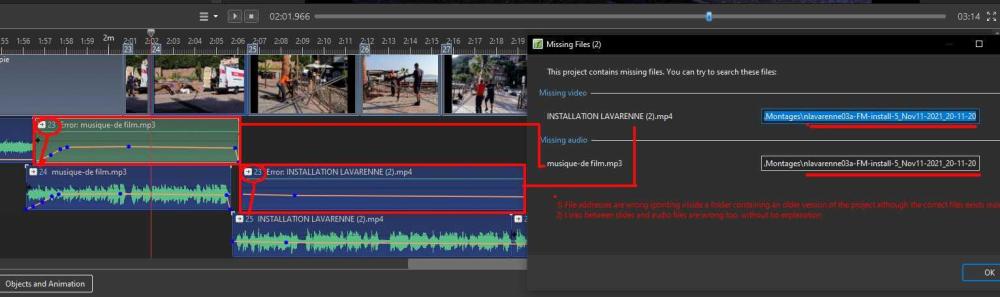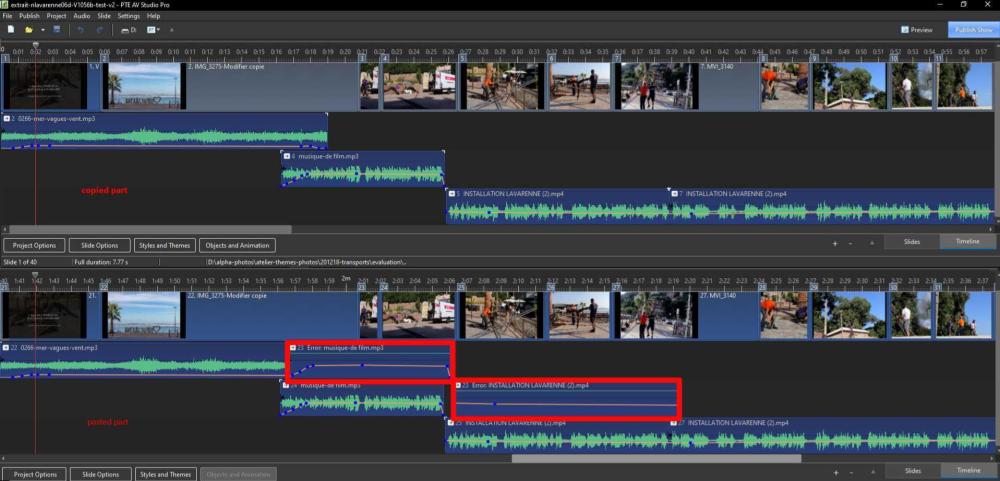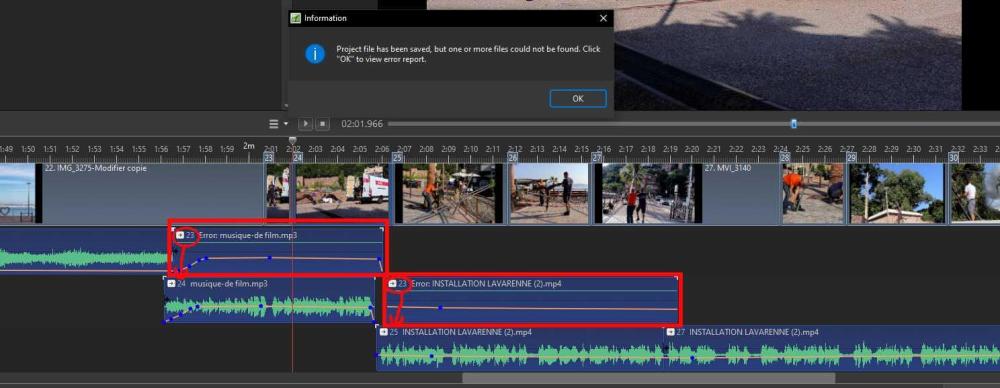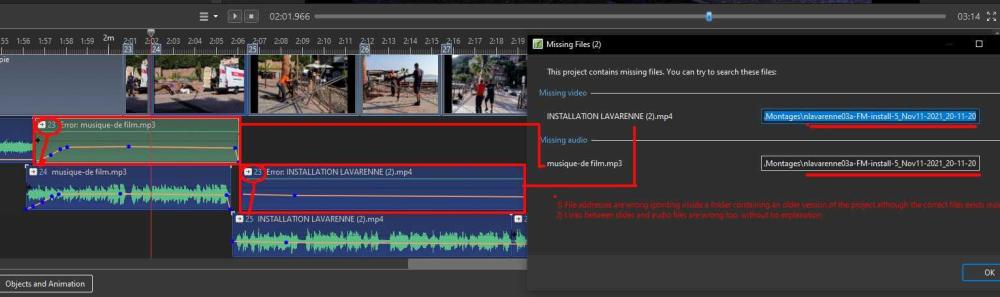Picsel
Advanced Members-
Posts
918 -
Joined
-
Last visited
Picsel's Achievements

Advanced Member (6/6)
-
Hi tparvais I experienced the same problem as your some years ago and Igor has recomended to use 7zip which solve it. Daniel
-
Hi snapcam, If I understood your problem, by reducing the speed of your video 60/100 you were expecting to get the audio be modified in accordance to the video. If you really need to keep the same audio track you would have to accept a modification of the sound frequency which will be much lower (60/100) in order to comply with the same duration of your new video track . In such a case that requires to make a special effect by importing your soundtrack in a dedicated software as Audacity for exemple and exporting it after treatment inside your project as new audio track. Daniel
-
Happy new year Igor, happy new year for all of your PTE team. Peace and love on Earth for all people ! Daniel
-

New transitions based on a Displacement Map effect
Picsel replied to Igor's topic in PTE AV Studio 11 Beta
Using Circle waves transition, I've noticed that the background color appears at the edges of the second slide if its main picture is included inside a mask container. Perhaps mask containers should be avoided with transitions using displacement map ? -

New transitions based on a Displacement Map effect
Picsel replied to Igor's topic in PTE AV Studio 11 Beta
Hi Igor, Thanks for adding this interesting transition. I am not still used with displacement map. Would it be possible to move the center position of circle waves as for the shapes transition? Best regrads Daniel -
Have a safe new year, all the best for you and your team. Daniel
-

Problem duplicating a part of a project containing audio files
Picsel replied to Picsel's topic in Troubleshooting
Igor, Yes I used only one instance of PTE AV Studio. I must say there was no modification on audio files and no audio files were deleted. When I open the different versions of our project without duplicating some part of them, there is no problem of missing files. The problem of missing files appears only after duplicating an existing part without other modification. I know that duplicating a part of a project is not so very usual. However that could point out a problem with the writing of the .pte files when creating a backup in zip. I will try to provide you with some more relevant information asap. As you know a project is built step by step and is not so easy to find at which step the problem actually occurs. Daniel -
Hi Igor We are sharing the work between different members so each time we reach a new step we create a backup file in zip and after decompressing it we go on working with the new .pte file which was created. In order to make a comparison between two different possibilities involving the same part (several slides with pictures, video clips and audio files) I first saved the current project with a new name using the « save as » command (the new .pte file is saved inside the same folder) Then I deleted the slides not used, saved the project again with the « save » command. Everything is ok at that point. Then I copied the remaining slides that I consider to be my first sequence and pasted them behind a separating blank slide. At this point I thought to get twice the same sequence, the first one identical to the second one separated by a blank slide. I tried to save again the project. But I got an error message saying me to search for missing files ! Please pay attention there are no other possibilities to browse he folders and search for the missing files and I only could click on OK ! (I ve alredy mentionned this problem in another previous post ). I was very surprised to see that the pasted sequence was different including some more missing audio files, very strange for me ! 1) reading the info file, the file addresses were wrong pointing towards file included inside a folder containing an older version of the project ; 2) those missing files were linked to slides on the timeline with wrong numbers (why ? I have no explanation) Although all the addresses of the files within the copied part were correct. After having close and reopen the project, the addresses of missing files were corrected by PTE but the problem of undesired and badly linked audio files remains. Daniel
-
Hi Igor, After restarting my PC (Win 10) some days after, the problem disappear and that is OK now. However the problem remains on my PC (Win7) why ? My PC configuration? Avira Antivirus? ZoneAlarm fire wall? I only can open v10.5.6beta PTE project with the administrator rights but not yet with "open with" command? Now I know and that is no longer a problem for me but remains a bit strange as it does not exist with all other softwares already installed on my PC. Daniel
-
Hi Igor, since I ve installed V10.5.6beta I cant start any more PTE AV Studio from an existing project ( .pte file) using "open with" command but I am obliged to launch PTE app with the administrator rights and then open my .pte file. Did I miss something? I ve made the test with two different PCs (win7 and win10) Daniel
-
Thanks Igor, I confirm that is ok on my side with .ts video files (AVCHD). Super ! Daniel
-

Problem with modifying audio files used on the Time line [CLOSED]
Picsel replied to Picsel's topic in Troubleshooting
Thanks Igor, I understand your point. May I suggest that an advice could attract the user attention on that point when using the edit file command (audio or video clips) in order to avoid PTE freezing and losing some work (within the help or user guide?). Daniel -
Thanks Igor, I confirm that I used "save as" command. In fact in all cases the resources folder has been created with the right new name in accordance with the .pte file, but time to time the "transition" foder is empty, I cannot explain why. The project is now achieved not very long 12" but huge size ( pictures coming from different digital cameras, texts, soundtrack, video clips provided by different members of the team), so I think that does not make sense to send it to you as it is. It should be shorten before but I dont know if the problem will remain. Please let me know what could help you. Please have a look also on the other related problem I reported in my previous post concerning the search of those missing files could be easier to reproduce. Daniel
-
Ok Igor, thank you.
-
Hi, time to time I use custom transition originally created by JPD. Working with PTE AV Studio 10.5.5 on my Win 7 Pc there was no problem at all. PTE creates a dedicated folder (called myproject.resources) encompassing the gif masks used for the transition. I saved my project named "myproject" in zip and went on working on it on my Win 10 Pc. Under Win 10, if I save "myproject" (.pte file) under a new name "myproject2", the new folder myproject2.resources is created with the right name but it happens that the gif masks are not copied and the transition does not work any longer. In such a case If I need to save "myproject2" again, I get an advice saying that files are missing and PTE invite me to search missing file but without giving the complete previous file location and without having the possibility to browse and find the right folder or file. So something does not work and has to be corrected . Obviously, the workaround consist of pasting the previous gif files at their right place which is very easy when knowing the trick ! Best regards Daniel