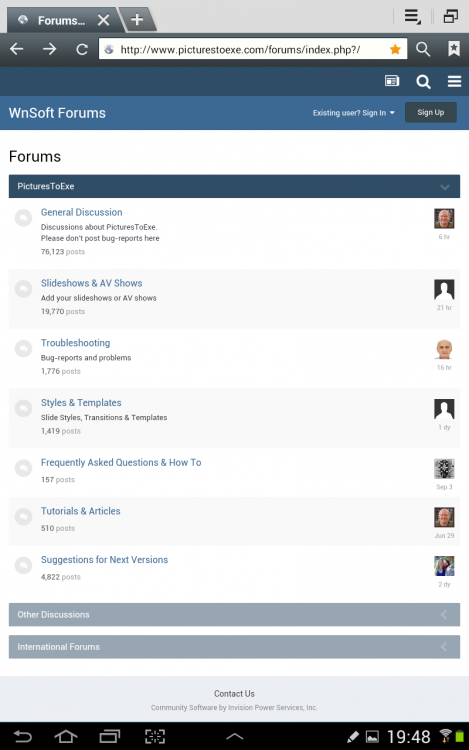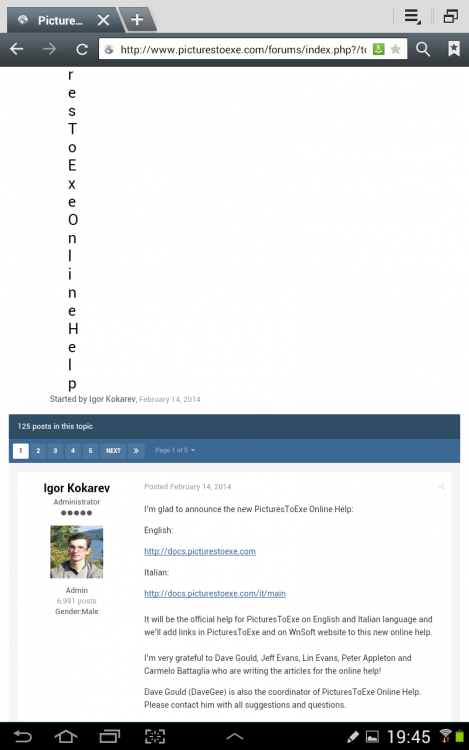-
Posts
21 -
Joined
-
Last visited
Everything posted by BrianH
-
I need to update my aging Dell laptop that has served me well but is now nearing the end of it's useful life. Having had good service from my Dell for many years I did look at the new Dell machines but found that unless you go for the very expensive top end range ie xps, the lower models now get mixed reviews. All my production work using Photoshop, etc and Pte is carried out on a recently upgraded Windows desktop but I use a laptop to view Av's via zoom and a laptop also allows me to show AV's away from my desktop. I would also prefer, although not essential, a laptop that allows me light use of Photoshop and Pte should the need arise but not as my main work machine. My main need is to be able to show and view AV's etc via the web. Having noted Igor's recommended laptop specs from previous posts I have spent considerable time on the web searching for a suitable purchase to the point of nearly melting my brain. As soon as I find a model with the recommended processor, graphics card, memory and storage I then find it is equipped with an OLED screen which is apparently not recommended rather than an IPS screen. And of course I would be buying blind, ie without being able to test prior to purchase hence my appeal for advice. As it would not be my main work station I am not looking to spend silly money on some ridiculously expensive over spec. model. I just want a Windows laptop in the 15 to 16 inch range at a reasonable price to meet my needs and any advice on laptops actually in use would be appreciated. . Many thanks, Brian
-
I have today submitted my first AV on slideshowclub so hope I have followed the correct procedures. The title is The Journey and follows mans efforts to get into space moving into a fictional second half journey to find other planets we can colonize. The sequence took several months to complete and resulted in learning many new photographic techniques. I photographed smoke trails from incense sticks and then overlaid key components required for space travel in the first section. A specialist miniature builder spent 72 hours building me a unique mother ship and shuttle. I used Photoshop to build nebula, star fields and space images from my collection of sky/cloud images. Special software was used to build and modify some of the planets. I photographed and extracted the miniature space ships and saved as png images allowing me to pan and zoom them through the space scenes. My aim was to produce as far as possible all my own space scenes and not use any downloaded ie NASA images. The only images not of my own making are NASA images of the Apollo lunar orbiter and our planet Earth An appropriate sound track was mixed to compliment the sequence. Great fun, although sometimes frustration in getting it all together, was had and is ongoing as I come up with new ideas. https://www.slideshowclub.com/files/file/491-the_journey/
-
Hi All At last I seem to have got somewhere. As suggested by nobeefstu I downloaded and installed Media Player Classic but on initial installation it made no improvement to the stuttering mp4. After much more web research I found an article discussing stuttering mp4 playback (which appears to be a common problem) and this also suggested using Media Player Classic but recommended a change to the options within Media Player Classic. Whilst the instruction on how to change the option was slightly different and probably for an older version of Media Player Classic I could relate the instruction to the new version which is as follows. Select 'View' > 'Options' > 'Output' > DirectShow video and change from Enhanced Video Renderer (custom presenter) to Overlay Mixer Renderer. I then played the files kindly sent by Tonton and the mp4 was now completely smooth. I have converted my AV to a 1920x1080 Medium Quality 60p HD video (MP4) and whilst a small number of transitions show some very minor stutters the bulk of the AV is smooth making the sequence watchable. I will investigate further. Jill. I have no problem whatsoever with playing exe files they are completely smooth, it was only after mp4 conversion that the problem became evident, I will look at VLC again to see if I can bring about any improvement with that software.
-
Tonton. Thanks for the short sequences to test. The results are as follows. The exe runs smoothly with no problems. The mp4 becomes less smooth with stuttering. The Youtube video strangely was not perfect but much better than the mp4 with only slight stuttering at times. nobeefstu. Again thanks for interest. I have been using Windows Media Player and VLC. I have now downloaded Media Player Classic and tried but this has made no difference. It would appear that although I can produce exe files with no problems I may have reached the limit of my hardware with regard to mp4 files. I will have to investigate further. Best regards, Brian
-
Hi Lin, Thanks for the response and interest in my problem. To date I have have not had an interest in putting my AV's on YouTube or any other web based/social media site. My AV's are normally viewed by friends, photo clubs and entered into national and international competitions. Normally I produce and run only exe files so until I was asked to produce an mp4 video I was not aware of this stuttering problem. Bearing my problem in mind I will have to seriously consider opening a YouTube account in order that I can upload the sequence for viewing. I will get back in due course if I decide to follow this route. Best regards, Brian
-
I have recently been requested to submit one of my AV's as an mp4 file but am unable to produce a satisfactory mp4. The sequence runs smoothly as an exe file on my and other PC's but when converted to mp4 the moving png files inserted in objects and animation become very 'jerky'. The png file sizes in the sequence vary at approx 1 to 1.25 MB. An example is in 1 of the slide position under objects and animation there are 8 layers 6 of which are jpegs ranging from 127Kb to 182Kb and 1 png file of 1.18MB and a second png file of 192Kb. It is only the png images that carry movement. The other jpeg layers simply dissolve. My image resolution is set to 1920 x 1080. I have tried to produce an mp4 at most settings even down to 1280 x 720 but still 'jerky' movement. I have tried reducing quality but obviously the sequence quality drops off making it not worthwhile to submit for viewing. I have used 30p and 60p settings and in some cases the 60p is even worse.I have tried using Pte8 and Pte9 both without success I did for test purposes create an AVI video file and whilst not perfect was considerably better than the mp4 and not far off being smooth. I even tried producing an mp4 from an AVI file but it resorted to 'jerky' movement. My PC is Windows 7 Pro. Processor intel i5 - 2500K CPU @ 3.30Ghz. Ram 16GB. Graphics AMD Radeon HD 6900. Graphics memory available 8918MB. Dedicated graphics memory 1024MB. I have searched the forum for any advice and whilst I note another user has experienced this problem he did seem to rectify . I have tried his way of overcoming the problem but without success. Any help would be appreciated or have I reached the limit of my PC? Thanks in anticipation. Brian
-
I have now found the answer to my problem. I have now installed Google Chrome to my android tablet and using this browser to access the Pte forum has returned all to normal. I am still at a loss as to why this problem suddenly arose having made no changes to my tablets browser, however at least the problem is now solved. Brian H
-
I regularly browse the Pte Forum either via my Windows laptop or my Samsung Galaxy Android tablet. Until recently I have never experienced any problems and this has covered a period of several years. Whilst I can still browse the forum via my laptop normally today when I went to the forum via my Android tablet I experienced strange behaviour. The Index page opens normally however after clicking the subject line the next page opens in a vertical format with the subject heading vertically down the left hand side, instead of listed in the normal horizontal format. When I click on the vertical left subject heading the next page opens with the subject heading still vertical but the actual subject matter displayed as normal. I have attached screen shots for information. I seem to remember viewing the forum last week on the tablet normally so the problem has only just occurred. I have looked at various settings and cleared the cache but no improvement. I also deleted the web link and resaved but still no change. Any ideas please to solve this matter. Brian H
-
I am seeking advice re connecting a projector to laptop. With regard to electronic devices I have always made all connections prior to powering up in order to prevent causing damage. I have presented numerous shows and always made all connections ie vga and audio cables prior to powering up both laptop and projector. I then power on the projector first followed by laptop once the projector is up and running and all is then ready to run the show. Unusually with regard to a forthcoming show due to it being split in two between a set of PC AV's and Mac AV's it is necessary to change projectors during a mid break in the show. My question is should the projector be powered off whilst disconnecting one laptop and connecting the second laptop or can the vga cable be disconnected and reconnected safely with the projector still powered on?Both laptops will at this stage be powered off. I do not want to cause any damage to either laptops or projector and would appreciate any advice. I have tried googling this question but cannot find a definitive answer. Brian
-
Thanks for all the replies. My initial reason for raising this topic was because I had recently bought a new monitor and moved the older monitor to the second monitor position. It became immediately obvious that the images did not match on both screens, much like the situation mentioned by Barry. I therefore used my older (without calibration instrument) methods to set my main screen (which did not require much changing mainly just brightness) and then reset my 2nd monitor manually as close as possible to the main monitor. Having read all the replies and taking into account how my AV's displayed at a recent competition venue I have decided that my main monitor is set up to an acceptable standard and produces, for me and apparently others, satisfactory results. So a monitor calibration instrument is currently on hold. I do find it interesting, and satisfying, to note that many do not feel the need for calibration instruments/software as reading the photographic press would have you believe that most photographers use profiling software. I know that at this point many are probably shouting don't be lead by the press. I also agree with the comments made that we all see colour differently and display venues vary considerably. You only have to visit various friends to note how differently their TV's are set up colour wise, all thinking theirs is the best. I also have to agree somewhat with Barry that perhaps sometimes we are duped into thinking we need something because somebody has invented it. Brian
-
Hi Bert, Many thanks for the reply. I had given up hope of any response having posted way back in February. I had assumed that few people were calibrating their monitors using either of the products I had mentioned. I will give Color Munki a little more detailed investigation. Brian
-
I would be interested in any members views who are using either Datacolor Spyder 4 Pro or Xrite Colormunki Display for monitor calibration. I have researched the web but get mixed reviews about reliability and compatibility. I want to use on PC's running Windows 7 Pro 64 bit (desktop and laptop), Photoshop CS6 and Lightroom 4. I have little interest in prints so not interested in printer profiling, I just want to proile my monitors for AV use. I have used a number of monitor calibration methods over the years but now want a more reliable standard to work to. brian
-
I would like to add my tuppence worth which may or may not be of use to menu makers and not sure if causing any problems here. Over the past few days I built a menu for a show I am presenting in a few weeks. It was made on my desktop Windows 7 Pro 64bit (with Microsoft Essentials AV) I am using Pte 7.0.5 and my presentation contains 13 seperate AV's. I resaved all my sequences (some from older versions of Pte) as exe files using this same version 7.0.5. I used the 'Run slideshow and return'. On my desktop the menu/buttons all ran like a dream. I did initially try the 'run application and return' method but this did give the flashback. I transfered to my laptop (also Windows 7 Pro 64 bit) and disaster. Took so long to lauch the menu that I gave up waiting and had to go to task manager to close down and escape. Even if I waited a considerable time for the menu to launch some of the slide shows did not seem to run smoothly. Made a new folder with only the exe files (less the menu) and each exe launched. All my previous show menu's built with earlier versions of Pte had run ok so why not the latest version? In desperation after rebuilding menu several times experimenting with different approaches and still unable to launch I was ready to give up and prepare my show to launch straight from the desktop. Eventually a light at the end of the tunnel led me to disconnect from the web and switch off Firewall/Anti Virus/Spam filter. My laptop uses McAfee Security Centre which has until now given me good service. Having switched McAfee off what a difference. The menu launched straight away and so did all the slideshows. So in my case my Anti Virus software is what was causing the problem. Brianh
-
Thanks Heinz for the reply. Brian
-
Whilst I appreciate this is not a direct PTE question it is a matter all Windows 7 PTE users will want to consider. My laptop runs Windows 7 Pro 64 bit and as many are no doubt aware Microsoft have just released Windows 7 Service Pack 1. Thinking back to the problems encountered when XP Service Pack 3 was released, before I install this SP, I wondered if any other Windows 7 users have installed and come up with any problems? Web browsing so far indicates a generally problem free installation and I have kept up with most important updates (bar a few unwanted ones), but not being a computer techician I always think it helps to get as many opinions as possible before trying to sort out problems after the event. Better to try and be safe rather than sorry. Brian
-
Whilst I appreciate that this matter may have been discussed previously I thought it might be useful to remind/warn others re running PTE on laptop battery power. Recently (fortunately whilst at home)I started running one of my sequences on my Dell Studio laptop (Windows 7 Pro) and was surprised to note that some of the images in a sequence with heavy animation started to judder (drag) slightly. The laptop has ample specs to run PTE and I had never noticed this problem previously when running sequences on this laptop. After a while, a slight period of panic and having switched off windows 'Aero Glass', I suddenly noted that I was running the laptop/sequence on battery power whereas previously I had always run on mains power. I had simply forgotten to switch the mains power on. Switching on the mains power rectified the problem. There may be others who have tried running a sequence on battery power and wondered why performance was poor. brianh
-
Thanks for the responses to my particular problem with a menu. I have remade the menu in 5.6, unchecked the 'Hardware Acceleration' box within the menu project/exe and from initial tests all appears now to be running ok. My menu was already set up using 'Run Application' hence why it previously launched some older non PTE sequences. brianh
-
Ken, nobeefstu, Thanks for response. I currently use version 5.6 but as sequences produced in versions 5,5.5 and 5.6 I have tried menus in all these versions with varying degrees of success, however, you have probably identified my problem because from a quick check it does look like I have the Hardware Acceleration box checked on the menu project/exe. I will now uncheck and retry and come back if further problems. As a matter of interest I did not think the version of PTE used for menu and sequence production needed to match because in the past I have been able to launch, from a PTE menu, some early sequences produced with Pro Show Gold and even as far back as my first digital av attempts with a program called Globfx. brianh
-
I recently found that whilst preparing a PTE menu I encounted the following problem. The menu was made using my pc monitor and on completion all sequences launched and ran ok from the menu. However, I also use a 1920 x 1080 lcd tv to show my sequences at home and I found that whilst both my pc monitor and lcd tv were connected and live as dual screens (via XP display properties) on launching sequences from the menu those without animation ran ok whereas those with animation stuttered. By not using the menu and launching each sequence seperately all ran ok in dual screen mode. It was only when launching from the menu that the problem occurred with the animated sequences. By making the lcd tv the primary and only monitor (via display properties) all sequences including those with animation ran ok from the menu. I assume that this indicates I was reaching the limits of my graphics card. Bearing in mind that you may not always be using your own display equipment, at for example at a club venue, I decided to make a very short looping animated introduction/title sequence (including a colour set up card for projector adjustments) which is launched from the menu. This gives me the opportunity to set up and check that animated sequences will run from the menu with say the laptop screen and projector both on or whether the laptop screen needs to be disabled or even if at worst the menu has to be ditched and each sequence launched seperately. I feel that this is better than finding your prized sequence with animation, possibly half way through an evenings presentation, suddenly stuttering on the screen. brianh
-
Having been involved in AV for many years (starting in slide tape days) and having been successful in some competitions I would like to add my take on AV competitions. As others have indicated I also feel that it is what you produce thats important not necessarily how and with what. For example I have seen some good photography from a budget priced compact camera and I have seen some poor photography from very expensive equipment. I no longer belong to a photographic club but when I did it used to annoy me when the first question asked of your work was what camera do you use. I appreciate that certain standards are required, ie sharp images (unless deliberate softness is required), correct exposure and image composition. We need good image manipulation software and in our case quality AV composition software, ie PTE. We need knowledge, which we gain from more experienced AV producers and this forum, but above all, including technicalities, we need the interest and love of our hobby to create something that not only we are pleased with but hopefully attracts other peoples attention. We can of course also try and push the boundries which appears to be frowned upon by some of the old school. Do it your own way and ENJOY it. The most enjoyable things in my life, apart from my family, are photography and music. To bring these interests together and give my photography a purpose I compose AV sequences. Photography makes me see more of the world around me (good and bad) and music gives me various emotions. I get as much, if not more, pleasure when I show my work to friends and acquaintances and get feed back such as 'I have never noticed that before' or 'how beautiful that sequence was' or even 'thats interesting'. I have done some judging and lecturing on AV, I have never and will never set myself up as an expert as clearly I am not. I usually try and introduce myself merely as someone who has some experience of AV production and if I can be of any help I will try and give as much information as I possibly can or advise where help can be sort. I sometimes wonder if AV competitions could be judged by non AVers/Photographers just to see what the result would be because then it would truly be based on impact/interest retention etc with techniques, technical ability and rules probably not being understood and therefore not being taken into consideration. Brianh
-

What's your Monitor Resolution/Aspect Ratio?
BrianH replied to davegee's topic in General Discussion
Hi Dave, As I appeared to be unable to select multi screens from the poll list I would advise as follows. My main work monitor is 16:10 1680 x 1050 I also display on an lcd tv 16:9 1920 x 1080 I use a laptop for portable display which is 16:9 1600 X 900 Regards, brianh