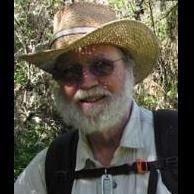Search the Community
Showing results for tags 'template'.
-
This really isn't a template, but I didn't know where else to post it. (I also searched first and couldn't find anything similar). I made a cheap looking theater marquee sign (for a project I was working on), with a 4 frame animated light sequence. It's not a template, just a picture with the 4 frames you load in (for PTE 6.5 and up) Remember in the animation tab to set the rows and columns to two and two. The default speed (100) seems fine. Then just add your own text to the sign. I left the picture rather large, so you may want to re-size it before importing, to keep project size smaller. There is a slight graphic anomaly with it. I have the glow from the lights extending past the frame slightly, which can produce a fine line where the glow meets the frame of the sign. If you open the pic in any image editing program, it won't be there. It only appears in PTE (oh well). Turning on low quality resizing seems to eliminate it. I have included 4 different sequences. Clockwise, with many and few lines. As well as Counter clockwise with many and few lines. http://depositfiles.com/files/3vviunpzt http://www.megaupload.com/?d=SG9YKRCM http://www.mediafire.com/?fl77sfdqvvyz054
-
There has been a little interest in the Tatty Album, so I'd like to offer the template for your own use. You can download it here: http://www.trailertrashaudiovisual.com/tatty_album.zip Please feel free to alter it as you need to. Andrew
-
This forum has provided me a lot of inspiration and help, so I would like to share with the members my humble attempte to create a template. This template "Slide Mount" resulted from an idea to create a slide show of my old slides that I have been digitizing. I wanted a template which resembled a Kodac Slide Mount. DownloadDemo/Template Demo Your comments and suggestions are greately appreciated. Regards, George Holloway
-
With this template, you can simulate the type writer for the text of your choice. There are two different versions : - Modern version - Nostalgic version Please download the demos for a much better output quality. - Modern version - Nostalgic version The template is available here. Instructions en français ici.
-
With this template, you can simulate the hand writing of the title of your choice. 02/27/2021 : As requested, PTE project available again on my new website http://gumroad.com/thedom Please download the demo for a much better output quality. http://thedom.fr/images/jdownloads/downloadimages/download_blackreflection.gif The template is available here. http://thedom.fr/images/stories/store/thedom-handwriting-thumbnail.jpg http://thedom.fr/images/stories/frenchflag.gif Instructions en français ici.
-
Please download the demo for a much better output quality. This templates is for 40 pictures (+1 pic for the stamp) but you can very easily add more pictures. You can use pictures in 4:3 or 3:2 format. The template is by default for 16:9 screen ratio but is perfectly compatible with every screen ratio (4:3, 5:4, 15:10, 15:9, etc...). The template is available here. Instructions en français ici.
-
Please download the demo for a much better output quality. This templates is for 50 pictures. You can use pictures in landscape AND portrait format, whatever their ratio (4:3, 3:2, 16:9). Actually, you can use whatever format you wish, even panorama or square pictures! The template is by default for 16:9 screen ratio but is perfectly compatible with every screen ratio (4:3, 5:4, 15:10, 15:9, etc...). The template is available here. Instructions en français ici.
-
Please download the demo for a much better output quality. This FREE template is available HERE in the Free Templates section of my website.
-
Please download the demo for a much better output quality. The template is available here. Instructions en français ici.
-
Please download the demo for a much better output quality. For those of you who already download the initial demo, please download this final version to watch the modifications and the customizations possible. The template is available here. Instructions en français ici.
-
I can create a cool show with lots of effects, music, etc.. the whole thing awesome lets say with 50 images, but HOW do I save this so I can just open it again and replace the old 50 images with 50 new ones, keeping all of the effects, zooms, etc.. the same ? I have Producer and can do it in there and was hoping PTE could do it too. I create slideshows for my client sessions and have been doing it in Producer, but now wanting to get a cool slideshow to the computer but dont want to have to recreate it from scratch each client session. I have about 30-40-50 images each session. Thanks for yor help Paul
-
Please download the demo for a much better output quality. The template is available here. Instructions en français ici.
-
Please download the demo for a much better output quality. The template is available here. Instructions en français fournies.
-
Please download the demo for a much better output quality. The template is available here.
-
If you want to make such a menu with your own pictures and text, the template is available HERE on TheDom Shop. The template is FREE. Please download the exe for a much better output quality than the video. -
-
There are so much information in the forum that it is really quite daunting to search for an example of one particular effect. In Igor's YouTube demo pinned to the top of the templates section, the first 15 seconds are wonderful, and I would like to seea template with the exact timeline, music and customization. I've done some searching, but can't find a similar example. I'm looking for subtle and seductive rather than wow, how did they do that. i.e. is that a zoom of the title or a zoom of a comment, etc.
-
This template is highly customizable. It is available for 4:3 and 16:9 screen format for 4:3 and 3:2 pictures format. You can purchase it HERE on TheDom Shop. To see what this animation looks like, please download the demo (exe file) for a much better quality compared to the video. [ 22 pictures - 2 minutes and 5 seconds - 14.79Mb ] -
-
HI all ,looking for someone to show and help me make templates , been here for years but still a newbe , any help welcome Brian t
-
Lin made a slideshow of a 3D cube rotation ( download his version here ). I tried to make one too using a different method and was amazed how easy it is now with PTE version 6 beta 21 (and next betas/versions). If you like this slideshow and want to make such an effect with your own pictures and text, the template is available HERE on TheDom Shop. The template is FREE. Please download the exe for a much better output quality than the video. - Here is an other 3D Cube effect but this time you are INSIDE the cube. This is very dynamic and it will give your audience a real impression of depth and immersion. The template is for 6 pictures, available in 4:3 AND 16:9 screen format, for 4:3 AND 3:2 pictures format. You can purchase it here on TheDom Shop. To see what this animation looks like, please download the demo (exe file) for a much better quality compared to the video. -
-
- Here is a simple menu I made today. Nothing revolutionary but it can make a nice introduction for your slideshow. The animation uses 3D transformation that gave me the ability to make everything directly within PicturesToExe. (reflections of text and pictures that are not really visible in the small video but you will notice them in the exe). It means you will need no photoshopping to use you own pictures and type your own text in the template. If you download the EXE, you will notice that there is a loop... until the user clicks on one of the thumbnails to start the slideshow or go directly to a specific chapter. This template will be FREE.
-
Moved my templates Under This Heading: In the future I will place all my templates (not all that many) under this title and put a temporary note in the PTE section of the forum which I will delete after a couple weeks. I think this will help organize what could be a difficult thing to control. Lin
-
Moved to Lin's Templates
-
I've been experimenting with some frame based animation in Pics2Exe. I made a side view of a running skeleton animation at 30 frames per second (for roughly eight seconds). I wanted create this for a few reasons. One of which was to see what it would turn out like. Another was to try different things with it once it was completed. I often want to include a frame based animating element in a project, but don't want to go through the hassle of sequencing the frames. I thought if I made this, anytime I want to add a frame based animation to a project, I could just use the running skeleton. Then substitute the running frames for whatever I wanted to use in that project. (example: a bird flying, a horse running etc). As long as it was 30 frames per second. So I thought I would upload it in case other people would find it useful for the same reason. I have included all the picture and PTE files. I have made 1 though 8 second versions and few others as well. I have also included a set of .PSD files with a shadow layer underneath the skeleton. I kept the shadow on these a separate layer, so the shadow could be set to different levels of opacity or be blurred, etc. I have also included an exe of a few things I tried with it. I hope it can be useful to someone as a template (of sorts), or if anyone wants to use the running skeleton in something. Something to note: It isn't truly 30 frames per second, but it's as close as you can make it. If you use many skeletons in the same project(slide) it can be a bit taxing on system resources. Running skeleton: http://www.sendspace.com/file/o5xatx Six second Road: http://www.sendspace.com/file/nugfr3 Herhey
-
This animation will be perfect for all your family pictures by example. It is very dynamic and energetic. There is a discrete animated background. You have the ability to choose very easily your own color for each slide. The template is by default for 21 pictures, available in 4:3 AND 16:9 screen format, for 4:3 AND 3:2 pictures format. It is very easy to duplicate a slide to add more than 21 pictures to your slideshow. Download the template here on TheDom Shop. IMPORTANT : This template is FREE but after 10th of October, people who want it and did not already download it will have to purchase it. To see what this animation looks like, please download the demo (exe file) for a much better quality compared to the video. [ 21 pictures - 2 minutes and 30 seconds - 14.27Mb ] -