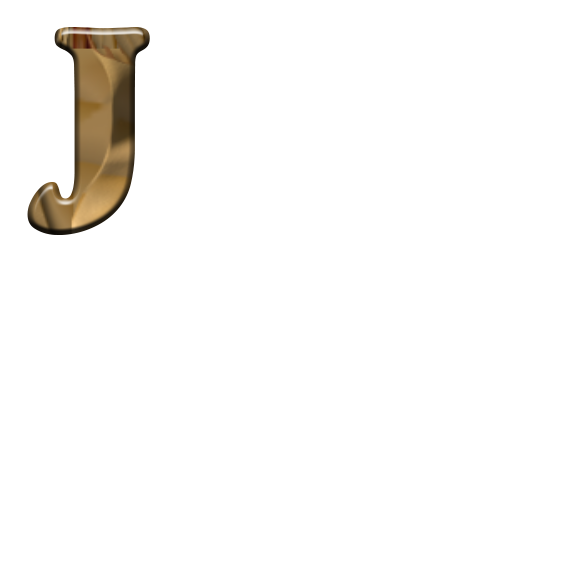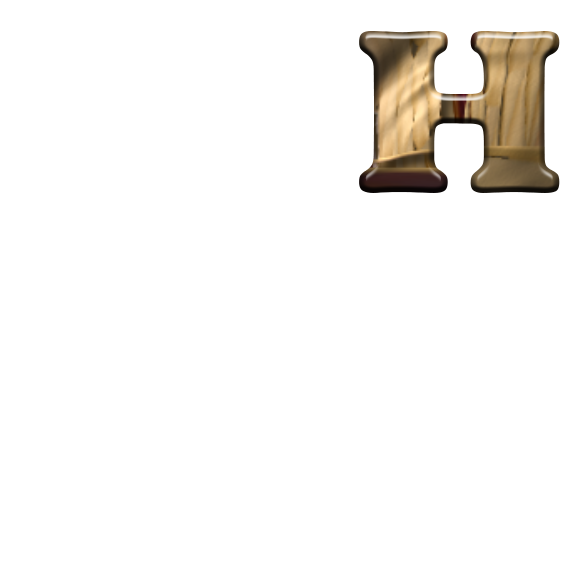Jim Higgins
-
Posts
14 -
Joined
-
Last visited
Jim Higgins's Achievements

Junior Member (2/6)
-
Hi Can anyone tell me how to open files with " .ptshow " at the end. I've tried two versions of P2E, version 7.5 and version 10. The files don't show in the files window.
-
Hi Jim
Just seen your name pop up on the forum & noticed you aren't far from us, We live in Hesketh Bank. Wondered if you have an AV group near you?
Regards Rosy.
-

Hi Rosy
I'm in Crosby Camera Club and while we don't have a group as such we do have about a half dozen members that enter AVs in our yearly comp. Not sure about this year as everything is being done on Zoom.
However there was a very good group based in Ainsdale. I'll see if it is still runnuing and get back to you, if you like.
Jim
-

Hi Jim
I was a member of the Ainsdale group but it eventually faded out. Not sure if it's still active, but it was fragmented & very small. The guy who ran it had a projection room in his back garden, which was great, but the meetings eventually faded away, not sure if due to illness.
Thanks anyway.
Rosy.
-

Sorry Rosy,
That was the group I was talking about. Good hunting.
-
-
Hi Lin. I managed to do what I wanted with the revolving text. You didn't have an explanation in the tutorials you referred me to and I already had the text revolving as in the "X" round Jupiter.
I used version 7.5 and hopefully the files and PTE file will be with this message. Also I added the text of my initials with some PNG letters from Photoshop so both can be used.
I doubt if this is new to you but if it is please feel free to use it as you wish.
All the best
Jim
-
Hi Lin. I've followed your tutorials for some time now and have learned a lot, for which I thank you. At the moment I'm trying version 9 and noticed in your rotating text example, "PTE 9 Text Demo" your have the text revolving around Jupiter in a plain so that they appear to be isometric. I have had the text revolving around the "equator", so to speak, in the past. Can you tell me, or make a tutorial, on how you now have the text in this more advanced way.
Many thanks
Jim
-
Hi Lin
Thanks for you post. I agree with what you said about needing to be selective with what is on view. I never envisioned having 1000's of objects I generally only have a hand full. However a French guy by the name of Jean-Cyprien directed me to a program which runs alongside P2E called OAK and can be found at this link http://syp.pagesperso-orange.fr/setup_OAK1.zip .
Once again thank you for your help
Jim