-
Posts
125 -
Joined
-
Last visited
-
Days Won
9
Posts posted by Paiche59
-
-
Hello Manuel,
Very nice effect, really impressive.
Best regards,
Pascal
-
Happy New Year 2020 to the WnSoft team. It's a pleasure to see the picture of the team who worked hard to offer us the version 10 of PTE.
Best regards,
Pascal.
-
Igor, very nice presentation of the main features of PTE AV Studio 10.
Best regards,
Pascal.
-
Hi Igor,
The problem is now fixed with this test version. Thank you very much.
Pascal.
-
Hi Dave,
Yes curiously, it works fine with a single variant or with multiple variant in list, but not with a multiple variant buttons.
Pascal.
-
Hi,
The Customize button for the Shadow option is not be activate in the Editor of transition effect only when I set multiple variants - buttons.
Pascal.
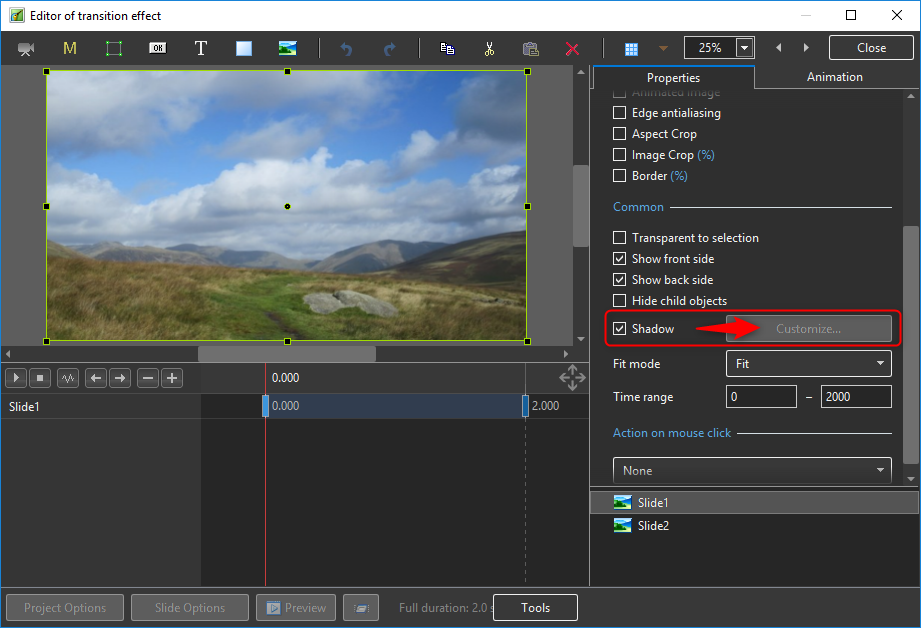
-
Hi,
The installation of the new PTE AV Studio 10 version went without problem. The import feature of the parameters from a previous version has allowed to find all the syles and transitions created with version 9. And good news, all styles and transitions in version 9 work perfectly well with the PTE AV Studio 10 version.
Congratulations to Igor's team and the many members of this forum who contributed to the success of this new version.
Pascal.
-
Hi Igor,
Yes, I understand. It would indeed be risky to regress when version 10 is almost ready for a commercial release.
Best regards,
Pascal.
-
Hi Igor,
I confirm that the behavior is the same with PTE v9.
Indeed, "Scale key frames in objects" option is the normal mode and must be applied in most cases.
On the other hand, in some animation cases, it is useful to synchronize the transitions and animation of the slide. It's a pity not to restore properties in styles especially since everything works well except on the beginning of the out transition.
Best regards,
Pascal.
-
It seems that the "Origin" property of a keyPoint positioned at the beginning of the outgoing transition is not restored correctly when applying a registered style with the option "Scale key frames in objects" unchecked.
This is the project from which I created a style. The animation keypoints are placed at the beginning and end of the incoming and outgoing transitions. Since I unchecked the option "Scale key frames in objects", "+" appear on these key points. It is then possible to change the duration of the transitions or the slide without losing the synchronization of the animation.
Origin keyPoint transition out_Sep15-2019_9-00-55.zipOrigin keyPoint transition out.ptestyle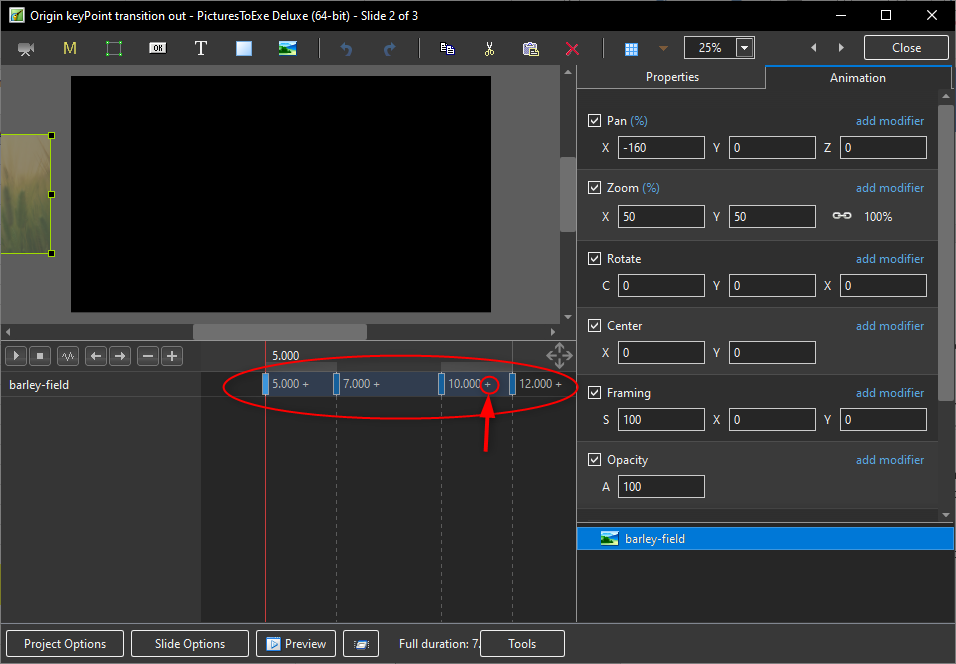
When a style created from this configuration is applied, I lose synchronization on the beginning of the outgoing transition (although the "+" is displayed on the keypoint).
I compared the properties of the object before and after, it seems that properties of the start keypoint of the outgoing transition are different:
When everything is working well:
Origin=NextEffectBegin
Time=0When it doesn't work well (after applying the style):
Origin=SlideBegin
Time=5000Pascal.
-
Hello Igor,
This is now fixed with beta 28.
Thanks,
Pascal.
-
An image with a pan Z and blur setting disappears unexpectedly. Without the blur setting, the image does not disappear.
Here is an example in this project.
Pascal.
-
Thanks a lot Tom,
The facets version of this transition is also my favorite, it is simple and works well with most images.
Best regards,
Pascal.
-
Thanks Igor.
Pascal.
-
A short video demonstration of the Split pattern transtion effects.
-
Hello,
Here are two sets of four transitions. These transitions produce zoom animations (in and out) on images cut according to a pattern: facets, stained glass, circles, square blocks.
You can easily adapt these transitions using your own patterns (masks patnn1.png ... patnn4.png).
These transitions are fully compatible with PTE10.
Best regards,
Pascal.
-
Hello Barry,
The behavior of the beta 16 on your configuration is not expected. Maybe you should try to remove the folder for custom slide styles and transitions set in the PTE preferences, then re-import the styles.
Pascal.
-
Hello all,
After installing the beta 15, I notice that I no longer have access to the "Slide style" window (neither by the button, nor by the menu).
It seems that the settings of the folder for custom slide styles and transitions (Settings/Preferences.../Templates) is blank after the installation of beta 15.
After setting a folder path, the default styles become visible and you can import your own styles.
Best regards,
Pascal.
-
Igor,
The visual problem is completely solved with this beta version.
Many thanks,
Pascal.
-
A border appears during a transition when the view2 is placed under a mask. I have the impression that the mask does not completely cover the screen and lets a border appear around it.
This border appears on the transition preview thumbnail, on the preview project and on an exe file. On the other hand, it does not appear on a video or on the thumbnail of the project.
Regards,
Pascal.
-
Sorry for the late answer, I was on holiday in Portugal.
I confirm that 1-bit PNG images are now supported (tested with beta version 11).Best regards,
Pascal. -
This is the PTE project because saving the png image on the WnSoft forum changes its bit-depth.
-
It seems that PTE v10 does not support a PNG file with a color depth = 1 bit (black or white). I sometimes use this type of file in layer masks. These files are correctly supported in version 9.
With version 10, the display is correct in preview mode, but incorrect in the editor and in HD video.Pascal.
-
Hello Igor,
I confirm that the crop behavior problem is fixed in beta8 version. There is still the conversion of crop values to pixels, but I suppose it is the same problem as the one below.
Pascal.



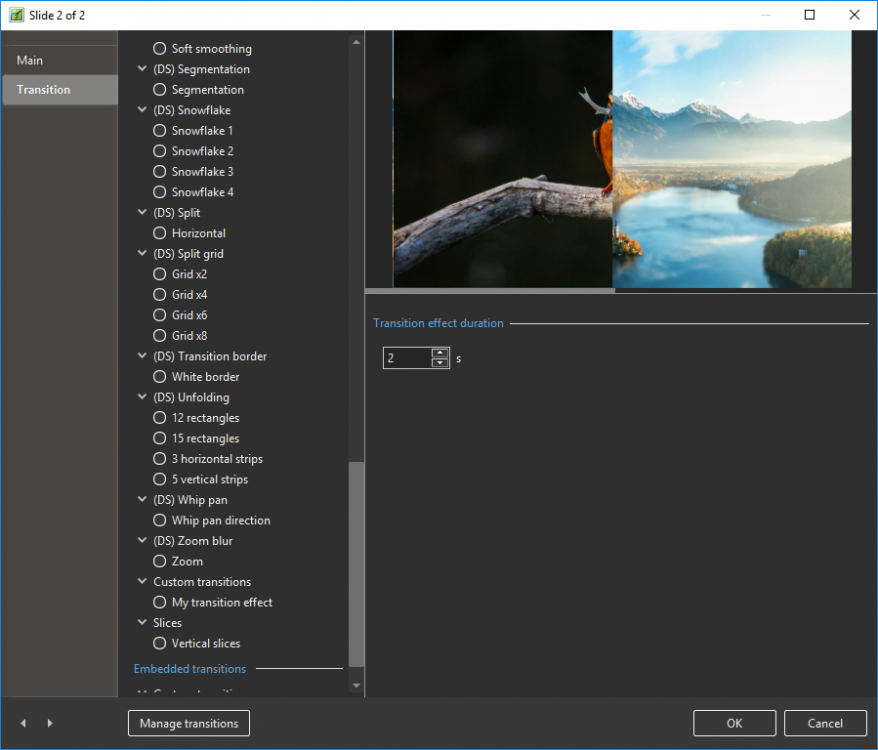
Problem with .wma audio file [NOT SUPPORTED FILE]
in Troubleshooting
Posted
Hello,
It seems that the PTE AV Studio 10 version has a problem with the playback of .wma audio files: no sound.
Playback of this file format is not a problem in v9.
Pascal.