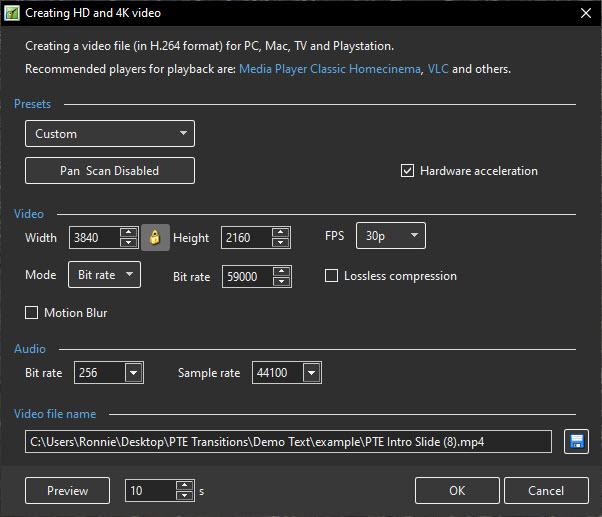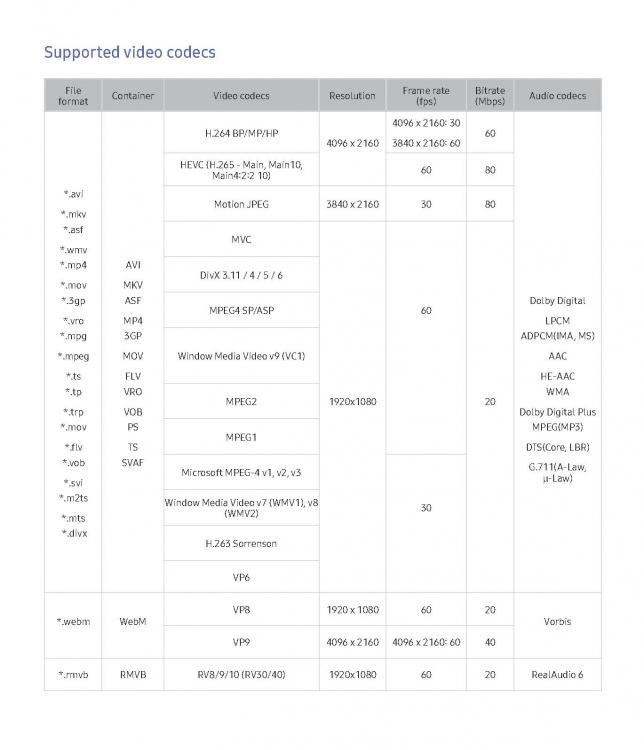Ron67
Advanced Members-
Posts
54 -
Joined
-
Last visited
Everything posted by Ron67
-
I did check version number before testing. I will download your project and test! Ron
-
Thanks, Igor! I made a short test using High Quality, 60P, with hardware encoding. My Samsung does not like it. Second test: High Quality, 60P, no hardware encoding. Better, but still not usable. Third test: High Quality, 30P, with hardware encoding. Almost usable, but not quite there. Let me know if you have any parameters you would like for me to try. Ron
-

4K MP4 60fps will not run on Sony KD55AG9 [SOLVED]
Ron67 replied to Peter Burrows's topic in Troubleshooting
Thanks for your hard work, Igor! The A9G is scheduled to be delivered Tuesday. I will let you know if it plays the 4K HQ 60P files that I have produced with my system. Ron -

4K MP4 60fps will not run on Sony KD55AG9 [SOLVED]
Ron67 replied to Peter Burrows's topic in Troubleshooting
The Sony A9G was the only set in BestBuy that would play a 4K High Quality 60P file published with hardware acceleration, so I ordered one. Now you've got me scared! -
I did try 150, with no success. The file was indeed large, but the playback was very jumpy/jerky. I'm sure you will get it refined!! I'm enjoying the program and looking forward to future improvements! Ron
-
Thanks, Igor! I read where you are very busy getting the Mac version finished, so I really appreciate you taking time to help. I did not try the iPhone 4K, but I did try the Video for mobile devices. It worked great, but the default quality was not quite good enough, so I upped it to 100. The results were very good. I then lowered it to 80 and used hardware acceleration with very good results with the exception of one slide which has a lot of effects. I'll gladly omit that slide to gain the speed of hardware acceleration. I also tried the quality settings under HD and 4K Video with near exact results. The main problem I'm having now is getting over looking at that Sony Master A9G Oled, lol. Thanks for all your work, Ron
-
I've spent a lot of time trying to get everything working through the USB port, but it's just not happening. I finally opted to run a 50' high speed HDMI cable from my desktop to my audio system (which is 4K HDMI switch also). I am pleased to report that I am able to view files published at 60P, high quality and using hardware encoding. I am finally very impressed with the superb quality of the output from this software!!!! Ron
-
Thanks, Lin! The TV software is up to date. I carried two thumb drives to three different stores today. The only television that would play the show done at High Quality, 60P using hardware acceleration was a Sony XBR-65A8G which unfortunately was priced at $3500 (US). Therefore I am spending the evening running more tests, lol. Thanks again for the help! Ron
-
I have had issues with compatibility of the High Quality 30P 4K files, particularly if I use hardware acceleration. If I choose 60P, the playback shows a frame, jumps ahead to another frame etc. making it unusable. Am I expecting too much? Is anyone using 4K 60P High Quality and HW acceleration with success? My current TV is a Samsung UN65KS850D and only a couple of years old. I'm not eager to upgrade, but I really want to view my shows at their finest.
-
Thanks, Igor!
-
Update! I tried different USB 3.1 thumb drives with no success. I have tried a multitude of combinations of the default Publish choices. Hardware acceleration seems to be the big variable. I finally played with the custom settings and everything seems to work fine now (with HW acceleration) . Even though my TV is rated at 60Mbps, I found a setting of 59Mbps to be more consistent. Playback would be choppy at 60Mbps. I have had little success at 60P, but 30P looks fine. Thanks for all the help and Happy New Year!
-
Thank you for your consistent help! I tried the preset for Handbrake (I did have to change the extension to mp4 for my TV to recognize the file). The results are still jumpy. I have tried two USB thumb drives by SanDisk. They are USB 3.0 and pretty fast, but they are identical (two pack). I will pick up another one Thursday and try that. I didn't see this problem until I upgraded to the newest 10.0.5 version. I realize that is probably not the issue, but thought I would mention it. Thanks for all the help and have a Happy New Year!!! Ron
-
I did try the default setting with no success. If I uncheck hardware acceleration, it's better, but not usable. I am running an Nvidia GTX 10606GB if that is important. If I drop down to 30 frames, it's much better. Ron
-
Thanks for the help, Igor! All four files seem to play fine on my TV. I did find the drop down on Publish where I can set the bitrate. I set the bitrate at 60000 and the video is still jumpy on my TV. Awaiting your guidance, Ron
-
Thanks for the input, Denis! I've searched the forum in hopes of finding the bitrate for each of the many PTE settings with no luck. Perhaps Igor might shed some light on this. I will be out today, so I'll experiment with the settings tomorrow. Ron
-
I've spent most of the day searching and trying different options. I fear I must ask for help yet again. I have a Samsung Model UN65KS850D which I have played mp4 files on very often through one of the USB ports using a good quality SanDisk 64gb USB 3 thumb drive. Now that I have PTE AV Studio Pro 10, I seem to be having issues. Files published at 4K high quality, 3840 x 2160, 60 frames, with hardware acceleration on won't play at all or very little (several efforts made). If I turn hardware acceleration off, it plays, but jumps frames occasionally, much too often to enjoy watching. If I drop to 30 frames, it works much better, but not perfect. I downloaded Handbrake to convert the file, but the settings are over my head. I have attached the codec sheet for my TV in hopes someone can give me some direction. The TV has the latest firmware. I really like the speed of the hardware acceleration, but I read that it uses a higher bit rate. FYI, "all" the files I have generated today play fine on my PC. I just need to fine tune an output for this TV. Thanks for any help, Ron
-

PTE AV Studio 10 - Lets Make a Slide Show
Ron67 replied to Barry Beckham's topic in Tutorials & Video Lessons
Thanks for your quick reply! On the bright side, I spent a couple of hours trying to achieve the effect in PTE and that was a very good learning experience. I'm sure I had the same learning curve when I started using ProShow many years ago, so I will keep trying until I become more proficient. Thanks to you and others like you on this forum for helping us newbies along! I do agree that simple is better most of the time on text! Ron -

PTE AV Studio 10 - Lets Make a Slide Show
Ron67 replied to Barry Beckham's topic in Tutorials & Video Lessons
Barry, I enjoy your tutorial videos and appreciate all the knowledge you are willing to share. I am really struggling trying to cross over from ProShow. I was curious if you share how you make the neat dancing text effect (time 26:36 is a good spot)? I tried several modifiers and got frustrated, lol. Thanks in advance for any help you might offer, Ron -
Thanks, Igor!
-
Thanks, Jill! It is much easier to see in light interface! I prefer dark interface, so I hope this is changed in a future update. Ron
-
Thanks, Lin! I tried that and I really like the thumbnail view due to the fact I never name my files. Maybe someday they will give a color change on slide name or check mark that might be easier on my old eyes. I'm going to give it up for tonight! Thanks again, Ron
-
I just started making my first real show with my newly purchased PTE AV Studio Pro. For those that have not seen my previous posts, I came here from ProShow. I am having a very hard time telling which slides I have used in my show. Most of my shows are quite large, so I enjoyed the check mark on any used slide in ProShow. It looks like the font may be slightly bolder on the used slides, but it is extremely difficult to see. Is there a way to change font color, check mark etc.? I know as a newbie I am probably just missing a setting, but I sure have looked hard and searched hard! Thanks, Ron
-
Lin, WOW! I've run a lot of software, but I've never had a custom made video to help me understand the software. Thank you so much!!! This is exactly what I was looking for, and then some. Your voice is very understandable to me. I helped take care of my Dad for eight years after a stroke, so I can relate. You are doing great! Thanks again! Igor, Thanks for the links! I've been hauling firewood all day (at 69 years young), so my attention is limited. I watched the first two and I'll catch the rest tomorrow! Thanks! Ron
-
Thanks, Lin! Looks pretty close! What is the name of the transition? Thanks, Igor! I appreciate how quickly you respond to folks! I think I'm going to like it here! It is going to be quite a learning curve, but I'll plug away until I understand the interface better. I could continue using ProShow, but one simple operating system change could shut it down and I'd rather switch in a controlled manner. Thanks again, Ron
-
Thanks, Lin! I really appreciate how much you contribute to the forum! You have some really good transitions. Some of my favorite photos were taken just west of you. My wife and I really love the area. Sorry for the very low rez demo! Scroll Demo.mp4