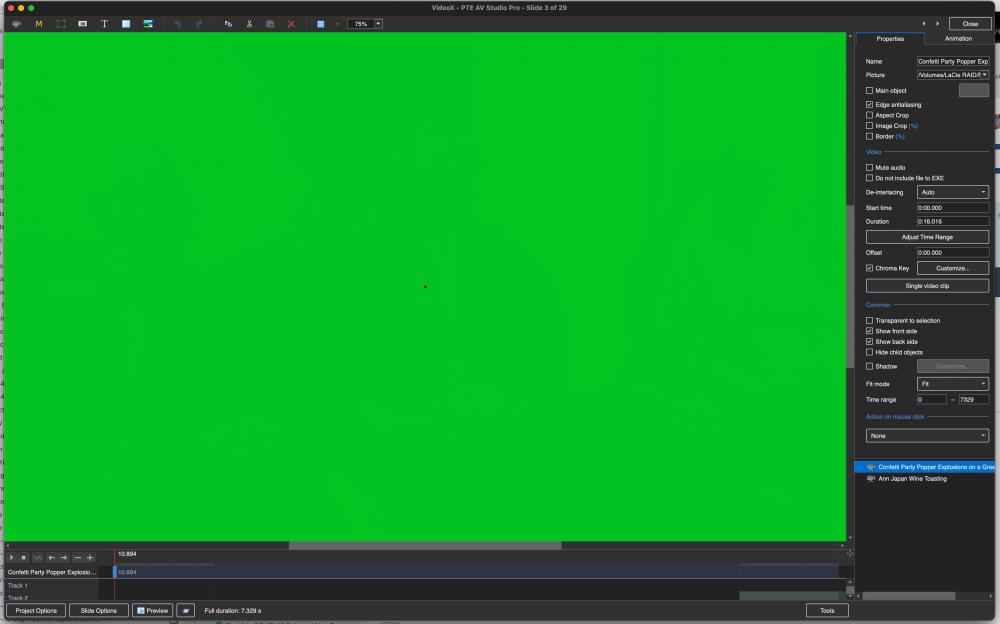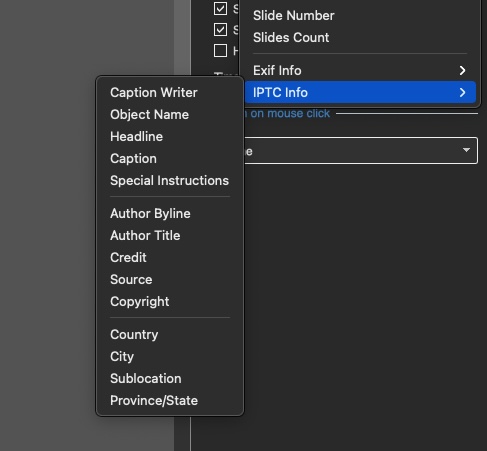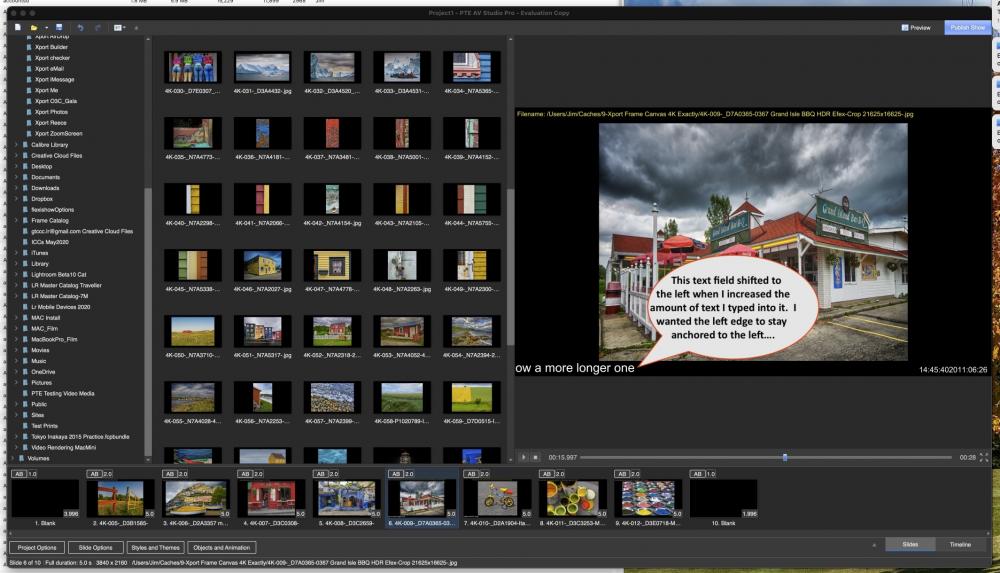-
Posts
57 -
Joined
-
Last visited
-
Days Won
1
Everything posted by Jimcamel
-
I did just finish a project I was working on for about a week - and I've archived it to a .zip. I even moved it over to my MacPro from my Mini to test re-opening and rendering it...but my question is "How are Styles and Themes used in a project encoded in the .zip". Are they rendered/reduced to an atomic 'animation' such that the original Style/Theme is no longer editable or is the Theme/Style (esp if a custom or 3rd party) somehow embedded in the .pte file. The relevance here is that after completing a project I want to put it all away with everything that was used to build it so I could revise it if necessary. The original files on the drive system might get deleted or moved - so having them in the archive is important ... but what else is in there - and how is it stored ?
-

Severe Memory Leak 10.5.2 Apple Silicon Build 4 [CLOSED]
Jimcamel replied to Jimcamel's topic in Troubleshooting
Hi Igor-just 8am here in Toronto...I was working on 'the project' till 2 last night so I have not had time to work on them em leak problem....trying to get the project to a first draft.....fortunately the problem has not affected me. I will try and put the test case together for you this morning and send it along....and follow up on your suggestions. jc -

Severe Memory Leak 10.5.2 Apple Silicon Build 4 [CLOSED]
Jimcamel replied to Jimcamel's topic in Troubleshooting
I left one running overnight - and it grew....so I think I can send this one along in the next day or so. -
I can't seem to get the Chroma key to work in 10.5.2. If have a slide which is a video - say 10 seconds I add a second video which is the (green) chroma screened on top and set the colour. but I am not able to get any transparency to the lower level. Do I have some child/parent relationship problem? The videos are of slightly different length which I planned to fix after seeing the transparency.
-
PTE AV Studio 10 - Mac 10.5.2 In the Timeline view, if I select the point between 2 slides and left-click and drag back and forth, the time for the TOTAL of those 2 slides does not change - it just shifts the time between the 2....and I can see this is useful for adjusting the start of the 2nd slide without messing up the rest of the timeline to the right.... But....what if I want to adjust the time such that the whole rest of the timeline to the right increases or decreases magnetically.....how do I do that without doing a Slide Options and typing in the requesting length?
-

Severe Memory Leak 10.5.2 Apple Silicon Build 4 [CLOSED]
Jimcamel replied to Jimcamel's topic in Troubleshooting
Hi Igor, I will work on both of these.....I've trashed the project that blew to 159GB overnight ... but I am working with the same files....as soon as I have a test case I will send you the link via WeTransfer. -

Severe Memory Leak 10.5.2 Apple Silicon Build 4 [CLOSED]
Jimcamel replied to Jimcamel's topic in Troubleshooting
okay - i've let it just sit there for an hour, and the men usage is up to 2.31 GB ram....from 750MB / 949 MB .... and now 2.31GB jc -
Igor, I will get back to you early this week via PM a little later on the additional EXIF/IPTC meta tags we need - so thanks for responding to me on that. I hadn't used PTE much over the last couple of months - as I was focussing on some other things - so I am back into it now for a couple of projects this week. I did a small test project and went to share it and noticed that back in April you had enabled hardware acceleration for H.264 on M1 Macs in share (sorry I didn't see that earlier). Wow ! blew me away. 148fps generation. Love it! Will be testing that this week, too. Thanks for that - a big time saver. jc
-
I was working with PTE yesterday and left it running overnight. Had to forcer re-start the Mac this morning - PTE showed 125GB on Activity Monitor and in the Force Quit it showed 152GB (Activity Monitor and everything else was frozen at this point). I re-started the project this morning, and it opened at 711MB and in the time it's taken me to write these sentences, and doing nothing with the app, it's grown to 948MB. I can't really give you much more information at this point - other than the fact I had a small test project running - about 22 slides and some photos and a couple of video clips and it was just sitting there. How can I get you more information ? What would you need to help diagnose this should it happen again. I will be working extensively with PTE this week on a project due next Saturday so I anticipate seeing it happening again and will try to get you the info if I know what would best help you. JC - Mac Mini M1. 16GB ram / 2TB. Big Sur 11.3.1
-
Igor...we chatted about the need for a more complete inclusion of metadata tags LAST YEAR - and sort-of said that we needed them by August of this year to be able to use PTE to be able to showcase the results of the Ontario Council of Camera Clubs GALA vides this fall. And you said you would be able to do this for version 11. We're now actively judging more than 3,000 entries and we will soon have the result and want to compile the videos. But we truly do need the list of Meta Tags I communicated to you last year. Will you be able to complete this, as indicated by mid-August of this year? Please let me know ...communicate privately if necessary. We truly do not want to have to fall back to ProShow. jc
-

Macros in Captions (ProShow Compatibility item)
Jimcamel replied to Jimcamel's topic in Suggestions for Next Versions
HI Igor, I am following up on your October 27 reply regarding adding additional IPTC codes. At the time I wrote, we were about a year away from our 2020 competition season - but now we are in it and having access to these additional codes will be critical for us. I am presenting working with a dataset of over 3,000 images and a proportion of these will need to be built into some 11 different presentations. Having the IPTC fields available means we can automate this. Can you let me know if / when you may be able to update the list? I would say we will need it by mid-August to prep the slide shows. Following is the current supported list. The EXCEL spreadsheet I provided back then (downloadable above) is still relevant to us. thanks, jc . -
Absolutely nailed it - thank you Dave for catching that. As my experience grows with this (long time PS User), I'll get it figured out. Thanks to everyone who chimed in on this! The side benefit is that I also spent some detailed time exploring the Styles and Animation panels which was also beneficial.
-
You guys were burning the proverbial midnight oil to answer that - thanks. However, unless I am setting the [-100] at the wrong place, the label is still shifting way left after I change it to longer text. Now I am on the Mac Beta version - and if you're on Win then maybe there is a difference. Here are my steps... I parked the word "Shorter" in the lower-left corner. This is one of 3 labels on the slide (it's called Text4 - so I have to make sure that is selected and that is the one I am applying the properties/animation to....) so I have the properties tab set it to Alignment: Left. I went to the Animation tab and set the Center to [-100] ... at which point the label on the screen jumped to the right about an inch. And I can see the green anchor 'control point' is to the left of my label now (as the -100 as shifted it away from the original '0' centre). I dragged it back to near the left edge so it looked right. Checking the 2 panels, alignment is still left and animation centre is ticked and -100. After [close] it looks right on the preview. Now, while remaining on this slide, I click [Styles and Themes], this label is offered as an editable caption - and I change it to "Shorter - but longer now" And click [Apply]. It slides off the screen to the left. So, am I clicking and setting the same options as you? Is this a Mac/Beta difference ? Or is the range of allowed adjustment just not very large. I can use, for example, [-500] for Centre in Animation and it simply moves it farther but doesn't correct the option. Now this may be the kicker.....after I make the above change on the [Styles and Themes] dialog, and then re-inspect the label - Alignment now shows Center; on the Animation panel the Centre is changed to '0'. So, I don't think this is the desired behaviour.
-
Thanks Dave - that seems to provide a static shift to some degree - but depending upon the length of the text it still slides off the left side.* I do want to these for image captions like Title and Photographer Name ... so in the case of the lower-left corner, I want it to lock there and grow towards the centre as the length of the text changes - but NOT 'swim' around. And conversely if I right-aligned one in the lower right corner, the right edge of the text should lock to the right side and grow to the centre is it lengthens. I guess you could describe it as needing to lock the justification. * I went to that text object in
-
I am having trouble setting up and anchoring the alignment of a Text field (or a Text Comment in a Style). I can place a Text field on the screen, at say the lower left corner, and move it so its left edge is a few millimetres inside the lower left corner; and I populate it with 7 characters, e.g. "Comment". I set the Alignment to LEFT. I can right-click on this field and mark it as with "Text Comment" (so I can put new text into it later using Apply Style ). I can then turn this into a Style and give it a name. When I invoke the Style I can see the text I initially entered into the field when I defined it - and I can add new text. However, if the new text is longer than the initial 7 characters the centre point of the field starts to shift un-predictably and the left edge of the field slides off the screen. How can I 'lock or anchor it' so the alignment does not move from the originally assigned position ? note: this dynamic movement might be okay for comments that start in the vertical/horizontal centre of the screen - but the action doesn't work well if you want to locate comments in the 4 corners. In the future, I want to use this to pick up IPTC tags from the image's metadata and since the length of these can vary, I need to be able to lock or anchor the field's starting position. Should the "alignment" field influence this ? jc
-

Macros in Captions (ProShow Compatibility item)
Jimcamel replied to Jimcamel's topic in Suggestions for Next Versions
Igor, I have added the attached spreadsheet - which attempts to map out all the IPTC fields available in LR; what they are called in EXIF Tool and what you are picking up in your 14 IPTC codes. I'm not sure it clarifies the situation as much as I'd like because it is pretty confusing - names, spelling and meaning seem to be different everywhere. Some like City, Country etc are duplicated and different spellings mean the same thing. At the end of the day, our objective is that virtually all the basic IPTC codes available in LR's Library panel under IPTC should be able to be picked up in AV Studio so that we can insert data in the metadata field in LR and pick it up and display it on the slide in AV. So, you are getting close and have made a lot of progress - just a need to add several more codes to reasonable complete the list. Appreciated., jc IPTC Mapping.xlsx -

Macros in Captions (ProShow Compatibility item)
Jimcamel replied to Jimcamel's topic in Suggestions for Next Versions
Thanks Igor. I have attached 2 files :: a JPG file with metadata fields populated and a printout from running that through ExifTool. I populated the key IPTC fields in the JPG using Lightroom Ver 10 and then exported this so the JPG contained the metadata. I then ran the JPG through ExifTool to printout all the metadata in the file and in that printout, I highlighted the important IPTC fields in yellow. When populating the fields in Lightroom I added a prefix of md- to what I typed in so we could find this in the resultant JPG/ExifTool dump. I appreciate the dropdown menu you have provided right in PTE; however, if this gets too big - as long as we can type the metadata tag ourselves into the TEXT box in the format you have, ie: <%MainImg.IPTC.Sublocation%> that will work fine as well. We just need to know the exact spelling you expect for it to link up properly. EXIF Tool Dump of Tara.docx -
ProShow had the capability to include macros in captions. These could be system like macros for slide number, date, filename and time, etc ... but also (and much more importantly) macros for IPTC and EXIF data. I do work on behalf of a number of camera clubs and we used ProShow heavily to display competition results in beautiful slide shows. Each display category might be 100 or more images and these all need to tastefully carry the photographer's name, club name, image title and so forth. We would typically load up the IPTC data in Lightroom (and we could use EXCEL to do this from the competition databases); export a fresh set of JPG's containing all the caption data and then we could format this onto the slides. It is essential. I appreciate you have a basic capability to do this now...but you only support a handful of the IPTC codes. Would you be able to do two things (1) support the vast majority of IPTC codes and provide a table in your support documents to map which codes you support to specific IPTRC codes when the name or spelling is slightly different. It's very important to support the vast majority of codes, even though some are obscure, not because we will use all of them but if you only support a small subset then we have to start corrupting their use and use codes for other than their intended purpose and that makes things worse. The 'tag' names are not necessarily spelled the same across all pieces of software - so it's important to have a table to make it clear what-is-what. I did some experimentation yesterday with the limited feature you have. I was able to place some captions on a slide; turn that into a style and then propagate it to the other slides. That pretty much worked except the text fields were not fixed in place on the slide - but tended to move about with the size of the image on the 16:9 field .... which cause the captions to move about on the screen - which is jarring from a visual point of view and in other cases caused them to run off the edge. Can you comment on either of these issues ? I'm excited to start working through all the other features ... but this is the key deal-maker for us and all our clubs. jc-Oct 25-2020
-
Could you comment on the plans for a native Mac version ? I'm looking to transition away from PS Producer - and it is one of the last reasons I keep a virtual machine running on my Mac....so given the likelihood of PS Producer disappearing - if I'm going to transition it would be nice to make the move to a native Mac version, as well. thanks, jc