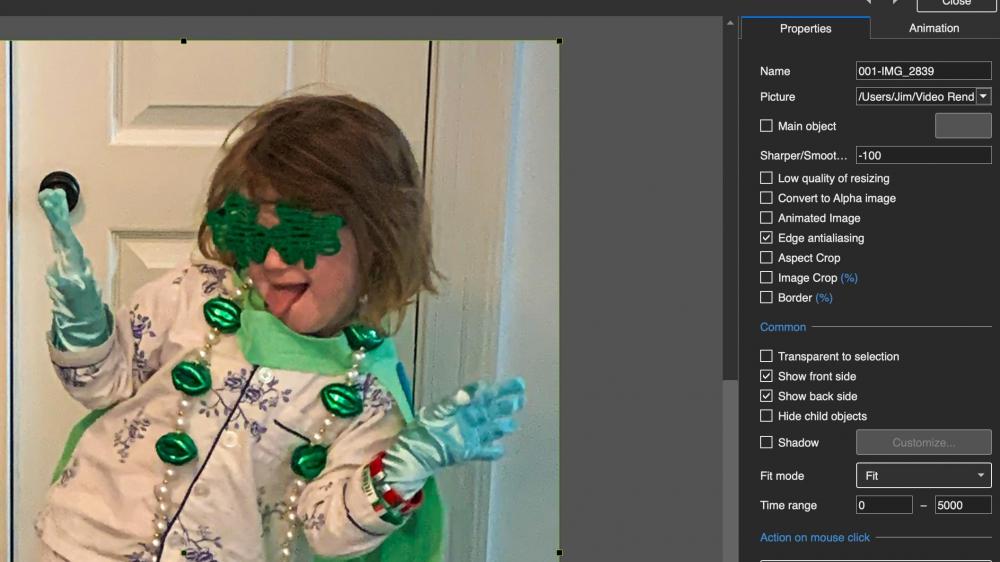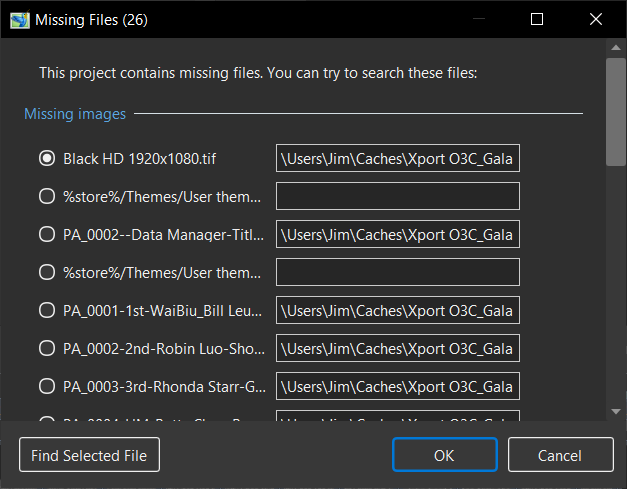-
Posts
55 -
Joined
-
Last visited
-
Days Won
1
Everything posted by Jimcamel
-

Publish: Export Slides to Images
Jimcamel replied to Jimcamel's topic in Suggestions for Next Versions
That's not the point, for a long sequence of slides, all the filenames must be the same length so they will sort properly in Finder or Explorer. If it's too difficult to determine, just setup a field for the number of digits and generate 01, 001, 0001, 00001 etc. -
The menu option, Publish | Explore Slides to Images should automatically determine the number of padding zeroes so that all filenames have the same length. Otherwise you do the first 9 as Slide1.jpg then it shifts to Slide 10.jpg jc
-
The menu option, Publish | Explore Slides to Images should automatically determine the number of padding zeroes so that all filenames have the same length. Otherwise you do the first 9 as Slide1.jpg then it shifts to Slide 10.jpg jc
-
I’ve recently finished two fairly large AV Studio projects and I wanted to share my suggestions to improve the experience. I apologize for the length (and aggregation) – but I want to be as clear as possible and I am covering multiple suggestions in this note. My “slide show style’ is probably different than a lot of you …. I usually include many images (hundreds) in a video (target 6-10 mins in length), carefully sync’d to one or more music tracks and with fairly rapid slide times. Times are often in the range of 1.5 - 2.5 seconds in order to catch the rhythm – so they are fast paced. While many of the slides will be of the same duration, lead-in and other key slides and titles will have a different length – and this often sets up the point after which many, many more can run at the same length and stay ‘in beat’. Sometimes there is one image per slide and other times I mix it up using the multiple images – for example a related group of slides that would benefit from a reveal, etc. While I mostly incorporate stills – I do like the seamless capability to incorporate short videos and appreciate that slides and videos are really the ‘same thing’ within AV Studio. So, that’s my basis. On a Mac, MacOs Ventura 13.5.1; Mac Studio Ultra 64gb/2TB Anniversary 122 slides (almost all compound), no video 3 audio tracks 10:36 mins Commemoration 353 slides (many compound), incl 3 video clips; 6 tracks including music and some sound effects; 14 mins Here are some of the issues I experienced during the recent work. 1. There is a lot of jumpiness when you switch from Slides to Timeline view…..if you are looking at the screen and switch modes, your point of view/reference often shifts and you have to hunt for where the point-of-focus has moved to. Being more specific, if the red playback line is in the centre of the screen on a slide, I would like it to remain positioned there when switch modes. You can switch modes with F6 – that requires holding the ‘fn’ key plus F6 on my keyboard. It would be better if this was a single keypress, like ‘m’. Within the timeline, if you drag a slide back and forth to adjust the time of the slide prior to it, then touch the next slide, the timeline jumps and shifts – very disconcerting since you have to hunt for your work point again. 2. When I calculate the slide duration for a group of slides to match the music, I take the amount of time remaining in the track and divide by the number of slides – for example 2:42 (=162 secs) divide by 60 = 2.7. I think I have learned to not use full slide duration anywhere…so I would like to be able to turn this off globally and make sure it is off – and then I can set a slide duration of 2.7 and the transition will always need to be less-so maybe .5 or 1.0 seconds. Trying to calculate per slide times with full duration is really complicated – and not helpful for me. Then if I have to adjust a time, I do not want the slide times of adjacent slides altered at all – it’s not helpful. If I am having to micro-adjust a slide time it’s probably to get it to align with sometime in the music track and I would want all the remain slides to keep their times/transition times. If I need to change multiple slides, then I will select them cmd-click or shift-click and make the adjustment – but similarly I do not want the timing or transition time of adjacent slides to change. If that is going to cause a problem, report it in red so it can be recognized and fixed. This is more like the ‘magnetic timeline’ of Apple’s FCPX or LumaFusion. I can’t nail exactly the conditions when this is happening in the software – it may be when I have a slide or two still marked show full duration – but the behavior is not consistent. This comes up particularly if you adjust the timing from the timeline mode. Grabbing the | between the slides seems to re-aportion the time between the two slides; and dragging from within a slide changes the duration of the preceding slide. During this operation, it would be helpful to have a display showing the length of the adjustment. If I am doing this ‘all wrong’ and the mechanism exists within the program to do what I want – I’d appreciate some pointers. In addition, perhaps a good technical article could be written to more precisely explain how the timing and transition numbers work – but most important, how you intend people to use the features. I’ve read the OnLine help file about this and I still find it really confusing. 3. If I select a group of, say, 5 slides and apply a style – the style comes with a built-in (suggested) duration – I’d prefer it that it would aggregate the total time of the slides selected (even if they are different), use THAT for the new style’s time and then scale the keyframes automatically. If the originally selected slides had individually different times, then they would be aggregated but changed based on the keyframes in the style. What I am getting to here is that if these 5 slides match a certain point in the music track, applying the style retains the exact duration – and just aggregates the slides and keyframes them. The transition time would be taken from the first slide. I can’t think of many reasons to NOT always scale the keyframes to the new time – so I would like to lock this down for the whole project and not have to worry about it each time I work on a style group. 4. Add more information to the info line at the bottom of the screen. Slide duration, transition time, full duration – and make it a little larger font for reading on a 4K monitor. 5. I had real difficulty trying to trim video – just clipping off the lead and end parts. Could you add a video trimmer – and then when the trim is done set the slide’s time to THAT. Additionally, if you could add a speed up or slow down by a factor or a new target time (re-timing option) that would be REALLY helpful. In one case I had a 32 second clip and I needed to trim it. Whenever I tried to adjust it on screen, the playhead was shifting position as I tried to drag the end point. For example, I would skim the playhead to the point I wanted the video to end, then within the timeline click on the slide to the immediate right and drag it left – but the whole thing would drift and I couldn’t precisely see where I was ending. The Preview Panel did not show the adjustment – so I was doing it by trial and error. 6. The program’s cmd-Z (ctlr-Z) for UnDo works great. Saved me several times. What would be awesome would be an optional history sub-panel you could display that would list the changes – you’d have to generate the ‘description’ add slide 337; delete slide 444, etc. But at least it would give you a clue when stepping back how many cmd-z’s to do…..each time you did an operation, it would be logged; pressing cmd-z would remove the top entry from the list (it’s a stack); clicking 5 items down in the stack in the sub-panel would roll back to that point. This is similar but not exactly with Lightroom Classic affords – and I truly wish FCPX and LumaFusion had a similar feature. Deleting an items from the ‘centre’ of the stack would not be supported – just likes plates in a cafeteria, you should not pull one from the middle and expect good things would happen…… Thanks for listening..... jc
-
Trying this on macOs - note that Shift+CmdQ is a system shortcut that is set to quit all apps and log you out. Oops.....I changed it using System settings (keyboard shortcuts-specific app PTE) to Alt Cmd Q and for consistency to Alt Cmd N to create. You might wish to update this in the baked in code. jc
-
Very helpful, Tonton - thanks for doing that. jc
-

Include Fonts in .zip Project Backup
Jimcamel replied to Jimcamel's topic in Suggestions for Next Versions
Regarding Igor’s suggestion about vectorizing the font-that’s one solution and it would allow for re-rendering a project…but the drawback would be that’s it’s not fully revisable - so if you had to update a slide you’d be out of luck. I appreciate the copyright issue - which is why I suggested including a reference in the resource files to make you aware of the issue. Now, having opened this can of worms - and I think all your responses were great…..are there any other gotcha’s, other than Fonts, that might make the .zip file not fully revisable when restored? cheers, jc -
Can we include the font files use in a Project in the created .zip backup; or alternatively include a list of all the fonts used in a Project in a list in the "project-name.resources" folder so that they could be manually accumulated and stored with the backup. I got caught on this recently when moving a project to my laptop and the font I had used for all the title cards had not yet been installed on the laptop. jc
-

M1/M2 Mac Haerdware Rendering Support [SOLVED]
Jimcamel replied to Jimcamel's topic in Troubleshooting
As always thanks for the much appreciated quick reply......I re-rendered in 4K with MB disabled - and it sped up by about 40%. I watched carefully, and maybe....just maybe it was a tiny bit crispier (without the MB) but no real discernible artifacts and excellent quality. So, tomorrow I have to add a final group sot to the end of the video and right after shooting it; swap it in; render it and present it to the event...this will help a lot. My final request - maybe update the comments and (?) points on the dialogues to explain these trade-offs a bit more carefully or point them to a web page with some real world examples so people can make choices. A lot of people have NO idea about these issues and some plain-language recommendations might help them a lot. But again, thanks for the input today. as always.... -

M1/M2 Mac Haerdware Rendering Support [SOLVED]
Jimcamel replied to Jimcamel's topic in Troubleshooting
correction "but I note in the comments in the dialog box that it appears to address Windows but not necessarily Mac (not sure if that is just a description problem)." -
What can you tell me about M1/M2 Mac Hardware Rendering support? I have an M1 Mac Studio Ultra/64gb-2Tb and an M2 MacBook Pro 14"/32gb-2TB - both of which support hardware rendering. I have a project that is about 10+ minutes long and I am rendering in HD (from varying size slides so there is both JPG image size reduction and compression going on too.) but I am somewhat surprised at how long the render is taking - it finishes about 15.7 fps requiring about 20+ mins to render. I have checked the hardware support box - but not in the comments in the dialog box that it appears to address Windows but not necessarily Mac (not sure if that is just a description problem). So, can you confirm whether the H.264 is hardware enabled; if there is any work to update the compression to H.265.
-
AhHa ... thanks - that was NOT what I was expecting - which explains why it didn't do what I thought it 'might'. Thanks for the input.
-
Can anyone explain how "Transparent to Selection" works ? See the option on the Properties tab of [Object & Animation] I am thinking if you have 2 layers), then if on the top layer you enable this option AND somehow indicate a colour, that colour will become transparent, allowing the under-slide to show through - sort of like a chroma key. nb Chroma key is not enabled for static images, only videos. jc
-
Hi Igor - just following up on the meta tags development issue. jc
-

Backup Archive in .zip (Mac to Win) [SOLVED]
Jimcamel replied to Jimcamel's topic in Troubleshooting
Thanks Igor - your last post nailed it - that was the problem .... so we are off and running. jc -

Backup Archive in .zip (Mac to Win) [SOLVED]
Jimcamel replied to Jimcamel's topic in Troubleshooting
My colleague, Randy, is working on the Win version and he again tried to load in the project after updating to 10.5.3. He's getting the same error as before - which is the screenshot attached. I was able to UnZip the archive on my VM Win machine and open and inspect the PTE file with BBEDIT - and I can see those filenames embedded in [SLIDE3], [SLIDE4] .... etc Am I doing something wrong on the Mac when I create the backup ? Same WeTransfer download, as above, if you need it again. -

PTE Win 10.5.3 or .4 in Parallels on a Mac [CLOSED]
Jimcamel replied to Jimcamel's topic in Troubleshooting
Igor - thanks for that. Didn't seem to make a difference. I also updated my VM to the most recent level I could, which is Win 10 PRO 20H2 - and no improvement after trying it a bunch of different ways. It might even be conflicting with something I, alone, have in my Parallels. But let's mark this as CLOSED. It's such a niche situation - and it's only because I don't have a real Win machine to do some testing for my colleague - so I wouldn't want you to spend any more time on it. However, see my other issue which is continuing to cause us a problem. thanks, jc -
As I was trying to research how to transfer a project .zip file from my Mac M1 to a Windows user, I decided to install PTE on Windows 10 ver 1803 on my Intel MacPro 6,1 so I could play with PTE under Windows (and experiment transferring projects back-and-forth) as I no longer have any real Wintel hardware except for Parallels on my macPro. Installation was fine - but every time I started PTE it would run for a few seconds (displaying the Activate / Continue With Trial box; then it would freeze and then about 15 seconds later it would crash and disappear. I tried with 10.5.3 and Beta 10.5.4. I re-installed Parallels Tools and installed Parallels 17. I am running on Win 10 #1803 which is about 18 months old because updates to Win for me after that broke something else - so I want to stay at that level. That being said, is there anything I can send / diagnose or whatever to assist you in figuring out why it freezes/crashes at this point. All the rest of my apps on that Win installation are running fine on this version of Windows; Firefox is fine; internet and network access is fine. (Yeah, I appreciate this is a very *dumb* and niche and potentially very low priority problem) - but it's the only way at present I can play with the back-and-forth. thoughts ? jc
-
I created a project on my Mac M1 and tried to provide it to a Win user by creating a "Backup in .zip". Opening it on Win 10, all the image files were 'missing' (and appeared to reference Mac-style file names). Here is a link to the project .zip file - about 810MB - so it's a WeTransfer link that will be available till about Sept 4th. https://we.tl/t-gJDKY9gvuc I do recall this as a compatibility issue some months ago (and I have searched the forum for it and can't find it) - but I had thought this was resolved. If not, what is the recommended way to share a project+image files from Mac to Win ??? August 2021. Please see my next note about PTE on Mac/Parallels as I tried to resolve this. Separate issue.
-

Severe Memory Leak 10.5.2 Apple Silicon Build 4 [CLOSED]
Jimcamel replied to Jimcamel's topic in Troubleshooting
Igor - it's now Aug 30th and I haven't been able to reproduce the problem, either, since first reporting it. So, please close this issue. If it occurs again, I'll be more careful to conserve the problem project and send it to you - but since the 11th of August I've pushed PTE very hard and haven't seen it again (despite all that, one did really balloon to over 150GB one night ..... strange gremlins). jc -
thanks for confirming that. appreciated
-
I did just finish a project I was working on for about a week - and I've archived it to a .zip. I even moved it over to my MacPro from my Mini to test re-opening and rendering it...but my question is "How are Styles and Themes used in a project encoded in the .zip". Are they rendered/reduced to an atomic 'animation' such that the original Style/Theme is no longer editable or is the Theme/Style (esp if a custom or 3rd party) somehow embedded in the .pte file. The relevance here is that after completing a project I want to put it all away with everything that was used to build it so I could revise it if necessary. The original files on the drive system might get deleted or moved - so having them in the archive is important ... but what else is in there - and how is it stored ?
-

Severe Memory Leak 10.5.2 Apple Silicon Build 4 [CLOSED]
Jimcamel replied to Jimcamel's topic in Troubleshooting
Hi Igor-just 8am here in Toronto...I was working on 'the project' till 2 last night so I have not had time to work on them em leak problem....trying to get the project to a first draft.....fortunately the problem has not affected me. I will try and put the test case together for you this morning and send it along....and follow up on your suggestions. jc