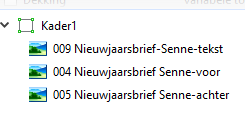lhpict
Advanced Members-
Posts
51 -
Joined
-
Last visited
Everything posted by lhpict
-
Any way, it would be useful for example in the Objects and animations part, if it would be possible to adjust the sound track embedded in the MP4 file.
- 6 replies
-
- audio clip
- volume
-
(and 1 more)
Tagged with:
-
I agree with Sebastian. It would eliminate a number of intermediate steps.
- 6 replies
-
- audio clip
- volume
-
(and 1 more)
Tagged with:
-
I will dig into and forwarding when the problem occurs again in other projects. Thanks for the comments
-
I have reduced my project and sent via Wetransfer. Slide 6 contains a small video and slide 7 causes Studio 10 unresponsive. Sometimes no button works and I can just restart Studio 10. https://wetransfer.com/downloads/40ee93accd8eee282994b63f7b969b5820191101075847/8c583b422b97eaa3844e6e7f2f09d4f020191101075847/18cf85
-
I think I have the latest driver. DxDiag.txt
-
I had a similar problem twice after adding a movie (mp4). The preview window froze and I had to shutdowv PTE10. After restarteing PTE4 everything was ok.
-
Yesterday I had the same problem but not caused by an audio file. I tried to publish the project to mp4 but I chose another destination on an external hard drive (USB 3) for the export file. The processing window came up but it just sat at 0% and had also to use the Task Manager to close PTE. I did the same procedure but on the local drive and everting went well. Luc
-
Hi Dave At the beginning of PTE9 I also had problems with the sound reproduction in my projects. But since the latest version, everything works as it should. I only use mp3 files for the sounds play. Just having problems with exe files? You would need to test mp4 or avi export if there the same problem arises. Best regards Luc
-
Igor I tryed the test on three different players. 1. WDTV Media Player https://support.wdc.com/product.aspx?ID=1015 Only the PTE8-file could be played back https://files.wnsoft.com/test/video/pte8_1080_30p_High.mp4 The other files pte9 and Proshow did not start. There was no error message. 2. Samsung Bleu-Ray player BD-D5100 https://www.samsung.com/us/support/owners/product/2011-blu-ray-disc-player-d5100-series all files could be played 3. NVIDIA SHIELD TV player https://www.nvidia.com/en-us/shield/shield-tv/ all files could be played I used for the three players the same TV (Pananasonic Plasma Viera: PAL B, G, H, I,PAL 525/60; 16:9 HDMI1920x1080)
-
Igor I recently purchased on NVIDIA SHIELD TV player updated with the latest codecs and i am having no problems now. This suggests there are new codecs in PTE9 that give problems with older hardware. With my new TV player and my eight-year-old TV there are no more problems now. Greetings Luc
-
Igor I suspect that H264 codec not only causes the error. I made a project (mp4 standard quality) without sound and my TV plays the project after the TV displays the error "audio codec is not supported". Could this be causing the problem? Luc
-
8 years. mp4 files created with PTE8 in high Quality did fine. But I can live with it. Normal quality is acceptable.
-
Igor Features of my computer: I7 with 16Gb RAM and SSD 500Gb + 2TB data disk. Windows 10 Pro. In my case, I can create HD VIDEO (mp4) in PTE9.13 (14) but I can't play it on my tv (Pananasonic Plasma Viera: PAL B, G, H, I,PAL 525/60; 16:9 HDMI1920x1080), The presentation stops after 3 or 4 slides. In NORMAL QUALITY (mp4) there is no problem. The problem lies perhaps in my tv. Thanks Luc
-
Thanks Igor, the issue is solved. I appreciate the speed at which you troubleshoot problems. Thank you very much Luc
-
Hi, Igor This is a link to WeTransfer with a small Project1 to illustrate the problem. https://we.tl/OQfEzM9zmn In slide 1 there is a frameobject "Kader1" with its contents (3 picturres) that I want to copy into Slide 3 (copy paste). as a result the computer hangs. When I try the same from Slide 1 into slide 2 (empty slide) there is no problem. Copying the slide 1 in its entirety into the Slide list (Duplicate Slide) is also not a problem. Copying slide 1 in its entirety to the Slide list of an other Project is also not a problem. best regards Luc
-
I have then same problem, still after updating to PTE9.13 I can create HD VIDEO (mp4) in NORMAL QUALITY. In High quality occurs the same problem. Luc
-
I installed de latest update from PTE9. There is a problem with copying a frameobject from one slide to another. I made a frameobject with 3 pictures and tried to copy that frameobject into another file in the File list. While I do this hangs the computer. In fact, does the problem occur even from 2 images. Copying one picture is not a problem. In pte8 I could more figures at the same time, copy and paste. Features of my computer:I7 with 16Gb RAM and SSD 500Gb and Windows 10 Pro.
-
Problem with Media Player is solved. During encoding PTE8 I used High quality settings without having problems. In PTE9 I have to use Standard settings to avoid errors. Thanks for the support.
-
Sorry, I have me wrong expressed . I was talking about my hardwareplayers and Tv-station. Playing the mp4 file on the Pc is not a problem.
-
Thanks for the support! Encoding now works well both for mp4 as for DVD. Now arises another problem. The mp4 file can not be read by my mediaplayer. In the PTE8 version there was no problem. Are there other, newer codes used in PTE9? I will try to update my mediaplayer but so far without succes. You are been very helpful , thanks!
-
I hope you don't mind I use a downloadlink to Wetransfer for the zip-files. I have forwarded two zip-files Project with problems.zip and Project without problems.zip. The first one has 1 mp3 soundfile in track 1 (no problem), the second (with problem) has 2 mp3 soundfiles in track 1 This is the link https://wetransfer.com/downloads/b79d9ec8e7148db6bf02515687a4538020171006133315/170e8c14cd70949d5ecbc150c10624da20171006133315/5bd218
-
Thanks for your reaction. For a very short project, say about 1 minute, the rendering works. Once there is more then one soundtrack the problem occurs. When i tray to make a mp4 file the rendering hangs. When i interupt the process after a long time (i tried for several hours) i often get a read error. In the project itself everything works fine from the beginning to the end. Could it be a hardware problem? Bad memory for example. I find no errors on the harddisk.
-
Since I use PTE 9 (version .12) I can't publish my projects with sound. After the file is created (mp4, DVD, AVI or wathever) there is no sound. In the project is everything fine. When the project becomes bigger, PTE9 hangs at the beginning of te project by starting publishing. Is this problem known by somebody? I use a desktop with a I5 processor and 16GB of memory and Windows 10. I the past i had no problems with PTE8. Thanks Luc, Belgium
-
I'm not able to rename my self made styles. When i chouse the option Rename style nothing happens. My styles where imported by installing version 9.0.3 by the upgrade routine.
- 1 reply
-
- slide style
- rename style
-
(and 1 more)
Tagged with: