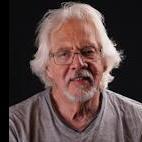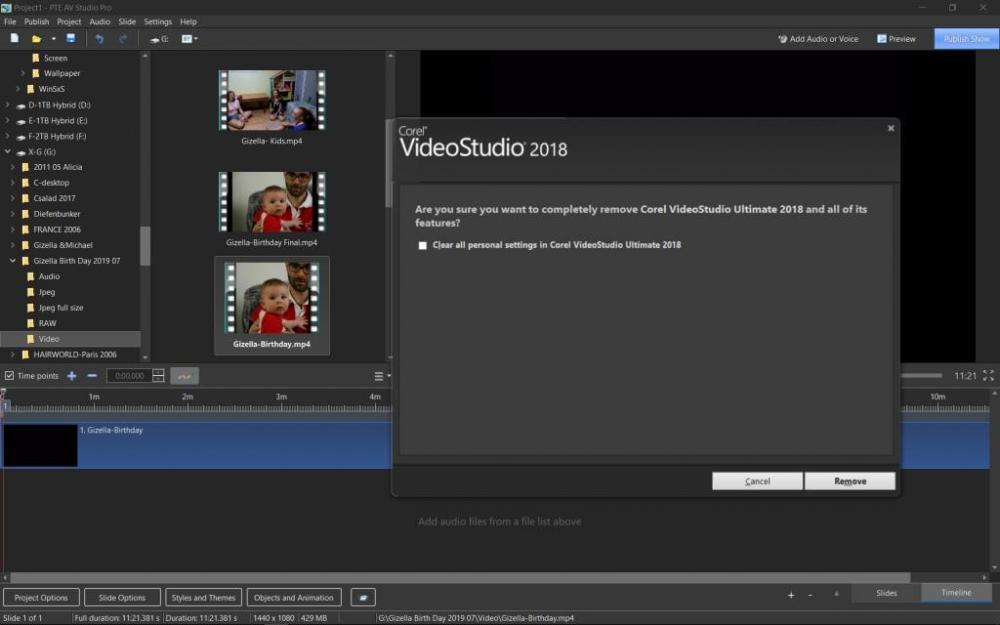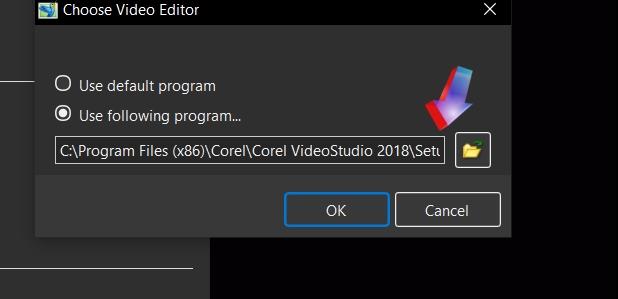-
Posts
195 -
Joined
-
Last visited
Everything posted by Laszlo K
-
This is the first time ever. I just finished a project that I made about a year ago when I published it in 3 different file format an MP4 at 30p, another MP4 at 60p uncompressed and an .EXE file. They all play perfectly. About a week ago I decided to re-edit the project. Changed the name of the project by adding a space and 02 to it, then re-saved with the new name (that is what I do all the time). Worked on some images, change the play order and change the timing/sync. I made the MP4-30 and 60p version but it would refuse to create the executable version. The file is 6 minutes long and 1.3 and 2.1GB respectively. Yes it is big. but was never an issue. When I click on the Publish button the create window just visible for a split second. That is all. There is no setting pop up for the .EXE publishing. Any ideas would be welcome. Regards Laszlo
-
Thank you gentlemen. This is I think what would work especially the modern version. This is my friends gallery http://ritaezrati.com/index.html So you can see yourselves. Paul this is very well done. Congratulation. I will send her the links and see what she thinks and what can we do from there on. If the template is available or you would do it. I appreciate your note. Thanks Laszlo
-
I'm looking for some solution for a friend of mine who is a painter and would like to create a virtual gallery of her work. She does have a Website where this could be installed. I guess it would need to be 3D to have mouse control. I use V 10.0.14 and have been working with PTE for quite long time but never build a "gallery with walls and hallways" to support images, so I'm stuck. Any idea would be appreciated. Laszlo
-
Thank you Igor, appreciate your work. Laszlo
-
Thanks a lot Dave Laszlo
-
Hi All Is there any news on the Mac version yet. I have a number of people asking me about it. Laszlo
-
Well, congratulation Igor and the team of old timers to test every little bit to make the program as good as it is today. I'm glad that I posted this request it gives me a good data to pass on to people I share PTE with. I do stress the program at times and have literally no complains. If I do Igor, Lin and Dave right on it, what I really appreciate. It is a good team. Happy to be part of it. Thank you all. Laszlo
-
Had some discussion with friends about the year of the first PTE EXE. I started with V3..... When was that? I have no clue. Maybe some of you will know Thanks Laszlo
-
OK the problem has been solved. V 10 automatically installed settings from V9 but looked for items in Program files (x86) and there was the Video studio Install .exe. The actual Video Studio program executable is in the Program files folder because there it has installed by itself. So just had to change the folders. So no wonder by PTE hitting on the install exe since that was where it was pointed. When I installed V10 just sort of scanned thorough the settings and in the small window I could see Corel/Vdeo /Studio but didn't pay attention to the whole string. Thank you guys for the response. At least we know what can happen in case it repeats at one point. Laszlo
-
I had a curious situation with the V10. I had a MOV clip on the time line that I wanted to edit (just a bit of sharpening). So in V9 I could just bounce over to my video editor (Corel Video Studio Ultimate V9) and fix the issue and I was back to continue. The same with image adjustments. PTE V10 wanted to uninstall Video Studio for some reason that I have no clue about. Checked Video Studio if an update was due and maybe that kind of jumped up but was none. I wonder what has happened. Laszlo
-
Hi Igor Thanks for the time to look into this issue. In my case was not a pause but a complete cut away (shot the player off). I will be editing some video and slides today so I will pay attention to the control tab option. Thanks again Laszlo
-
Hi Igor Thanks you for getting back to me. I found it very strange since I considered PTE is the ultimate foolproof program over the years. I chopped of most of the project but left the beginning intact. So there is a short EXE with the problem. Also a screen shot when I tried to play off the timeline in full screen. It is doing what it did when I published in HD resolution (MP4) and an MP4 full resolution which actually rendered properly. Don't understand why? I did changed the fonts of the title,removed the title, removed the black slide (which is the one of right click to create black but not a real image) swapped the images 1-2 and 3 and changed time duration. The only thing I didn't do is to restart the project. The original project consist of 118 image files and one 2min 18 sec mp4 video file which has been converted by PTE Total file size 498 MB Here is the Zip File:https://send.firefox.com/download/9d144e38346f28d9/#MyRiqhYtP2JKuIMPNdHv9g Thanks again Regards Laszlo
-
I always promptly update but this time I had a surprise when I wanted to publish an EXE and an .MP4 file of the same project. I found the rendering of the EXE file much faster than before but when I tried to play back after the second slide it would cut away/off. The MP4 did the same. The project is a 500 MB file with a 2 1/2 minute video about 2/3 into the clip. I'm used to work with large files and this is the first time that I ever got stuck with PTE like this. I made several attempts and finally I managed to produce an MP4 file that was working. I noticed that the HD video publishing page was different than before. For example there was no option to make a second pass. I'm running Windows 10 on a custom built for video desktop so I have plenty of power and memory to deal with 500MB I had made shows with images from the same camera (same size not reduced) without any issues. One of my last show was the same length (close to 12 minutes) with 5 audio tracks. Absolutely no problem. Any idea? Where should I look for possible problem. I use full size images from an Olympus mirrorless OMD Mark ii, HD MP4 video files an Wav audio files all the time running smooth as butter. Laszlo
-
You both are right. Thanks for reminding me to see farther than the eye can see Laszlo
-
I have been using PTE for quite sometimes but now after installing 9.0.22 on my Windows 10 machine I can not find the dropshadow button for text / titles in objects and animation. I would be surprised if it has been removed. Anyone can point my nose or finger toward the direction I would be thankful. Laszlo
-
.Png as layer actually shows up as white background in Pte. I might have to try a video editing program and create them as title. I wonder if I import Japanese script if Pte would see that and create a series of only script "title" What I want to do is have a model body painted and the text projected on her. Laszlo
-
Hi All I have a question, if a transparent file such as Png can be projected like a film slide? I would like to project Asian symbols on to a subject. I did the files but not having a digital projector I can not verify it. So what I did is had the symbol made into a layer, removed the background so the symbol became suspended as layer. Since Pte reads png I made a slideshow of 3 slides but have no chance of verifying if it works or not. Thanks Laszlo
-
Thanks a lot. I did try it before but it would not paste. This time it did, but for the audio I had to export it as an mp4 and remove the audio from that file, since it was a multiple track audio and could not be attached to the slides. So by removing it all was in one piece and would fit in its place nicely. So the two projects are running fine. Laszlo
-
Hi all I'm sure there is some article on the subject but I can not find it. Is there any way to combine two or more .pte project files so to have one project and that could be exported as a combined exe or mp4. I'm using Version 9.0.16 Laszlo
-
Mine is a Lenovo but color callibrated so I need enough briteness to see the different level of blacks. Since most work I do is in studio so the backgrounds are difficult if my model has black dress on. So black on black will become an issue.
-
Hi Igor Thanks for the reply. Actually about two years ago I had a cataract surgery on both eyes and all of a sudden my peception of colors again became as close to perfect as possible. So in the past two years the bright whites kind of push over the darker colors. So PTE as long I run it full screen the white acts like an oncoming car at night with the head lights on. I'm sure there are lots of people with the same issue but they don't know why they get tired faster than before. All my other editors (video, audio, graphic) have dark skin and they are easier on the eyes. That was my reason of this note. Thanks again Laszlo
-
I have been using PTE for quite some time (I think from around V3.0). What I would like to see is a skin option to change the over all look to dark. That makes the focus on what we are doing a lot easier. I found the white base could be bothersom at times especially on some long hauls. I'm aware that there are more important work has to be done on the program but I think the quality of PTE would deserve a different look after so many years. Laszlo
-
Yes John .WMV is a Windows video file. I can see that to be played by a smart phone but if it is converted to MP4 it seems to be a lot better quality. Still even that is a compressed video file that is inferior to .EXE according to my experience. I do have a bunch of stuff on Vimeo and my phone has no problem playing them also the quality is not bad. But one has to take into consideration the size of the display. So it is sharp and a fair bit saturated.
-
Thanks a lot Gerard. That is what I thought.
-
I finally got myself a smartphone (Samsung Galaxy s7). So since I'm no kid and don't live by the phone also have better things to keep on swiping than a miniature computer. So for me to have this gadget usefull I would like to know if it would be able run an exe file on it. Since I have the phone only for 2 days I didn't make any attempt to try. Any idea? Laszlo