-
Posts
192 -
Joined
-
Last visited
Everything posted by Laszlo K
-
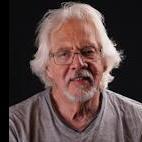
Moving image folders causes significant pain [SOLVED]
Laszlo K replied to Mike-PDX's topic in Troubleshooting
Hi Mike I have gone over this pain until I found a simple solution. Don't move any file from its original place because you might need the there for other things. But create a folder with the project title /date and put ALL image files-audio files if you have icons etc and most importantly your project ".pte" file. If all ingredients are in one place the .pte project file will always find all the items even if you change computer or send it to someone who uses PTE will always open as a project. I have been reworking old projects going back 10 plus years without any issues. Laszlo -
Hi Powelly E-mail would rarely work unless you really cut it down size and quality. I would not even bother with it. You might be able to send it, but the recipient can have an issue with it. 1) If you use G-mail than you have it right there "Google Drive" It can host a fair amount of files.(I actually open up a g-mail account only for this, I never use the e-mail function). 2) Than you can sign up for free to "Dropbox" but it has a size and volume limit, which is not bad at all. 3) YouTube? Can be finicky with all kinds of rights (image,music etc.). It could be a turn off. The above two is a no brainer. Even though I have a paid hosting site (The BOX) I still use those other two. Laszlo
-
Hi Igor. Thanks for replying promptly. Well I guess that is what I have seen and it was not an illusion at 60p. With this project motion blur was not needed because the clip I did was a dancer back-lit silhouette with a sheer kimono on, 50 consecutive single images /1min 50 sec.on the time line, since the kimono had some motion blur she appears to be dancing / moving for real. I also watched Berry's tutorial which is quite useful. He is a mountain of knowledge. Thanks again for the precise explanation. Laszlo
-
Thanks a lot Jill. I do have plenty of room so I don't care for the size factor. I do have most of my projects re-rendered at 60p from the time line. Thanks again Laszlo
-
Hi all. I have a dilemma. I have been using PTE since I think V 5.00. It is one of the better programs in my collection. Truly enjoy working with it since I started. So my dilemma is if it makes a difference to render a project in 30p or 60p? I could not find any answers to this question anywhere on the net. Is it worth the higher / larger file size? I now render in both size. I know the 60p is better for slow motion and figured it might makes transitions smoother but can't see difference with naked eye. I make sometimes very short image changes like a dance sequence so it looks close to film like and there it seems to be somewhat more fluid but maybe I want to see it that way. Hmmm.... Any idea Laszlo
-
Thanks Jill / Bruno I guess time takes its toll. I have not done / create .EXE file for a long time. Mostly HD video files because of ease to share with most platforms. When I gone to bed I realized that the problem was that video file will NOT loop only .exe (executable). And it does work. Thanks for all the inputs. You both were right but I was using the wrong file format:) So here it is,hope it works: Laszlo Xmas1.pte
-
Hi Jill What I did years back with some projects to set them to loop and the playback would restart again until you stop it with the Esc key. I did it to play demos on meetings. This time in Playback will not automatically go back and restart which is what I want. A friend of mine called on me in need of help so I was testing it. About the image repeating it would add volume because if I have one or ten images with sound on it, it will pump up the volume in MB. I actually have a single slide of 26 second with a second on top of it with 0 % opacity and that would go up to between 5 and 9 seconds to 100 % than would go back to 0% from 17 to 22 seconds. I do have the latest Version of PTE as well. Tested again and no-go. Thanks for your input Laszlo
-
Hi Jill What I did years back with some projects to set them to loop and the playback would restart again until you stop it with the Esc key. I did it to play demos on meetings. This time in Playback will not automatically go back and restart which is what I want. A friend of mine called on me in need of help so I was testing it. About the image repeating it would add volume because if I have one or ten images with sound on it, it will pump up the volume in MB. Thanks for your input Laszlo
-
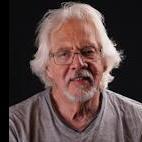
Smooth sound transitions for concatenated shows
Laszlo K replied to jt49's topic in Suggestions for Next Versions
With one program you want to control a narrator, video timing and audio volume and timing? That is the situation of a person with a mixing board. Can not expect from one program. For years I used to handle a Photoclubs presentation of competitions and presentations at times between 25-35 shows for over 200 viewers. I have never had an issue by having a small good quality audio mixer with good cables / connectors next to a high powered laptop. Yes it needs a pair of ears and knowing where to start and stop things,also to know the equipment and understand cues. Otherwise you will need to do the editing like the big boys do ahead the time and just press the start button and automaton will take over. Laszlo -
It is a silly question after long years of using PTE but..... it still happens. I'm trying to create a single image with another on top of it to loop like a Gif but of course a much better quality. The layer comes on at 5 sec dissolve at 15 sec. The whole image length of it is 20 second. I tried in the project setting to set it to repeat the clip and also at the Slide option to set the timing to loop. None of the options works. The show shots off after 20 second and will not loop. Years back I did it a couple of times but in the past number of years never need to do it so this is where I'm. Any idea? I know I can repeat the image but don't want to ad volume to it. Laszlo
-
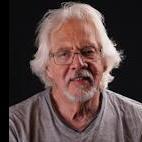
Combining complete (image-audio).pte project files
Laszlo K replied to Laszlo K's topic in General Discussion
I do retain the original project folder and that includes all files involved, so if I need to readjust or rebuild the whole project I can do it within minutes. During this existing pandemic I have rebuilt around 2 dozen projects that I had done 20 years back. Re-edit, sync and change music, aspect ratio and better output. Just having all projects in their respective folder and sub-folders it is simple. It depends on the type of work one does. For travelogue or nature shots you can use linked audio to slides but myself I don't shoot for that. I work out a story which sometimes take months and build the project. Most of the time I shoot for 5 hours non stop, so I have images over and above what I need. 90 % of the time I have the music to match in my head already but could not be possible to match it to any slide. It has to fit the whole project. I have made shows of the Four Elements and when I was finished I complimented my model and said >now we are done with the Elements<. Then she said >What about the Fifth Element?< Conclusion=I just finished with it Laszlo -
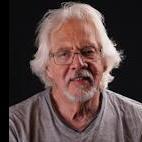
Combining complete (image-audio).pte project files
Laszlo K replied to Laszlo K's topic in General Discussion
Hi Jill I have never link audio to slides maybe because I started with video before slideshows so even though they are close but the mechanics and the perception of them is somewhat different. I didn't even think of linking audio to a slide unless the slide is on for an extended period of time. I have series of shots in this project that are 1 to 2 second long maybe 30 of them or more (a dance sequence). Also four pieces of music on the main audio track and about 5-6 short pieces of different background noise on the secondary audio track. So after using PTE for a while there are things I would like to see to be done and this is one of them. DG's solution which I had done before it took me about 6 minutes to complete, so it appeared pretty quick but still I believe PTE is one of the better and stable programs that I work with so I think I can wish for a button. But all is well:) Thanks for your input:) Laszlo -
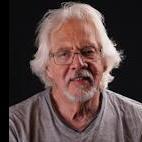
Combining complete (image-audio).pte project files
Laszlo K replied to Laszlo K's topic in General Discussion
It worked out. Saved it as Wav file since it is a project that I have saved as an HD 60p video and want to have the max quality of audio with it. I found mp3 is like jpeg you keep on loosing subtleties. The audio I used is an electric cello that has a resonance that I wanted to keep. Laszlo Thanks for the help -
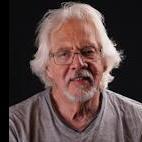
Combining complete (image-audio).pte project files
Laszlo K replied to Laszlo K's topic in General Discussion
Thanks a lot. I was hoping there is path without separating the the audio, like importing the .pte file to the project. I will do the audio track and see, still hoping for a better process Thanks again LK -
This is a topic that I have approached sometimes in 2018 and at the time managed to more or less succeed. At this time I have two complex interconnecting projects that I shot in two segments and just finished the second one that I want to connect but on the PTE timeline and not as converted video files. The audio and image timing / sync. is critical in both so I would not want to separate them. Before I was able to have both of the projects open on the same screen but now they shut the other off, so it seems. Would love to have a copy/insert project button. Laszlo
-
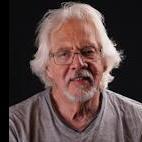
V-10.0.14 would not create .exe file [SOLVED]
Laszlo K replied to Laszlo K's topic in Troubleshooting
Hi Igor Yesterday I tried to recreate the icon but the program I had would not work I guess Win 10 & update created a conflict with it. So I downloaded and installed a different icon converter and re-did all my icons (5 of them) from the same png files I still had. Now all works. So at this point since I deleted the faulty icons yesterday evening I can not send you the problem ones. I tested programs from 2015 to 17 with the new icons and it all works well. The new program is called Free ICO Converter. Laszlo -
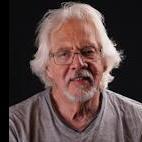
V-10.0.14 would not create .exe file [SOLVED]
Laszlo K replied to Laszlo K's topic in Troubleshooting
Well I got a smarter. I did rebuild the project from scratch and all was going just fine. Created the EXE no problem ,images and music all. But the moment I put my own Icon in place of the regular executable icon it would not create exe. The moment I removed it was no problem. So the personalized EXE ICON is the problem. So in case some other picky person like me try to have things personalized it could be a problem. It did work with all the versions before but not with the V10 Hope this might put some light on someone others issue. Thanks for all involved Laszlo -
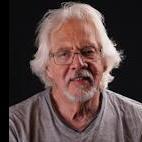
V-10.0.14 would not create .exe file [SOLVED]
Laszlo K replied to Laszlo K's topic in Troubleshooting
Thanks Igor. It has been sent Laszlo -
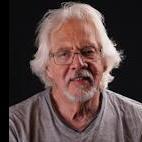
V-10.0.14 would not create .exe file [SOLVED]
Laszlo K replied to Laszlo K's topic in Troubleshooting
At this point is just the principal of it. Eventually I get to the end of it LK -
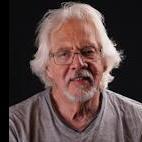
V-10.0.14 would not create .exe file [SOLVED]
Laszlo K replied to Laszlo K's topic in Troubleshooting
So I have removed the first half (39 images and audio track) then did the same with the second half having the first half back on the time line. Still would not do executable. At this point I will start with 10 images from the project at a time and see where it will choke. Will let you know . Laszlo -
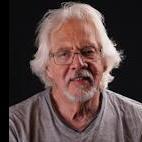
V-10.0.14 would not create .exe file [SOLVED]
Laszlo K replied to Laszlo K's topic in Troubleshooting
Well I have made some tests from 9 image to 130 up to about 1GB and it was OK it made 4 exe's at different volumes. Used most of the same files as the original (which is 90 image with 4 tracks of music music, some layers). I doubt that the size is the issue. So at this point I will have to dissect the project and check each image, transition or hidden image somewhere along the timeline. Possible hiccup on any of the 4 audio track. It did happened this and I just had to re-save each track and it would work. I use only wav files, don't like mp3 quality. Laszlo -
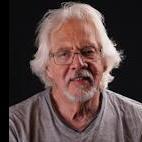
V-10.0.14 would not create .exe file [SOLVED]
Laszlo K replied to Laszlo K's topic in Troubleshooting
Thanks for the reply, but splitting is not a solution. The executable was done in the V 9.0....have no idea. Definitely not fro the V 10 series Laszlo -
This is the first time ever. I just finished a project that I made about a year ago when I published it in 3 different file format an MP4 at 30p, another MP4 at 60p uncompressed and an .EXE file. They all play perfectly. About a week ago I decided to re-edit the project. Changed the name of the project by adding a space and 02 to it, then re-saved with the new name (that is what I do all the time). Worked on some images, change the play order and change the timing/sync. I made the MP4-30 and 60p version but it would refuse to create the executable version. The file is 6 minutes long and 1.3 and 2.1GB respectively. Yes it is big. but was never an issue. When I click on the Publish button the create window just visible for a split second. That is all. There is no setting pop up for the .EXE publishing. Any ideas would be welcome. Regards Laszlo
-
Thank you gentlemen. This is I think what would work especially the modern version. This is my friends gallery http://ritaezrati.com/index.html So you can see yourselves. Paul this is very well done. Congratulation. I will send her the links and see what she thinks and what can we do from there on. If the template is available or you would do it. I appreciate your note. Thanks Laszlo
-
I'm looking for some solution for a friend of mine who is a painter and would like to create a virtual gallery of her work. She does have a Website where this could be installed. I guess it would need to be 3D to have mouse control. I use V 10.0.14 and have been working with PTE for quite long time but never build a "gallery with walls and hallways" to support images, so I'm stuck. Any idea would be appreciated. Laszlo

