-
Posts
221 -
Joined
-
Last visited
-
Days Won
2
Posts posted by macian
-
-
Welcome to you as a new member. Your example shows that you are certainly not a novice in the world of AV!
-
A clever idea well executed.
The text was a bit off-screen to the left.
-
-
Hi there TC,
I have found this path:
Macintosh HD/users/your name/Library/Application Support/PTAVStudio/Styles and Transitions.
Ditto PTEAVStudio/Templates.
Ian
-
Yes, and Igor is on to it. See his post for Thursday September 2nd.
-
Would a graphics tablet be out of the question?
Barry Beckham has a useful tutorial video on this topic.
-
I looked up the location and found it most interesting.
Another point – a bit nit-picking, I suppose but when transitioning from a colour image to its monochrome version (or vice versa), I would try to keep them aligned.
-
Your first upload has worked well and I have added a few comments.
-
Good morning RayArt, I have played through your show a couple of times and I much enjoyed it.
You have bravely asked for comments and suggestions– so here goes!
As I said it is an enjoyable show but it leaves me wanting more information (but that's just me.) I would like to know the location of these structures, especially the Gaudy-like church.
Animations: At 2:20 you have brought some portrait-format images over a background image, which works well. However, they come to a sudden stop, which is a bit jarring. As they enter from off-screen it might be better to set the animation speed modifier to "Slow down." Likewise for similar animations at 3:25.
There is a strange fade form one slide to a very similar one at about 3:03/5 which is confusing and does not add anything to the flow.
You have made good use of masks at the 3:56 to 4:05 point.
Finally, for now, congratulations on your first show. I look forward to seeing more of your work.
Kind regards, Ian McIntosh
-
-
Yes!
-
3 hours ago, rosy said:
As an add on, when you set text to scroll either right to left visa versa or up or down, got to the properties tab in the objects & animation screen, at the top right you will see a minus 100 setting, sharper smoother, change this to 200 + which will make the text flow smoother.
Cheers
Rosy Cheeks
I tried this and it made no discernible difference to the smoothness of the movement of the text.
-
-
Hi Ugo,
As you are a new user, I suggest that you watch some of the excellent tutorial videos by Barry Beckham.
Kind regards,
Ian
-
Yes, Pro version. I would certainly recommend it.
If you want the text to move from right to left, then reverse the positions of the two Keyframes.
-
I have not submitted an example before, so I hope this works.
-
Do you want the text to move from off-screen on the left to off -screen on the right?
-
I only use a Mac, so I don't know about cross-platform use.
I have PTE AV Player installed and it runs the shows from the shows menu I made.
I suspect that a Mac user may get a prompt to download the player for Mac when they try to run a show.
-
Run Slideshow with return runs on a Mac.
-
I agree with Jill. Also, there are slide numbers appearing at the top of the images/video-clips.
-
You have done very well and produced a competent slideshow, especially as this is your first production. I look forward to more of your work in the future.
-
Maybe the manufacturer can offer a solution.
-
I await Chapter Two! Ah, it's now there.
-
Excellent news. Congratulations to all your team.

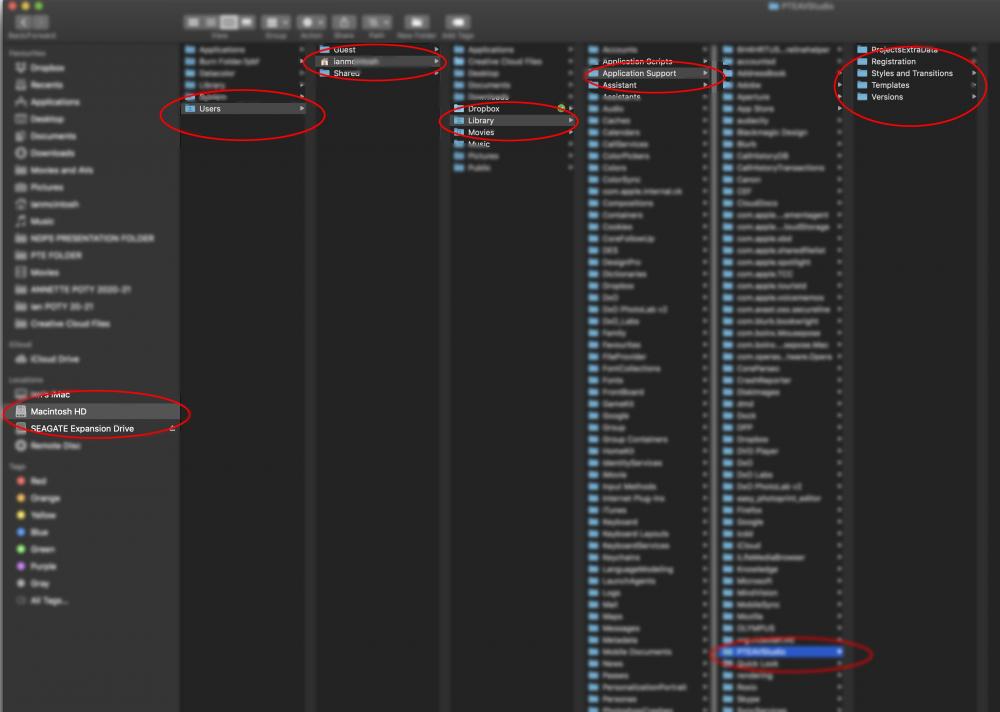
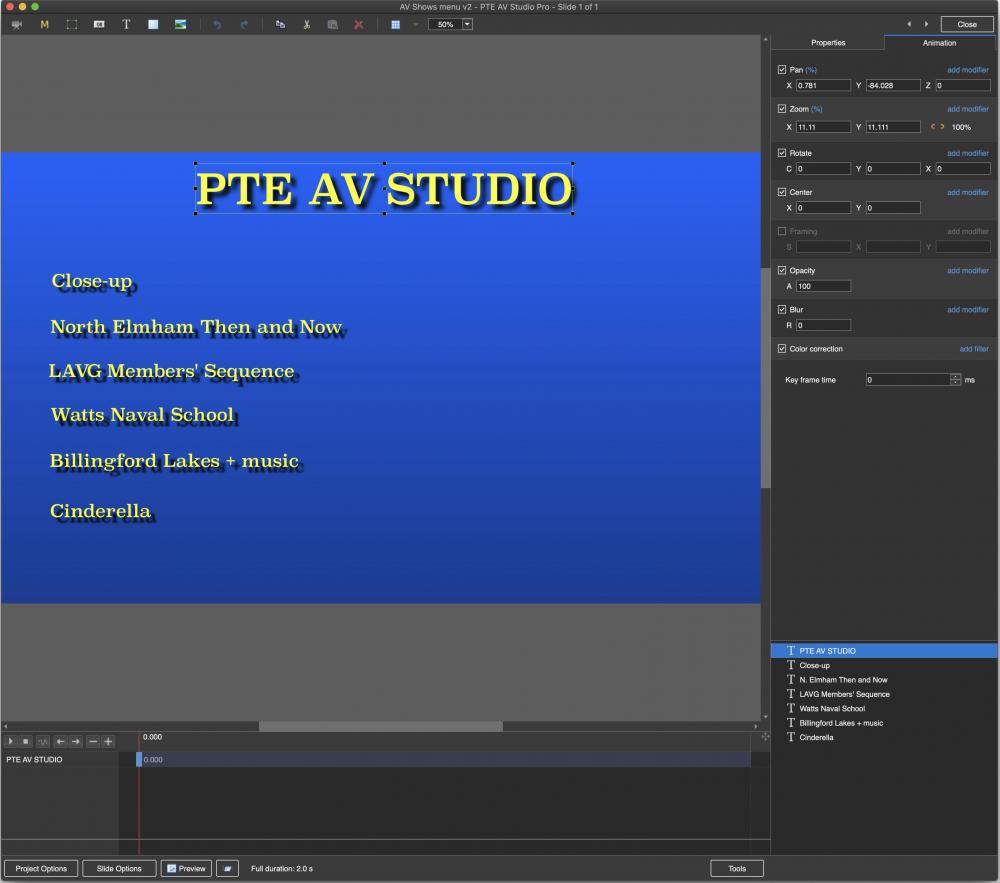
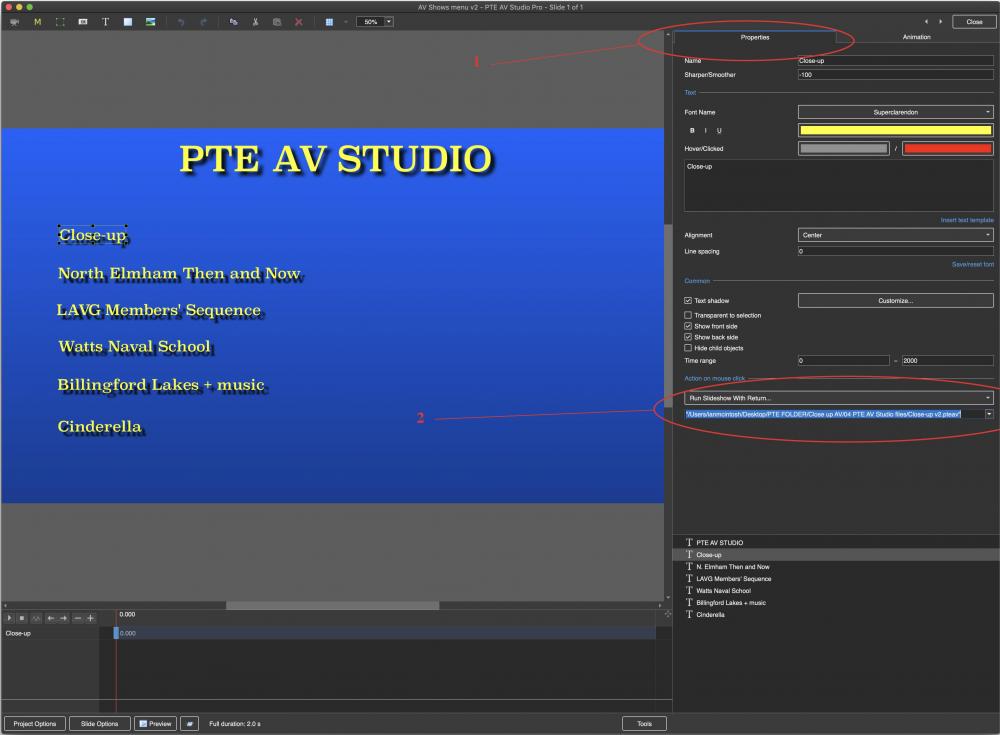
Air Show
in Slideshows & AV Shows
Posted
Fine. But some of the text was off-screen with some of the letters clipped.