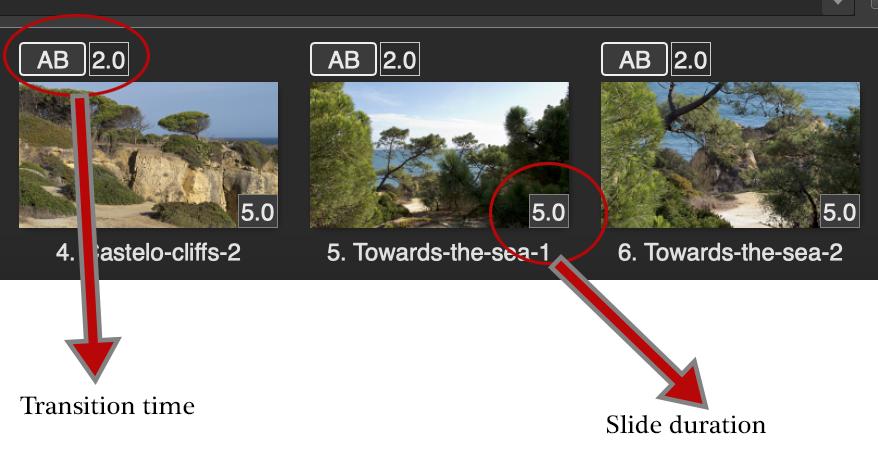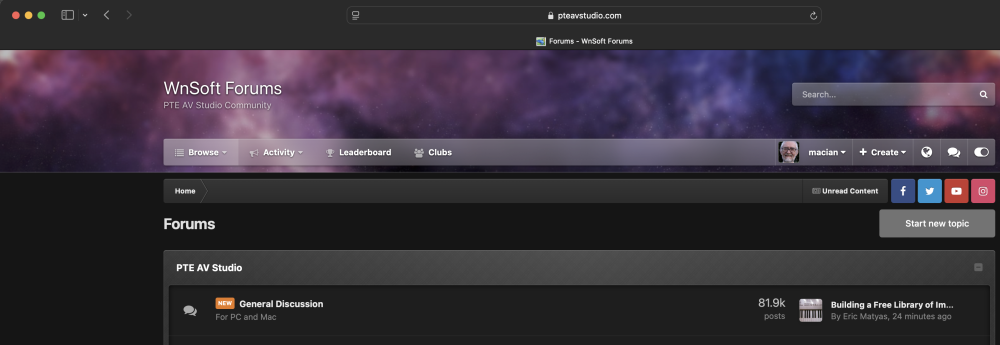-
Posts
261 -
Joined
-
Last visited
-
Days Won
6
Everything posted by macian
-
Thank you, Igor. I wish you and your team a Happy New Year. I’m looking forward to seeing what v12 has to offer.
-
I wonder if you could post the three images so that we could see the problem and possibly offer a solution?
-
Manual Slideshow In Project Options > Audio > Loop the soundtrack. In Project Options > Control > Keyboard > enable “Wait for a key press (Space or Right key) to show the next slide."
-

Live presentation mode with preview of next slide?
macian replied to pixelfuxx's topic in Suggestions for Next Versions
Apple Keynote, too. -
I hope you have an excellent experience with PTE AV Studio on your new Apple Mac. It’s a joy to use! Ian
-
Try leaving KF3 at C=720
-
The limit may be 4Gb.
-
-
I am pleased that you have solved the problem. Je suis heureux que vous ayez résolu le problème.
-
Please translate to English on this Forum.
-
A fine presentation, Barry.
-
Make sure that all the small photographs are NOT nested together as in "Parent/Child" arrangement.
-
I have downloaded the zip file to my laptop and it works fine. The second KF was cloned and moved to allow a six second period where the Picture did not move. Between that and the last KF I had the modifier set to "Accelerate," whereas the First KF was set to "Slow Down." Please ask if that is not clear.
-
I have never done this sort of post with a zip file attached, so I don't know if it will work Project1_Mar10-2025_17-30-33.zip
-
It is utterly brilliant that this problem was solved so quickly by Igor and his team. Where else would you get this phenomenal level of service?
-
We Mac users are looking forward to this facility being enabled in future updates. My Blue Yeti mic works on Mac using Audacity.
-
Thank you JA.
-
-
I Googled it and got this link. There is no direct link from the PTE forum, as there once was. https://www.slideshowclub.com/files/category/1-slideshows/
-
The most recent entry on Slideshow Club was Jan 5th this year.
-
I wish you all a Peaceful, Healthy and Happy New Year.
-
I think Barry Beckham's YouTube video may give you the solution.
-
Isn't this Forum glorious!!!
-
It works fine for me.