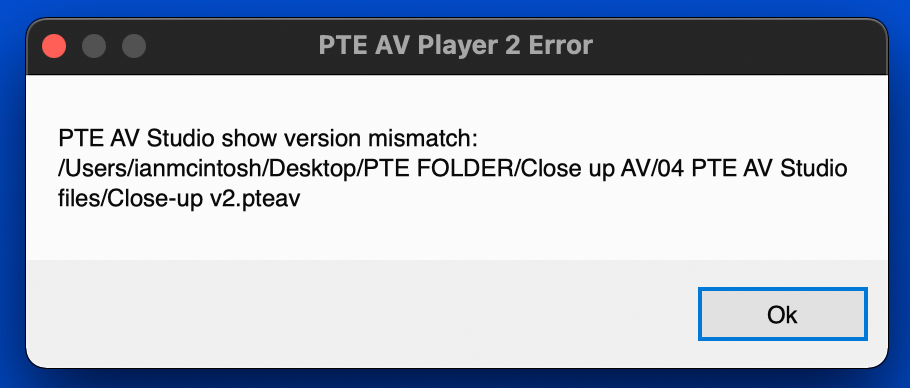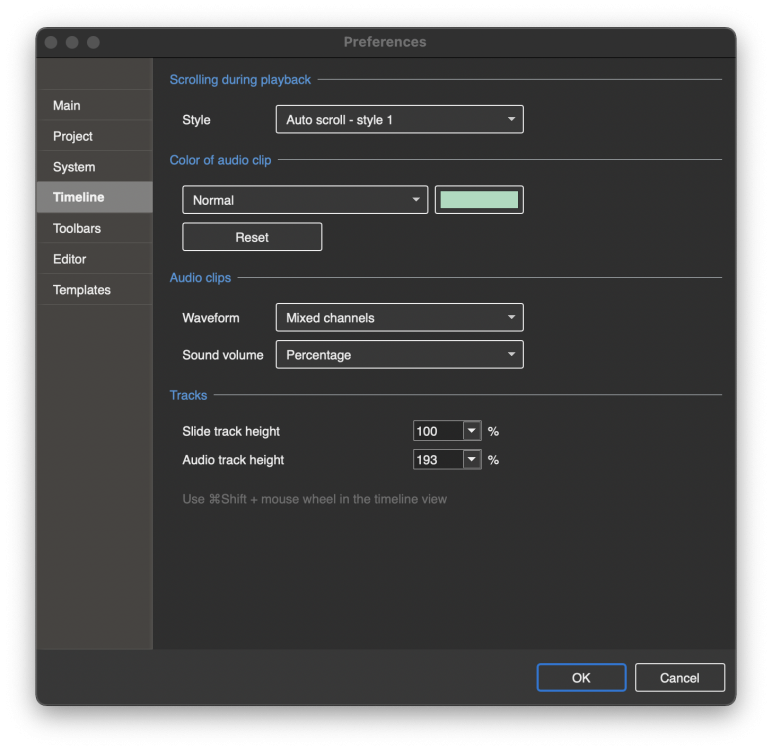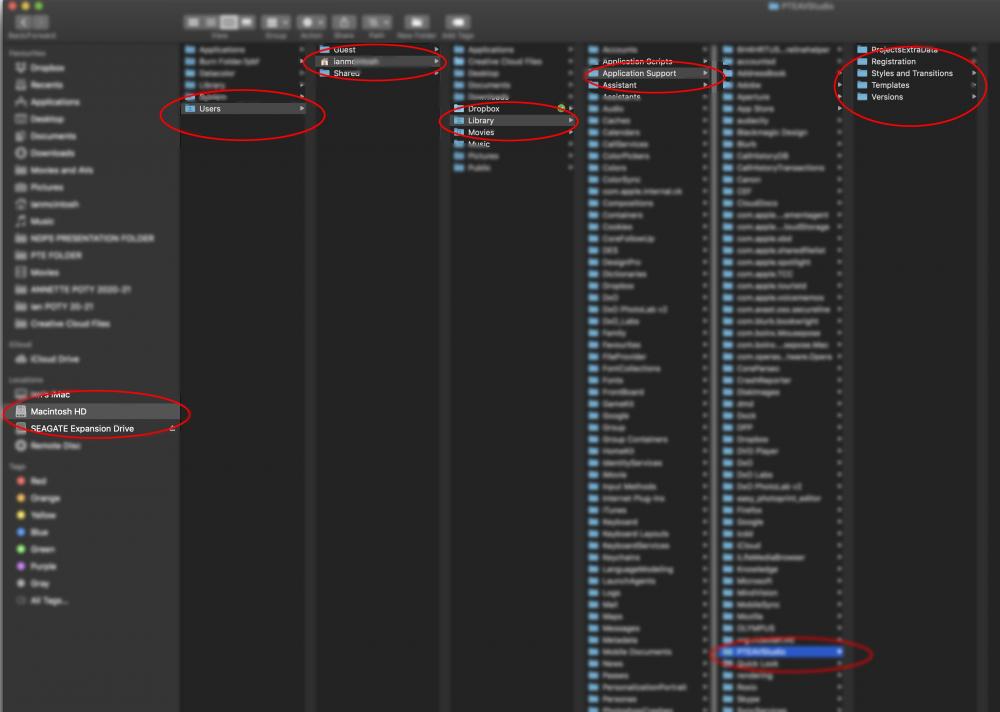-
Posts
261 -
Joined
-
Last visited
-
Days Won
6
Everything posted by macian
-
Thanks Igor, I will do it tomorrow
-
-
I believe that there is an Olympus program which might help. Olympus Workspace?
-
John mentions that he wants to convert thousands of 4/3 files to 3/2! Some task unless automated.
-
Could you not set up an “Action” in Photoshop? Then you would need to crop each image to retain the desired composition/content. Do I assume that your PTE show will have the aspect ratio of 3:2 the same as the FF Canon? Then you will lose some image area top, bottom or both of the 4:3 Olympus images.
-
Do you have Photoshop?
-
Sorry J-C I should have said that the Apple Mac OS is 10.14.6 known also as Mojave. My PTE AV STUDIO and PTE PLAYER are 10.5.5
-
The timing is perfect. The sound volume is very, very low, almost inaudible. (Sorry, this was due to having headphones plugged in!!!!!) Silly me Apple iMac: v10.14.6
-
Problem solved!!
-
I now realise that if the text was hidden by a mask it would be seen as such in the preview.
-
Is there a mask associated with the slide?
-

Lightened vignette on images that are PTE blurred
macian replied to Delicate's topic in General Discussion
In Project Options, is the Background colour set to Solid Colour – Black? -
I received a gross message from Alina at 18.40. Now deleted and NOT opened!
-
Does it play and if so, is the volume very low? In Preferences, see the setting for Timeline Audio track height.
-
…mm! That could be the explanation. I have an Apple iMac.
-
Fine. But some of the text was off-screen with some of the letters clipped.
-
Welcome to you as a new member. Your example shows that you are certainly not a novice in the world of AV!
-
A clever idea well executed. The text was a bit off-screen to the left.
-

Templates,Slide Styles,Transitions - Can't Find On Mac
macian replied to tc_leeds's topic in General Discussion
You appear to have gone from "Mac HD" to "Library" which is not going to get to where you want. There are several different Library files in Mac OS. You must go via: Mac HD/Users/your name/Library/Application Support/PTEAVStudio/Styles and Transitions where you will also find Templates. -

Templates,Slide Styles,Transitions - Can't Find On Mac
macian replied to tc_leeds's topic in General Discussion
Hi there TC, I have found this path: Macintosh HD/users/your name/Library/Application Support/PTAVStudio/Styles and Transitions. Ditto PTEAVStudio/Templates. Ian -
Yes, and Igor is on to it. See his post for Thursday September 2nd.
-
Would a graphics tablet be out of the question? Barry Beckham has a useful tutorial video on this topic.
-
I looked up the location and found it most interesting. Another point – a bit nit-picking, I suppose but when transitioning from a colour image to its monochrome version (or vice versa), I would try to keep them aligned.
-
Your first upload has worked well and I have added a few comments.
-
Good morning RayArt, I have played through your show a couple of times and I much enjoyed it. You have bravely asked for comments and suggestions– so here goes! As I said it is an enjoyable show but it leaves me wanting more information (but that's just me.) I would like to know the location of these structures, especially the Gaudy-like church. Animations: At 2:20 you have brought some portrait-format images over a background image, which works well. However, they come to a sudden stop, which is a bit jarring. As they enter from off-screen it might be better to set the animation speed modifier to "Slow down." Likewise for similar animations at 3:25. There is a strange fade form one slide to a very similar one at about 3:03/5 which is confusing and does not add anything to the flow. You have made good use of masks at the 3:56 to 4:05 point. Finally, for now, congratulations on your first show. I look forward to seeing more of your work. Kind regards, Ian McIntosh