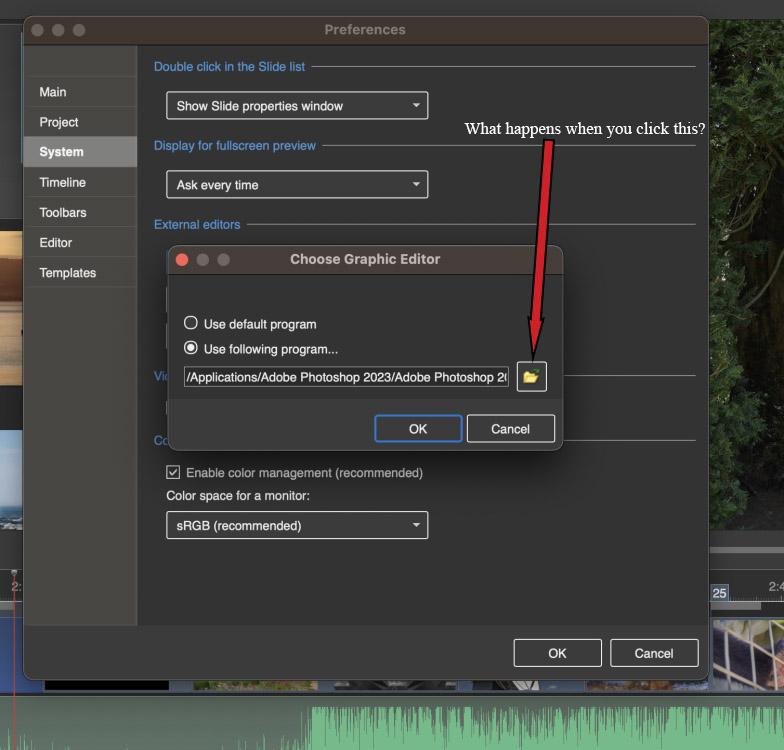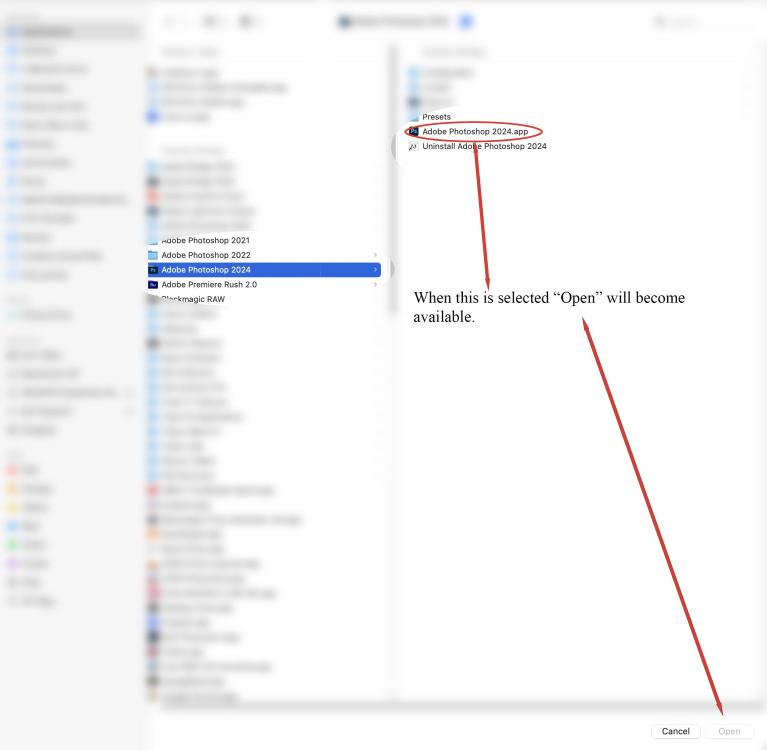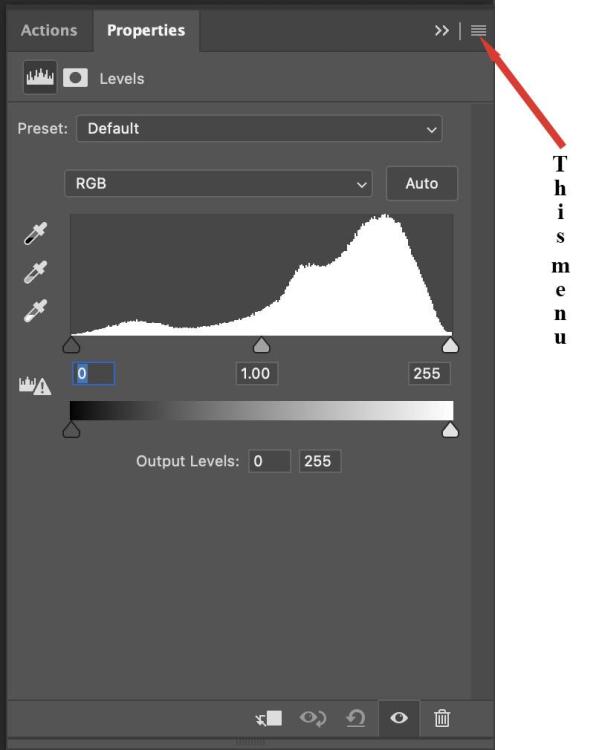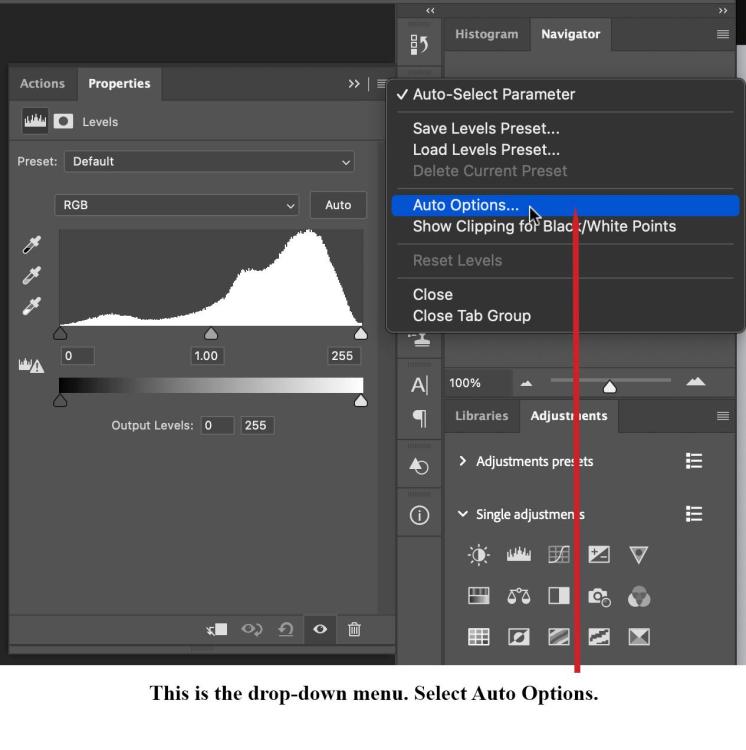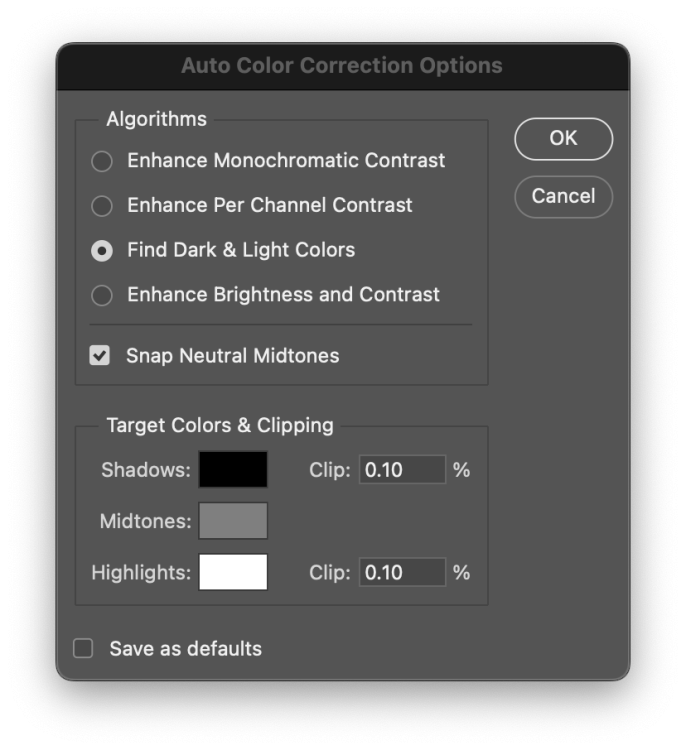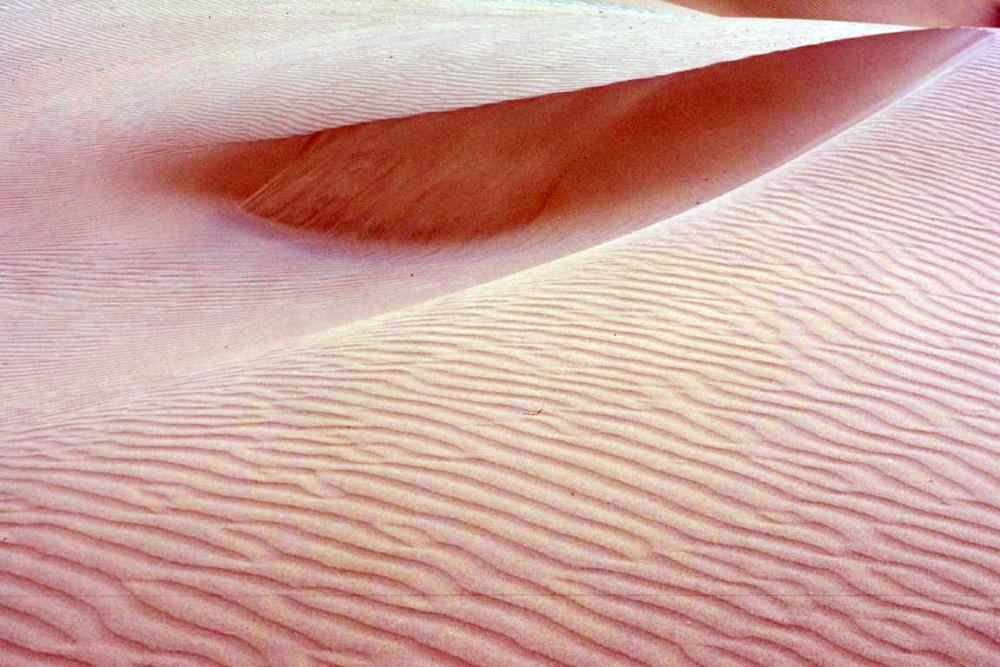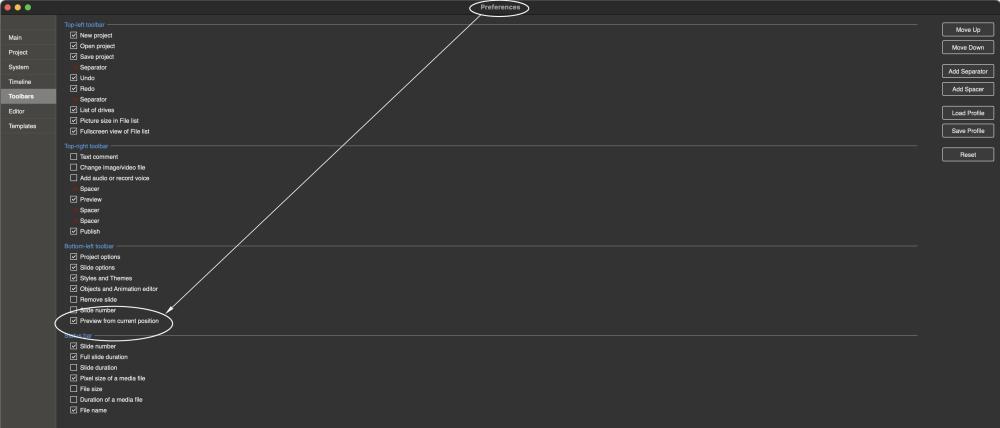-
Posts
261 -
Joined
-
Last visited
-
Days Won
6
Everything posted by macian
-
-
With PTE AV Studio open, look to the menu bar and next to the Apple logo is "PTE AV Studio." Click on this to get the drop-down menu and go to "Preferences." > System > External Editors > Set Graphical Editor >Use the following program… Click on the folder icon on the RHS and navigate to your Applications folder and select your NEW Photoshop app. Then OK it.
-
In relation to the above, scroll down to the third screen shot and select "Set Graphical Editor…" then work through to find your current version of Photoshop.
-

Remove background music from audio track; save commentary.
macian replied to goddi's topic in General Discussion
Have you looked at NOTTA? -
Glad to help!
-
-
The result depends on the options you have set. "Enhance per Channel Contrast" yields the near-monochrome image you show. I normally set "Find Dark and Light Colours, and "Snap Neutral midtones."
-
Can you check that sound output is selected as "Internal Speakers." I have a Mac and this is possibly different to Windows.
-
Apple or Windows?
-
Thanks, Jill, that is how I do it now but a short-cut key would be simpler and quicker.
-
I feel the need of a keystroke to split an audio track at the designated point on the timeline. Ian
-
-
That's good to know. If all else fails, (hopefully never!) we could use Apple Keynote to a presentation. I know that PTE is superior by a mile, but sometimes it's good to have a fallback scheme.
-
I hope it goes well for you.
-
Things seem to be working now, thank you. One problem may have been a break in the link to the images.
-
Thanks Igor, I will try your suggestions.
-
It is quite different in the Mac system.
-
Thank you, I will look into it.
-
Thanks Dave, how do I access the uninstaller. The only one I can find is for v.10 of PTEAV Studio?
-
On opening my last project the slide list thumbnails are greyed out and the spinning beachball of death runs for ever! I can only escape by using Force Quit. Mac Ventura 13.4.1 PTE 11.0.6
-
I wish you a happy, relaxing time.
-
mp4 videos can go on Slideshowclub too.
-

Accessing Folder with Files from my computer
macian replied to Ann Owens's topic in General Discussion
Could you be more specific about the location if these files? This looks like a Mac filing system so is your illustration a screen shot of something in Finder or in PTE AV Studio? -
The video is not based on the use of still images as the viewpoint changes over the sequence. I don’t know if PTE can zoom and rotate video.
-
Thank you Dave and Gérard.