-
Posts
221 -
Joined
-
Last visited
-
Days Won
2
Posts posted by macian
-
-
Just tried on my MacBook Pro running High Sierra and it did not work.
-
1 hour ago, tom95521 said:
If you can play the .exe on an Intel processor Mac then you are probably using either 1) Bootcamp 2) VMWare Fusion 3) Parallels.
I do not have any of those on my Mac.
-
My experience is different to that of Tom. I viewed your original (.exe) file and it opened and played well on my iMac.
I have downloaded the latest PTE AV Player.
It's an impressive piece of work, your Chess piece.
Are you a Windows or Mac user? (This may be a naïve question!)
-
-
Screen capture is built in with Mac OS Mojave and Catalina.
-
Thank you, Igor.
The new keystrokes are working well.
-
16*9 for me too.
-
What a beautiful production! Wonderful images and evocative music.
-
JJB45, I just checked the link in your post above and the Vimeo window opened with no warnings!
-
Mark, I am sorry about that last post, I did it in a tearing hurry and it looks curt and non-too polite.
-
I said this in my post.
"Instead I use the ones shown in the User Guide with Cmd replacing Ctrl."
-
This may help.
Noise reduction and optimising audio in Audacity
*N.B. Item 3 refers to adjusting the Filter Curve for specific tasks. My settings for that are to optimise MY voice.
For music, you may just go for the default settings.
1. Select a wave-free section containing noise
Effect > Noise reduction…> Get Noise Profile.
Effect > Noise reduction…> OK
2. Effect > Compressor > Settings
Threshold -18 dB
Noise floor -40 dB
Ratio 2:1
Attack Time 0.20 sec
Release “ 1.0 sec
3.* Filter curve.
4. Effect > Limiter > Limit to -3.00 dB
5. Effect > Normalize
-
-
I have tried to use the keystrokes shown in the screenshot and they do not function.
Instead I use the ones shown in the User Guide with Cmd replacing Ctrl.
- Ctrl+Page Up - Shift Object up one level in the Objects Panel
- Ctrl+Page Down - Shift Object Down one level in the Objects Panel
- Ctrl+Shift+Page Up - Sends Object to the Front in the Objects Panel
- Ctrl+Shift+Page Down - Sends Object to the Back in the Objects Panel
-
Thanks also to Tom.
-
Thanks Dave, I’ll give it a try.
I assume that your reference to “Preview” means the one in PTE AV Studio, not Mac “Preview.”
Ian
-
I do not understand how to make a menu show.
So any helpful suggestions would be most appreciated.
-
Have you tried VLC?
-
On 12/27/2020 at 7:26 PM, tom95521 said:
It sounds like it should be fixed if it's not correct for your regional formatting. I hope Igor reads this and puts number formatting on his low priority patch list.
Our scientists have converted to metric but everyone else over here is stuck on Imperial measurements.
Tom
A Republic using Imperial measurements!
-
Is your problem solved now?
-
YES!!!
I have tried it and it works well. It is such a relief as I thought the problems were my fault.
Thank you, Igor.
-
Thanks again, Igor.
-
I agree with Peter S.
-
I will try with these.3D Book animation.pte

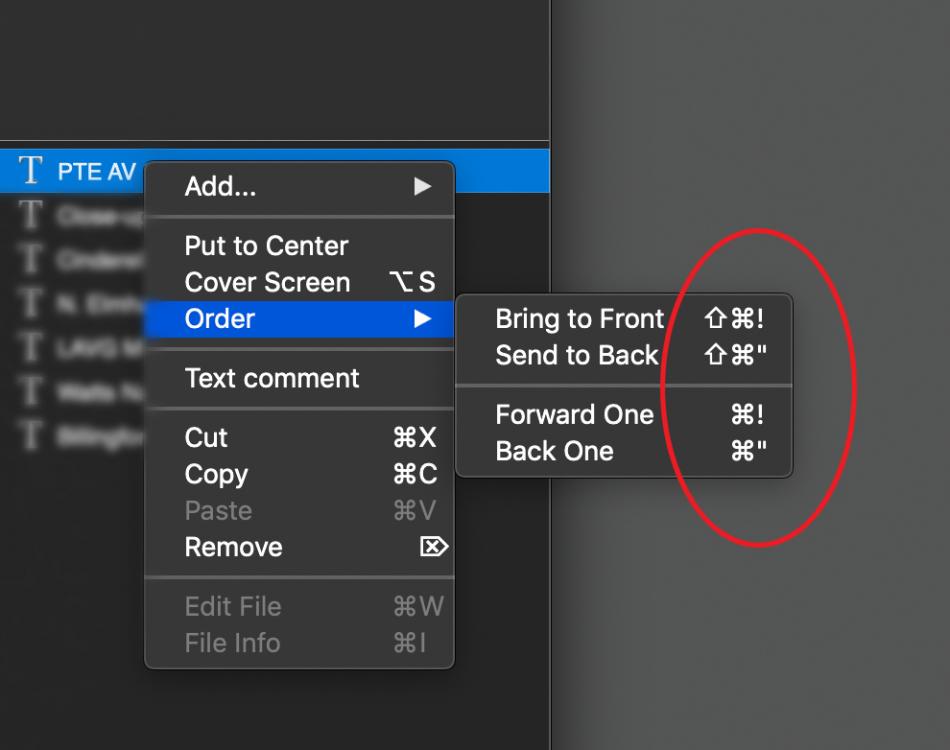
Chess
in Slideshows & AV Shows
Posted
Tom, No Wine or CrossOver either!
Ian