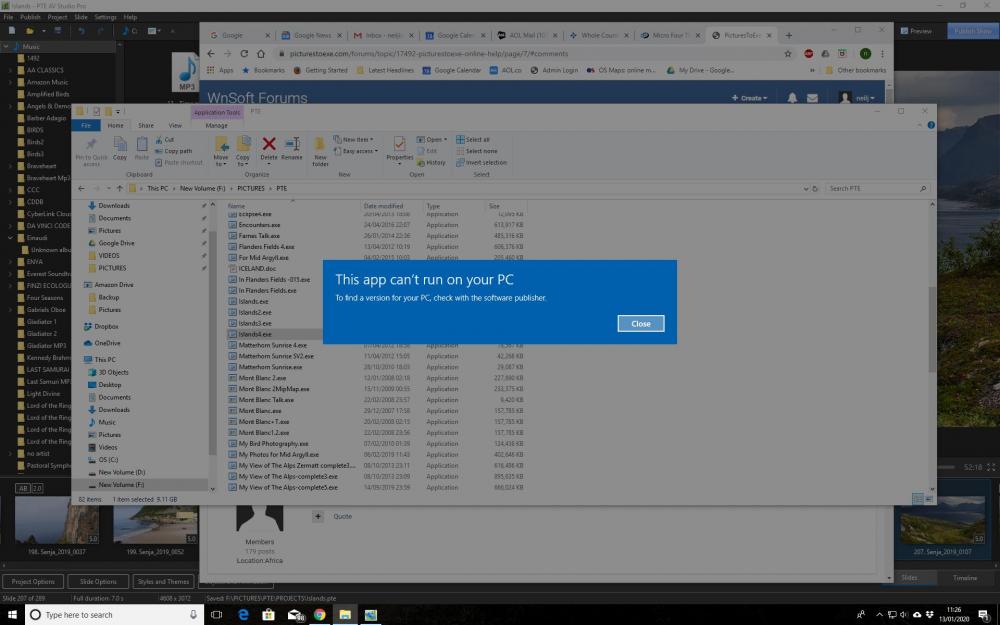neilj
Advanced Members-
Posts
25 -
Joined
-
Last visited
neilj's Achievements

Junior Member (2/6)
-
Same version on both computers, but I misnamed the version in the post above, it's PTE AV Studio Pro.
-
I created a project in PTE10pro which contained jpeg, tiff and mp4 files. All worked as expected until my computer crashed. I had to transfer to my backup computer. First I transferred the hard drive containing all my image files and the PTE project file. Then I opened the project on the backup computer. The project opened correctly with all my jpeg and mp4 files but cannot find the tiffs. If I point the PTE file browser to any folder on my hard drive that contains tiff files the PTE does not see them. I can read the files in photos and photo viewer. Anybody know why this is happening. Thanks Neilj
-
SOLVED. Hi Igor, The problem was an 11 minute MP4 file. It was originally shot at 100mbps and rendered at 80mbps. Replacing this file with a new version rendered at 16mbps has solved the problem. Thanks, Neil
-
Just completed my first show using PTE 10. After creating the exe and trying to run it I receive the message ' This app can't run on your PC' , see screenshot. There is nothing unusual about the project 1920x1080, slides & video, and all previous exe files created in PTE 8 still run OK. Dell XPS 8930 running Windows 10. Does anybody know what the problem might be.
-

Need Advice on Timelapse and zooming in / motion
neilj replied to GeoPic's topic in General Discussion
Hi Lin, No need for the extended version of photoshop anymore for video, it's included in CS6 as standard. Neil -

Need Advice on Timelapse and zooming in / motion
neilj replied to GeoPic's topic in General Discussion
Chris You say that you cannot create the zoom in CS6. Yes you can, there is a tutorial here Neil -
Well I have tried running through a second time but that doesn't seem to work for me, it just starts over again from scratch and repeats all the stops and starts that were in the first run through. Perhaps there is a trick to it. (A second run through does work for me on Vimeo but never on YouTube) As for downloading, doesn't that require another bit of software to add to the many many rarely used programmes already on my computer, correct me if I'm wrong but I thought that it did. My point is that there are plenty of places to upload to, from which we can download the original file. No corruption of the quality, no stuttering and buffering, and once the download has started who cares if it takes 5 mins or 5 hours, it eventually arrives and it's watchable. It would be nice to say that I enjoyed the London 2012, but when it stopped for the third time I shut it down. Sorry to say I dont have the patience. Neil
-
The trouble with YouTube, for those of use who live outside the city and have lousy internet connections, is that it's only watchable between 1am and 8am. The rest of the day it runs for 10 seconds and then you wait 10 or more seconds whilst it buffers and it stutters on again for awhile before stopping to buffer again. Complete waste of time. I have nothing against video, in fact I'm quite a fan, but I agree with Barry YouTube is not the way to distribute pte productions. Neil
-

Problem when manually advancing a paused playback [SOLVED]
neilj replied to PGA's topic in General Discussion
I have always constructed my shows with the mouse buttons set as you described Left = Next, Right = Previous. I have not made a new show since downloading 7.5.4 so these comments apply to 7.07 and previous versions. When the show is manual the mouse buttons work as expected. When the show is automatic and the mouse buttons are used before the slide duration has expired the mouse buttons work as expected, but, if the show is paused with the space bar then the behaviour is as you described. This seems to confirm DG's recollection that it is an old bug. Neil -
No experience with the InFocus IN3118HD but the specs suggest it will be too bright for a dark room and at 35db the fan will be noisy. I use epson, THW3200 and am very satisfied, it has a good reputation and produces a good image both at home and on the 8ft screen at my club. The epson EH-TW range is more recent and is also well regarded. Neil
-
In version 7.0 Keep Full Slide Duration was still in the menu under view/advanced options. It was only in later versions that the button was placed in the bottom right corner. Neil
-
Dave, It's worth thinking about. Images at 80% quality would certainly reduce file sizes, but as you say 'go one more step', that's just what I'm trying not to do. And do I really want a folder of 80% images on my hard drive alongside a folder of 100% versions of the same images. I already fill drives very quickly. Each generation of technology emerges faster and cheaper than the last. 4k displays and projectors are almost ready to launch and you may not need to be a lottery winner to own one sooner than you think. Neil
-
Eric Of course I take perfect photographs every time - don't you? Perhaps it would help if I describe more fully. From the original raw file I create a full size jpeg, quality 12. Using a Nikon D7000 at 16 megapixels this creates a file which is 8.5mb compressed and 46mb when opened. I place the full size file 3:2 format into the timeline. I'm making 16:9 1920x1080 shows so I need to crop the image, I do that in the objects and animations tab. It has the advantage that I can crop and animate both at the same time. Having done that with every slide I have a show that I can output at any size just by going to the project options/screen tab and changing the size. Useful for changing shows for odd various sized club projectors or entering competitions on those 1400x1050 machines. The resulting exe files can be hundreds of megabytes. Yes, the size is part of the reason you have not seen any of my work posted here, but I read your other posts about dowload sizes so I guess you wouldn't wait to download one of my shows even if I did post one. On the technology side the animation has always needed more resources than the absolute file size. I've not yet had a problem running large file sizes on any machine that was capable of running the animation. Since photography became digital we have been overwhelmed by rules and workflows. Though some are essential others are inefficient and can be greatly simplified by thinking outside the box. Simplification does not automatically equate to loss of quality. Neil
-
I gave up re-sizing images for slide shows some time ago and now simply add the full size image to the timeline. Why?, because I discovered that with a little care to select the correct level of sharpening for the full size image there is barely any difference in the final show if PTE is allowed to resize for the final output. The downside is large exe files, but our computers are powerful enough to cope with that. The upside is less work and the ability to produce a show for any screen size, or for multiple screen sizes, in the project options/screen tab without having to remake the original show. Even the animation is perfectly re-sized too. It's worth remembering that your next monitor/projector will inevitably have a higher resolution than the one you bought just yesterday so upsizing shows will potentially be a never ending task if each show has to be re-made from scratch.. Neil
-
Robert, What you describe can be done. Last year I made a show with six spoken sections controlled by mouse click and six sections with music synchronised to the slides. I added the music by offset as you tried to do. Total length on the timeline 61mins, total time delivered to the audience 1 hour 30 mins. It all worked perfectly. If I remember correctly (I don't make many of these), I usually set all the project options before adding any slides at all which means that I set "wait for key press to show next slide" and looking back at the project it seems that I also had a tick in the "synchronise music and slides" box. I then add all the slides at equal timings. I next calculated the offsets and added the music tracks and finally went to each slide showing to music and using customise slide changed the time option to "show next slide after indicated time interval". The final job being to run show and fit the slide timings and any animation to the music. Hope that helps. Neil