-
Posts
2,323 -
Joined
-
Last visited
-
Days Won
6
Posts posted by thedom
-
-
I transformed an old template of 2011 into a style and made a few minor modifications.
The template is available on my website : http://gumroad.com/thedom
Version of 2011 :-
 1
1
-
-
Hi Mary, thank you for your interest in my styles.
Removing all b&w/sepia effects is not difficult : on each slide, in the O&A window, open the « Pictures » father object and for each image object, remove the filter(s) for each keypoint.If you want, I can make the modifications for you and create 2 new styles.
-
Rosemary, Henry, thank you very much.
Do not hesitate to share your creations or to send me PM, I like to see what people do with my styles. -
Very nice !!
I really like the highlights but they might be more discrete in my opinion (decrease opacity) ? -
Thanks Berny!
The pack of two styles is now available on my website : http://gumroad.com/thedom
-
Thanks guys !
I continued to work on the reflection effects.
The result is different depending on the texture used for the frame (dark or light).
But I have the impression that these reflections are now more natural and "realistic", more discreet and less distracting.
Do you confirm ? -
4 hours ago, Xenofex2 said:
This time though I did click on 'replace' but would have no idea as to whether the end result is any different from selecting the 'skip' tab or the 'replace' tab. I guess only time will tell.
George, can you check that you have all those styles in "thedom - photo album" style category ?
If some of them are missing, I will send them to you individually. -
And there is something else I don't undestand because there is only 29 styles in the photo album package, not 32.
Really weird. -
Hi George, I am really sorry for this problem.
It seems very odd and I do not have obvious explanation.
That's strange because all my styles have their own unique names.
Did you try to install it several times ? What happens if you choose to overwrite ?
My advice would be to delete "the dom - photo album" category, close PTE, reopen it and try to reinstall the photo album styles...
I hope it will fix the issue. -
Here is the second demo. Please watch it in full screen and in HD.
I made an alternative version of the concept and I tried to take your remarks into account with the initial version.
And here are four captures of textures applied to the 3D frame.
All those textures and those of both demos (and more) will be included in the zip.
Please let me know what you think before I release the styles.
Thank you. -
Malcom, in case you are not aware of it, there is a very helpful online help : https://docs.pteavstudio.com/en-us/10.0/main#
For your question by example, here is the answer : https://docs.pteavstudio.com/en-us/10.0/objectsandanimation_1/properties_tab#replace_an_image_or_video_clip -
Thank you very much for your rich comment.
I agree, I think this style will be a nice way to share quickly photos (or videos) on very various subjects.
About textures, the end user of the style can choose his own textures. Reflections and shadows are automatically applied to bring as much photorealism as possible.
As usual, I will include different textures with the styles. As you mentionned, appropriate textures will be a good way to personnalize the animation and make something very unique depending on the subject and choosen photos/videos.
I didn't work on this animation since I released the demo. I think the style will be ready in about 8 days. -
I agree, the ergonomy of this website is not the best and I can’t change it. But I prefer to be hosted by a third party who take care of security and payments. My previous website was hacked several times.
About recognition (just leaving a comment, a thumb up), I’m afraid that’s how most of people are. It was exactly the same with my previous website. With the actual website, to download a file, you HAVE to go on the detailed page (by clicking on the name of the style or on the little basket icon/price under each video ) and you can read all the explanations. There is no other way to doxnload the file.
-
Hi George, thank you for your comment. I really appreciate. 99% of people download all my free stuff without any sign of recognition (thank you messages)
Anyway, you’re right, deviant art is a real goldmine!
-
9 hours ago, stranger2156 said:It is difficult to imagine the light sources that create such "shadows" in one object with recesses.
Thank you Paul for your constructive comment. The scene is lit from the front with spotlight (as often it is done in publicities by example). But I think I understand what you mean. I will try to modify as far as I can.
9 hours ago, henry64200 said:une préférence pour un glissement d'une photo a une autre sur le cadre !!
Thank you Henry. I will probably make the alternate version with your suggestion In mind.
-
8 hours ago, Tonton Bruno said:
I posted a style called "Showroom" in December 2018 on the french forum Diapositif.net
Here is the demonstration for version 1.
And here is the style.
Great style, congratulations Bruno!
-
Thank you very much for your comments and for your ideas about the use of this sequence.
7 hours ago, Aleina Show said:hehe, you have good eyes! I noticed it too after I uploaded the video and was wondering if somebody would see it. Thank you for your sense of observation and your high requirements, that’s something I appreciate.
After a good night, I noticed other little issues I will fix too :
- outside border of the frame missing on the right (cf your screenshot)
- reflections not always appropriate, moving too fast or not in the right direction
- not always right synchronization between the movements of the frame and the colorization of the pictures
-
For a good visual result, I’m quite sure the walls have to be really circular (but not the floor and ceiling).
And to give volume and realism to this place, kind of dynamics lights and shadows must be added.
I made something in this spirit a few weeks ago (video #1), I don’t know if you watched it.
What I have in mind is a mix between this concept and a very old style of mine (video #2)-
 1
1
-
-
That’s a funny coincidence but I started to work on a photography gallery yesterday. But I plan to make something different, something less linear with short sequences for one to four photographs. And those circular rooms would need of lot of objects and imply a lot of complexity.
I have several projects to finish first.
This is something I will really work on in a month. -
Here is a demo of a 3D frame for 10 pics.
Each sequence lasts 1 minute. There are 4 successives same sequences to show different textures applied for the frame and text.
Please let me know what you think of the animation, what could be improved, modified, etc...
I will probably build an alternative sequence. Any suggestions ? Something more linear ?Thank you for your feedback.
-
Great, I’m glad everything works fine.
and thank you again for your suggestion, I think it’s an excellent addition.
-
I think that if you copy your .../Documents/PicturesToExe folder from your old PC to your new PC, you should have everything back in order
-
1 hour ago, wideangle said:
Do you need to start the closing sequence with the same two photos you used at the end of the opening sequence?
Yes, you are perfectly right, that’s exactly what must be done.
Bernard, opening and closing sequences are two different styles. And there is no connection between styles. That’s why you have to duplicate the images the way wideangle describes it. -
6 minutes ago, Rosemary A said:
It's what to do next that is the problem.
Thanks for trying to help.
Rosemary, I think you have to click on the down arrow on the upper right of the screen to download the file on your hard drive.
Then import the .ptestyle within PTE as usual.
I hope it helps.


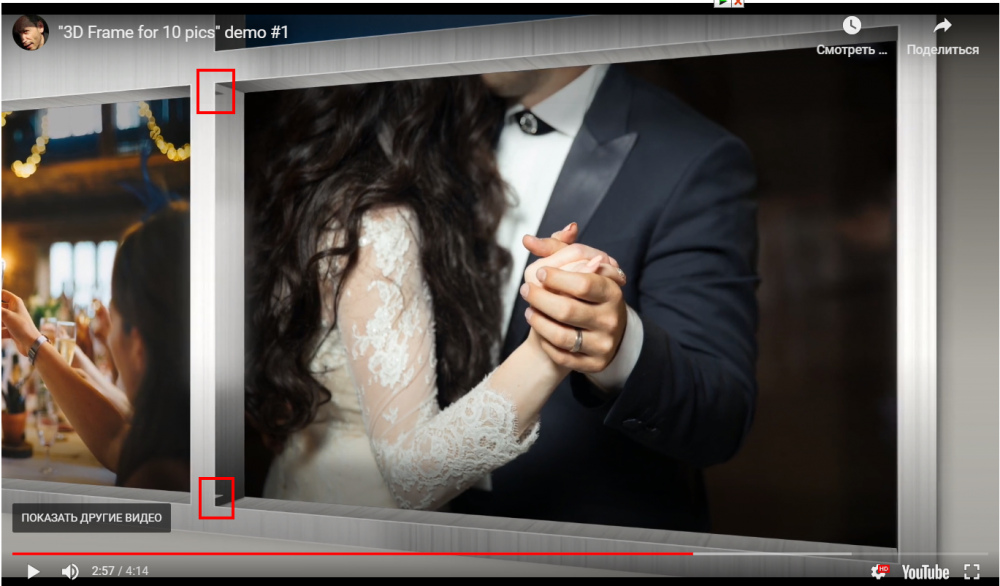
3D photo frame - your opinion please ?
in Work in Progress
Posted
No problemo!
I will make the modifications tomorrow and will add the styles in the package for everybody.
I will let you know when it's done.
Time to go to bed for me, it's already very late in my time zone.