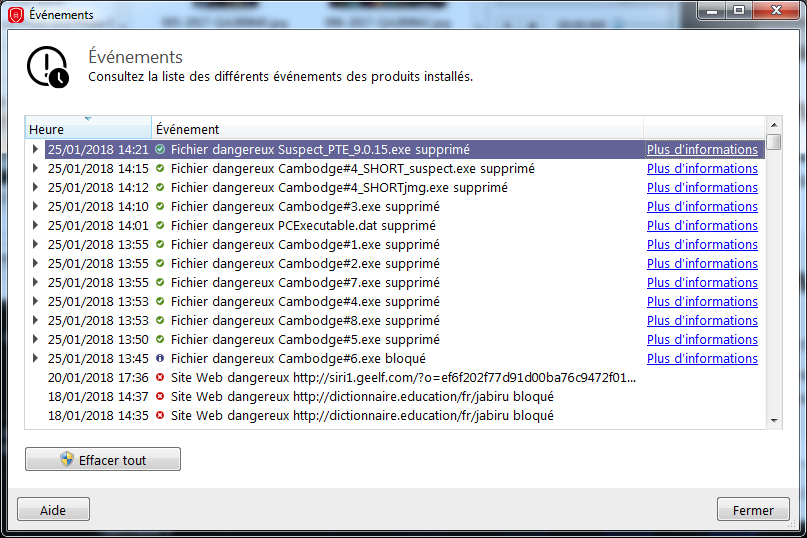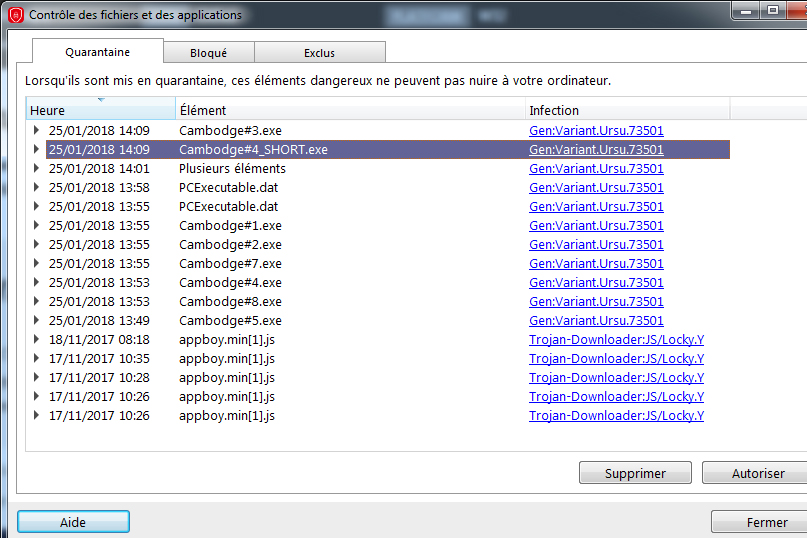-
Posts
217 -
Joined
-
Last visited
Everything posted by jmG-06100
-
In other words, the keyframes with only "default values" are awaiting some input for changes in some values of PZT for instance. They were placed on the timeline with the intention to change some parameters there and have been forgotten. If no changes of values are ever given for the parameters at that keyframe, then that keyframe can be removed safely without any damage to the slide show, thereby making the editing easier (fewer useles keyframes). I agree with Barry that it would be a "nice to have" feature, to identify these pending items.
-
Thanks Jill, that's the way I do it ... when I really want to. Let's hope PTE-10 will bring some more features in this area.
-
Hello Like Pierre, I would like to see additional features to set-up the text that I use for one given project, for instance "Rosewood Std Regular" for my project after a trip to the wild west of the USA. Every text I add comes in Arial (I use PTE-9); Yes, it is easy to change the font to one in the top of the list proposed (a nice feature) but that is an additional step; Moreover I have to redefine each time the appearance in terms of shadows cast, etc. Quite tedious. I have looked into the "project options", but failed to find how Lin sees this possibility: "On the other hand it is quite possible to set in the Projects Options the font style, color, size, drop shadow, position, etc., for the current project ". The top option in the "Project Options / Default" to choose a default font style and attributes (shadows...) is valid only for the slide "legends" unfortunately. Did I miss the proper setting? I would like to see the same feature offered for standard drop-down text for all the slides that I will add. Maybe more simply, after setting up the text characteristics in O&A for one slide, please offer a tick box to "retain these characteristics as default values" for the other slides that well be added to the project. That would please me and probably others too. Thank you for your kind understanding.
-

(Solved) mp4 OK (in HD) but not EXE, with (too) large picture
jmG-06100 replied to jmG-06100's topic in Troubleshooting
Thank you Denis B, for this additional information. My PC is getting a bit old, it's true. Bought in june 2014 with several upgrades (mainly more disc space). My graphic card is an Nvidia GeForce GTX 750/PCIe/SSE2. It's good to know that with my next generation PC, the current limitation with my EXE will vanish. Thank you all for looking at my problem. CONCLUSION: Not a bug in the software, only hardware limitations with my computer at home. -

(Solved) mp4 OK (in HD) but not EXE, with (too) large picture
jmG-06100 replied to jmG-06100's topic in Troubleshooting
-
Bug report: I have created (with PTE 9.0.19) an animation with a background picture and three heads appearing / disappearing. This effect is lost in the EXE file, and in the full size preview. However it works fine with the MP4 file (great!) with 1920 x 1080 pixels and in small screen preview on top right during the preparation. It does NOT work with a 4K video file (MP4) output in 3840 x 1920 pixels. This is maybe (probably !) due to the excessive (?) picture size of the heads (5046 x 2838 pixels), which I wanted to be 4K UHD (but I made a mistake). With the latest TV screens displaying 4K, this compatibility could be explored for the benefit of all. Best regards Jean-Marc G. My demo files being bigger than the allowed 2.13 MB, they can be found (for a while) on: https://www.dropbox.com/sh/h4vzzktggqs6rw4/AABtgmDWaTXF3TM8Cbu61ukUa?dl=0
-

PTE 9.0.15 : F-secure detects a virus for every EXE file [SOLVED]
jmG-06100 replied to jmG-06100's topic in Troubleshooting
F-secure appear to have corrected their bug, as I have no warnings anymore on a good dozen EXE files generated by PTE 9.0.15 yesterday (similarly with PTE 9.0.16 of today). However one large EXE file (4 Giga Bytes) that I created on January 25th is still flagged as potentially harmful and blocked by the antivirus. The new version of that same file is OK now. Note that Igor has stated that PTE version 9.0.16 "Fixed problem with BitDefender antivirus due to false positive. Developers of BitDefender were informed about this problem, but solution might take several days or more. We simply rebuilt the executable files of PicturesToExe to avoid a conflict with BitDefender wrong detection. " Hopefully that will also help with F-secure, bullguard and others. -

PTE 9.0.15 : F-secure detects a virus for every EXE file [SOLVED]
jmG-06100 replied to jmG-06100's topic in Troubleshooting
All is well that ends well. Many thanks. -

PTE 9.0.15 : F-secure detects a virus for every EXE file [SOLVED]
jmG-06100 replied to jmG-06100's topic in Troubleshooting
Many thanks, smithrg. I have very quickly done the dowload to get, it seems, version 8.0.14; I then tried again and obtained the desired 9.0.14 file. Great stuff. I will now use that previous version for a while. Thanks again. P.S. I have kept both versions on my computer (I just RENAMED the newest "PicturesToExe.exe" file as "PicturesToExe_9.0.15.exe") so that I can easily use one version or the other, and check when F-secure stops giving a false positive. -

PTE 9.0.15 : F-secure detects a virus for every EXE file [SOLVED]
jmG-06100 replied to jmG-06100's topic in Troubleshooting
Igor, As an interim solution, is there a way for me to revert to the previous version (PTE 9.0.14) that had no conflict with F-secure? Unfortunately I did not keep a downloaded version of it, as I performed the upgrade directly. Could you please give us a link for dowload? Many thanks. -

PTE 9.0.15 : F-secure detects a virus for every EXE file [SOLVED]
jmG-06100 replied to jmG-06100's topic in Troubleshooting
Hello Wideangle I'm sorry to read that yet another antivirus believes there is a malware when there ain't none ; Bullgard probably shares part of the same database as F-secure. In my case, the PREVIEW within PTE9 works fine and the only problem occurs with EXE files that I create to conclude. I have once again written to customer-care@f-secure.com to encourage them to find a solution. I also asked: <<Is there a specific signature in our EXE files that you could maybe indicate to WNsoft, the developer of PTE, who might then be able to adapt their software to avoid F-Secure false positive?>> But I do not really believe that's the way to go! -

PTE 9.0.15 : F-secure detects a virus for every EXE file [SOLVED]
jmG-06100 replied to jmG-06100's topic in Troubleshooting
Adriano The simplest way to avoid the current problem, with PTE9.0.15, is to generate an EXE file that is "certified for Windows", i.e. the second option in the CREATE menu and not to create the single EXE file ("F9" shortcut). Otherwise, once you have finalised your project, you can create the single EXE file that F-secure will move to the Quarantine folder. You can then go to F-secure, look at the files in Quarantine and instruct F-secure that your EXE file is actually clean (but you will need to do that each time PTE9.0.15 generates a new EXE file). The previous release of PTE9 does not give rise to this conflict with F-secure. Maybe you can make a very short PTE project, generate the EXE file and then send it to F-secure so that they may modify their software quicker if we are many more users to complain... -

PTE 9.0.15 : F-secure detects a virus for every EXE file [SOLVED]
jmG-06100 replied to jmG-06100's topic in Troubleshooting
I did write that I sent a sample EXE file to F-secure and they replied: <<Greetings, Thank you for contacting F-Secure. We are in the midst of evaluating the file you submitted. We will notify you with an update once the analysis is complete. Please do not hesitate to contact us should you require further assistance. Thank you. Best regards, Shem Malware Analyst F-Secure Security Labs>> So let's hope they fix the false positive quickly. Thanks for your two rapid replies to my worry. -
Now that I have upgraded PTE to version 9.0.15, every EXE file that I create Under Windows 7 is removed for potential virus infection. Windows 7 - Business Edition; Version : 6.1.7601 That is for a single stand-alone EXE file. No problem with "Windows certified" EXE file and associated PTshow sidecar. Is that a "false positive", or do other users have similar problems of virus detection with other virus/malware detction/protection systems? https://www.f-secure.com/en/web/labs_global/home All files *.exe listed below have been created by me today, using PTE9. I have made a test with PTE8: no malicious virus detected at all. *** I have sent a simple sample suspect EXE file to. F-Secure Customer Care <customer-care@f-secure.com> and I will report any response that I may obtain from them.