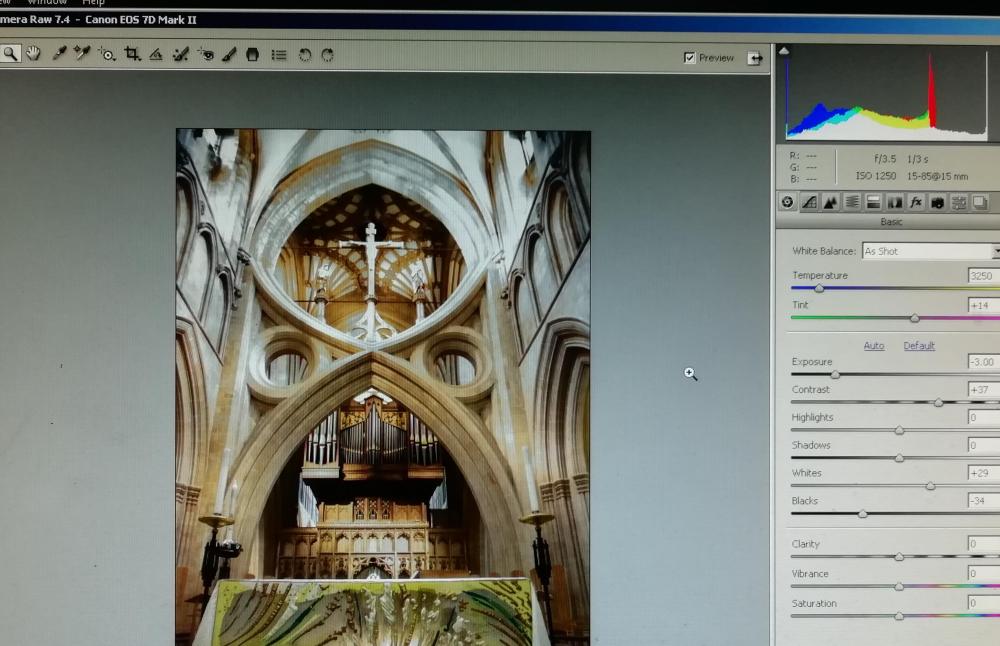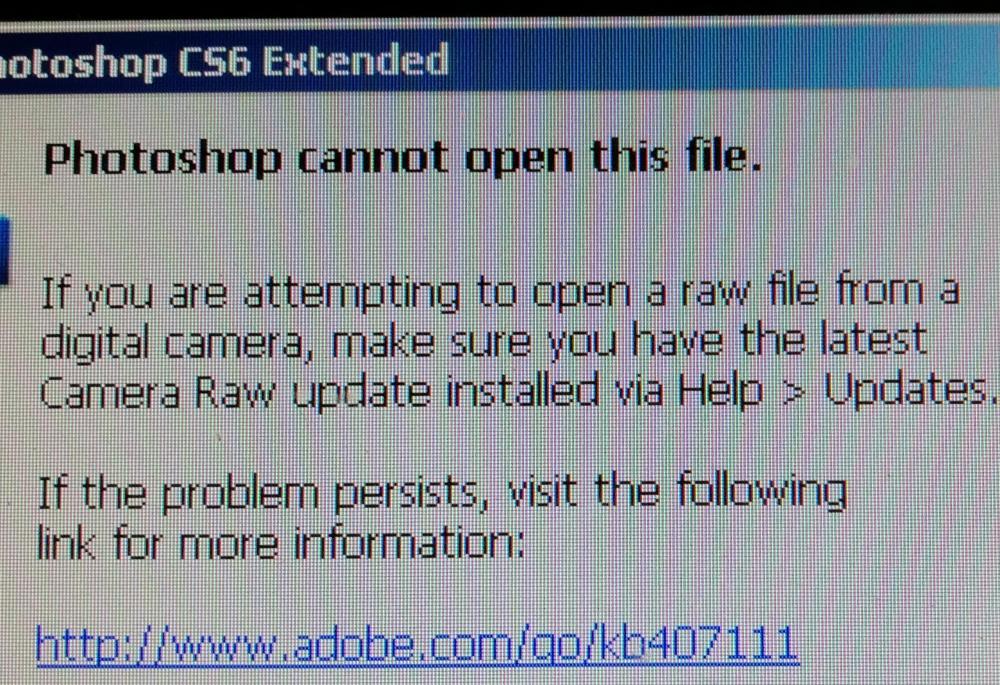-
Posts
100 -
Joined
-
Last visited
Everything posted by Tomcatred55
-
Yes but nothing happens when I click on "browse in bridge".
-
Sorry if there already is a simple way of undoing an action that you find didn't work but an "undo" or "back" button who be useful.
-
Personally I can't imagine why you would want a slide to remain on screen for several minutes. Some of my sequences are only a few minutes long in total.
-
My ACR looks very similar but not exactly like that. No I don't have the option to "browse in bridge".
-
Okay I'm getting somewhere now. The DNG converter, on my laptop (still can't get it on the PC), does convert CR2 files into DNGs which I can open in Camera RAW (a kind of pre-CS6 window.....is this "bridge"?). This does offer me lots of ways to edit the DNG file, I can then open that in CS6. Seems a ball ache at the moment but I'm sure I'll get used to it. Thank you Barry and dave for your help with this.
-
Thanks again for your patience with me dave but I think I'm going to forget all about it for today, my head is in a spin, and try again when I get my "new" PC next week.
-
I think I said in an earlier comment that I have the DNG converter on my laptop but can't seem to download it in my PC for some reason. Just tried the Canon software updater but it required the Canon software CD to be in the disc reader but I can't find it. Can I ask about Adobe Bridge, I'm sure we had a guy come to our Camera Club a while back to explain all about RAW files and he opened all his RAW files directly through Bridge, made a couple of minor adjustments then opened them in PS CS6. I don't seem to have Bridge, should it come with CS6 or is that a separate download?
-
Sorry again but you've lost me now. What do you mean by "trying to convert to dng and load them into acr"?
-
Sorry dave I know I'm annoying and a bit of a computer dummy. I really do thank you for your persistence on this one. Right I don't know how to do a "screen shot" but this is a photo of the PC screen with the message that I get. Nice it says "go to updates via help" but that is "greyed out" on my version of CS6.
-
I looked at a video on YouTube where a woman showed that menu for setting the correct version of ACR but I can't work out how you bring up that screen. I also found the box that my camera came in (I always keep the box for if I sell the camera) and found 2 CDs in there but neither had any software on them, just instructions. I've tried all of this many times before and always come up against the same issue, I usually just go back to shooting JPEG but I'm determined to crack it this time.
-
Thank you for that dave I did actually try downloading that too and it also didn't work. I do have that programme on my laptop but I can't work out how to transfer it to the PC. I could download CS6 on to my laptop but I prefer to use the PC for Photoshop work. Thanks again though.
-
I am only just trying RAW and my Camera is a Canon EOS 7d mkii so it shoots CR2 RAW files.
-
I'm aware of the problem but can you suggest the solution? I've tried downloading Camera RAW 11.0 (seems to be the latest version) but it doesn't seem to work. I do have serious issues with hard drive space, so that could be causing it. I have just ordered an upgraded PC so I might as well wait I suppose.
-
I know I'm behind the times but I've only just got and installed CS6 ( never going to pay monthly for the latest Cloud version). I got it so that I could open RAW files and guess what I can't open RAW files. Been going round in circles all day trying to get the latest version of "Camera RAW" and "Bridge" but to know avail. Any tips?
-
Thanks for the information, I might give that a try.
-
Lovely effect to use, sparingly, in a sequence. Thanks for sharing it dave.
-
Sorry dave I didn't realize that you could change the order the pieces are placed. I think a puzzle needs to be my next project.
-
Thanks for posting those styles dave. Personally I find them a bit too regimented, better to not know where the next piece is going to be placed. Not really how people do jigsaw puzzles either.
-
Too late Jill but I'm not too concerned about that tiny detail, Martin will be so blown away by the show by then he won't notice lol I take it you also know Martin Fry then, now he can make an AV. We have had him so many times at our Camera Club that he hasn't got any more to show us.
-
Your previous answer indicated that this was just a bit of fun and that you didn't take much care over it. I'm sorry if that is not the case. If I was making a jigsaw puzzle show I would think hard about where the pieces were placed.
-
I accept that different people will approach a jigsaw puzzle in different ways but nobody could possibly place a piece in the perfect place unless they connect it to an existing piece. I know I am making too big a deal of this but it just jarrs with me.
-
The perception of the viewer is entirely up to them, no matter the intent of the creator. Also just because a piece isn't intended to be taken seriously doesn't mean a lack of care should be taken over it.
-
That isn't what I wanted to achieve Barry. This is meant to be someone painting this scene from a blank canvas. Lin Evans produces quite a few "painting" AVs but they reveal a completed painting with a single stroke of the brush and that isn't how artists paint. They "block in" areas of a single colour and then add fine details on top of that. Like I said I started with the final image and took away details, there is nothing "underneath" the final image so I have to imagine what would be there (a blank wall, sky, sea etc).
-
By the way the original "colour popped" photo, that inspired me to make the AV was made by creating a new layer of my colour image, turning that layer b&w then erasing areas of that layer to reveal the colour below. Surely that is a layer mask. I can't see how that would help create the AV that I did.
-
Thanks Barry I'll have look when I have time.