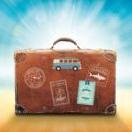-
Posts
39 -
Joined
-
Last visited
Everything posted by JJB45
-
Bravo for the 5 minute fixes. Great for review and picking up some new pointers. As for arrows, Google png arrows, stars, or whatever and a load of free available images will appear.
-
I began using Vimeo after leaving Youtube several yearsago because of their advertising. Costs about $5.00 US per month after you get started.
-
Thanks for the replys. Learning something new is always a good thing.
-
While working with key frames in O & A I discovered the times of the key frames where showing the length of time from the beginning of my video. That makes it difficult to type in a specific time when wanted. I did find the solution in preferecnes/editor/Show Global Times of Key Frames. Unchecking the box returned the time readings to reference slide time. I am guessing that the box was checked as a default when I downloaded PTE to a new computer. I cannot imagine having any use for the global setting.
-
Thanks jt49, that worked for all I could find. Like SeismicGuy, I probably messed around and lost a few.
-
I have downloaded PTE to a second computer. My old copy of PTE on my first computer contains styles and transitions downloaded from other sources. Can the styles be transferred to the second computer or must they be downloaded from the original source? A related question, will the same situation occur when upgrading to PTE 11 when it becomes available?
-
I was hoping to keep it on the old machine until the new one is running. Will that not be a good idea? PS: do I download the trial version and insert my license code?
-
I will be receiving a new Windows 11 computer tomorrow. Will there be any issues with PTE AV functioning on that system? Do I just download to the new equipment using my license code? Is it necessary to delete PTE on the old machine? Thanks in advance for any comments.
-
Like Mr. Beckham, I have been using the card reader in various devices for well over a decade without problems. I have purchased a short USB extension cable for easy use of thumb drives and will be buying a card reader with a USB plug.
-
Thanks, that will likely be the answer.
-
I am shopping for an All In One, 27 inch computer. My current AIO is an HP and it has USB/SD card reader slots located on the back and bottom of the screen. Neither is easily accessible for thumb drives or camera cards holding photos. My old Dell did have the slots on the side but they seem to no longer be available on new Dell machines. Is there a workaround for this issue? I would like to go back to a Dell.
-
Thanks for your reply. However, I do not have the pro version of PTE. It would be nice if the default border could be set like text fonts and color.
-
Selecting a slide and adding a border to the picture in the O & A window defaults to a width of 1.5. Changing the width works for the selected slide but the next picture selected goes to the default setting. Is the a way to change the default for all slides or a selection of slides?
-
I am using Studio 10.5 standard version. I inserted the video, both unedited and converted and PTE did not automatically rotate the clip. The video was not shot with a phone. Could that make a difference?
-
I am aware the image can be rotated in O&A. I was just curious if it could be done in conjunction with adjustments to begin and end times of the clip. Also, being saved as an "already rotated" item makes using it in multiple locations a bit easier. The issue came up with a video made last week of my mother blowing out a candle at her 100th birthday lunch. The fool behind the camera (me) turned it 90 degrees for some unknown reason.
-
When right clicking on a video in PTE for editing the option for rotation is not available. It is there for still images. Is this something that cannot be done to a video or is an adjustment to preferences needed?
-
Thanks for your speedy help. I have used Handbrake a few years ago. I will download it again and give it a go!
-
I am using the latest PTE version to combine eight videos into one video of about 28 minutes. Some of the original videos were made ten years ago using Windows Movie Maker which is saved as a wmv file. When placed in PTE there is no audio. Is this caused by the wmv file and is there a way to make it work? Videos saved as mp4 work just fine.
-
This may be the video you want:
-
Click on Project Options, select Audio, set fade in/out.
-
Thanks for the help. The issue was with the privacy setting on Vimeo.
-
The error message appeared here on the PTE forum site. It did not appear today when I tested it again.
-
https://vimeo.com/515013651 Interesting. When I put on this link I get a note telling me it cannot be embedded. This isatest to ignore the message and see how it works.
-
A trip from central California to San Diego and back. The grandkids photos taken by their father with an iphone. Not the professional quality I have seen on this site but it does show PTE is useful to the casual user. Do not know if this is being posted correctly. iframe src="https://player.vimeo.com/video/515013651" width="640" height="360" frameborder="0" allow="autoplay; fullscreen; picture-in-picture" allowfullscreen></iframe