-
Posts
522 -
Joined
-
Last visited
-
Days Won
8
Posts posted by rosy
-
-
Hi Tom
That's an interesting subject. I followed your links & read what was going on.
I've used Audacity since 2007 & can't live without it, so to speak. My current version is 2.4.2 so you can guess how long it is since I actually went onto the Audacity site or forum. Reading between the lines, IMO Audacity are just following the recent legislation that has appeared whereby companies have to advise a user of their data collection policy & usually give you the option of what you allow them to collect. I'm quite happy with 2.4.2 & have no intention of upgrading in the near future. The amout of work I'm producing now is a fraction of what I've done in the past.
I also believe that many companies who sell sound editing software would like to see Audacity disappear, as you know it's free & I for one wouldn't dream of buying sound editing software while Audacity is freely available.
Thanks for bringing it to our attention

Cheers Rosy.
-
Thanks for the comments Tom. We are of to Aintree Hospital tomorrow to see the low vision specialist, we are both in the early stages of cataract groth, so it will be a good test for the car. The acrylic paint use for outside surfaces has been around for some time, I think the final coat is a clear non acrylic,. So mant deaths from cellulose poisoning, they had to do something.
Scratching my head now for another subject, can't live without PTE!
Regards Rosy
-
Rip Pablo Hello Hiyun Ki Might seem a strange name for an AV show. Watch it & all will be revealed.

Rosy Cheeks.
-
What did I say?? What did I say?? Beware Pandora's box!!!

Rosy.
-
Hi Tom
I replied to another thread where you mentioned W11 but you may not have seen it? From what I read, W11 was put together by MS developers working from home due to Covid restrictions. With all the problems we've had in the past with new windows versions, I would be very wary installing W11.
Cheers Rosy.
-
From what I've read, W11 has been put together by developers working from home. I think all Windows users have suffered at one time or another from the mistakes MS have made when releasing new products. I would be very wary of this one.
Rosy.
-
Well I finally figured it out. It's certainly different from the last time I did it. For those who are wondering, I did what I should have done in the first place & read the on-line help. Scroll down the L/h list of subjects until you come to video, video click that & go to adding video, it's all to do with Single Video Clip & Master Video Track. I blame my eyes, the print is a little small & I didn't pick up the difference between SINGLE VIDEO CLIP & MASTER VIDEO TRACK, my bad

Rosy.
-
I've done this years ago, but can't seem to get my head around how it works in the latest version of PTE. I'm in the middle of making a show, originally I started with a blank slide but couldn't add a video clip & make it carry on running past the first actual slide. I then tried using the video clip as the first slide & adding picture slides & text to it, managed that OK. Then came towards the end of the first video clip where I wanted to add a second video clip, but I can't make the 2nd clip run. I can see the reduced opacity first frame but that just sticks there. I've added a screen shot of the last clip, both the main video clip & the second clips are at a reduced opacity purposely. Any suggestions where I'm going wrong. I've tried adjusting the 2nd clips off set & start time & changing both from single to Master video clip. Help please

Rosy
-
Hi Tom
Thanks for suggesting a possible fix. However, I went through all that with the Panasonic chat guy.
I posted the problem on another couple of sites & the most plausable IMO is this suggestion "The general position/orientation of an articulatable LCD screen may get detected by magnets and magnetic switches. If either gets dislodged (the magnet being the more likely candidate since it is not wired), the LCD will not switch its orientations in the expected positions.".
I'm now reconciled to either put up or shut up. We have two other Panasonics, so we aren't short of cameras. The amount of photography we are able to do at present doesn't warrant putting up a substantial amount of cash to get it repaired. If the explanation I think is correct, the repair could cost more than the camera's worth. It's still usuable in a restricted way so I'm going to carry on with it as it is. Thanks adain for the suggestion.
c'est la vie Rosy.

-
Hi Rosemary
Thanks for your comments on the show.
I asked the question about the camera in 3 different sources, spent 10 minutes with Panasonics chat but as yet haven't found a solution. Panasonic could only come up with an address in London to send it for repair. At the moment we are not using our cameras to a great extent, so my thoughts are to put up with it. We have 4 other sources to take pictures with.
Kind Regards
Rosy Cheeks.
-
You may have read earlier on another thread, I dropped one of our cameras which has damaged the viewing screen. Luckily, I was able to download the images I took. This is another 90% video production so it's too big to go on SSC. My partner & I have the same birthday week with a years differnce. We booked this some time ago. Luckily the weather wasn't bad. One of us has memory problems & the other mobility problems. Luckily our eldest daughter came along to help us through & pay for the fish & chip lunch. The show is just over 5 min's & can be seen on vimeo. The link is
-
Went out on our first serious photo shoot since before Christmas to Martin Mere wetlands bird sanctuary. I was on a mobility scooter with 2 camera bags, coats & a handbag. I had my Panasonic FZ330/331 on a tripod as I was shooting video, between shots I collapsed the tripod, the set it across my knees until I reached the next shot (the otters), as they only came out at feeding time I was rushing to get some pics & the tripod wasn't fully extended, as I moved backwards, the tripod & camera fell over, landing on tarmac on the rubberised edge of the camera. I checked the camera over & found with the viewing screen unfolded, the picture was inverted 180 degrees, If I folded it back into the screen recess on the camera, the picture was correct.
Q I've scoured the menu but can't find any setting procedure to enable that. I removed the battery & replaced it, but the fault persists, checked the manual to see if there was a factory reset procedure, but couldn't find anything. Before I resort to Panasonic, has anyone any idea what the problem might be & is it a user fix. Thank you.
-
Audacity has a beat detector unde Analise.
Rosy Cheeks.
-
9 hours ago, rosy said:
As an add on, when you set text to scroll either right to left visa versa or up or down, got to the properties tab in the objects & animation screen, at the top right you will see a minus 100 setting, sharper smoother, change this to 200 + which will make the text flow smoother.
Cheers
Rosy Cheeks
Juddering scrolling text was an old chestnut with PTE, you may not see a difference in scrolling one line of text, but try scrolling a full page. It works for me & always has. Could be something to do with hardware acceleration? Mine is off permanently.

Rosy.
-
As an add on, when you set text to scroll either right to left visa versa or up or down, got to the properties tab in the objects & animation screen, at the top right you will see a minus 100 setting, sharper smoother, change this to 200 + which will make the text flow smoother.
Cheers
Rosy Cheeks
-
Paul I see a lot of video clips on Youtube, almost 70% of them have been taken in portrait mode, then they try to stretch them to fill a lamdscape mode by either showing a stretched version as a background with the original overlaid on top, or a semi stretched version as the main image, either way they look a mess, maybe JJB45 will let us know?
Rosy.
-
Hi Paul
That wasn't mentioned. Not sure why someone would want to rotate a video clip in the main window when it's so easy to do it as I said?
Cheers Rosy.
-
-
Once more I find myself unable to walk for any distance, which for a photographer, is not good. Now we are in Summer & a significant birthday approaching, my partner has booked a day at a local wildlife sanctuary Martin Mere. I decided I needed a mobility scooter to be sure of enjoying the day. So I bought a new machine from Ebay, (that's another story). This weekend was sunny so I tried attaching one of my cameras to the scooter & take a trip around my locality. I set the camera (so I thought) to record a fast motion movie, but it didn't turn out that way.
When I downloaded it from the camera it was at normal speed & such poor quality, I decided to speed it up in PTE, so after trimming out what wasn't usuable I increased the speed by 300%. This made it look even worse than the original. By this time I was losing the will to live, so to speak, so I decided to make it into a Keystone Cops type of production. The blessing is it's short! Incidentally, if Igor reads this, I found a problem when trimming the clips in that the final frame of the second clip stayed on the screen for the original length of the clip before speeding it up. I got around it by dragging the next clip left until it was at the correct time.
The show is on Vimeo, apologies if you get a headache.
Rosy Cheeks.
-
4 hours ago, AlexRoma said:
it would also be interesting to be able to have balance control...
yes, I know, it can be done in audacity...
but having dynamic balance control (in some situations, for example sound effects) would be remarkablePlus 1 Rosy.
-
4 hours ago, AlexRoma said:
it would also be interesting to be able to have balance control...
yes, I know, it can be done in audacity...
but having dynamic balance control (in some situations, for example sound effects) would be remarkablePlus 1.
Rosy.
-
IMO Normalise in Audacity would not equalise separate clips, normalise to to reduce clipping. There is an noise reduction setting in Audacity but when I've tried it I wasn't very successful. The way I did it was to select all the tracks at the same time & use the noise reduction feature. But it didn't give an even sound. Another was is to set each track to the same DB level using the volume sliders, but this is hit & miss. You reall need to play your finshed track & note where the problems are then tweak each one, a laborious business.
Rosy.
-
New wireless mouse & keyboard installed. After asking for more detailed info on how to delete the offending up-date, received this-
When you get to the update history page, above recovery options click on the uninstall updates link on your screen (highlighted in my screenshot) this will then bring you to another window
select the required update then click uninstall. You should then pause updates for a week or so and wait for MS to release a fix. To pause updates go back to the windows update page and choose pause updates
Which I have now done. Still haven't addressed the pin number issue.Rosy
-
Thanks Tom
Only just seen your reply. Since my first post I asked the same question on the AV Forums PC forum & got this reply
(The most recent cumulative update KB5001330 has caused various problem such as boot loops BSODs slow running etc. If this is the update that preceded your problems I would uninstall it and wait for MS to issue a fix. You can uninstall the update by going to
Start>settings>update and security>update history.)I tried that but chickened out part way. I did get this message while trying-
(NEW 4/13/21
REMINDER Microsoft removed the Microsoft Edge Legacy desktop application that is out of support in March 2021. In this April 13, 2021 release, we will install the new Microsoft Edge. For more information, see New Microsoft Edge to replace Microsoft Edge Legacy with April’s Windows 10 Update Tuesday release."
Not sure how to proceed.)which confused me even more
 . So at the moment I'm running my PC using the wired keyboard & awaitng Amazon to deliver a replacement wireless keyboard & mouse. When I get that sorted I'll re-visit the pin number issue.
. So at the moment I'm running my PC using the wired keyboard & awaitng Amazon to deliver a replacement wireless keyboard & mouse. When I get that sorted I'll re-visit the pin number issue.
Thanks Rosy.


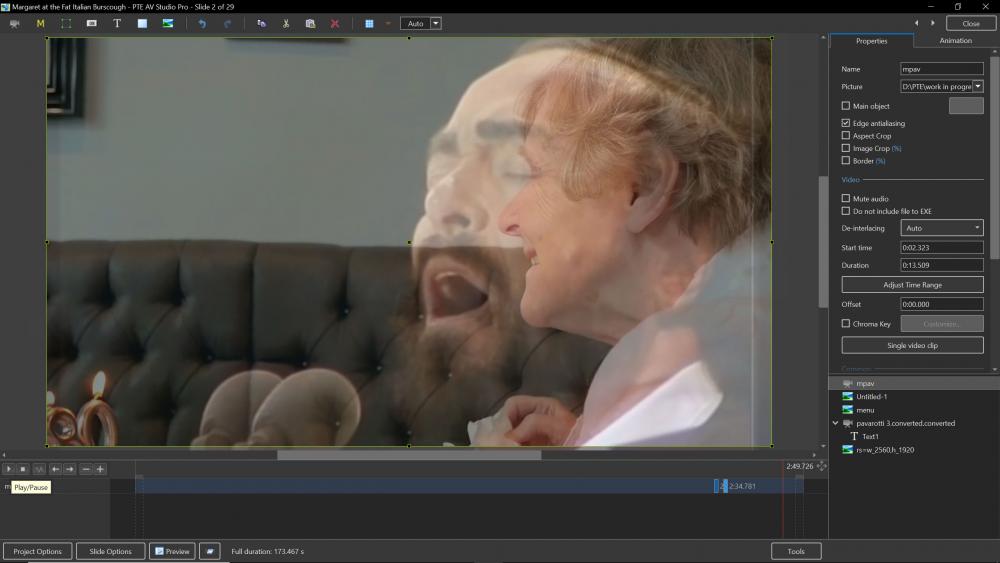


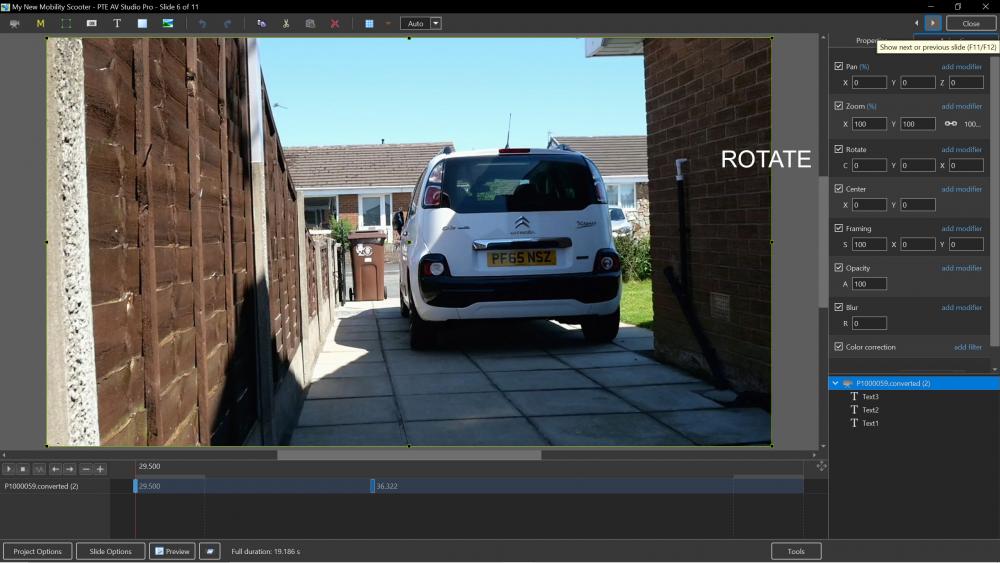
Audacity 3 privacy concerns
in Equipment & Software
Posted
Hi Tom
I'm afraid all that is above my pay grade, so to speak. I'm a great believer in the phrase "If it aint broke, why fix it?" or words to that effect.
Cheers Rosy.