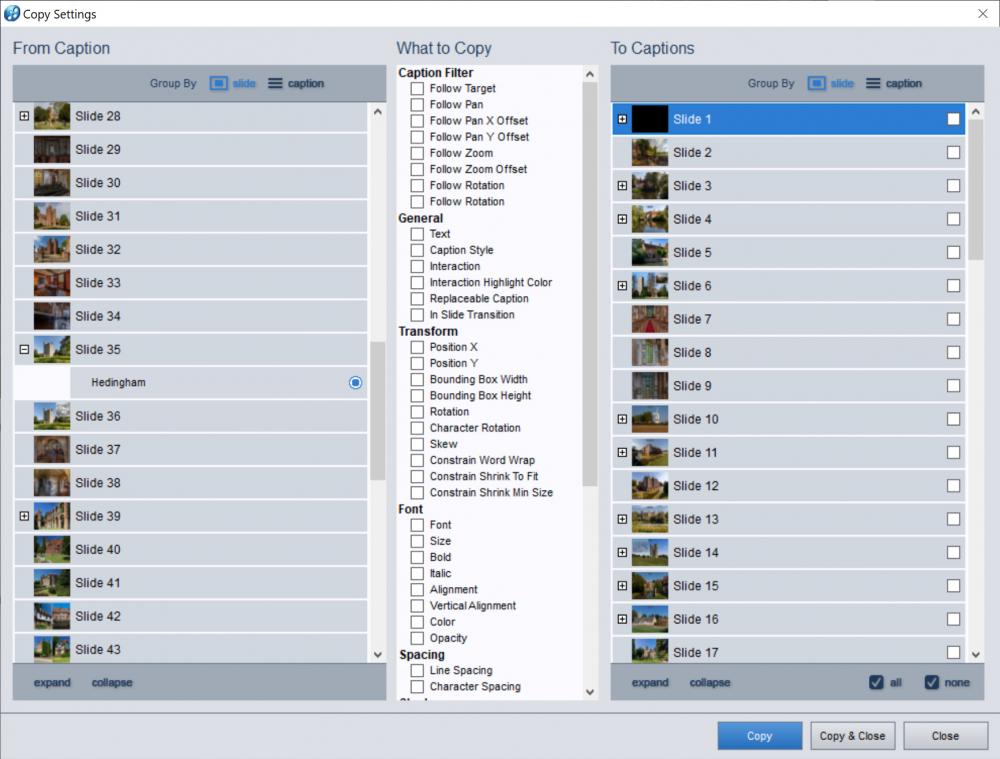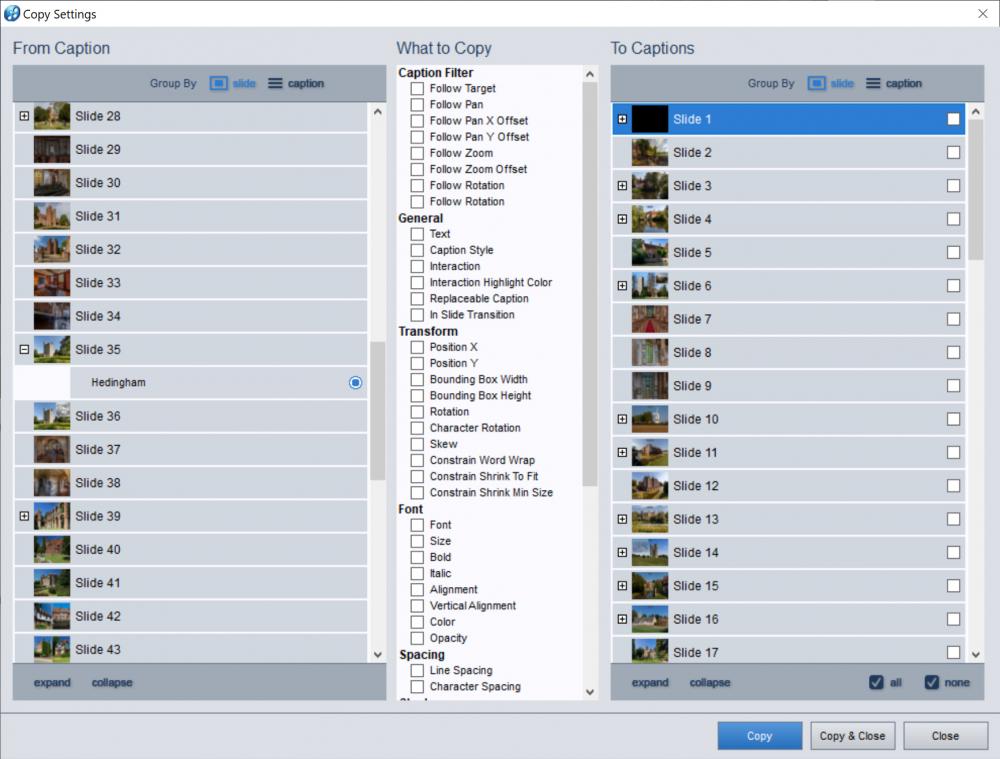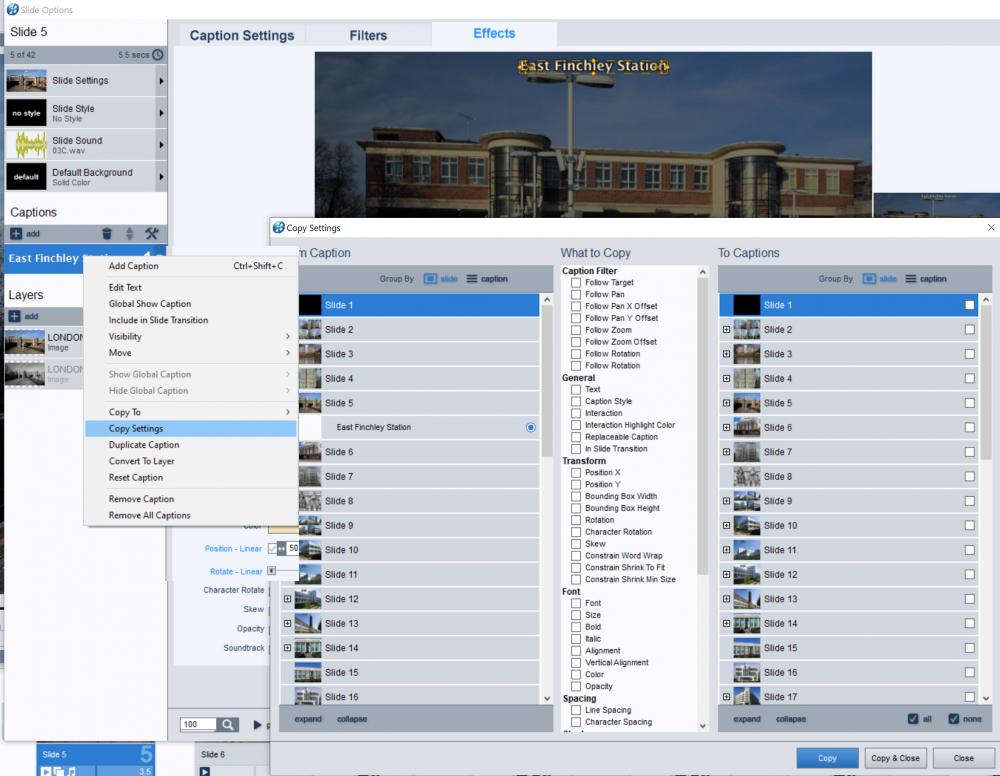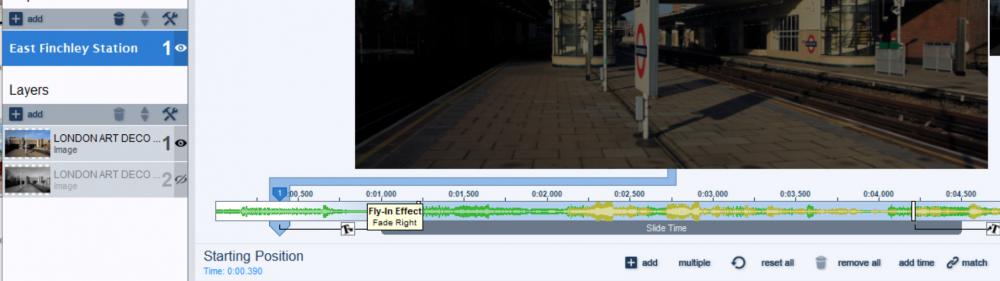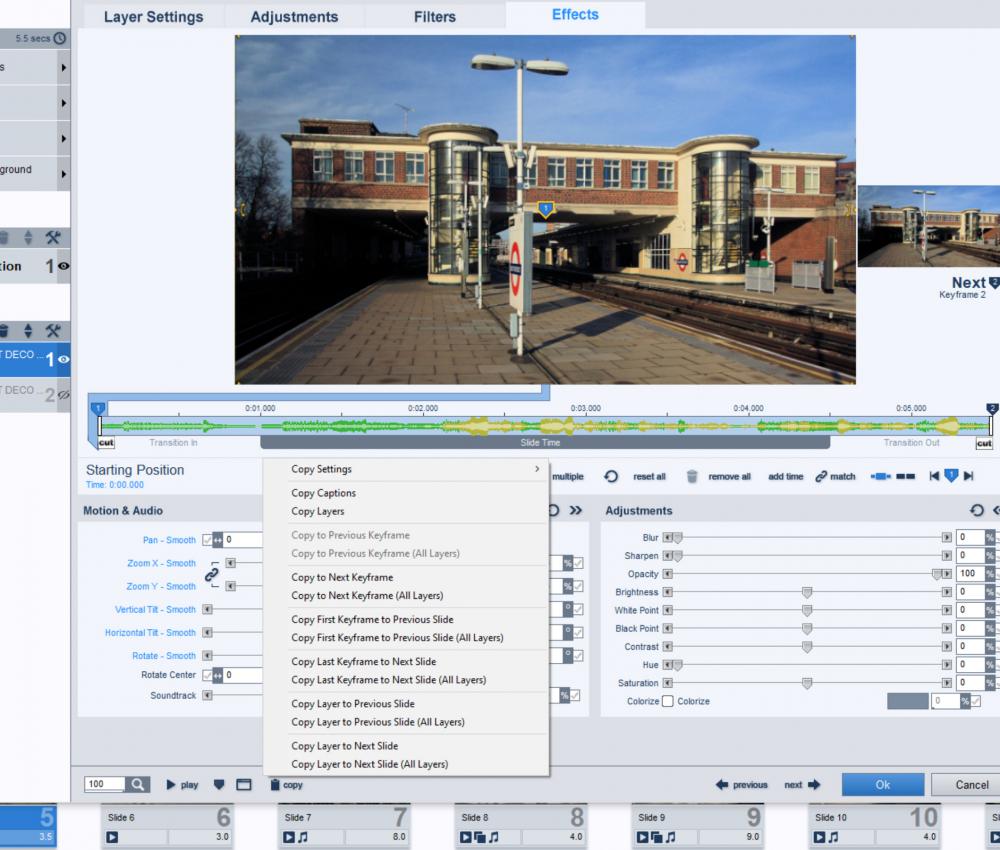Philip Smithies
Advanced Members-
Posts
13 -
Joined
-
Last visited
-
Days Won
1
Everything posted by Philip Smithies
-
As a ProShow user I so agree with this. In ProShow, it is really easy to copy attributes for keyframes, layers, captions, etc. to another keyframe/slide whereas PTE makes it so difficult e.g. here.
-
Igor It does solve the problem.
-
davegee No, that is not what I'm saying. One of the points I'm making is that setting fade-in/fade-out behaviour in PTE is far more difficult than in ProShow. Almark I have attached (and dragged in) a screen shot to show how easy it is to copy caption attributes (and slide and layer attributes for that matter) in ProShow in ways which simply cannot be achieved (or cannot be achieved easily) in PTE. I've said elsewhere that PTE is better than ProShow in many ways BUT ProShow is far more flexible and easier to use.
-
The problem is with every Excel sheet. I've yet to try V10.5 - will it overwrite the original?
-
stranger2156 Thank you - this is very helpful.
-
jkb: Doing as you say copies the entire slide with all its effects into the next slide which wasn't what I was referring to - sorry if I wasn't making myself clear. If I have an slide in which there is (say) a Ken Burns effect and I right-click on one of the key-frames (which will be different from some/all of the other keyframes in that slide), there is no option to "Copy" from the menu that appears (as there in PSP as I illustrated in the screenshots above). I simply want to copy the image/layer and its settings at one particular point (i.e. on a particular keyframe) into an adjacent image. As I say, this option does not appear to be on offer in PTE i.e. when the image appears in the next or previous slide, it is in effect "frozen" with exactly the same settings as the key-frame I selected. Yes, this can be achieved in PTE but not directly and I have to go all round the houses to do it. The absence of this facility is not the end of the world but I find it immensely frustrating. I think I'm expanding on what Aleina Show said on July 30 above. stranger2156: There are unquestionably areas where PTE is stronger than PSP (for example the handling of sound by PTE is vastly superior to PSP as is the Preview Window). However, having used PSP for many years (like you), I am not convinced when you say the possibilities "the possibilities of PTE in general are more extensive."
-
I admit I've been spoiled by having used ProShow for a number of years but having moved to PTE because of the closure of Photodex and the likelihood that ProShow will eventually stop working, I do find myself frustrated by PTE's limitations although I appreciate its great strengths like the handling of sound. I commented earlier about the inability in PTE to copy easily layers settings and selected settings to multiple slides with a few clicks but here I'm concentrating on captions. I've reluctantly concluded that if I want an AV with multiple captions, it's infinitely easier with ProShow. For example, in one the attached you can see how easy it is to copy settings; in the other you can see how easy it is set fade-in and fade-out behaviour - procedures which are limited or non-existent in PTE. I suspect that as more ProShow users come to PTE (not helped by the limitations of Photopia Creator and Director) that there will be increasing numbers of posters expressing their frustrations.
-
I so agree with this. Although I recognise PTE's strengths ... but, having used ProShow, I see so many weaknesses in PTE and those being discussed on this thread are prime examples. So often I find myself wondering why PTE makes almost everything so much more difficult and time-consuming than ProShow. The ability to copy layers and/or settings to specific slides in a matter of seconds makes ProShow so much more user-friendly than PTE. I know this sounds harsh but as more ProShow users find themselves using PTE, there are likely to be increasing numbers of comments like this. Sorry.
-
Really enjoyable. Is there any way of hiding the beams of light?
-
Exactly the same problem. When PTE is open, Excel cannot cope properly with copying from the clipboard and brings up an Error message. Close PTE and Excel works fine.
-
Rosemary A: that's the only way I can see to get round the problem. I find it so annoying and time-consuming.
-
I've used ProShow Producer for many years but there were aspects of it which were unsatisfactory: (1) instability (2) doesn't cope very well when there are separate sounds being played at the same time (music, commentary and sound effect) and (3) inability to really zoom in on the equivalent of the "objects and animation" editor making alignment of (for example) a .png file over a .jpeg file very difficult. I experimented with Photopia but wasn't impressed and like many others was very unhappy with the subscription based model. Having experimented with PTE AV Studio, I bought the professional version today. It is not as intuitive as ProShow by a long way but Barry Beckham's video tutorials have been invaluable and, to be blunt, without them I would have struggled. I do understand why the keenest AV workers (and I include myself amongst them) like PTE so much but there are a few areas where ProShow is superior: 1 it is more customisable 2 It is easier to copy settings from one slide to one or more others particularly captions/text. Rosemary A above says there are ways round this but I've not found them! 3 I prefer ProShow's model of separating slide thumbnails from transitions and having different icons for different transitions. 4 I like ProShow indicating font sizes 5 Significantly quicker to load projects 6. It doesn't interfere with Microsoft Excel ! I will now use PTE for the vast majority of new slide shows unless there are lots of captions when I'll stick with ProShow because, overall, PTE is a much better product. Just a pity I can't import my existing ProShow files.