-
Posts
3,526 -
Joined
-
Last visited
-
Days Won
20
Posts posted by goddi
-
-
Greetings,
I just got the 'Insta360 X3' action camera. Looks like a lot of fun to produce video clips. I am just getting to understand its use. But I am wondering if, after 'reframing' their video clips in their desktop Studio program, will there be any problems using them in PTE. I plan on using their Studio program to do the 'reframing' and output the files as .mp4 (H.264).
(I know their .insp or .insv files can not be read by PTE.)
Any people with experience with this camera?
Gary
-
Greetings,
I've had concerns about this issue, too. And, yes,it works...but not always.
Here is the original audio track. I want to move the audio track #2 to track #1, expecting it to move what is in track #1 to track #2.
But when I do it (as Jill suggests), the second part of the original track #2 disappears and its first section stays in track #2.
Seems like the area where you want to move the track to, in this case, has to be completely empty. So you have to be careful.
Gary
-
-
Greetings,
Thanks...looks like I need to make a suggestion. Seems like they should be in sync and be able to type in a %. It would be nice if the Volume Line is reflected in Audio Tab or Vice Versa.
Gary
-
Greetings,
I have some background sounds that I have separated from the video so that I can reduce their volume levels. I want to reduce each video clip that has its background sound to about 18%.
First, is there a way to type in the % that I want to use? It can be difficult to move the mouse to put it at an exact %.
Second, I thought I could make this adjustment using the Audio window. However, even though I have dragged down the audio level to 18%, the Volume (%) still shows 100%. I expected to see the Volume (%) to show the 18% that I have already set when I dragged down the audio line. However, that does not seem to work like that. Seems that I have to keep the audio level at 100% and then change the Volume (%) to the 18%. But, the audio level line does not reflect the new reduced level, it stays at 100%.
Am I missing something? Seems that the Volume (%) and the audio level line should be sync'd so if you change one it will be reflected in the other, and visa versa. Should it?
Gary
-
Greetings,
Everyone might already know this but I just figured it out. Sometimes when I want to use the Confetti Spray style, I don't want an image in the background, only text. So I have been putting in a dummy image and just reducing the opacity to '0' and then put in the text.
But I discovered all you have to do is to reduce the opacity of the last item in the style to '0' and add your text.

Gary
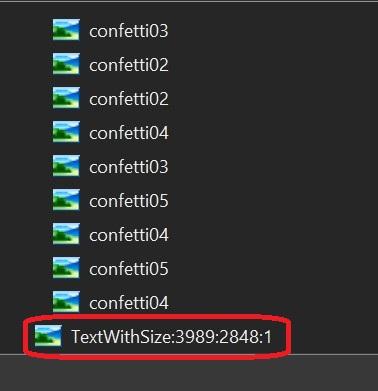
-
 1
1
-
-
Greeting Dave,
Yes, it is better. Thanks.
Gary
-
Greetings Dave,
Is there a way to increase the sound of the Shutter Click? Hard to hear it with the added background music set at a 'normal' level.
Gary
-
NAMIBIA - 1997 - Road Trip - 2,800 milesGary, Cristina, Adriana (niece) and Andres (nephew) and our driver, Sean.(Hi8 video and slides that were digitized)Gary
-
 2
2
-
-
Greetings Digartal,
Maybe you get away with it because they are 'cover' performances. I think YT and FB evaluate music using the beat of the song and maybe other factors that can get altered in a cover performance. But who really know what the heck is going on. I had on music piece dinged by YouTube when I know it came from a non-copyrighted source. I recently tried to use it again and it passed. It's pot luck!

Gary
-
 1
1
-
-
Greetings Jill,
Yes, perfect. I was looking in the wrong place. 'Offset' does not show up unless you are on the video. I was looking at Adjust Time Range....so close...

Thanks... Gary
-
Greetings,
I have a video that I want to pause for a second or so at the beginning and at the end. The video clip is 15 seconds.
I found out that if I change the slide's time to 17 seconds, it gives me the slight pause at the end. I want to do this to the beginning too, but I just can't figure out how to do it. Any ideas?
Gary
-
Greetings Rosy,
YouTube seems to be more forgiving for a 'Content ID claim'. Facebook, not so much. I recently tried posting a show and FB actually muted multiple portions of my show. I had to change the music. Sometimes FB just say:
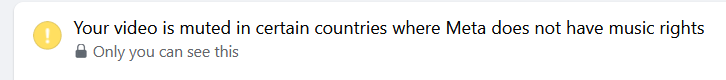
I'm not even sure what this actually means or results in where it is muted. Now I just go ahead and post it on FB and where it gets muted, I just don't know. Maybe it is just an automatic reflex that FB uses, whether it really is copyrighted or not.
Always a challenge. Now, when I start a project, I put in the music I want to use and a few slides and throw it up on FB (as Private) just to see what they say. Saves me hours later having to re-do any added music.
Gary
-
 1
1
-
-
Whitewater Rafting on the Zambezi River
Victoria Falls, Zimbabwe - 1998
This was the second time we rafted here. First time was 1994.
The original VHS video tape was made by the rafting company. I digitized it and did a bit of editing and wanted to post it to my Facebook page but it was dinged for copyright infringement. The problem was the commentary had music in the background for most of the video. I tried to remove the music and keep the commentary but, being on the same audio track, it is difficult to separate them.So, using PTE, I put in other music in its place.
Here is the YouTube link:
-
 3
3
-
-
Greetings Macian,
I don't think NOTTA addresses this problem. I have an audio track from a video that has commentary and has background music that will trigger Facebook to mute certain portions that they say are copyrighted. I want to save the commentary without the music. I have converted the audio track to MP3 but can't find a program that will do the separation...yet. If I can save the commentary, I can fill in the muted music sections with other selections.
Gary
-
Greetings,
I have posted a video on Facebook that I edited in PTE. It received copyright notices and the music was partially muted at certain points along the show. The video is from a company that video taped us doing whitewater rafting so it was mostly commentary with background music. I 'Exported the Soundtrack to File' so I now have it as an MP3 (38 minutes). But I can't find a way to get rid of the background music and save just the commentary.
Some online programs only allow a short mp3; others extract the music and not the commentary. I tried Audacity but could not get it to do it.
Is there a way to get rid of the background music or at least fade it out and save the commentary?
Gary
-
Greetings Macian,
I found it. My older version lacks a lot of what you get in that menu.
With your settings, "Find Dark and Light Colours, and "Snap Neutral midtones," I get a similar result as yours with that setting.
However, I tried the "Enhance Monochromatic Contrast' (see below) and it produced, I think, a better result.
I don't really like the result but it is better. I tried this setting on other images (images without the sand) and 'Snap Neutral Midtones' gives an interesting result. It removes the reddish tint that many of them have. I might be using that on them to see what happens to all of them. Thanks for the pointers. I'll have to play around with these settings.
Thanks...Gary
-
Greetings Macian,
I can not find that menu in my PS CS5. Is it something new in later versions? Which menu should I be able to find it. I have never made any changes to the Auto Levels and don't see any why it can be done in this older version.
Gary
-
2 hours ago, Bert said:
Hi Gary,
Nice show and brought back nice memories when we did the "gringo" trail in 1981/82, Mexico to Paraguay for 9 months.
I still have hundreds of images in a slideshow from that trip.
Never found the time to scan them, but seeing your show wets my appetite to give it a try.
Thanks for showing,
Bert
======================================
Greetings Bert,
I know how you feel. It took me about 17 years after I retired to finally get to digitizing my 11,000+ slides. For some encouragement, here is how I did it:
And a video:
Looking forward to your 'gringo trail' show!!!

Gary
-
Greetings,
My way of doing is...
Have PS set as your Graphical Editor. Go to Settings/Preferences/System, Set Graphical Editor and point to your PS's exe file.
Then, for images already in the show, right-click on the image you want to make adjustments to (whether the image is in the File List or Slide List) and click on Edit File. PS will open with the image.
If you clicked on an image in the Slide List, after you've saved it in PS, it will automatically replace itself in the Slide List and the File List.
Gary
PS I see Jill already answered your question...
-
Greetings Barry,
Thanks...Very interesting. It seems that PS does not like that type of image with the Auto Levels. Kind of makes it a pain that I have to manually go through 500 or so images and select the ones that don't come out correctly. I don't have this problem with 'regular' images...only the ones with the sands in Namibia.
Thanks for testing it.
Gary
-
Greetings,
The problem seems to only be with these images where most of the image shows the sands. I you have an updated PS, I have attached a smaller file. It would be interesting to see you come up with a similar result...or not, doing a Levels (Automatic). I don't see a connection between PS CS5 and an operating system affecting the colors. But, it is an interesting theory.
Gary
-
Greetings,
I use PS Levels all the time. However, when I apply the Levels (Automatic) to certain images, they come out really with strange results.
When I apply the Levels (Auto) to images with sand, they come out almost monochromatic or yellow. Here is one image. Other ones come out yellow. But other images with only partly showing the sand, they come out just fine. Any idea why PS CS5 can't seem to handle this type of color in the image? I ask this because I am doing a Batch of over 500 images using an Action with Levels (Auto) to speed things up but seems I'll have to manually address these image individually. Just wondering what might be causing this issue.
If I do the Levels manually, I don't get the monochromatic look.
Gary
Here is the 'manual' Levels:
-
17 hours ago, nelson said:
I hope we get to see more of your wonderful journeys, I really enjoy them!
Kieron
Greetings, Thanks...I'm still digging out images from slides that I have digitized...

Gary




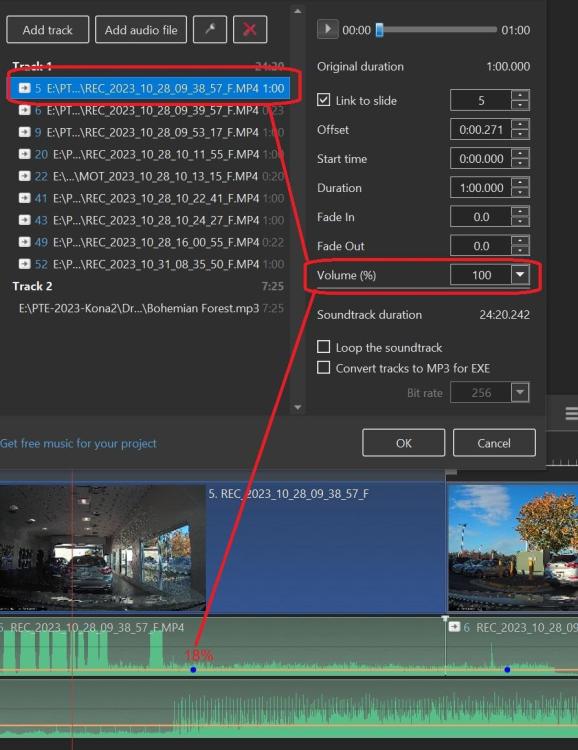
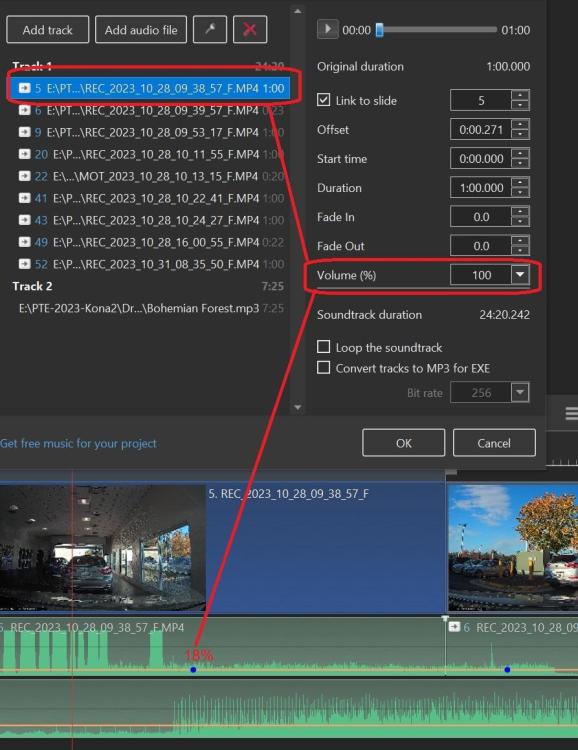
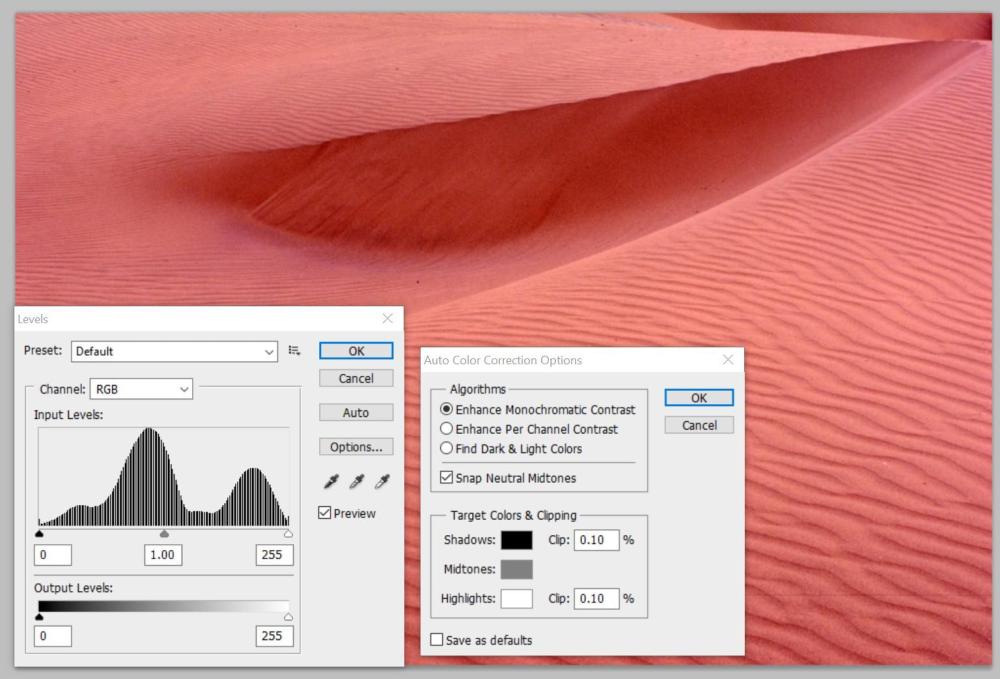
.thumb.jpeg.b0603966a643a4ea2202dc7deb148608.jpeg)
.thumb.jpeg.0d43d358eb44ac62973270ebbc4626e4.jpeg)
.thumb.jpg.324e73a411a83f4a3a476ad377512c3e.jpg)
.thumb.jpg.74f7cf45b637bcea09a7b10e351535fd.jpg)
Current working point
in Suggestions for Next Versions
Posted
Greetings, Yes, this is something that has bugged me for a long time. Having the current working position always in the middle of the screen is an obvious change that needs to be implemented.
Gary