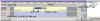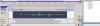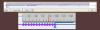-
Posts
86 -
Joined
-
Last visited
Profile Information
-
Gender
Male
-
Location
Paris, Moëlan-sur-mer, France
Recent Profile Visitors
1,211 profile views
Jean-Claude's Achievements

Average Member (3/6)
-
Sorry Barry, but I think this discussion will lead nowhere. This thread is dedicated to the modification of O&A module, not to OAK. I refer again to OAK because IGOR had the opportunity to use it during his last trip to France. He gave a great interest precisely for the new features that could be included in this module. If you really want to know what OAK do and consequently features that may be present in a future PTE, download, read the documentation which is attached, English is not perfect but making a little effort we arrive to understand, or try to use it directly. There is no risk. I am convinced that for such a simple software (this is not a "gas factory" -french expression- and more understandable than Photoshop), documentation is not as valuable as a few hours of practice. Look how children deal with a computer even if they do not know yet read. But as I mentioned in the previous post you also can wait for PTE 8.5. PS: - OAK in one sentence: "synchronize perfectly (millisecond if desired) events belonging to several objects in a picture." I can not be clearer. and simpler. - Photoshop price: 1 195 Euros , - OAK price: 0 Euros, the engagement is not the same Best regards
-
Excuse me Barry if you do not understand my jargon. There are also two other versions, one French and one Italian. I saw on this English forum many members who have understood the interest of the software and therefore understood the meaning of words. But perhaps it is too late today (first presentation on 1 May 2012) to take an interest in OAK because Igor has promised us that several of its functions will be taken into account in one form or another in 8.5 PTE release. Best regards
-
I think Lin is right. Today the majority of users of PTE are part of the "silver economy" even if the "twilight" may be far for them. As Lin said the future for PTE is to attract young followers of digital technology and for that offer a degree of sophistication of tools they know anyway master. For me, a way to significantly increase the possibilities of PTE without overloading the capacity of WnSoft development is to define a clear and well documented interface(for O&A) in order to allow creating PLUGINS. Many products have taken this path, Photoshop, Firefox, OpenCPN ... Imagine OAK as a plugin. A simple button opens O&A and you see directly the window with multi tracks objects. You change the settings, you close OAK and the deal is done Possible examples: create a Bezier curve, draw a route (based high demand and widely used), add a Google map, clip an image as plugin GML GrowCut... And why not use open Photoshop plugin directly if the interface is in the public domain?
-
Thank you Igor for taking into account the requirements that are expressed in this post. Your approach may be different from the one I proposed, The main thing is ultimately to lead to a tool that allows to synchronize perfectly and simply objects together and also with the soundtrack. By putting this wish (# 8) in the list of important functions I think I went a little too far. I actually think this function is not necessary in most cases, but it can be an interesting aid for authors that perform complex operations. I'm not en experienced slideshow author, but some members of this forum may have more specific ideas on the interest of such a function. My idea was that if a floating table(like an Excel spreadsheet) is constructed (lines: objects, columns keyframes) we can easily put in each cell a particular parameter of the keyframes and so if the table is editable, change once the characteristics of all selected keyframes. For example, in this view from OAK, you can see in the table the TIME and OPACITY values. One could imagine to be able to display on demand any numeric parameter and modify once those from selected keyframes.
-
It seems to me that the problem of available space for viewing multiple objects and a soundtrack waveform in the Timeline window is a false problem. Various techniques allow to solve it. The purpose of viewing multiple lines at once is to perfectly synchronize the various events occurring for some objects only rarely all. - It is possible to only display the relevant objects - This selective display can be controlled by checkboxes in the window of the object tree. - You can also consider changing the order of objects lines with a drag & drop. - With a sliding separator it is possible to enlarge or reduce the space available. If lines then become hidden, a vertical scrollbar should appear on the right of the window - Viewing the waveform is useful only temporarily. A button that allows you to display or not the waveform can be implemented - and why not consider for users who use two screens (or a very large screen) to move the composite image itself in a separate floating window.
-
Thank you Igor for continual improvement of PTE. I expressed my wishes some time ago, developing the OAK software. (see post http://www.picturestoexe.com/forums/index.php?/topic/14655-oak/?hl=software#entry110411) for those who do not know this utility (it is still available here http://syp.pagesperso-orange.fr/setup_OAK1.zip) Below are the features I considered essential for true mastery of timing objects among themselves and with the soundtrack They are impemented in OAK. 1. view all object timelines together 2. or choose only those object timelines that you want to display 3. compress or expand the space vertically to display timelines using a horizontal slider . Appearance of a vertical scrollbar if necessary 4. implement a zoom on the object timelines 5. select keypoints one to one (CTRL + click) or by block (SHIFT + click) 6. move the selected keypoints together 7. delete once selected keypoints 8. assign the same parameters values to the selected keypoints (opacity, PZR(not implemented in OAK)) 9. compress or expand a certain percentage time between keypoints on selected lines, according to a rule of proportionality 10. allow precise alignment of keypoints located on several lines by the implementation of an additional line of "magnetic" markers 11. keypoints can be attached to a marker by dragging (magnetic attraction ) 12. move together these attached keypoints by the movement of the marker 13. displaying on the line the light curve of the object brightness (opacity setting) 14. display in a table choosed parameters for each keypoint. 15. digitally edit values in this table --- 16. visualization of sound waveforms (not implemented in OAK)
-
(I do not understand English very well, I'm not sure that Yachtsman1 is not joking) Thank you to support suggestions that I sent for a long time. Sooner or later we realize that the man-machine interface is an important feature of the programs as well as the quality of the outputs produced. Posted 12 December 2007: A proposal for A&O module Posted 01 May 2012: OAK a complementary tool to PTE But redesigning the O&A window is promised for version 8.5. Is not it?
-
Since the redesign of the A&O window with simultaneous viewing time lines of all objects and and the waveforms seems to be further delayed , I propose a slightly improved version of the program OAK with Direct modification of the numerical values of keyframes from a grid, and Italian translation of the program and also the italian documentation. I warmly would like to thank Carmelo Battaglia for this translation and editing of documentation in their language. release 1.0.2c HERE, OAK is always free I just hope OAK continue to work with the new version of PTE 8 . In the opposite case I do not intend to adapt it. I definitely let the opportunity to develop this essential functionality to WnSoft team. Almost six years of "lobbying" (12 December 2007) and 36.000 lines of code on this subject with successively ProjectAO and OAK programs that have brought nothing so far. I see that a lot of effort has been devoted primarily to the quality of the product of PTE , but I hope that the time has finally come to seriously improve the working interface of PTE on objects and sounds. Version 8.5 perhaps? Jean-Claude -------------------------- Puisque la refonte de la fenêtre A&O avec la vision simultanée des lignes de temps de tous les objets et les formes d'onde sonore semble être encore repoussée, je propose une version légèrement améliorée du programme OAK avec modification directe des valeurs numériques des keyframes à partir d'une grille, et traduction en italien du programme et aussi de la documentation associée. Je remercie vivement Carmelo Battaglia pour cette traduction et la rédaction de la documentation dans sa langue. J'espère seulement que OAK continuera à fonctionner avec la nouvelle version 8 de PTE. Dans l'hypothèse inverse je n'est pas l'intention de l'adapter. Je laisse définitivement l'opportunité de développer cette fonctionnalité essentielle à l'équipe de WNSOFT. Bientôt six années de lobbying (12 décembre 2007) et 36000 lignes de code concernant ce sujet avec successivement les programmes ProjectAO et OAK qui n'ont rien apporté jusqu'à présent. Je vois bien que beaucoup d'effort ont surtout été consacrés à la qualité du produit issu de PTE, mais j'espère que l'heure est enfin venue d'améliorer sérieusement l'interface de travail de PTE, concernant objets et sons. Version 8.5 peut-être? --------------------------
-
Thank you Mike and Carmelo for taking a great interest in this program. Like you, I actually think this tool is essential if a slide contains many objects that you want to precisely synchronize with each other and also with the soundtrack. It is with pleasure that I see OAK translated into Italian. Concerning internal program messages in French and English, I can send you by email the internal program file that contains them. Its structure is very simple. Carmelo , send me please your email address by private message. Once the translation is done I will integrate it in a new version of OAK. Jean-Claude
-
Thank you Angus for your comments about this program. I think many users are looking forward to be able to have these features in the next version of PTE It is really necessary to be able to precisely synchronize all objects of the same slide. It is a possibility offered by all software in this type of application
-

Relative and Absolute Keyframes
Jean-Claude replied to davegee's topic in Suggestions for Next Versions
My answer to Jill was to propose a solution to enable to easily shortening the duration of a slide with many objects with many keypoints. Concerning the selection of multiple keypoints, linking several keypoints in the same set, your proposal is operational except on two points. Once a clone is attached to an "absolute keypoint", how to detach it? This is still needed. Why complicate once again the O&A module by creating two kinds of keypoints? The process of selection/deselection of Windows solved the problem for a long time and in general all the software follow it, which provide a high degree of coherence to Windows applications. But you'll see also that i've implemented with OAK a feature similar to yours with the notion of label. This does not alter the normal behavior of O&A. You use it or not. You can create several labels on the line label. A label can be bound (and unbound) to keypoints belonging to multiple objects. When you move a label the associated keypoints move with it. Labels can also be imported from Audacity (free sound editor) enabling synchronization of multi-objects with the soundtrack (in the absence of waveform in O&A). -

Relative and Absolute Keyframes
Jean-Claude replied to davegee's topic in Suggestions for Next Versions
Jill, I suggest you to try this tool OAK. See Here post #14. This product has not been tested extensively, but it works well in many cases. So try it using a copy of your project. On the window, bottom/left, two buttons allow expansion or compression of all intervals between all the keypoints of all objects (proportionally). Factor compression/expansion is expressed as a percentage. Returning to PTE you must just change the duration of the slide. You can also see that the selection of multiple keypoints according to the Windows style is possible (CTRL + click, SHIFT + click). We can then move them simultaneously. Regards Jean-Claude -

Be able to expand the O&A's play-line.
Jean-Claude replied to goddi's topic in Suggestions for Next Versions
Dave, I agree with you. The question is how to handle with the mouse two keypoints very close but also to know that they are separated. This is a question of visibility and consequently a question of pixels. I think the best solution to solve naturally the problem is a zoom tool. All software in this field use it(eg Adobe Premiere) Regards, Jean-Claude -

Be able to expand the O&A's play-line.
Jean-Claude replied to goddi's topic in Suggestions for Next Versions
The strictly and basic mathematical point of view is interesting and clearly enlightens the problem. It seems that the width of a keypoint is 7 px. Everyone does not have a 24" screen with a width of 1920 px. A standard screen today has a width of 1280px, but on PTE window we have only 820 px to place the keypoints. To easily manipulate the keypoints with the mouse, if you want to construct your slideshow with a precision of 1 ms -> the maximum slide duration is 0.117 sec. 10 ms -> 1.17 sec. 100 ms -> (this is the limit) 11,7 sec. -
Yes it's true and I discovered that the drag operation causes an overload of the buttons by the toolbar of the mini-player.