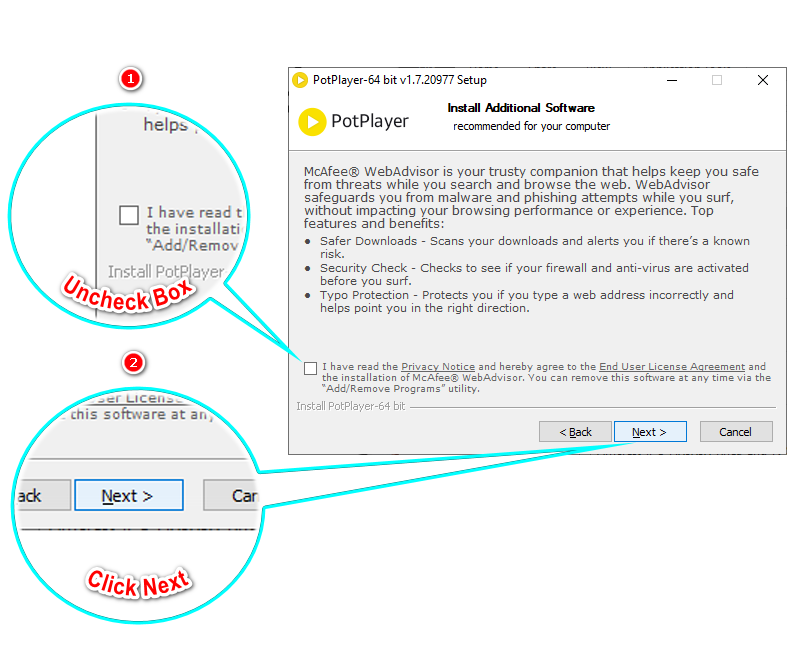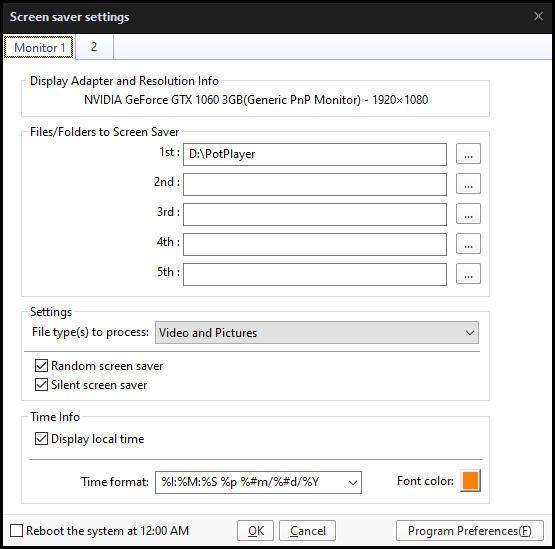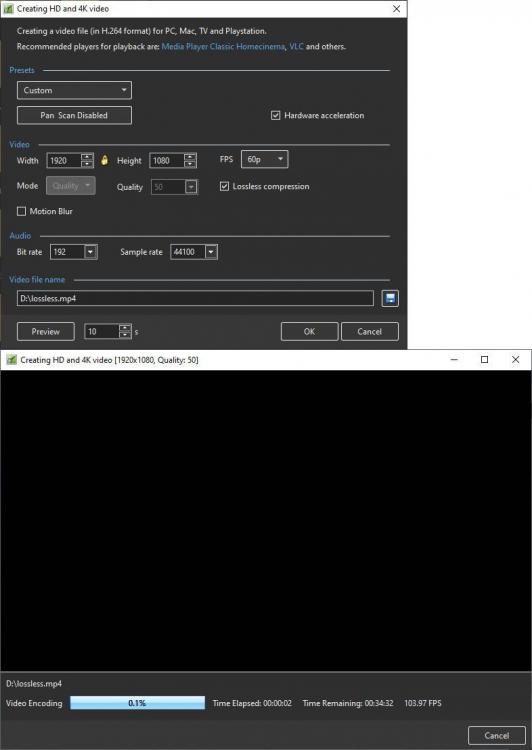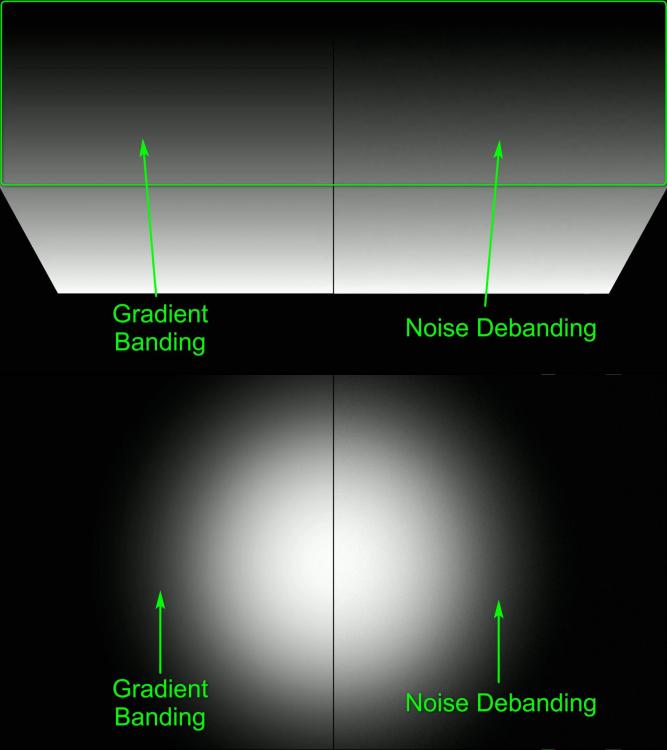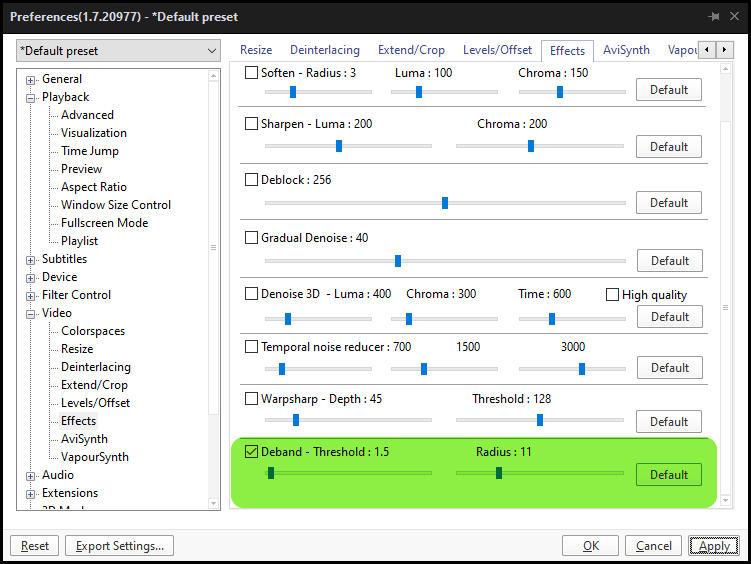-
Posts
3,689 -
Joined
-
Last visited
-
Days Won
47
Everything posted by tom95521
-
Hi Igor, Yes. It's amazing a 3 year old graphics card can easily handle a modern multimedia program like PTE 10. Monitoring with MSI Afterburner I noticed Barry's sample project during preview only consumes about 900 MB of GPU memory with average load of about 15% and maximum load less than 50%. GPU temp less than 40 deg. C. I wish I had the 1060 6GB instead of 3 GB, due to GDDR5X instead of GDDR5. https://en.wikipedia.org/wiki/GeForce#GeForce_10_series It will be interesting to see the new AMD GPU cards next year. Even the next generation AMD APU laptops will probably be powerful enough to run PTE 10. Update: The Gigabyte WindForce 1660 Super card I ordered is supposed to ship by Dec. 17 so will be able to test before next year. The encoding may not be much faster than my 1060 3GB model but the NVENC encoder should be higher quality. Tom
-
I was planning on replacing my MSI GeForce 1060 3 GB with the MSI Geforce 1650 Super 4 GB but after testing there was little to no increase in performance with video rendering in PTE and a slight increase in another video editor. I decided to return and wait until the Gigabyte 1660 Super 6 GB is in stock again. My other upgrade is a replacement for my 120 GB SSD C: drive with a 1 TB Samsung EVO 860. Tom
-

Trim video clip start time greater than end time [SOLVED]
tom95521 posted a topic in Troubleshooting
Version 10.0.2. Minor problem but maybe not too hard to fix. The trim editor does not stop a user from entering a start time greater than end time with arrow keys or typing in numbers. It only stops incorrect time when changing time with click and drag markers. After the start time is larger than end time the program crashes (window freezes and locks up until killed with task manager) when trimming video. Tom -

PotPlayer Screen Saver with PTE videos (and photos)
tom95521 replied to tom95521's topic in Equipment & Software
Hi Judy, Let me know how it works for you. I installed it on another PC today. It does default to install McAfee WebAdvisor. If you uncheck and click Next it should let you continue. I did a virustotal upload and a malwarebytes scan it came back clean. Screen grab and EULA attached. Thanks, Tom potplayer.txt -
I have never used a workstation graphics card on my desktop computers but this is what I found searching. The P620 is a lower power/lower bandwidth mobile GPU compared to desktop Geforce models. It's a Pascal based GPU with 2 GB of memory. https://technical.city/en/video/GeForce-GTX-1060-vs-Quadro-P620 Performance close to Geforce GTX 1050 https://en.wikipedia.org/wiki/Nvidia_Quadro#Video_cards It's important that a graphic card has NVENC h.264 hardware chip(s) for hardware accelerated video encoding (also most Intel CPUs have quick sync). Not all Nvidia Quadros have h.264 video encoder. https://developer.nvidia.com/video-encode-decode-gpu-support-matrix Tom
-
If you want to view multiple PTE videos as a screensaver with time, date, and text (or just the media) then PotPlayer is great. You can have different media playing on different monitors. http://potplayer.daum.net/ Format options https://devhints.io/datetime Screen saver settings Window 10 https://support.microsoft.com/en-us/help/4026828/windows-change-your-screen-saver-settings Tom
-
The new graphics cards are very powerful and if you have room for a second monitor PTE works great with full screen preview in one monitor and the editor in the other monitor. Tom
-
Hi Igor, This is the MSI card on order. My motherboard is also MSI. https://www.amazon.com/MSI-GeForce-GTX-1650-OC/dp/B081Q6KKDS/ https://www.msi.com/Graphics-card/GeForce-GTX-1650-SUPER-VENTUS-XS-OC I think the MSI cooling system is Ventus and Gigabyte is Windforce? Windforce has alternate spinning fans that remain off during low GPU load. https://www.gigabyte.com/Graphics-Card/GV-N165SWF2OC-4GD#kf Tom
-
Hi Judy, Waiting for it to arrive. I think bad weather causing delay. Maybe in a day or two. I plan to benchmark encoding times at various settings using the PTE Studio Sample Project (Barry's demo video). Thanks, Tom
-
Upgrading my PC with a newer budget graphics card. It has the new Turing H.264 encoder. 4 GB of GDDR6 memory. https://www.pcworld.com/article/3481636/nvidia-geforce-gtx-1650-super-review-best-budget-graphics-card.html https://devblogs.nvidia.com/turing-h264-video-encoding-speed-and-quality/ Tom
-

Window title during Lossless video export [SOLVED]
tom95521 replied to tom95521's topic in General Discussion
Hi Igor, Looks good. Thanks, Tom -

PTE AV Studio 10 - Lets Make a Slide Show
tom95521 replied to Barry Beckham's topic in Tutorials & Video Lessons
Hi Barry, I like the quality of the tutorial and the bouncing text to focus attention. I didn't know how to use the + timing until watching one of your videos. The only thing I do differently is adjusting the audio fade in/out by moving the corner brackets at the beginning and end of the audio track instead of adding blue keypoints. PTE 10 is amazing software. I hope the fire danger decreases and the air quality improves in Australia. Thanks, Tom -
PTE 10.0.2. Quality value displayed but does not appear to be change lossless Mb/s or file size. Maybe add Lossless to window title instead of Quality: Number. If I remember correctly HWA (Hardware acceleration) is not an option in lossless? Both enabled and disabled did not change encoding time, file size, or FPS. Maybe Hardware acceleration check box could be disabled (grayed out like Quality) when Lossless compression enabled. Thanks, Tom
-
Gary, Installed new test version of PTE 10. Trimmed blank sections begin and end. Length 34 seconds after trim and looks accurate. Audio OK now. For some reason previous PTE 10 trim function reduced audio bitrate to 2 Kbps. Tom
-
While playing with custom transitions I have noticed banding of background on video output. Apparently due to limited 8 bit video (256 shades) and mp4 compression. I tried adding 10% gaussian noise to gradient rectangle (screen capture of rectangle) and it seems to help. Maybe it would be a good idea to include option to add gaussian noise to gradients during 8 bit video publishing. Davinci Resolve Studio and ffmpeg have a deband filter but apparently not x264. Update: Potplayer has a deband filter, temporal noise filter, and many other features (screen saver, recorder, ...). You can also open URLs with PotPlayer so the deband filter works on YouTube and other videos. I have been using Potplayer instead of MPC-HC on my Windows PC. I have not found a deband filter option in Nvidia Control Panel. Thanks, Tom Download original or watch on YouTube that may have been re-encoded. Fade from black to gradient produces temporal noise that is related to banding. Maybe possible to reduce with gaussian noise gradient or x264 denoise option. Download original video or watch on YouTube.that may have been re-encoded.
-
I was able to trim both sections of video with PTE 10. The mediainfo time of playback was a few mSec different than displayed by PTE 10 and in Word document. 1:02:20 0:36.240 Gary's MPG file lost audio when trimming blank begin and end sections. All of the tests were very fast due to hardware encoding. Tom Windows 10 Ryzen 7 2700x Nvidia GTX 1060 3GB
-
Many video players support chapter markers. It would be nice to have the ability to add a chapter marker to slides. Video is the universal format between operating systems. Thanks, Tom
-

Video in custom transition not in EXE [NOT AVAILABLE]
tom95521 replied to tom95521's topic in Troubleshooting
Hi Igor, I understand now. Thanks, Tom -
PTE AV Studio 10 Pro Added video to custom transition. It works in preview and published video but not in EXE. Maybe a bug or maybe me not understanding video object in transition. Thanks, Tom
-
I have never tried using a video in a transition before. It was created in PTE AV Studio 10 Pro but seems to be compatible with PTE 9. There are many other free background videos that you might enjoy. https://pixabay.com/users/tommyvideo-3092371/?tab=videos Larger than 3 MB forum upload quota so here is link to my google drive. https://drive.google.com/file/d/1Ne0bpJDRwU31qrMoLP6col5xOXtI9uNd/view?usp=sharing
-

Safe Executable File for Internet
tom95521 replied to tom95521's topic in Suggestions for Next Versions
Hi Dave, Yes. That seems to work with PTEViewer opening video in current working directory. I was not thinking about myself making this mistake as much as a new user. It could be more user friendly by either alert message or automatic adding video to zip file (PTE created zip limited to 4 GB unless zip64 is used in the future). I think PTE 10 will be very popular with many new users. Thanks, Tom -
If you have video in slideshow there is an option "Do not include file for EXE". That is fine for with video on local storage device or local network. When you create a zip file for sharing over internet the video is not included in zip file as part of the folder or in .ptshow data file. Maybe I am missing something but I think it would be a good idea to warn user video will not be included or maybe save video into zip folder or .ptshow data file. Thanks, Tom
-
Great. I have been using PTE for awhile now and still learning new things. The online manual is really good as a reference tool. I found this which mentions the mouse controls in animation properties. https://docs.picturestoexe.com/en-us/9.0/objectsandanimation_1/animation_tab#changing_parameters_with_the_mouse Tom
-
Hi Mike, The horizontal click and drag next to the Hue, Saturation, and Lightness text labels act like virtual sliders and the numeric values and image are both updated in real time. Did you want actual gui slider controls? Tom
-
I find that instead of typing in a rotation value I sometimes click and drag using the object handle while watching the property value to adjust to 45 or 90 degrees. A faster method used in some other software is to change the value by fixed amounts when holding down the shift key during rotation. Currently shift is assigned to 3D (X rotation) so maybe switch ctrl or alt for 3D. Thanks, Tom