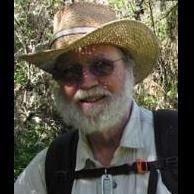-
Posts
83 -
Joined
-
Last visited
Everything posted by backpack45scb
-
I'm on 5.6.3 My project options are to advance a slide on right click and back one on left click. In a long animation in common properties I have checked pause on mouse click. In pte preview normal slides are controlled by my project options, and the animation slide with the pause will pause whenever I left click and resume again on the next click - exactly as I want. However, in the resulting exe file either left or right mouse click stops the animation. If I hit the space bar, it does pause the animation. I would like to have the exe file act like the pte preview, that is, pause on mouse click if override is specified in the animation common properties. We give presentations using a remote mouse with only left and right mouse controls, so it is not convenient to get back to the laptop to hit the space bar.
-
Nevermind, I forgot the obvious - I have to copy the the showvideopte and hidetoolbar exe files to my laptop folder as well as the movie file.
-
Back late in the afternoon here and I have yet another problem, probably due to a senior moment. I created the show exe file on my desktop in the same folder that has the pte file and the exe file ran fine, showing all the movies. I then moved the exe file to my laptop and ran it there. The movies did not run, slides with a movie ran just like normal slides, no error indication. I thought for a moment, and realized that the Movies folder wouldn't be in the exe file, so I created a folder for my exe file, and within that put my movies folder from the desktop. Still no movies when I ran the exe file. How does showvideopte know where to find the Movies folder? Thanks in advance for any suggestions.
-
Brian, Thank you for that insight. I renumbered my videos to 01,...10,11, and so far is working fine. I assume that if you had 100 or more clips you would start with 001.
-
P.S. I'm thinking that because the problem occurs as soon as a movie greater than 9 is put in the Movies folder, that the problem would be in ShowVideoPTE, not in the way PTE 5.6.3 handles parameters. PTE will run slides including movies 1 through 9 without a problem, and as soon as movie 10 is put into the Movies folder, the next execution of the show will fail, even there was no change to PTE, just to the Movies folder.
-
That sounded like a good theory, but tried it with both 11 and 21 with same results as 10. I found on this last test that just having a video of 10 or above in the Movies folder causes the problem. You don't need to have a slide containing the ShowVideoPTE.exe
-
I continued testing, adding movies one at a time. When I added: ShowVideoPTE.exe 10 1 and added 10.avi the sequence problem started again. It didn't play video 10, it played 9 instead, and when I played earlier slides with videos, the wrong movie executed - always 1 less than the correct movie. So, maybe two digit numbers cause a problem? I guess for now I will limit my videos to 9 per show. If I felt I had to have more, I could split the show into two shows, and have one show kick off the next.
-
Granot, Nobeefstu - I spoke too soon - still some sequence problems with 5.6.3 I haven't pinned down exact problem point yet. I started to build my real show, which has 19 video clips, mixed avi and wmv I put all the videos in the Movies folder, and then setup the first 3 videos in the pte file. I also had some zooms and pans in the pte file. On preview from the front of show, or from first video slide, 1st video was ok. When I got to 2nd video it played video 10 even though exe statement was setup with 2 1 The immediately following slide after the one that was supposed to exe 2 1 was an exe 2 2 just so I could compare the appearance of the video in the two sizes. The sizing worked i.e. full screen then center screen. At that point I moved all the movies except 1,2,3 into a separate folder and out of the Movies folder and tried it again. It worked. I will continue to test, adding movies to the folder only when I have a corresponding slide exe statement.
-
Barry, I'm thinking there might be a workaround. PTE can execute a program at the slide level. i.e. for an individual slide you can check run program such as makemyprojectorprimary.exe or makemyprojector2ndary.exe . Shouldn't be too hard to make a little command stream to switch your display status around.
-
I had some worries on how to update, but I was on 5.60 and needed 5.63 so finally just clicked the download button and downloaded it. Then clicked on the exe program to install it. When asked where to put it, I said 5.6.3 instead of the default 5.6 folder (I wanted to keep my 5.60 in case of any problems). I thought it might ask for an authorization code, but seems to have found my existing code and is working fine.
-
Granot and nobeefstu, Sucess! Thank you. I upgraded from 5.60 to 5.63, put the hidetaskbar in the 2nd slide and everything works. Notes to others who may use this utility. I have a vertical office toolbar on the right side of my screen. The hidetoolbar exe doesn't deal with that, so I just have to remember to drag it into my windows toolbar before running the show. Do not have a 0 movie file such as 0.avi - it will shift your movie sequence. Spaces matter. After the showvideopte.exe statement have one space between each parameter. I've used pte in a simple form for several years, but I had never thought until someone mentioned it in this thread to look at the pte file with notepad. I did, and got a whole new understanding of pte.
-
Granot, Nobeefstu, thanks for the new information. I am using PTE 5.60 on Win XP with current updates. After correcting the extra blank problem Granot mentioned, setting up the exit hidetoolbars ok and renaming my 0.avi file to 8.avi, I am still getting some very strange problems. I have put a new zip file with my slightly revised files out to rapidshare again: http://rapidshare.com/files/230678616/PTE_Projects_Test.zip I don't have 5.2 so can't test that version. But here is the test case: My first slide has the hide toolbar 0, the 2nd slide has no application - just a normal slide. The 2rd slide is just a normal slide. The 4th slide should execute movie 7, the 5th slide is normal and the 6th slide excutes move 6. Each slide is manual advance on right mouse and backup on left mouse. If I Preview the show and click until I get to the 4th slide, move 6 runs. Continuing to click thru to the 6th slide, move 5 runs. So now I go back to Preview again, but this time I just click slide 1, then slide 2. Then I left click to go back to the first slide (which has the hide toolbar excute) movie 7 runs?! In a separate thread Dom (I think, don't know how to check without losing my text so far) includes part of a Readme which I think is from the original ShowVideoPTE. That readme talks about a temporary file, and a utility to reset it. Don't know if that relates to this problem.
-
I'm still having problems with wrong movies being executed. I updated my files with your latest download. The ShowVideoPTE.exe file is dated 5/6/2009 8:11pm, but the HideShowTB.exe is dated 2/25/2006 5:55am. The execution problem is stranger than I first thought. I created a new set of test images - just images of the words photo 1, 2 .. thru photo 10. I executed movies on photos 2,4,6,8... in the timeline. The movie actually executed didn't match the one in the customization statement. The strangest thing - I thought maybe the hideshowtb not working was because it was in the first slide, so I also put a hideshowtb statement in the second slide. When I previewed the show and clicked on the 2nd slide (my show requires a mouse click to advance), a movie played. I double checked the customization statement and it had hideshowtb.exe 0 I uploaded my entire test folder, which includes images to rapidshare.com http://rapidshare.com/files/230322565/PTE_Projects_Test.zip I've never used rapidshare before, so hope it works for you. For those of you who don't have it working at all yet, I have it in the folder that contains my PTE file. The same folder has the Movies folder, the show and hide exe files, and I am testing using Preview in PTE - not the resulting pte exe file.
-
Full screen works, thank you. The toolbars flash on and off at start and end of each movie - I am using hidevideopte. There is still a problem with the names. I set up 7 test videos 1.avi is a video of the number 1, 2.avi is a video of the number 2, etc. I have about 15 slides in my show. The 2nd one is customized for: ShowVideoPTE.exe 7.avi 1 The 4th one ShowVideoPTE.exe 6.avi 1 and so on. My movies are every other slide and I should show 7 6 5 4 3. What I see is 5 4 3 2 6 I'm using PTE Deluxe 5.6. I'm attaching a jpg showing my customization screen I can send a zip file of my project if you have an email that can accept a 55M file.
-
Thank you for for sharing this utility again. I just tried it for the first time - I liked it as is, and can use it, but have some suggestions, questions. I am using it in PTE mode, not exe mode, that is, I put the exe statement in customize slide, and test it by running in preview mode - both from the beginning of the timeline, or by rightclicking the slide being customized. I have not created an exe file and tested it. My show advances by right clicking the mouse, not on a set time. In preview mode, it runs one number greater than the one in the customizing exe statement. For example, I put in ShowVideoPTE.exe 1 and the movie that runs is 2.wmv, I put in 2 and it runs 3, etc. The movie runs in about half of full screen size. Is there a way to have it run in full screen mode? Again, thank you very much for producing this utility.
-
Granot, I've just been searching for your 2006 utility for videos in PTE, and that old link no longer works. I hope you have a new one? Thank you!
-
(Inserted this after writing below: I think problem solved in process of giving you more info) Not sure what info is useful, so let me know if I miss something. My hardware Dell E510 pentium D 930 dual core (3 Ghz) Win XP media center Video card 256mb PCI Express x16 DVI/VGA/TV-out ATI Radeon X600 My show is 98 images all sized to 1024 x 768 for pte. The music is a 6min 51 sec track and the the Main option says sync music with slides. The music is a wma file recorded at 874kbps (wma lossless). There is a 500ms fade in fade out transition between slides. When I play the show as an exe the pictures are sharp and the sound sounds like the original cd. Then I burn the DVD. I'm in pte 5.1 deluxe and click Video and then Burn-DVD. Then i get an untitled video builder window with three things in it - the yellow block with the directory up arrow, a grey block that says Resave Project in PTE V5.00+ and another block that has the first frame of my slide show. I drag the image of my slide show down to the bottom output window, and I click on project options. They are set to NTSC, 4:3, Auto, 7000, Auto. Antiflicker is checked. Audio format is MPEG Audio 384. Don't know if I can use LPCM for DVD. Remaining boxes are unchecked. Then I click Next, the Title page shows up. I add a title, hit Next and get the page with several check boxes, create mpeg2 files, etc. The only one I check is burn dvd, then I hit start and the display shows 362mb/6:51min I get: Converting to mpeg2 file multiplexing converting menu to mpeg2 vob files multiplexing dvd disc checking dvd disc burning setting of burning speed burning start deleting temp files finished and the dvd ejects. I close, don't save the project, push the dvd back in to play it The title page that comes up has a window that previews the show. The window borders have a severe flicker. I click the start arrow. The resulting show images have an almost undetectible flicker - just not clear like the exe show. The sound is sort of cracklely, like I had been ripping little holes in my speakers. --------------------------- Redid all above, but changed sound to the LPCM and the sound was fine in the resulting dvd. I can live with the images being not quite up to the exe show. Thanks for making me go thru the process a little more systematicly.
-
I upgraded to 5.1, purchased the dvd writer, and created a dvd of the problem show. Shimmer was much better, though still some. I play it back on my win xp computer. Sound quality was bad. the pte exe quality is excellent, both images and sound. The sound file is a WMA lossless format. On the slide show, I use a 500ms fade transition. If I create an avi file instead of dvd, the preview sounds and looks fine - much better than dvd. Any tricks to getting a good sound and improving image quality on dvds? Thanks
-
I normally use PTE for slide presentations and am happy with 4.48. The images in the exe file are resized for PTE to 1024 x 768. I recently made a copy of a show as an exc file, and gave it to some friends. They couldn't play it, as they had a Mac. So I created an avi file with PTE, and burned a DVD using Roxio MyDVDPlus, which came with my Dell. It made a viewable DVD, but the image quality was vastly inferior to the PTE exe show, due to the fact that the DVD had a shimmer (both on the tv and the computer when played back), which seemed to me to be in sync with the sound track. I tried it interlaced and not interlaced, no change. Is this something that the V5 DVD builder might do better, or would I have to do something drastic like blurring all the images? Any suggestions appreciated.
-
One last problem - I installed the mpeg4.zip - worked ok, but once I rebooted, mpeg4 disappeared from my video codecs list in PTE. I reran the install exe and got it back. Does anyone have a suggestion on how to keep it installed? I'm on Windows XP.
-
Sounds like the Project Options syncronize to music box isn't checked? This is the kind of thing I can stare at several times and still not see it.
-
Thank you all for the immediate response. I googled as suggested, and got it. Now appears in my video codecs. Thanks till the next question, Ralph
-
An earlier post talked about this codec, but I can't find it - the post excerpt: "However I have discovered another feature of the video encoding provided by PTE. If you start the video encoding dialog box. Then select "creat custom AVi video file", then click on "Video codec" and select "MPEG4 Video Codec V2", then select "configure" ..." I'm trying to produce youtube video with pte 4.48, and can't find mpeg4. Any help appreciated. I've searched old posts but can't find answer. Thanks
-
Andy, I just started looking into YouTube, and just tried a couple of your creations. On the derby nightlife, it was fine at the initial size, but when I clicked the full screen button, I just got a black screen with the music playing. Do you know what that is about? I tried it with the slug video and it worked at full screen, though quality wasn't great. I think they limit you to 320x240, so don't know how you create a high quality image at full screen. Anyway, just my comments, Ralph
-
Newbie, just got software and registration came as inline attachment. Thanks to forum, was able to use notepad to create a reg.key file and paste in the inline info. That seems to have worked though I haven't tried to exceed 10 pictures yet.