-
Posts
83 -
Joined
-
Last visited
Everything posted by backpack45scb
-
First attempt to work with version 8. I have 3 audio tracks that are wma, and one that is mp3. The volumes are not the same - mp3 much lower volume. When I look at the audio waveform on the timeline, I see substantial clipping on the wma tracks. When I right click on a track in the waveform, and adjust the volume down, to say 20%, I don't see any change in the clipped waveform being displayed. I've attached a screen copy showing the clipping. The originals of the wma files are high quality uncompressed, and I am sure are not initially clipped. I don't hear the clipping in the pte playback, but my ears are not too great. So, Is clipping really going on? If so, what is the best way to get rid of it? Also, more generally, if I have tracks with different relative volumes, what is the best way to get them adjusted appropriately? Thanks in advance for any advice.
-
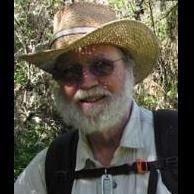
how to reset a wait for key press in all slides
backpack45scb replied to backpack45scb's topic in General Discussion
Thanks, that was exactly what I needed to know. Used the brute force approach this time, but will remember your technique in the future. -
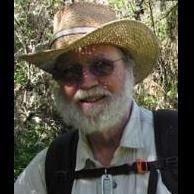
how to reset a wait for key press in all slides
backpack45scb replied to backpack45scb's topic in General Discussion
That was the approach I tried, but it has no effect on Custom Slide Options already set. I think yachtsman1 has the answer. I took the long and dirty approach, manually changing the customization of each slide, and 45 minutes later was done. -
This is PTE 7.5.10 I'm revising a show created on an earlier version. That show has wait for key press set as an option for every slide. I want to set a default which says do default duration and go to next slide - apply to all slides. Only way that seems to work is go to each slide and manually reset the wait for key press option. Is there an easier way? Thanks for any thoughts.
-
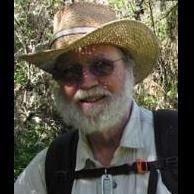
Change location and function of Auto Save
backpack45scb replied to Ed Overstreet's topic in Suggestions for Next Versions
Alas, I just learned this feature exists. After three hours of building my show, got to the end and decided to add music. I've always done it a track at a time, but decided to select a group of tracks to see I could do that. Unfortunately forgot to do a save first. My system locked with hourglass, and finally had to do the Hold down the start button till the screen goes black recovery. Went to this forum to suggest an autosave feature, and lo and behold, it exists! I would leave it in the View Advanced where it is, but also put something in the show Options>Main window - if not a check mark, just text that says "Go to View>Advanced to set autosave". I would have seen it there. I realize this is pilot error, but if you have an eject pilot button, why not make it obvious? -
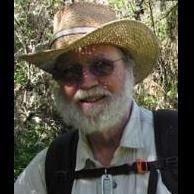
How to tell pte slide list is on different disk?
backpack45scb replied to backpack45scb's topic in General Discussion
Thank you Scorpion (aka Ken). That worked just fine. Thanks to others for the suggestions. I had left out the details about the M drive problem. It was a little more complicated than the usual. My external drives are USB drives. I also have USB slots and slots for the various photo memory cards. One day I put a thumb drive in a USB slot and it generated an extra drive letter - the one drive had two drive letters. On the next reboot, and from then on, that phony drive became drive M and my usb drive with the photos and pte data became N. I went through a lot of effort trying various solutions trying to get rid of the phantom drive, without success. I finally gave up and accepted the fact that my data drive is now N. It wasn't that much of a problem till I tried to work on an old PTE file. Now Ken's solution has resolved that. I still had to manually re-add the music which was also on the M drive, but that was only a couple of tracks so no problem. Thanks again to all. -
My PTE slide list all refers to M:\photos\etcetcetc I had to put all those files on the N: disk. M is not available. When I open show to work on it, PTE looks for M, can't find it. Is my only recourse to change the slide image on each of my 200 slides, or is there some way to say look here if you can't find it?
-
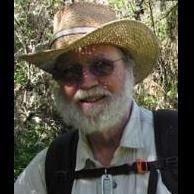
Problem adding key for updated Video Builder [SOLVED]
backpack45scb replied to backpack45scb's topic in General Discussion
This is not quite solved. I got a new pte.key file from support that is different from the usual pte.txt key. Double clicking the pte.key file applies the key to the registry. Only remaining problem is that my expiration date has moved to June 16, 2010 which is a six month extension, rather than the two year expiration I was expecting -
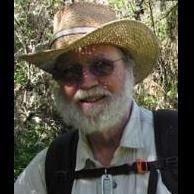
Problem adding key for updated Video Builder [SOLVED]
backpack45scb replied to backpack45scb's topic in General Discussion
OK, thanks for the replies. Now I understand the problem. It won't take key until an update comes out. However, I hope the clock doesn't start running on my two year renewal until the upgrade comes out. The only reason I got the upgrade was because a message came out saying I wouldn't get updates without an renewal. It also would have been helpful if support had just said "it won't ask you for the key until the next update" instead of just not replying. -
My pte upgrade license expired Dec 20th. I didn't realize it till a fairly cryptic message appeared when I was working on a show. Anyway, I did find out that I needed to upgrade for $34, that went ok and I got a new key and downloaded the newest version. I was on 6.0 and it changed to 6.0.1 However, instructions that came with the key did not match the screen formats, they said look for burn dvd under file, it was actually under create, etc. I burned a dvd with the new software, and it never asked me for a key. I filed a ticket with support, and they just sent me a new key and said try this. I replied several days ago that I had a key, just no way to enter it and am still waiting for any response. Is there some hidden window I can invoke that will accept a key?
-
A minor problem, but with 6.0, when I load a YouTube hd video, it completes normally, but doesn't appear on YouTube. I reload YouTube, using the mp4 file created, and everything works fine.
-
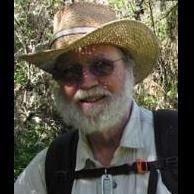
How about some simple templates with demo?
backpack45scb replied to backpack45scb's topic in Styles & Templates
My discovered by trial and error recipe for the video above: 1. Build slide show 2. For my 1024x768 originals, going to YouTube I specified the options as follows: screen-screen and slide options - fullscreen, aspect ratio 16:9, virtual size 1280:720 In the Create-Publish on YouTube I specified HD 3. For each slide in show: select slide and click objects and animation right click the blue highlighted keyframe time on the left under the image click clone keyframe drag cloned keyframe to the right edge of the timeline, just before the image disappears click the image, and drag the top of the image up a little - maybe 5% close the objects and animation window customize the timing duration of the slide as desired customize the fade effect duration as desired -
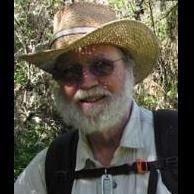
How about some simple templates with demo?
backpack45scb replied to backpack45scb's topic in Styles & Templates
OK, my trial and error YouTube: -
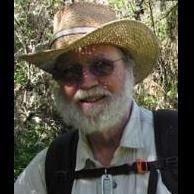
How about some simple templates with demo?
backpack45scb replied to backpack45scb's topic in Styles & Templates
Thank you for the replies. Sorry for the slow response - had to be gone for a week. I will go back to trial and error - that is how I learn most things. I have found though, that sometimes looking over the shoulder of an expert can cause a "Eureka Moment" saving weeks of learning time. I was wrong about the location of Igor's video - it was one level up from templates http://www.picturestoexe.com/forums/index.php?showtopic=10394 -
There are so much information in the forum that it is really quite daunting to search for an example of one particular effect. In Igor's YouTube demo pinned to the top of the templates section, the first 15 seconds are wonderful, and I would like to seea template with the exact timeline, music and customization. I've done some searching, but can't find a similar example. I'm looking for subtle and seductive rather than wow, how did they do that. i.e. is that a zoom of the title or a zoom of a comment, etc.
-
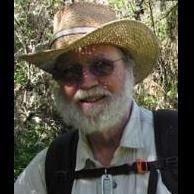
Inserting YouTube's slideshows on the forum
backpack45scb replied to Igor's topic in Slideshows & AV Shows
Igor, Is there a template available for the first few frames of this show? I would like to look at the effect parameters in detail. Thanks in advance. -
Lin, have you tried 1600x1200 recently on YouTube? I've been doing some testing of various combinations of my 4x3 originals. I like setting aspect ratio to 16:9, 1280x720 with black borders and specifying HD - high quality video with no cropping. However, when I tried specifying 4x3 aspect ratio and 1600x1200, pte does the upload normally and finishes. I then click done and go to youtube to check results, and no sign of the video. Could be a case of pilot error, but I've done several similar tests with no problem. On those, when I go to youtube, it has text info, and for a while, says the video is loading. Eventually it goes live.
-
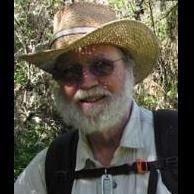
Add Pause on double click to projects options
backpack45scb replied to backpack45scb's topic in Suggestions for Next Versions
Thank you Xaver. I will try that. It sounds interesting and educational. A week or two ago, I had never used any of the version 5+ features, even though I was using it for conventional slide shows. I watched someone's tutorial and then experimented with zoom, and now I need to learn what transparent frames are. I will read the user guide and search the forum a little bit, and come back to this thread in a few days if I have problems. Thanks for your suggestions. -
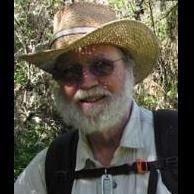
Add Pause on double click to projects options
backpack45scb replied to backpack45scb's topic in Suggestions for Next Versions
Thanks for the suggestion, Peter. My normal mouse setup is left previous slide, right next slide like on a Carousel. I changed the next slide option to pause, and can pause the zoom, but as you say, manual advance takes several clicks. I don't use pause that often, so will use space bar for now, but I do think adding a double click option to be set in project options would be useful future feature. It adds a 3rd function to a remote mouse. In my case I would say pause on double click. As far as I can see, it is not possible thru current configuration options to have previous slide, next slide, and pause in the same show, unless you add a navigation bar. -
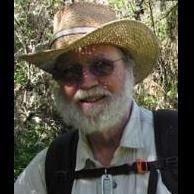
Add Pause on double click to projects options
backpack45scb replied to backpack45scb's topic in Suggestions for Next Versions
Maybe you could look at my configuration? I made a simple test case - 4 slides in the show. The 3rd slide has a long zoom. The space bar will pause it immediately, either mouse totally jumps out of the zoom. I said pause in the animation setup. Didn't see anywhere else to set it. I downloaded my test case to: http://rapidshare.com/files/232304651/PTE_Projects_Test2.zip Thanks for any suggestions -
We use this one - has left and right mouse button and laser pointer - don't know if avail in uk. We are happy with it: http://www.keenzo.com/showproduct.asp?M=MU...9128&ref=GB
-
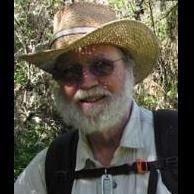
pause in animation override mouse controls?
backpack45scb replied to backpack45scb's topic in General Discussion
Tried it again this morning, and didn't get pause on pte either, so not quite certain now what I saw yesterday. I'm going to put it aside for a while, as I have other more pressing tasks. I do think I will go to the suggestions topic and suggest that an option be added to the projects options to have a pause on double click on either mouse button and then any click to resume playing, just as the space bar does now.

