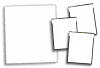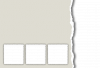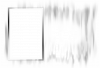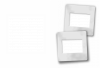silvia1
Members-
Posts
99 -
Joined
-
Last visited
Everything posted by silvia1
-
Hi : Sugestions : Configure Project Options : Screen- Full Screen- 4:3 PC/DVD
-
AVI Video Recording I have a video AVI engraved with my camera Canon Photo SD850IS, but I can not recognized by wanting to include it in the menu together with the Project Pictures. I thank help me to do. By Silvia
-
Thanks Have reason, I am using a "mask" with great resolution, lower in photoshop and now this perfect. Suggests As is the maximum resolution that we use in photos or masks but without losing quality of the picture.?
-
Hi : Version Beta 8. Preview: There are not displayed effects on all the slides It would "freeze" and not progressing Music is frozen moments Thanks
-
I deleted the attach. Sorry for the problems
-
Hi I make present that I personally do not erase my message. I have not had intention some to commit damage to the forum Thedom : what do you means PM ? Thanks Sorry for my english
-
Hola Morasoft : Lo siento, yo solo los encontre en un Foro Virtual Foros, y no explican que pertenece a ningun programa. Me parecieron interesantes y pense compartirlos . Incluso no necesito del programa que mencionas DG Foto 5.2, para poder verlos, sino simplemente uso el Adobe Photoshop, que es un Software que casi todos hemos adquirido. Si deseas borrarlos, estas en todo tu derecho.
-
Thanks.
-
Thanks. I Know how can change the time slide each one. But my question is how can change all the slides at the same time or simultaneously If Possible?
-
Thanks One question: How change the duration of all slide in one step ? I know change each one on Customize Slide- Main, but if possible change all slides at same time ? Thanks
-
Hi The two projects are very interesting, but on the Notice Board , is very slow when I want to see de Preview. Please explain . Other sugestions : I use the projects for convert to DVD, and in Safe zona for TV, the pictures exced the large. Same are in the other PTE projects. Thanks
-
Hola, escribo en español, porque me puedo expresar mejor: he grabado un dvd con Video builder de un album de 600 fotos de una boda. Me demore solo dos horas y media en la conversion y grabación con la ultima version Beta 2, a comparacion de la anterior que demoraba el doble de tiempo. Solo puse la opcion GRabar DVD. En el reproductor DVD de mi TV, se ve y escucha perfectamente. Pero me han surgido varios problemas: 1) al hacer copias del DVD , use Nero y Clone DVD, y en ambas no las he podido reproducir en mi DVD Pioneer, pero si en uno marca china. 2) Ni el original , ni las copias las puedo reproducir en mi PC. He intentado con varios programas : power dvd, blazer dvd, incluso el windows media player. Que consejos me pueden dar al respecto, o en que me he equivocado al grabar. Gracias.
-
Hi PTE is an excellent software and I edited many projects for my family albums. The last tutorial from Lin Evans and Jeft Evans is very complete , is excellent, but lamentably my english is not good, and appreciate much if could make the translation to the Spanish, of some of the points as they are 1)4. MAIN TIMELINE OPERATION (all ) 2)5.2.1 Properties Tab 3)5.2.3.7 Animation Linearity 4)5.2.3.8 How to Seth to non-linear motions In fact very important serious the total translation of all the tutorial to the Spanish language to be able to use software complete Please sorry my english . I use AltaVista translate. Thanks very much
-
I suggest on the new version had the option of being able to make Fade In - Fade out in the total musica of the project Thanks
-
Please I don¨t remember how design a DVD Menu with more that four albums. I need a DVD Menu with 6 Albums. Thanks
-
Hi I try explain 1)" Copy "Slide 13 (ctrl+c) and "Page " (ctrl + v ) any time do you wanted 2) Slide 14,15, 16 ......... open Objects and animation and replace pic n y pic n+1 for your photos 3) new slide 14 : "pic n" are same "pic n+1" from slide 13 4) complete slides with the same original slide 14 to see close on envelope. I hope understand me.
-
http://rapidshare.com/files/10091361/Actions.rar Actions for photoshop.
-
Hola. Muy interesante este tutorial. Creo que somos muchos los usuarios de PTE de habla hispana, y agradeceriamos si fueran tan amables de traducirlo al español, para poder entenderlo mejor. Igualmente la mayoria de los tutoriales que se publican hasta la fecha son en ingles o frances. Agradezco su atencion. Silvia
-
Hola Sobre el slide Chantilly, muy interesante. Logre realizarlo reemplazandolo con mis propias fotos, e incluso lo configure para al verlo en un TV no se corten las fotos. La verdad me costo bastante estudio y trabajo. Lo unico que no pude "descifrar" es los slides 13 al 17. Se que se han trabajado las fotos para hacer los efectos en Adobe Photoshop y Adobe Image Ready, pero el efecto en "diagonal" del slide 17 no lo pude realizar. El efecto para el slide 1, me quedo perfecto. Agradeceria , ya que se ha vuelto a mencionar este interesante trabajo, como trabajar las fotos para llegar a esos efectos. Hello On slide Chantilly, very interesting. Manage to make replacing it it with my own photos, and it even forms it stops when seeing it in a TV do not cut the photos. The truth me cost enough study and work. Only that I could not "work" slides 13 to the 17. That the photos have worked to make the effects in Adobe Photoshop and Adobe Image Ready, but the effect in "diagonal" of slide 17 I could not make it. The effect for slide 1, I remain perfect. Agradeceria, since one has become to mention this interesting work, like working the photos to arrive at those effects. Silvia
-
Espero entiendan mi pregunta. Un "mask" o "frame" como archivo png que se desea agregar al slide cual es la dimension que debo crearlo para no modificar el zoom o pan ( 800 x 600 , 1024 x 768 , etc etc.) I hope understand my question. "mask" or "frame" like file png , to add to slide which is the dimension that I must create it not to modify the zoom and pan (800 xs 600, 1024 xs 768, etc etc.)?? Thanks Silvia