-
Posts
689 -
Joined
-
Last visited
-
Days Won
4
Posts posted by Almark
-
-
I agree, so many plans now on hold.
-
Yes, Lake District, England, UK.
-
Can you tell a story in just 30 seconds? Created with the Beta version of PTE AV Studio
-
An experienced photographer will know how to draw the eye, with a carefully composed image. Often they have a focal point and use lines and curves in the composition to draw the eye to it. This creates a perception of depth and makes the image more pleasing to the eye.
Consider how a print draws your eye and think about how this could be translated into a slide show. There is a way to do this subtly.
In PTE AV Studio, select an image with a clearly defined focal point. Then tap on the 'Slide Options' box/icon on the bottom left.
Select Standard Transitions
Shapes
Tap on the circle icon
And you have two options
From Center or
To Center.
IMHO these could be renamed 'From here', and 'To here'. You can control where the 'center' is. The key is to reduce the 'Thickness of smoothing line' to 0. So you can see what is going on. You use the X and Y to set your 'center' / focal point or 'here' Once you have the 'center', where you want it, change the thickness of the smoothing line up to around 80-90.
The beauty of mp4 files is that you can stop on exact points in time of the flow. So just FYI here are a few to and from details for you to look at and consider how they work and IMHO improve and draw attention the composition.
1.11 To
1.28 From
1.43 To
2.20 From
2.34 From
2.47 To
3.56 To
4.10 To
4.24 To (note the placement of the tree in the 'V' of the valley)
4.44 the dog has no head. One of the problems of using a 5 shot HDR auto blend
iPhone 6 shots, the ProCamera app (in a paid for add on, HDR) takes 5 images and automatically blends them. The results are often simply perfect. The app also produces a bigger jpg with less compression than the Apple Camera jpg. Sometimes, I used a wide angle lens attachment. -
Come with me on a Norway coastal voyage
-
-
-
Just for your information. I have using PTE AV Studio 10 for Mac, since July, when Igor released the first Alpha. It went through a number of Alpha’s before going into the Beta stage. It has also gone through a number of Beta versions prior to this public beta. Right from the very first version I have found it to be stable and quick. I have remade and published numerous mp4’s here, on AV Makers International Private YouTube channel (organised by Jeff Morris, South Africa) and also on my YouTube channel.
Clearly, as it is a native Mac app your computer resources are not reduced by running a virtual machine and Windows. This Beta of PTE AV Studio runs faster and smoother than the Windows version running under Parallels 16 and Windows 10. It is the small simple things I noticed. For example the slide images in the timeline or the picture viewing box. With the Windows version, running on my Mac, these sometimes took a while to publish on screen. On this Beta Mac version it is immediate, no delay whatsoever. Generally, things just seem to be faster and smoother.
I have also tested this Beta on my Macbook, running the latest Beta of Big Sur, the next Mac OS. Again no problems.
So, if you used to be a Windows PTE user but changed to a Mac, please have a go. If, like so many of us, you only ran a virtual machine and Windows solely for PTE AV Studio, you can look forward to free up some space and system resources by binning the virtual machine and Windows forever!
-
Just for your information. I have using PTE AV Studio 10 for Mac, since July, when Igor released the first Alpha. It went through a number of Alpha’s before going into the Beta stage. It has also gone through a number of Beta versions prior to this public beta. Right from the very first version I have found it to be stable and quick. I have remade and published numerous mp4’s here, on AV Makers International Private YouTube channel (organised by Jeff Morris, South Africa) and also on my YouTube channel.
Clearly, as it is a native Mac app your computer resources are not reduced by running a virtual machine and Windows. This Beta of PTE AV Studio runs faster and smoother than the Windows version running under Parallels 16 and Windows 10. It is the small simple things I noticed. For example the slide images in the timeline or the picture viewing box. With the Windows version, running on my Mac, these sometimes took a while to publish on screen. On this Beta Mac version it is immediate, no delay whatsoever. Generally, things just seem to be faster and smoother.
I have also tested this Beta on my Macbook, running the latest Beta of Big Sur, the next Mac OS. Again no problems.
So, if you used to be a Windows PTE user but changed to a Mac, please have a go. If, like so many of us, you only ran a virtual machine and Windows solely for PTE AV Studio, you can look forward to free up some space and system resources by binning the virtual machine and Windows forever!
-
And Know the Place For the First Time, also by Max Richter.
-
Puffins, Isle of Canna, of the south coast of Isle of Skye (boat trip) in April. Pine Martin, Sleat, Isle of Skye. Highland cattle, Isle of Skye. Deer, Glen Etive.
Landscapes, Rannock Moor, Glencoe, Glen Etive (near Glencoe), Glen Orchy, Isle of Skye, You could spend a week in the Glencoe area alone. I usually stop there en route to the Isle of Skye.
I hope this helps.
-
In Icelandic folklore, the huldufólk or the hidden people, are elves and trolls. In Iceland, more people believe in the Huldufolk than Christianity. I wanted to tell this story and I thought a poem would work.
Just another excuse to play with the Beta1 of the Mac version of PTE AV Studio. ;-)
-
Thank you for your kind feedback.
-
Thank you kindly.
-
The title comes from the second piece of music in the sequence, by Max Richter, which was my initial inspiration. The saddest, but most beautiful piano music. Playing and testing a well-loved and successful AV in PTE AV Studio for Mac Beta 1.
I wanted to tell a story, one that almost everyone knows, but without spoken words or actors. I hoped that viewers would discover a unique and personal experience, based on their understanding of the holocaust. It is rather long, for a sequence without narration. But, the iPhone 6S+ images and the music holds it together.
Previous versions of this sequence won the 2019 International Latow Award for Artistic Merit, 2019 RPS National AV Championship and the 2020 International Photo Harmony Competition.
-
JRR, please refresh your page. If you can still not see it please let me know.
-
Just as an excuse to play with the new Beta1 version of PTE AV Studio 10.5 Pro for Mac, I updated an old sequence. It won the Bridgend 5 to 8 Photo Harmony Competition, way back in 2015. I have since visited Scotland a number of times and had few better images to play with.
I must thank Lakelandlass, for her eagle eye. She was the only one to notice that I had used the same image, twice.
Any ideas or suggestions on how it could be improved would be most welcome.
-
My daughter's wedding. I hired a professional wedding photographer. His work is outstanding. When he sent me his final jpgs, he included a batch that he thought worked well in mono. I agreed and made this slideshow to record the day for posterity.
-
IMHO, I still think this is one of my best. Updated to 2:1 format, which I think suits Iceland.
-
Ok, thanks for the confirmation. I would be really happy to beta test your mac version

-
-
Running PTE AV Studio 10 Pro in Windows using VMware Fusion, on my Mac, I have had a few font problems. The font was wrong and the kerning was occasionally off. I had to change the font to a generic Windows font to get it work right. I suspect it is a problem due to Catalina OS. I noticed when installing PTE AV Studio using Crossover, my Mac was giving me error messages for about 10 fonts in a row, saying it could not be opened has it hadn't been signed by an approved developer.
Looks like I will have to create my text as pngs in PS.
Roll on the Mac version!
-
Thanks Dave.
-
Igor, maybe close this thread and start a new one for PTE AV STUDIO 10?
I would be happy to start it off, with the first testimonial!

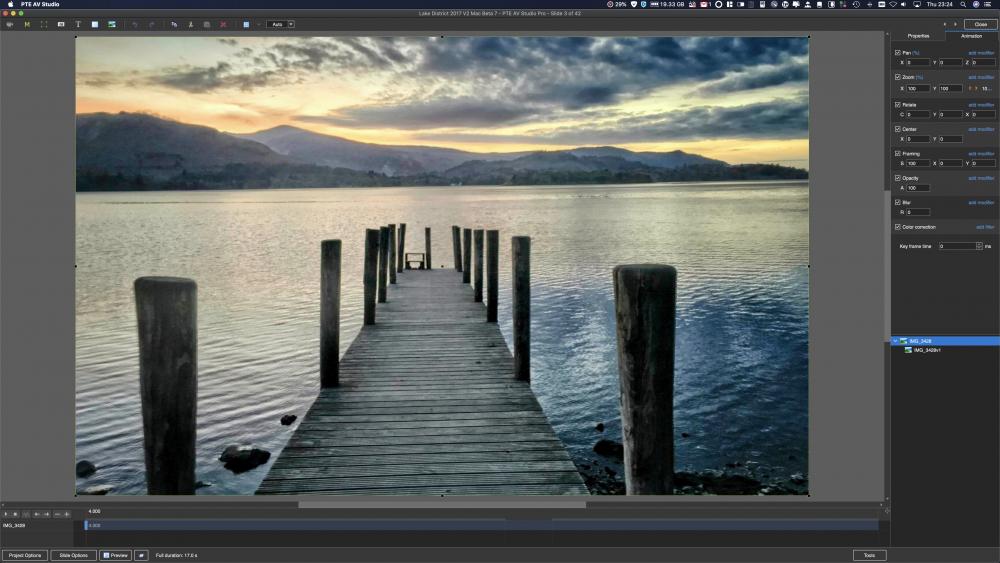
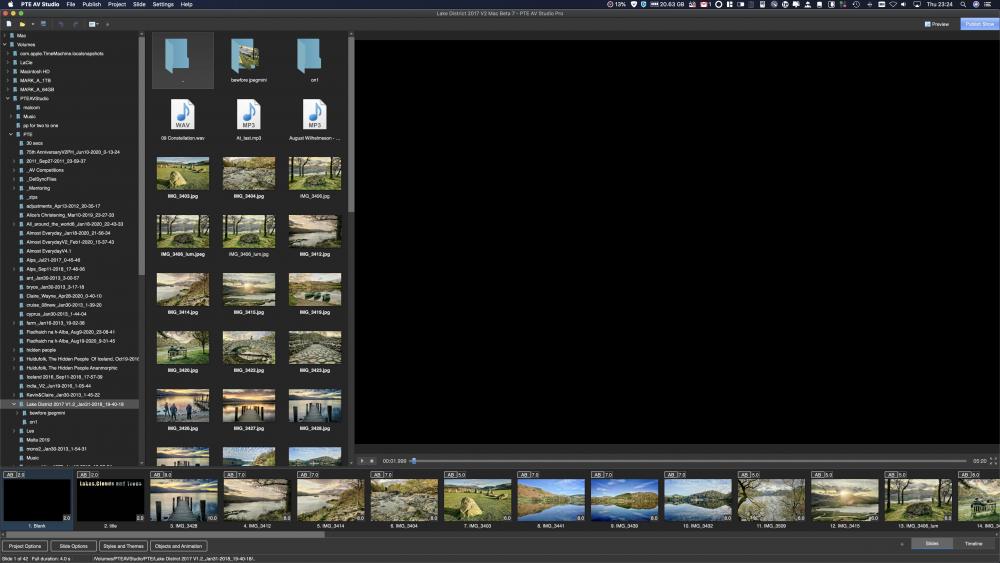
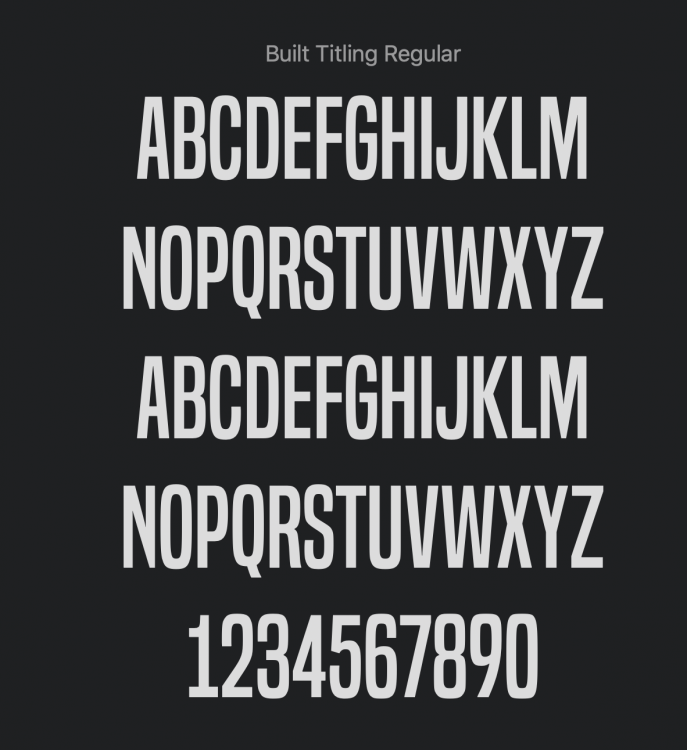
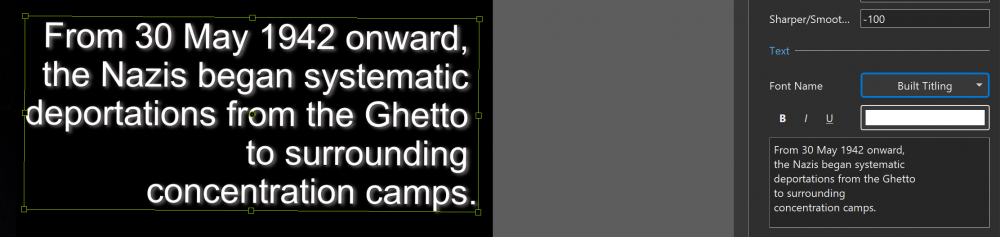

Big Sur
in PTE AV Studio for Mac (Release Candidate)
Posted
The latest 'Big Sur', the next MacOS, is now at Release Candidate 2.
It works fine with the latest Beta of PTE AV Studio Pro for Mac.