

orizaba
-
Posts
503 -
Joined
-
Last visited
Posts posted by orizaba
-
-
Hi Igor,
Yes, I am still working with v10.0.11, for some reason I didn't like v10.5.4, one year ago, and keep using v10.0.11 with excellent results.
My actual problem is very old, not only actual.
When I make a project, in order to syncrhonise movie clips to music rythm, I use hundreds of slides in timeline, each one corresponding to a certain part of music. Such slides have different duration, from 500ms to 2 seconds. When I put a movie clip (duration 10 seconds, for example), I put it in the first slide as MASTER, and copy it to next slides as LINKED.
Problem is when the movie clip has to start not from zero, but from 300ms. This "information" is passed to next linked slides, ok.
When I make a ZIP file of this project, when I unzip it, this "information" does not show, and most of times the play bloks after first slide (Master).
I hope I made myself clear. Did you know this problem? Lots and lots of times it happened to me, just 5 minutes ago!
Hope to hear from you.
Regards,
Jose
-
Ok, thanks to all of you. After all these years using PTE, yesterday for the first time I split an audio file, just to try, and I could see this linking situation. For me it is much more clear and easy to put each audio clip in a diferent track. That is why in some of my projects I get 70+ audio tracks. For me no problem at all, and PTE handles it quite well.
-
An audio clip is linked to a video clip.
We split the audio clip in 3 parts, we remove central part and join 3th part with first part.
The first part keeps linked to the video clip. Not the 3th part.
When we try to link 3th part, yes, it links, but 1st part is not linked any more.
Is this normal?
If we make a zip file of the project, when we unzip do both parts keep linked, or the unlinked one changes position?
Thanks for some information.
-
Claudio, in my opinion, NOT as children of the master video, just over the blured master and linked video in all other slides. This way you do not need to touch any actual image, just add the video.
I hope your actual PNG images do not occupy all area, as video will only show outside images.
-
47 minutes ago, Brad said:
I'm sure I'm missing something obvious, but I'm stumped. I'd like an image to appear in the middle of a slide's timeline. I tried moving the first keyframe of that image to the middle of the timeline, but the slide is still visible before that time. The only way that I've been able to figure out how to do it is to add a keyframe a couple of milliseconds before I want it to appear with 0% opacity and then a keyframe with 100% opacity when I want it to appear, makes it look like it just appeared. Any help would be appreciated!
Thanks,
Brad
Yes, I think your way (2 keyframes separated by 5 miliseconds, for example) is the only way, this is the way I use.
-
Hi Tom,
I can see that you have been trying every possible solutions, just like me. I spent last 2 days (fulltime!) trying and testing your suggestions as well as others of my own, but results are zero! I can not imagine what is going on with my PTE project (as normal as usual) because my HD MP4 file (built with bitrate 23000 kbps, as usual) always comes out with average around 23000, but with some peaks from 50000 to 160000 kbps. Problem is that such amount of high peaks turns the reading impossible on my media player or on Bluray player. So, I could not find a way of getting a constant bitrate of around 30 to 40 kbps, with no peaks at all. A bitrate really constant, not variable.
This morning, googling, I saw that Handbrake software can poduce a real constant bitrate of any value I want. I tried and it really works! And it is very fast. My 30 minutes HD MP4 file (from PTE), takes about 6 minutes to turn it into a MKV file (my choice) with a real constant bitrate 40000 kbps, no peaks at all. So, I solve my problem!
My only concern by now is how such “conversion” is made, having in mind that only 6 minutes is not enough to convert a 30 minutes file. So, what kind of change is made, and how, to “delete” peaks, not changing image quality at all? I should like to know the answer!
Igor said nothing yet but it would be great if PTE could have this option (a real constant bitrate, the way Handbrake uses) when publishing HD MP4 file.
Thanks for your help.
Jose
-
Hi Tom,
Thanks very much, I will try and let you know.
Regards,
Jose
-
Hi Igor, I have a problem!
I mainly use PTE AV STUDIO PRO 10.0.11 to edit movies, publish respective HD MP4 files, and using other softwares burn respective Blu-ray discs. Blu-ray discs do not allow total bitrate bigger than 48Mbps (with maximum video bitrate 40 Mbps).
My movies are mainly Super8 old movies which I send to Germany for a professional frame by frame wet gate digitalization. I receive my digitized clips as MP4 files around 80 MB each, average video bitrate 60Mbps with peaks around 180Mbps.
After editing in PTE, when publishing at 23000Kbps, HD MP4 files are around 23Mbps average, with peaks around 160Mbps. Neither my media player (POPCORN HOUR A-210) nor my Blu-ray table player can play such files smooth, on the contrary, in bitrate peak points everything freezes.
Question is: is there a way in PTE software to limit video bitrate on publishing MP4 HD files? Or even to use a constant bitrate (around 40-48Mbps) instead of the actual variable bitrate, this way avoiding peaks?
Using "Total Commander" software I tried to look for PTE lines concerning publish steps but I found nothing.
Could you please let me know how to solve this problem?
Regards,
Jose
-
Igor,
Thanks again, yes, I followed the article and did as it is told, but things kept the same. In AMD Radeon Control Panel (now called AMD Radeon Software - Adrenalin 2020 Edition) there is no way to change performance, neither to switch graphics). As you suggest, problem could be dust inside cooling system, I will check this soon.
Best regards,
Jose
-
18 hours ago, tom95521 said:
What model laptop? Maybe the laptop will only use AMD GPU when laptop is plugged in. Also I would check the BIOS config and see if there is a setting to disable integrated GPU.
Also FAQ from AMD
https://www.amd.com/en/support/kb/faq/dh-017Tom
Hi Tom,
My laptop is CLEVO P170SM (August 2013) and I always use it plugged in (battery does not charge anymore). BIOS does not allow to disable integrated INTEL graphics. In FAQ from AMD they say to use "Switchable graphics option", but in my case that option does not show.
Things are better now, after updating Windows 10 to actual new version 2020, as Igor suggested. But situation is not yet 100% perfect as some months ago.
Thank you for your help.
Regards,
Jose
-
19 hours ago, Igor said:
Jose,
Try to update Windows 10 to the latest version v2004 (May 2020). I already installed this update:
https://support.microsoft.com/en-us/help/4028685/windows-10-get-the-update
Hi Igor,
Thank you so much, I updated W10 to v2004 (upgrade 9252.exe) as you advised. I was using v1809.
Things are better now, but not yet 100% perfect as in old days.
Using Task Manager while PTE is running, I can now see that INTEL is almost constant around 16%, while AMD is working from 35 to 43%. Before the update, INTEL and AMD were working both around 17% (as I can remember). Why is this? I should like to know an explanation. As I said, things are not yet perfect. In fact, sometimes video does not run smooth, mainly when PTE changes from one video clip to the next one (in the timeline).
I tried to use the "switchable graphics function" in the AMD settings but such function does not exist in my case. Does this mean that my laptop (CLEVO P170SM / August 2013) does not allow to switch graphics (INTEL HD Graphics 4600 and AMD Radeon HD 8970M)?
Regards,
-
AMD drivers 100% updated. Is it possible that hardware acceleration is not working?
-
Problem is my graphics card is AMD, not Nvidia.
-
Hi Igor,
I think I have a real problem. I already tried all you said and followed the article, but situation is same. I can not remember when problem started, either when I installed W10, or later with some Windows update. Another possibility is my AMD is damaged. Some other idea?
-
I just saw in Troubleshooting forum the topic"Poor performance under Win10 (v1803) on laptops with dual NVIDIA graphics" dated 2018/19, and I think my actual problem with my laptop with INTEL and AMD graphics is of the same kind, I mean, a very poor video performance running PTE projects.
My actual Windows 10 Pro, version 1809, was installed May 2019 over Windows 7. Not a clean installation. Despite today INTEL and AMD drivers are 100% updated, I think I started to have my video performance problems only some months ago. Running PTE AV Studio 10 PRO v10.0.11. Is there some way to solve this situation?
-
My laptop is from 2013 and has 2 graphics cards: INTEL HD Graphics 4600 and AMD RADEON HD8970M (4GB).
Since sometime ago, I think AMD is not working well and INTEL is not enough to run my PTE projects, so videos do not run smooth.
I think that some years ago, I could force PTE to work using AMD. Am I wrong? I should like to be sure that PTE is only using the AMD, not the INTEL.
Some ideas on this? Thanks.
Jose
-
Hi wideangle,
Zip for 18GB? Sometimes opening with 7zip, it does not extract everytrhing.
Regards,
Jose
-
What could we expect from a movie (part 1 from 3 parts!) 30 minutes long, 145 clips, 100MB each, 75Mbps bitrate? Of course, it is a heavy project!
My question is: why "not responding", despite it saves the template)? Is 18GB too much for PTE?
I am saving periodicaly as template as an insurance against some computer crash, I save "as usual" everyday.
-
Igor,
PTE AV STUDIO PRO 10.0.5
I am editing a big movie, 30 minutes, some 145 slides, all movie clips MP4 1920x1080 around 100MB each, 75Mbps bitrate.
When I save template it takes more than 10 minutes but it really saves. Problem (?) is during these 10 minutes PTE says "Not responding".
I know that all project is really very heavy, but do you think that this "Not responding" is normal? Saved template is 18,3GB.
By the way: I confirm that PTE is my favourite to edit movies!
Thanks,
Jose
-
May be this option is still available, I have no idea. But I must say that long time ago I tried it and DVD produced quality was very, very poor. Anyhow, I only burn Bluray discs.
-
1. In PTE you may make a MP4 file (4K or 1920x1080, or any other format) and using MultiAVCHD or any other software you can make a file to burn DVD or Bluray using, for example, Imgburn (free). Please note that MP4 file produced in PTE should deserve Bluray burn to watch on TV!
2. Text animations, yes, all you can imagine.
3. Extra trnsitions, etc., not obtain but build yourself and keep for future use.
4. PTE is the best! I use it to edit movies which is must more demanding than making slideshows, which I already made lots as well.
Regards,
Jose
-
Yes, you are right, thanks, I didn’t remember to do that.
-
I think this was already answered but I can't find where.
In Objects and Animation I have a long clip (2h 20m), so keyframes are very much close to each other. How to space them in order to an easier view? (some kind of a zoom?).
Thanks.
Jose
-
I have been a long time without using PTE (broken leg problem...)
Today I could not find 2-pass encoding option to publish a project, but I have a note by which, long time ago, I used 2-pass encoding on PTE 10.0 BETA 3. Am I wrong, or such option no more exists on actual AV STUDIO PRO 10.5?
Thanks.
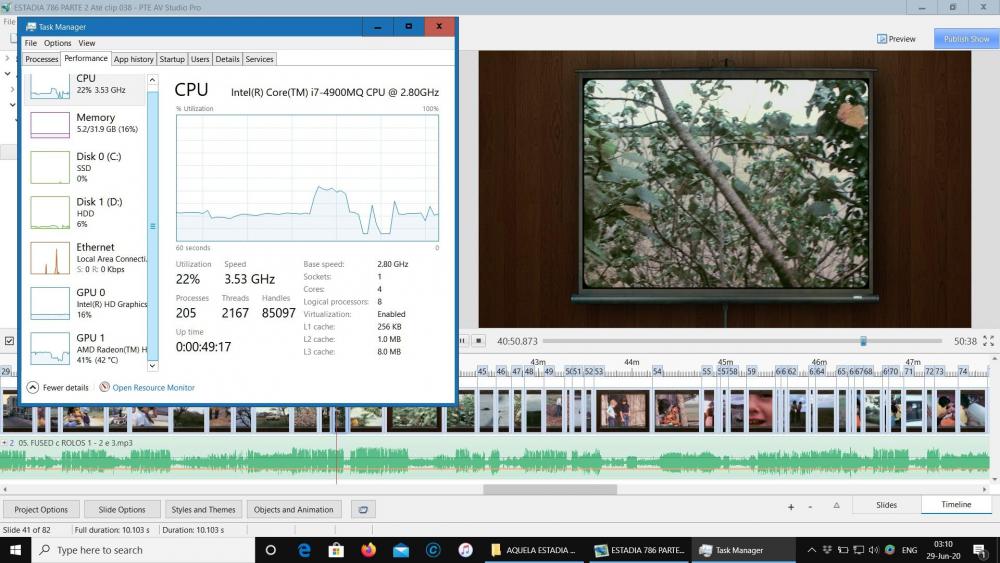
LINKED MOVIES IN UNZIPED PROJECT DO NOT KEEP ADJUSTED START TIME OF MASTER
in Troubleshooting
Posted
Hi Igor,
I made all you said, but I could not find "Skip import of settings" on first run of 10.5.9.
However, I do not understand: former unziped projects with problems with linked movies, now they do not show, even with old 10.0.11 neither with new 10.5.9, I can not understand why.
Anyhow, the problem I reported you, is it generated when a ZIP is made, or when it is UNZIPED, I mean, when PTE reads the unziped file?
This way, I can not conclude, now, if problem is solved or not with 10.5.9. I will try latter to find problems again with my 10.0.11 and then try it with 10.5.9.
Sorry for my late response as well. I didn´t receive any mail from PTE Foruns announcing your response, I have it on "Immediate notification", so I do not understand.
Thanks,
Jose