

orizaba
-
Posts
503 -
Joined
-
Last visited
Posts posted by orizaba
-
-
Hi Igor,
Please download from Dropbox all you asked for.
This project I am sending you is a small part of the big project to which belongs.
I am sending you the MP4 file published with 1 pass, but problem occurs as well with MP4 published with 2 pass, Bitrate 20000, 30p.
The "Playing" screenshot is from playing the MP4 in my computer using Nero Media Hub.
I hope you find the cause of this problem.
Regards,
Jose
https://www.dropbox.com/s/9nmtzf6tluxv31k/Problema 01.mp4?dl=0
https://www.dropbox.com/s/6smozsx4mx7ad9y/Problema 01_Jun6-2017_16-58-35.zip?dl=0
https://www.dropbox.com/s/y26pn48j6xdlcqi/Problema 01.pte?dl=0
-
Since I moved from old PTE v8.0.21 to actual V9.0.10, I can see that quality of published HD video is "different".
Using old v8.0.21 and versions before, I never got the problems like shown on the attached files 01 and 02 which are from v9.0.10. Original frame is attached file 03.
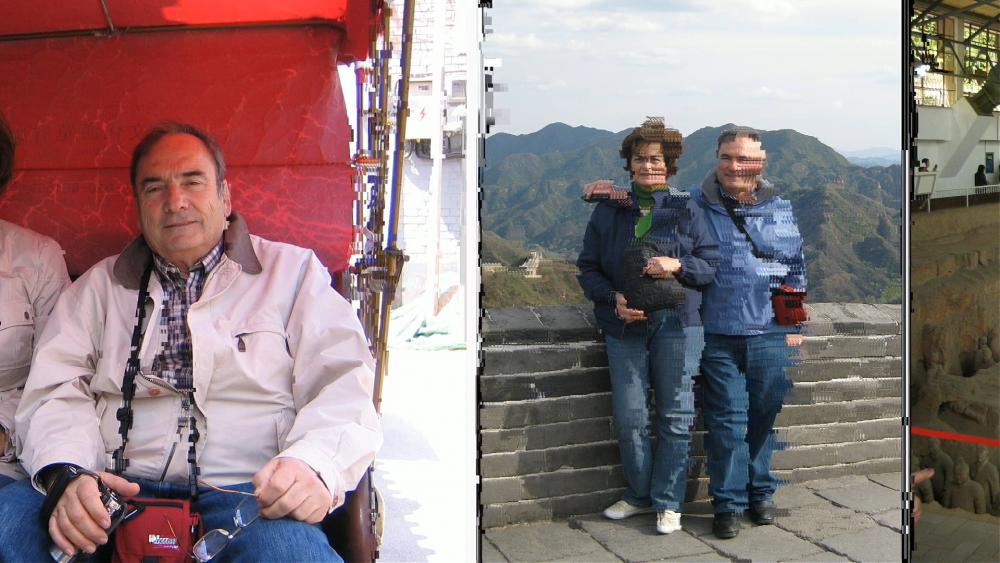

These snapshots are from a slide which is slow panning from right to left. This slide (and other similar slides) are from a PTE project, but I can see same problem with several PTE projects made with v9.
My computer and all used software did not change at all, so, problem must have to do with the way the HD MP4 is built in PTE v9.
I must say that this problem shows when I play the MP4 on my computer using Nero MediaHub, VLC, Media Player Classic, etc.. But it did not show by the time of v8.0.21 and before.
By chance, when I play the same MP4 using my Media Player "Popcorn Hour A-210" from Cloud Media (that is were I keep all my videos to show on TV), this problem does not show, and I am happy for that!
What can be the reason of this problem? What is different in v9 from v8, concerning the way the MP4 is built?
José
-
Hi Barry,
"... and then just ran the mp3 through Audacity noise reduction."
Did you find it necessary? That "metallic" voice is not nice. I use to do it and no need of Audacity.
Regards,
Jose
-
Use keyframes to fade-in / fade-out the title, using opacity 0 to 100 and 100 to 0.
-
I just sent private messages to Lin and Igor on this subject (including zip project).
It seems that PTE does not create final MP4 file, as second pass is not done.
Thanks,
Jose
-
2 hours ago, Igor Kokarev said:
Jose,
Please start a new topic for a new problem. It will help me track each problem separately.
Igor, I just opened 2 new topics, in SUGGESTIONS, with these 2 requests.
Jose
-
Igor,
It concerns "zoom in" the timeline.
When we zoom in (Ctrl+), the cursor moves quickly to the left or to the right and disapears. Most inconvenient!
Would it be possible, when we zoom in, to keep the cursor static (in front of us)?
Regards,
Jose
-
Igor,
It concerns to "Add track" (in Project Options - Audio).
Every added track shows in Timeline view in the last/bottom place.
Problem is when we have 10 or 15 tracks, when I want to edit such new track, I must MOVE TRACK UP 10 or 15 times, to put it in first place, because I must have it close to the slides in order to better sync, work volume control, etc..
I think it would be very easy to create 1 more option, besides the actual MOVE TRACK UP and MOVE TRACK DOWN.
This new option would be MOVE TRACK TO TOP, I mean, put it in first place, close to the slides.
In fact, in projects with many audio tracks (complex soundtrack), sometimes I have 30 or more tracks, so you can imagine how annoying it is to move them up, click by click, 10, 20 or 30 times.
Regards,
Jose
-
On 15/03/2017 at 11:34 AM, Igor Kokarev said:
Jose,
The O&A editor will display "Full duration" in the next update - 9.0.5.
Igor, thanks.
I have just tried PTE 9.0.5 Beta. Full Duration on O&A editor, ok. Correct duration of a replaced video, ok. Thanks very much.
Just two more things:
1 - It concerns to "Add track" (in Project Options - Audio).
Every added track shows in Timeline view in the last/down place. It is normal, no problem.
Problem is when I have 10 or 15 tracks, when I want to edit such new track, I must MOVE TRACK UP 10 or 15 times, to put it in first place, because I must have it close to the slides in order to better sync, work volume control, etc..
I think it would very easy to create 1 more option, besides the actual MOVE TRACK UP and MOVE TRACK DOWN.
This new option would be MOVE TRACK TO TOP, I mean, put it in first place, close to the slides.
This would be great. In fact, in my projects I use a lot of audio tracks (complex soundtrack), sometimes I have 30 or more tracks, so you can imagine how annoying it is to move them up, click by click, 10, 20 or 30 times.
2 - It concerns "zoom in" the timeline.
When we zoom in (Ctrl+), the cursor moves quickly to the left or to the right and disapears. Most inconvenient!
Would it be possible, when we zoom in, to keep the cursor static?
Thanks again.
Regards,
Jose
-
1 hour ago, jt49 said:
There is nothing to correct here !!!
A slide is a container for a set of visual objects, and it does not make sense to change the duration of a slide if one of its objects (maybe a video) will be replaced. An automatic change of duration is to be regarded as harmful, as it would destroy the synchronization of all slides that follow the one with the changed object.
Regards,
jt49I think you did not understand.
I did not say "slide" neither "change the duration of a slide".
I am speaking about an object, this case a video, inside a slide.
I only want to see indicated the correct duration of the new video, instead of the duration of the replaced video. This does not change at all the slide duration.
Jose
-
Igor,
PTE 9.0.4
In O&A, when we replace a video 20 seconds long (example), by another video 10 seconds long (example), I see in Properties, Video, Duration, that it still shows 20 seconds, which is the duration of the former video, not the duration of the new video. This is most inconvenient (and wrong!) and I think that you can easily correct it.
Jose
-
Gary, yes, it is.
Thanks,
Jose
-
1. Dave said: "It is the STATUS BAR which is missing in O&A and not just individual entries in the Status Bar. (On my PC)."
Correct, it is exactly this what is going on in my case.
2. Igor said: "The O&A editor will display "Full duration" in the next update - 9.0.5."
Fine, will it be soon?
3. All other issues about showing on and off, I can not see them in my computer.
Thanks.
Jose
-
Gary,
Some confusion...
In Timeline view, the Full Duration always shows (in my case).
In O&A view, the Full Duration never shows (in my case).
Do you name "Slides" to "O&A"? In your case, the No-show is on Timeline view? In any case, bug or not bug, Igor should deal with this urgently.
Jose
-
I already put this problem in "Suggestions" and I should like to know if Igor saw it.
"I can see that in v9, in O&A view, Full Duration of slide is not indicated in the low-left bar, as it was in v8. I must say that I miss it a lot. Is it possible to show this again in next v9.0.5?"
In fact, this is beeing a big problem: when we are editing in O&A it is essential to know how long is the slide duration where we are working. At actual PTE 9.0.4, I must go back to timeline view and return to O&A, which is most inconvenient.
In previous PTE 8.0.21 that information existed on O&A view, why not now?
Please, this is urgent!
Jose
-
DG,
No, in O&A Full duration of slide does not show. It only shows in Timeline view.
Jose
-
Hi Igor,
Ok, in this meantime Lin solved the problem, thanks anyway.
I bought v9 upgrade about 15 hours ago but I have not yet received any reply from WnSoft neither the key to activate. Could you please see what is going on?
Best regards,
Jose
-
Hi Igor,
I can see that in v9, in O&A, Full duration of slide is not indicated in the low-left bar, as it was in v8. I must say that I miss it a lot. Is it possible to show this again in next v9.0.5?
Thanks and regards,
Jose
-
On 04/03/2017 at 9:25 AM, Lin Evans said:
Hi Jose,
I haven't checked on all my systems (XP, Win 7 and Win 8) but on my XP system the "Blur" feature with a negative number has the identical effect on video as on still images - it creates a very visible sharpening. Perhaps let Igor know your operating system and the type video card you are using.
Also on my XP system the unsharp mask effect is on both screen and published videos..
Best regards,
Lin
Hi Lin,
I just sent you a private message on this subject.
I tried to send a message to Igor but he can not receive messages.
Regards,
Jose
-
Hi Igor,
I just sent you a private message on this, attaching a zip PTE sample project with which you can test this problem.
Please, kindly let me know if you received the message and PTE sample project.
Regards,
Jose
-
Hi Igor,
Thanks.
I am enclosing 2 pictures, one with Blur = 0, the other Blur = -8000. I can see no diference at all. I started by -50, -100, -200, etc., the same result.
This was made with old computer AMD Radeon HD5700 where I am trying PTE 9. May be it is because of the nature of the video, which is an old Super 8 movie, digitalized frame per frame in a professional German laboratory. Video came at 18 frames per second and the converted avi still is 18 fps. Why blur negative values do not work with this movie? Instead, they work fine with normal slides/photos. Is it because of the video or because of the video card?
-
Hi Igor,
Thanks.
I am enclosing 2 pictures, one with Blur = 0, the other Blur = -8000. I can see no diference at all. I started by -50, -100, -200, etc., the same result.
This was made with old computer AMD Radeon HD5700 where I am trying PTE 9. May be it is because of the nature of the video, which is an old Super 8 movie, digitalized frame per frame in a professional German laboratory. Video came at 18 frames per second and the converted avi still is 18 fps. Why blur negative values do not work with this movie? Instead, they work fine with normal slides/photos. Is it because of the video or because of the video card?
-
Thanks Lin,
I am using W7 Ultimate and video card is AMD Radeon HD8970M (driver v13.152.0.0). In this system PTE 8.0.21 produces the "sharpness" effect with negative Blur values.
I am trying PTE 9.0.3 in my older computer, where such result is not produced at all. It is W7 Ultimate as well, video card is AMD Radeon HD5700.
In fact, as I am now making a PTE big project in my "better" computer, I am still using PTE 8.0.21, and I only will install PTE 9.0.3 here when all my doubts will be cleared.
Anyhow, do you think that using an older video card (AMD Radeon HD5700) is reason enough to not produce such "sharpness" effect?
Regards,
Jose
-
(Extracted from CLOSE OBJECTS & ANIMATION, HOW TO? - Igor)
___________Hi Igor,
I am now trying PTE 9.0.3 and there it is, the close button, thank you.
Now, 2 questions about v9:
1. I think that Blur parameter does not produce any effect on videos when it is negative.
Positive values produce blur effect, negative do not produce any kind of "sharpness", but in late v8.0.21, negative values produce a kind of "sharpness" effect, most usefull indeed.
Is this so? If so, is it not possible to add, in a future update, a Sharpness filter?
2. On Project Options, Screen, does Unsharp Mask only produce effect on computer screen itself, or does it produce effect on Published HD MP4 file as well?
Thanks,
Jose
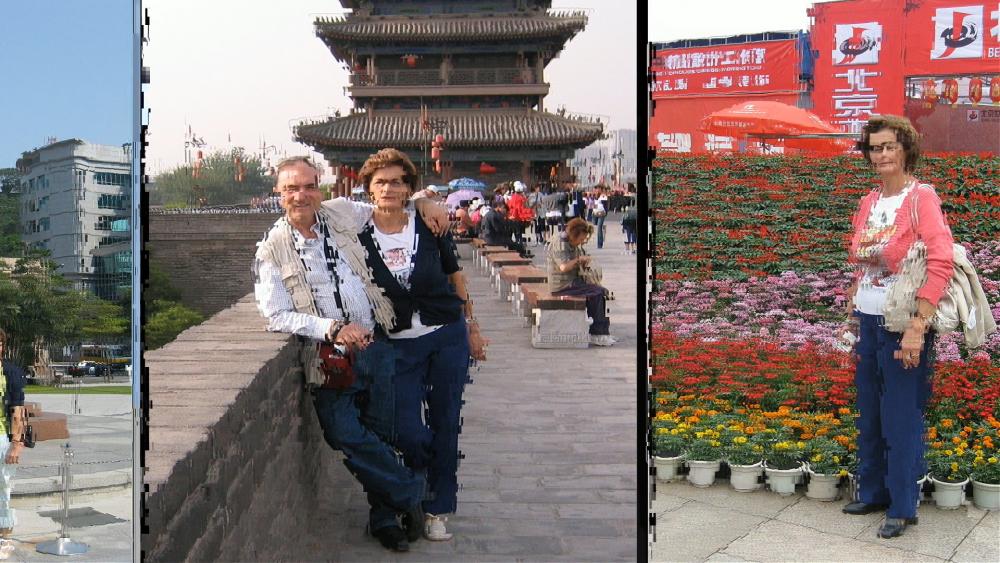
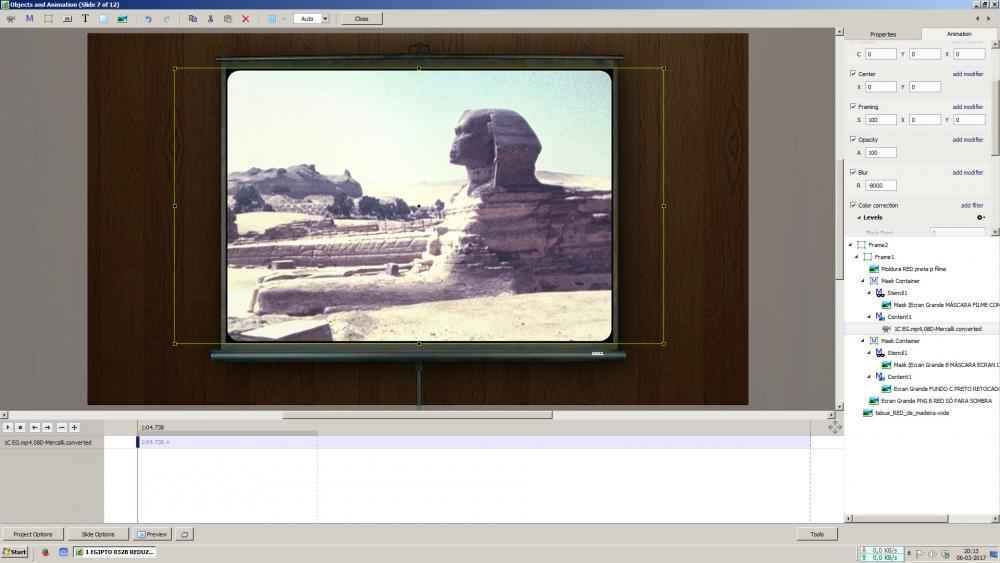
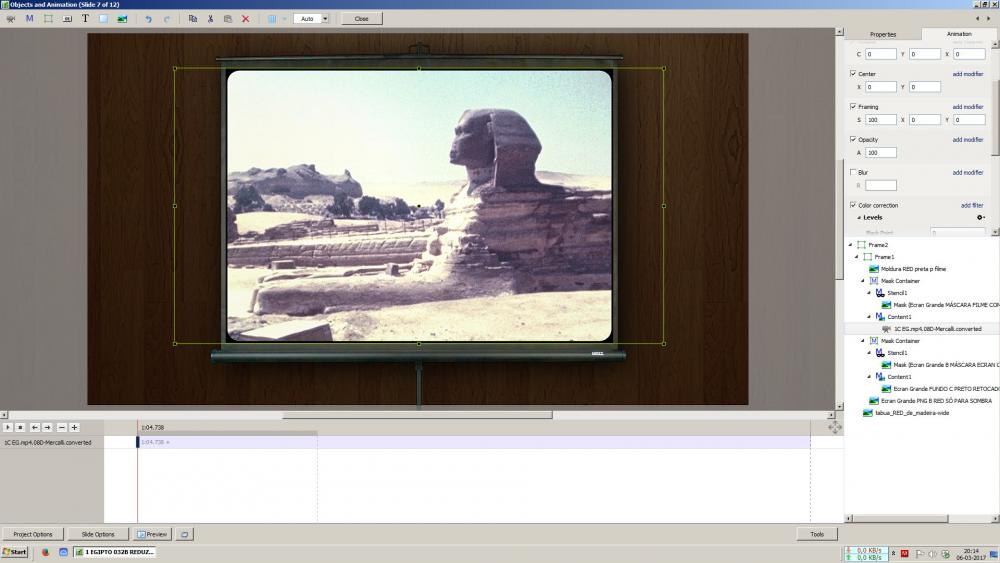
PUBLISHED HD MP4 FILE WITH PROBLEM
in Troubleshooting
Posted
Hi Igor,
My both computers run Windows 7 Ultimate 64-bit, 100% updated, not XP, and problem shows on both.
Graphic cards are AMD Radeon HD8970M and AMD Radeon 5700 Series, drivers are updated.
CPUs are Intel Core i7-4900MQ and Intel Core i5.
Problem is that this problem only shows after upgrading to PTE v9, not when I used v8.
Your MP4 made on Windows 10 shows exactly the same problem on my both computers.
However, you say that you saw this problem only once on WMP. How can you explain that one time?
Thanks and regards,
Jose