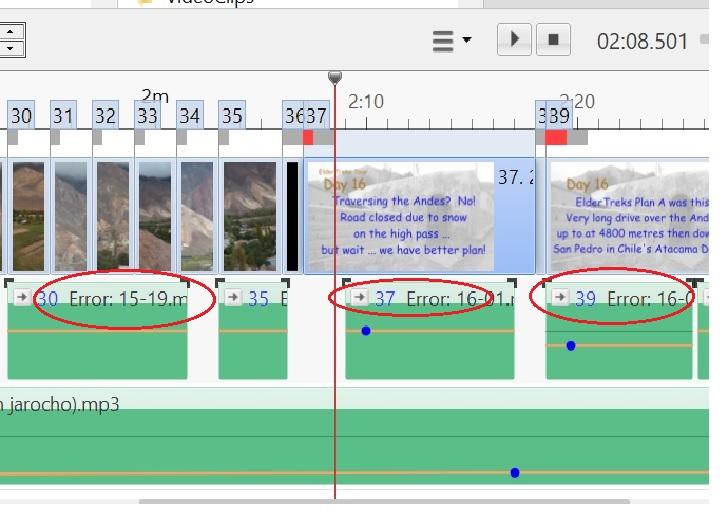aplman
Advanced Members-
Posts
322 -
Joined
-
Last visited
-
Days Won
1
Everything posted by aplman
-

Windows buttons at top right are missing [SOLVED]
aplman replied to aplman's topic in Troubleshooting
Thank you Igor for a quick reply. I have done as you suggested, plus a Windows Restart. The problem persists. Maybe it is something I have accidentally changed in Windows, but all my regular programs are behaving normally. What might I try next? -
My Windows computer has PTEAV 10.5 installed, and also PTEAV 11.0.8. When I open the latter, there are none of the usual buttons at the right end of the top of the window frame. This is inconvenient and upsets my usual working routine. Have I done something wrong when installing the version 11 update? Ken Travers.
-
Thank you Igor for the suggestion. After Control-Z, the images are restored to their right positions in the Slide List, presumably with the styling undone, but the wrong images are highlighted.
-

Slide Style - applying to multiple individual slides
aplman replied to aplman's topic in General Discussion
Hi Igor, Rosy, Mark, DaveGee I thank you all for your helpful replies. I will move ahead now with greater confidence. PTEAV-11 is definitely for me. I shall commit to it on my three main PCs. Two of those will stay on Windows 10 for a while. The 2017 Lenovo Tower will give way graciously to a new PC when I am comfortable with Windows 11. (My Lenovo Laptop has already been tricked into the WIN-11 upgrade). I am curious about one of the new features of PTEAV - applying style changes to several files from a drop-down list. I have had a real need for that sort of convenience in creating updated exe files from multiple PTE files. Who will support me in that request? Thanks again to all you wonderful forum members. Ken T, Bowral NSW Australia -
After applying a 1-image style to a few separated slides, I realised I had failed to tick Keep Slide Order, so I went for the Undo function. It did not restore my Slide LIst properly.
-

Slide Style - applying to multiple individual slides
aplman replied to aplman's topic in General Discussion
Hello igor, Thank you for noticing my post. I feel honoured that you have replied to me. I did buy the upgrade (V11) some time ago but I am labouring under difficulties at the moment. At age 84 my brain is not what it used to be, so I try to take simple steps. Windows 11 or PTEAV11 - which step first? I was hoping for some guidance from the forum but I don't think I ever got a reply to that one. Anyway thank you for your great product and great support thank you igor. -
May I suggest Keep Side Order should be placed near the top of the window, where it is more likely to be noticed.
-

Slide Style - applying to multiple individual slides
aplman replied to aplman's topic in General Discussion
Thanks gain DG. I have been putting off using Version 11 because none of the fancy new features appealed to me. I still feel Styles were/was implemented poorly, but I must try to live with the present state of things. That document you referred me to raises several more questions - e.g. is there anywhere a list of bugs fixed in that new vereion? Ken T, -

Slide Style - applying to multiple individual slides
aplman replied to aplman's topic in General Discussion
Thank you DG, nice quick response. However, I do not see any Keep Slide Order facility. I am on Version 10.5 - was that fix only introduced in Version 11? Or am I not looking in the right place? Ken T. -
How should I apply a 1-image style to several slides which are scattered thoughout my project??
-
I like to present my travels using exe files. I can specify an exe file as the target of a clickable button, or as the file to be invoked at the completion of a different exe file. May I ask for an explanation please. Why does the drop-down list sometimes offer Run Slideshow with Return and sometimes only Run Slideshow?
-
May I ask for a clue please about the Errors reported in the Timeline view, as shown in the attachment? The Audio section of Project Options does not indicate any error. Mystified Ken T.
-
I am revisiting this topic, hoping that Igor will comment on the amount of developer effort that might be needed. I believe all the clever stuff has already been done by Wnsoft. I am simply wanting it to be accessible in different way. Thanks again, Ken T.
-
I should have added; i expect each exe file to be created in the directory of the corresponding pte file. Ken T.
-
I offer sincere New Year Greetings to all of you who read this forum, and especially to Igor and the other clever and patient folk who keep PTE AV always improving. Perhaps I should be starting a new topic, but it suits me to relate this matter to the previous helpful comments by Jill. (1) I love the concept of using EXE files for slideshows. I have been a Windows user for 40-odd years, with no interest in Mac stuff. (2) Because of differing experiences with different PTE versions (and my fading powers of recall), I have an incomplete understanding of the rules about mixing versions. I would appreciate clarification with regard to versions 8, 9, 10, 10.5, and 11 -Which versions are backwards compatible? Which versions are forwards compatible? (3) I have often needed to re-create groups of exe files after instances of the "Version Mismatch" message. I feel a strong need for a standalone PTE-Publish utility program, so that single batch file coluld do all the republishing without my invovement, perhaps overnight. Here is the kind of batch file I have in mind: PTE-Publish D:\MyTravels\1989\Europe\Spain-Part1.pte PTE-Publish D:\MyTravels\1989\Europe\Spain-Part2.pte PTE-Publish D:\MyTravels\1994\Auistralia\QldSE-June.pte PTE-Publish D:\MyTravels\1994\NZ\North\Oct.pte PTE-Publish D:\MyTravels\1994\NZ\South\Oct.pte PTE-Publish D:\MyTravels\1994\NZ\South\Nov.pte
-
Further thoughts. It was the "with return" that led me to Run Slideshow. I do noty see "Run Application with Return". Can I assume that the calling project will resume after Run Application? I am sorry I am not in a position to experiment for myself (labouring under nested difficulties!) Thanks to you again, and Best Wishes for 2023.
-
Thanks Jill - lovely quick response, very much appreciated. I have been using Run Slideshow, believing that was the preferred way. I thought Run Application was for outside software, which might cause PTE to lose control. Seems I have allowed myself to be swayed by my unquestioning loyalty to PTE. Of course, I have suffered many times from that dreaded "version mismatch" error messsage. Life without that will be so much better, if i can face the effort of making the necessary change throughout my files. So my new question is this: Can I change all occurrences of Run Slideshow to Run Application in a batch way?
-
I have used PTE to make all my travel presentations over the last 12 years. Now that further travels are out of the question, sharing my productions with new friends in my reitrement vllage is my main hobby. As each show consists of a number of EXE files, held together by a modular EXE file menu structure, making a small change often needs several modules to be re-published. Is there a batch way to do that, without having to process each PTE file separately?
-
It would be very helpful to me right now ... but in version 11 would be great. In situations that cause the "Version mismatch" message, I suggest the message could show the name and the version of the calling project and of the called project. I hope to save others from the frustrations I have been enduring lately. Please ... Thank you! Ken T.
-
DG, you are a MARVEL! Problem solved, Thank You, I am very very grateful to you and your perceptiveness. That particuler item (Percentage figure for display of the project area) must have been changed accidentally - I have now set it to Auto. I regret using the word Bug (apols to Igor), I should have said Quirk. I would not expect something altered in O&A (for one slide of one project) to affect other projects. Now changing my mind - not a quirk, but a design flaw. Cheers, and Thanks again. Ken T.
-
Maybe I should suggest Object Styles again?
-
EUREKA! Evidence, I believe, that it is NOT my senility, but a flaw in the nearly flawless software that we love. My post in Bug Reports will explain. Ken T.
-
After many hours of frustration, I have found a flaw in O&A. (Version 10.0). I believe this explains my previous post about image placement. When I shift the dividing line between the main image and the animation/keyframe details, the change stays in effect even after switching to a different PTE file, AND EVEN AFTER A WINDOWS RESTART. I don't normally shift that boundary ... except to accmmodate multiple object animations. Ken Travers
-
I was glad to read that version 10.5 could be installed in a way that preserved the installation of version 10.0, so I proceeded. "Open with" only offered one choice, the general "PTE AV Studio" without a version number. Have i misunerstood? Have I installed it incorrectly? Ken Travers
-
Very good question, Bert. I usuaally start by bringing in all my images using "FIT" As I work through the show,choosing the most appropriate part of each image, the black bands beside or above clearly show me which slides still need to be adjusted. Here is a question for Igor: Delving into the PTE filss, I can see "FitMode=Cover" in some slides, and "FitMode=PlaceInto" in others. I am mystified by this. The FitMode setting can be chosen i O&A, but only one sllide at a time. Is it settable somewhere else? Does the FitMode line in the PTE file really matter after I have changed the image size and position by dragging? All helpful responses appreciated. Ken T.