-
Posts
1,406 -
Joined
-
Last visited
-
Days Won
11
Posts posted by jt49
-
-
On 4/4/2020 at 10:59 PM, Barry Beckham said:
... I’m still not following what point your trying to make. What we can do now in the digital world ...
Thanks for your lesson on digital images, but there is no need for that. By the way, I like the way you create montages in Photoshop. The question one may ask is: How many PTE users will apply your techniques?
You have called this topic "The Third Image". I don't see much correlation between your externally created montages and the so called "Third Image". In my opinion, this kind of image automatically appears when blending together images, and such a (virtual) image can look good, or perhaps not so good. In my example, Alpa-Blending does a rather bad job. In this situation, if there were "Screen" at hand in PTE, I could create a nice Third Image on the screen/monitor, on the fly, without doing any unnecessary work in an external image editor.
As I said above, I like your montages, and I know a lot of fine AV productions that use similar techniques. But there is a disadvantage, as well. The montages are static. Wouldn't it be fine to have blending options in PTE which could be applied to animated images?
-
17 hours ago, Barry Beckham said:
What photographic effects are you referring to and how are they significantly better than what we have digitally? I’m not following you here
1. We may look at an example. There are 2 images that are (to some extent) complementary in brightness (first row).
2. The second row shows 2 mixes. On the left: a mix using the blending mode "Screen". This mode is regarded as the digital analogue of blending photographic slides (additive mix on a screen). On the right: Mix of the images with normal "Alpha-Blending" (both images contribute 50%). The version using "Screen" looks significantly better!
3. In the third row we see a mix using Alpha-Blending while the transparency of second image is controlled using a mask (shown on the left).

2 Images

2 Mixes: Blending Mode "Screen" and "Alpha-Blending. The Screen-Version (left hand side) looks better.

Mix: Alpha-Blending with Mask
-
On 3/31/2020 at 9:09 PM, tom95521 said:
... Years ago I submitted a suggestion for layer blend modes in PTE (overlay, multiply, ...) ...
You are not the only one has asked for this feature

A (little) disadvantage of modern AV programs is that they implement the dissolve using alpha-blending (which is a weighted arithmetic mean value). So without using masks you cannot achieve effects that we had when blending photographic slides, where we had two projectors and an additive mix on the screen. The blending mode "Screen" gives us an effect that is (to some extent) similar to classical blending. Sometimes, I would like to have in PTE

-
1 hour ago, tom95521 said:
You might want to install the demo version of PTE AV Studio 10 and see if color management fixes the problem.
But only if you choose the right settings

-
What is the colour profile that is used by your monitor, is it AdobeRGB? An sRGB image typically looks oversaturated on an AdobeRGB monitor when using an application without colour management. Lightroom and Photoshop are colour managed, while PTE 8 is not. Here, the colour profile of the images and the profile of the monitor should coincide.
-
A small enhancement can be achieved by making the animations smooth.
My problem with this animation is the strange perspective that I do not like that much.
-
This features has been discussed for some time. It is a pity that is not contained in V10. Let's hope for the future

-
I have 3 examples where I can see the problem. The new test version solves these problems.
-
15 minutes ago, Igor said:
I confirm this problem. We'll fix it.
I never had any doubts

-
I created the claps with a USB-Mic in Audacity (version 2.3.3). The mp3 file has been exported from Audacity.
I noticed this problem when I used V10 to open a show created in V9, and which runs fine in V9. The problem happened with an mp3 file exported from Audacity (2017), containing a mix of edited pieces from an Audio-CD. Attachment: Media-Info of this mp3 clip.
In both cases I used the option "Joint Stereo" which normally works well for me.
-
It seems that choosing long start times for audio clips will cause time shifts in PTE 10, while PTE 9 shows a nice behaviour. You may look at the attached example project, which contains an audio clip with a start time of about 4 minutes.
1) Open the attached project in Version 9 first. Have a look at the transition points and at the audio peaks in the upper audio track. Run the show in the preview or in the Mini-Player. You should see and hear what you will expect. The 2 colour changes and the 2 claps show up at the same time. Close without saving.
2) Now open the attached project in Version 10. Again, have a look at the transition point and at the audio peaks in the upper audio track. Run the show in the preview or in the Mini-Player. In Version 10, the colour changes and the claps do not come together. The claps come too early. In order to have colour changes and claps at the same time, you have to mute the upper audio track and unmute the lower audio track. In the lower track, the peaks in the wave are far away from the transition points.
-
32 minutes ago, Ronniebootwest said:
PTE Version 10 is 64 bit so you will need Windows 10 installed in order to run it.
From the system requirements for PTE V10: Windows 10, Windows 8, or Windows 7, but 64-bit only.
-
On 2/26/2020 at 5:09 PM, Bernard45 said:
Thanks jkb and jt49 for your comments, but I think what you propose are kind of workarounds ...
I did not propose anything

-
16 hours ago, Paul L said:
.....
Settings as per jt49 's advice (H.265 - 3840x2160) at 60fps: File plays fine on TV. TV specs say max supported framerate for H265 - 3840x2160 is 60. So that's ok for me as well. File size is 1.90 GB. Encoding time way over 30 mins.
Using Handbrake to transcode a AV 10 exported file to H.265 - HD 1920x1080 at 30 fps. OK for TV. File size 29.3 MB.
.....
1.9 GB sounds odd, perhaps unfavourable parameters. Try "constant quality" with RF between 18 and 23 (smaller numbers give (theoretically) better quality, but larger files).
-
33 minutes ago, Paul L said:
Sorry, but I can't get Handbrake to output 3840x2160 with HEVC H.265 codec. It always reverts to 1920x1080.
Use HB version 1.3.1 which is the latest IIRC and tested with a AV Studio 10 exported mp4 file (sample project) 3840x2160, 20Mbps and 25 fps.
I use the same version of HB
Settings for transciding:
Properties of HB's output
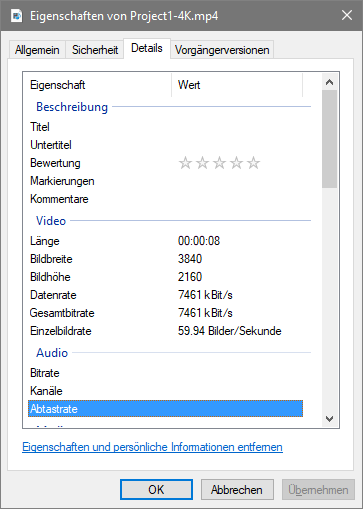
Input properties
-
1 hour ago, Paul L said:
Tried it, problem however is that it looks like Handbrake doesn't allow the combination of H.265 with 3840x2160. It reduces res to 1920x1080.
XMedia Recode is new for me, had a quick look at it but didn't try it.
It is known that Handbrake cannot upscale. But if the original Video is 3840x2160, Handbrake can trancode it to a HEVC-video with the same frame rate and the same dimension (3840x2160). I have just made a test, choosing constant quality, RF=18. Remark: I would recommend to choose "Always use mp4" in: Preferences > Output Files.
-
Did you try the video export (50fps or 60fps) at very high quality or even lossless, not for playing on your TV, but for transcoding to HEVC using HandBrake (or XMedida Recode)?
-
4 hours ago, Bernard45 said:
... You could rename the xxx.pte file but the internal name would still be the old one. Quite confusing ....
Not that much confusing, I think, If you open the renamed pte-file and save it again (at any time later), the internal name will have been changed to the file name.
-
You can highlight several objects and set the time range simultaneously, but his is perhaps not what you like. I would agree to your suggestion if the inheritance would be just an option, as there might be an option for the inheritance of opacity. For "Blur" we have inheritance, and I would like to have it optional, as well.
-
You can also collect everything via a template (not much different from using the zip-method).
-
Use a command line option, example: MySlideshow.exe -display 2
You may call the show using a bat-file
-
PTE always tries to keep file name and project name consistent. So, you are asking for renaming pte-files while they are open. Do you know any Windows application that provides this feature?
-
Once you have got used to PTE it is very likely that you will use the extra features like "keypoint control of the sound volume", and others. You may have a look at this topic:
-
3 hours ago, davegee said:
Think about it?
That is probably the one place it will not work ...
There seems to be a misunderstanding



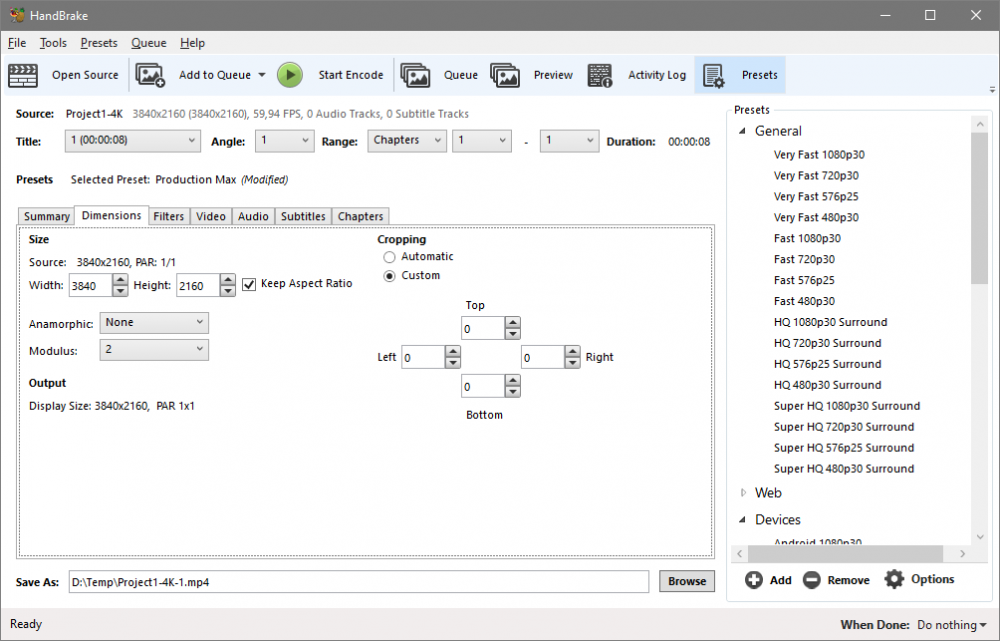
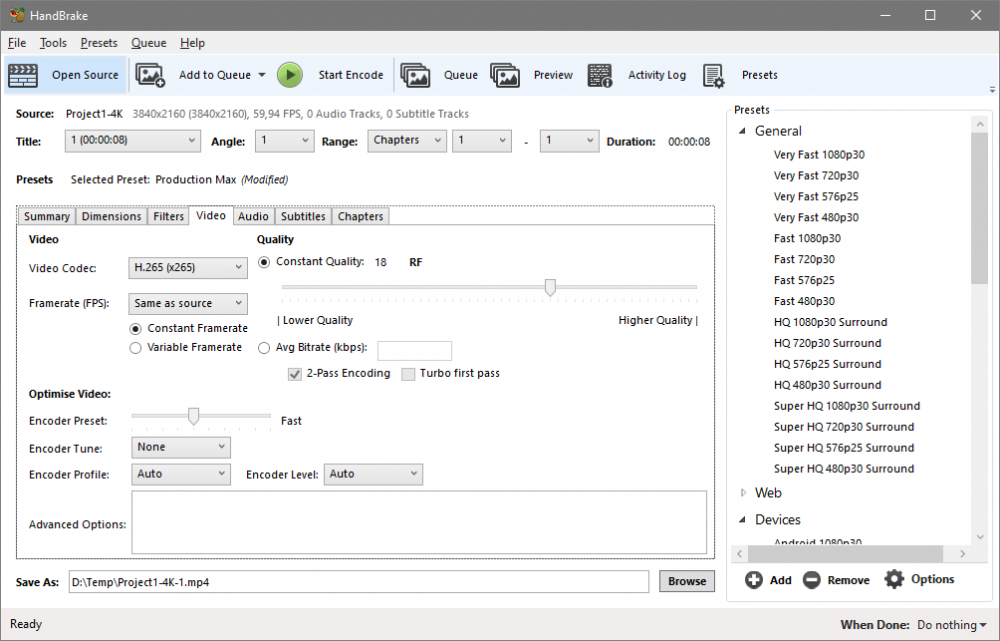
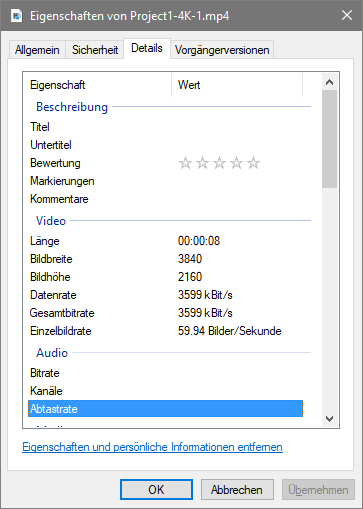
Shame on Adobe...
in Equipment & Software
Posted
Did you see this:
https://helpx.adobe.com/x-productkb/global/windows-8-1-compatability.html
Added later: This is an old article. The German version showed a newer date.