-
Posts
790 -
Joined
-
Days Won
6
Posts posted by MUR
-
-
Hi
When I have sound tracks with many settings and I need to duplicate it, I link it with a slide, then copy and paste that slide and I have everything duplicated, then I delete the link and delete the additional slide and I have a copy of the sound with all its editions
To avoid confusion, I paste it at the end of the project and then move the soundtrack
It is very fast
MUR
-
Hi scots_quine
Try the second option, working in a copy of the slide, pasted at the end of the project, deletiing all you don't need and at the end with copy and paste transfer the changes to the original one and delete de aditional slide
For me, this method works fine, I use it a lot.
MUR
-
Hi scots
You can switch on and off all the key frames of any object, without erasing it, selecting or deselecting it in the list at the right of your window.
If what you want is not to see it at all, copy and paste that slide and in the copy erase what you do not need. Then integrate the changes to the original slide (copy and paste) and delete the aditional.
In complex animations I do this all the time.
MUR
-
Thanks Dave
MUR
-
Yes Lin, you helped me with that, but I think that must be included in hotkeys

MUR
-
Hi
When I have sound tracks with many settings and I need to duplicate it, I link it with a slide, then copy and paste that slide and I have everything duplicated, then I delete the link and delete the additional slide and I have a copy of the sound with all its editions
To avoid confusion, I paste it at the end of the project and then move the soundtrack
It is very fast
MUR
-
Hii
Maybe is my mistake, but I can't see Alt+G hotkey in O&A to toggle global time.
MUR
-
Hi Barry
Ys, it is an interesting thing. I am going to tinker with it.
MUR
-
Hi Tom
It is a video mask. A screen capture from a Photoshop black slide with a white brush.
MUR
-
I decided to save an old negative, copying it on paper, but I do not have a dark room anymore, so I will use the magic brush of PTE.
MUR
-
Hi
Pictures to Exe, is still very little used in the western hemisphere, I think because of ignorance.
Maybe it would be a good idea, to take works like this and many others and make a kind of library, for those who ask about the possibilities of this great software.MUR
-
Hi
Very well, I discovered that the earth is round, but I was not the first

MUR
-
-
-
Hi Igor
I agree with that idea.
MUR
-
Wonderful
MUR
-
More than five years ago, I posted this simple exercise
MUR
(It is a different thing, I know)
-
In relation to future versions of O & A, I think that for those who make animations, it would be very good, in addition to the tabs of Properties and Animation, had one to open the list of images instead of lowering the separation bar, make adjustments in the variables and raise it again many, many times
MUR
-
Hi snmokinggoldfish
In my computer also, all the drivers seems to be with the last version, bur there were ANOTHER version in INTEL site that solved the problem. I am very sorry because I don't have the address to download it.
MUR
-
Hi
I posted two or three month ago, a similar problem, that was fixed installing an upgrade of the Intel chip driver, that Dell (my computer is a Dell laptop), suggested.
I only click a button in Dell Assistant, so I have not the address of that driver upgrade.
MUR
-
Hi Lin
Very nice.
MUR
-
Hi LIn
I am only making assumptions, but since the problem is with reduced sizes and the pixels are whole numbers (there is no fraction of pixels), when scaling images, some pixels are lost. You could try with higher overlap.
MUR
-
Hi Lin
It may be that when the page is cut into vertical slices to see the movement, each slice must be at least one pixel wider, so that with the overlap the lines disappear
MUR
-
Yes, yes, yes. +1
MUR


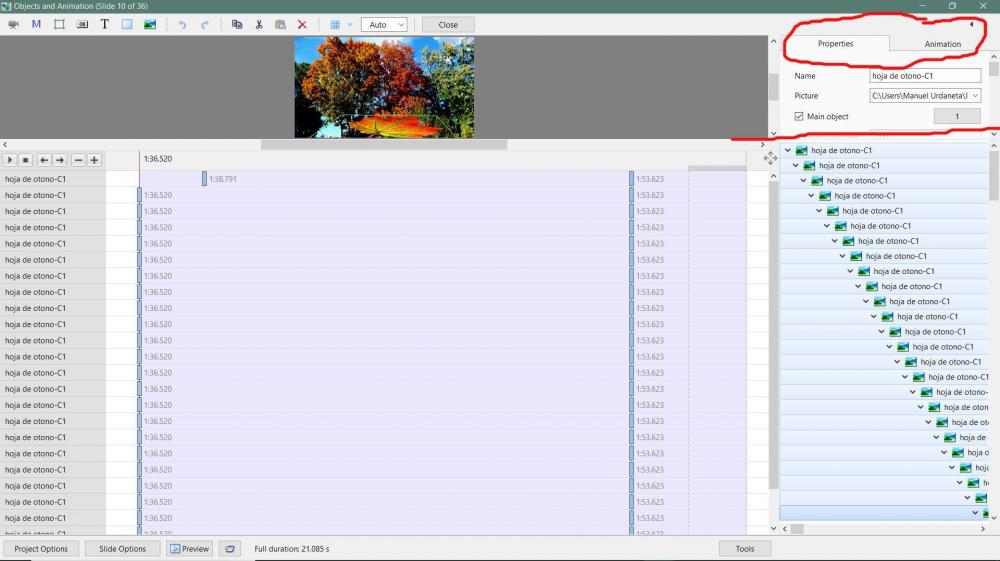
Copy Paste Sound File
in Suggestions for Next Versions
Posted
Hi Barry and jt49
I agree with both, but as long as we do not have a direct way of doing it, remember that the workarounds are part of all activity, are part of life. Not everything is so straigforward.
MUR