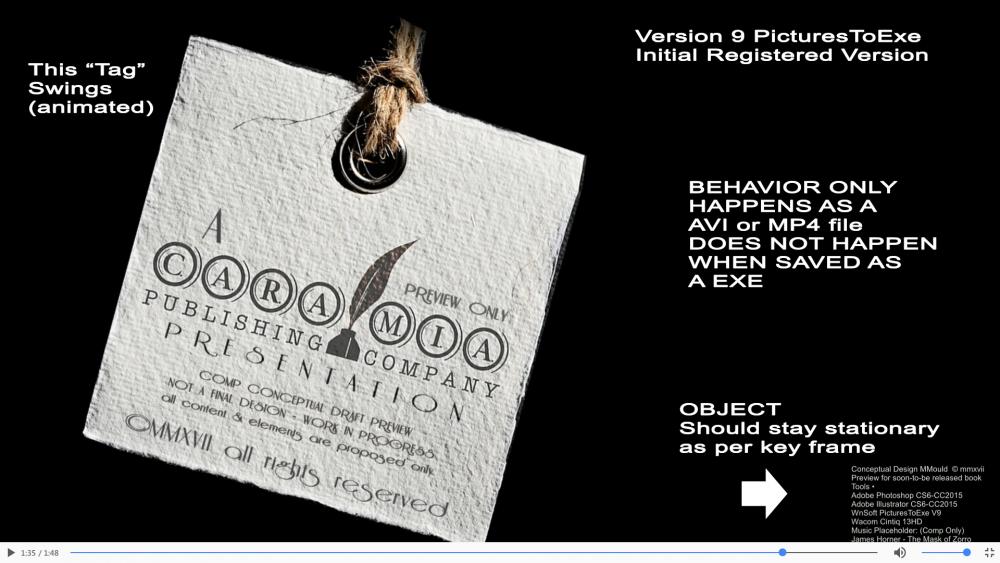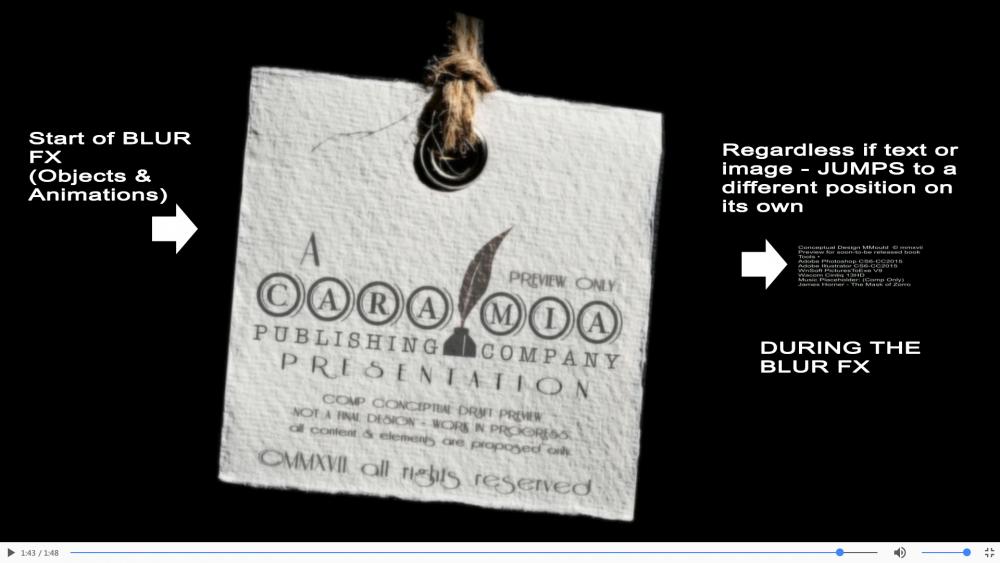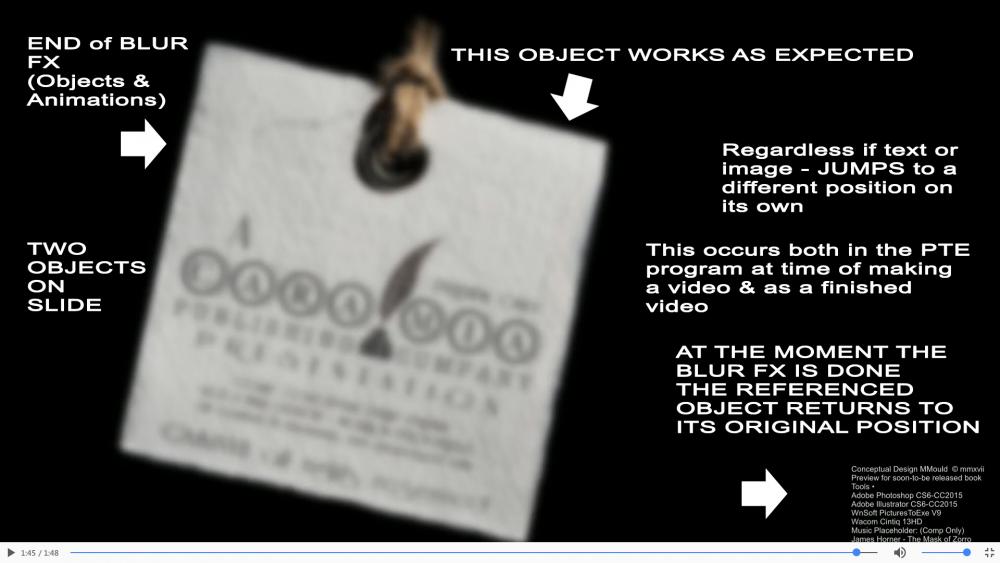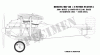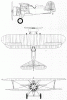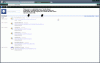fxdesigner
Members-
Posts
55 -
Joined
-
Last visited
Everything posted by fxdesigner
-

PTE 9 Objects & Animation BLUR ERROR Displacement [SOLVED]
fxdesigner replied to fxdesigner's topic in Troubleshooting
Igor, You have a SIZE RESTRICTION - ZIP FILE IS 4 MB... Please advise... MMould -
Igor - When using PTE 9 Initial Registered Release - the following happens (please see screen shots). Only effects ANY additional objects Using BLUR option At start of BLUR object NOT being blurred JUMPS to different position (see screen shots) At end of BLUR sequence object that wasn't being blurred RETURNS to its ORIGINAL POSITION Object NOT being BLURRED is a STATIONARY OBJECT with a single key frame Cloning STATIONARY OBJECT's Keyframe and placing at end of slide makes no difference THIS ONLY HAPPENS: when creating a VIDEO (AVI or MP4) If creating an EXE the playback of all slides is as it should be and NO OBJECTS JUMP Please advise... Thank you. Michael Mould (registered V9 user)
-
Book was impressive, however being only able to read English or German, all I could do was look at the pictures. Going to have to wait for an English translation of this apparently nice reference tool for 7.5. FX Designer
-
Hi Lin, Just wanted to share these two images that give a descent idea of a starting and ending point regarding rendering. We go from a 2-color wire frame to a full color image. In this case a U.S. Made Boeing MB-3B bi-plane fighter used by both the Army (initially) and then the U.S. Navy. 200 plus aircraft were built. U.S. Cost to build $7,240.00 each. Attached image will toggle. Regards, FX Designer
-
Lin, Thanks for your interest and comments. Regarding the Flash™ component (we actually like SwishMAX®). After the 'aircraft' is rendered in Photoshop** (**Lots of options here - 3d MAX, MAYA, etc., in some instances we will render to 3D in most however we only need 2D (top, front and side)) we weigh the objective against the amount of 'realism' required for the subjected piece. In most instances we can get by with minimal motion sequences as these are not meant to be battle or video action displays but rather points of interest that allows the eye to reasonably 'settle' on the item (aircraft) while lending a sense of what it might have been like to see one of these aircraft in motion. Pitch, roll and yaw characteristics aren't usually required as we aren't trying to mimic a flight simulator. The cloud sequence is comprised of two elements a background video track and a foreground layer of individual clouds to lend a sense of z-depth to the 2-D imagery. Again the level of realism is based partially on the targeted audience. These aircraft sequences are part of a DVD package for an mid-west air museum. They will be projected within the museum hanger amongst the static aircraft displays on a hanger wall. The pieces involved: (the simplier, the better) Main Aircraft (developed from 2D line art [attached]) converted to transparent alpha PNG Wheels, nav lights, flaps animated individually as needed propeller motion is just a motion blur from photoshop background cloud matte from actual video footage foreground clouds (PNG alpha Files) Again, I have to stress you are looking at what amounts to pre, 1st and 2nd DRAFT layout components not finished elements. We simply use PTE as a preliminary layout testing environment (storyboarding concepts primarily for internal use and timing and when required sharing the concept with the client). In the case of this project, it was not so vital to include realistic flight characteristics as it was to show the profile of each aircraft in a typical flight mode. In this case there will be ultimately references made to components about the aircraft that the side profile worked best for the presentation of these elements. By the time we get to PTE we already rendered the backgrounds, the foreground and the subject. PTE allows us to cobble these elements into a work-in-progress presentation, inexpensively and effectively. The entire idea of sharing this content was to present a different perspective as to versatility of PTE and what a great product it is. Igor is to be commended. regards, FX Designer
-
As mentioned previously: TWO Things... ONE > audio is computer generated (to save time and initial expense) for these conceptual drafts. "Real Narrators" are eventually used, but not during the conceptual phase. These are prototypes and not polished out the door production pieces. Their purpose to visually present content and cue points prior to committing to film and/or video output. TWO > The premise for sharing this content was to highlight an internal production use of the PTE product as opposed to just being a standalone slideshow. We wanted to emphasize the inherent value to a new style of pre-production storyboarding as opposed to the classic form of storyboarding. The intent to give a broad brush approach to solidifying timing details as it relates to narration, imagery and animation without a major impact to the bottomline of the given project. These are NOT final production renderings, but rather pre-production ones. Typically with classic storyboarding no narration is used, just text bubbles. Thanks for your comments. regards, FX Designer
-
Don't know what happened**. I re-compressed the file and am uploading now. Should work the second time around. Try again, if you like. (link in 1st post) **probably operator (me) error... regards, FX Designer
-
As with a previous sample we provided (Reaches of Space), we utilize PTE (7+) to create our rough cuts and storyboard animations complete with 1st draft narration clips to visually comp our projects prior to final approval and output as full rendered video clips. Please bear in mind these clips are NOT final renders, they are in essence placement holders to gauge the ultimate project 'look and feel' prior to committing to the project cost and labor considerations. Generally the finished project is output to HD with a 16:9 aspect ratio. Our storyboard concept cuts are output to 1024 x 768 SD with a 4:3 aspect ratio. PTE has proved to be a valued tool in our arsenal of creative applications in completing our projects on time and more importantly, within a specified budget. This example is for a project called 'Legends of Flight' documenting some pivotal aircraft designs in the 1920's - 1940's by various U.S. Military Contractors. This piece is about 2 minutes in length with computerized (draft) narration, background soundtrack and animation. All for the purpose of finalizing this sequenced segment into the overall project scheme. Legends of Flight Excerpt Just a little insight into the process. Aircraft frames (outlines) are drawn in Illustrator, ported to Phototshop painted (within Photoshop)- ported to Flash, animated, ported to video (rough) output including any background video / animation mattes / detail - brought into PTE additional text, audio and effects added, finally out as a 'published' sequence for initial review and analysis. FX Designer
-
Peter, As previously mentioned, it is NOT with our hosted servers (We use dedicated servers from GoDaddy.com) and network pings are at 30ms - 50ms handshaking intervals. I'm not suggesting the issue of connectivity is with your local system or carrier, but there is a bottleneck being created somewhere. However at the same time, to lay the issue at our end is a bit unfair. We offer downloads to our clients on a 365day / 24hr basis and with very rare exception has anyone complained about D/L speeds and for those few who may have, it turned out to be a connectivity issue beyond our server or its network hub(s). If I might suggest... Try this URL http://network-tools.com On this site you will find FREE online tools that will provide you with information regarding the speed and efficiency of your overall internet network connection (in real-time). You can ping / trace route your connections to see specifically how long a connection is taking to complete (communicate with). Our IP address is: 208.109.229.219 IF your connection is favorable, there may be some kind of throttling control being used (again not from our end, but from yours through your internet carrier / host account). As other users have attested, their download speeds are not experiencing the slow connection(s) you seem to be confronted with. Not saying with certainty this is the case, but it is a possibility. Geographically speaking, our files are in Scottsdale Arizona (USA) - maybe the cable data is getting wet across the pond. I am however glad you at least enjoyed the animation. regards, FX Designer
-
Igor, We will be happy to. We will post something within the next 12-24 hours. Company name: MG Graphics and Design (Ventura, CA - USA) Release from us to use any comments is fine. regards, FX Designer
-
Igor, Actually THANK YOU! - Your efforts never cease to amaze us with PTE. Regarding our use, as mentioned, because of PTE we do save both time and money in our production process, some of which is a direct result of your great software. Your continued efforts are very much appreciated. kind regards, FX Designer
-
Dave, Thank you for your comments. The original posted example was straight from the production floor, hence the larger file size. We have re-posted the example and it is now 1/2 the size of the original posted sample (same output, different codec). Thanks for pointing that out. kind regards, FX Designer
-
Peter, thanks for the comment, however many factors come into play regarding transfer speeds. I can assure you we have very fast servers. (Please see the attached image). In addition, I have posted a smaller version (same output) different codec if you are interested. While we always appreciate feedback, (positive and constructive) you can't always assume a technical issue is the result of the source file. In this case, we feel the transfer issue originated elsewhere and not with our server connectivity**. **Please refer to 'goddi' response below - his D/L connectivity was very good. kind regards, FX Designer
-
Gary, thanks for taking a moment to have a look. As mentioned, as we use PTE, it is a real time saver in presenting animation and design sequence concepts as well as being able to produce a reasonable working simulation of a final project series of concepts. In this case, we simply rendered the 'Earth' with cloud and day/night sequences as a video underlay with the text and narration with music soundtrack for sequence placement and initial timing considerations. Using PTE this was done in less than 45 minutes. Conventional DRAWN panel storyboards would have been between 1 and 2 days for this sequence and not as well defined in terms of objective, animation and appearance. Thanks again, for your comment. FX Designer
-
Follow this link (below) to view an excerpt from "Reaches of Space" We design for film and video productions. While we do still use conventional storyboarding techniques, we also use PTE to design and confirm both PRE and POST Production concepts before committing to a final rendered production project, especially for more technically involved projects. In this example, we are designing for a segment involving a rendering of the western hemisphere of earth as seen from a geo-sync satellite to explain some of the features of this view of the planet. While not a finished product, (this is a PRE production segment) it nevertheless shows the value of using PTE for this type of application. PTE makes it very easy and straight-forward to present our concepts to production management and clients alike. Generally the finished project is output to HD with a 16:9 aspect ratio. Our storyboard concept cuts are output to 1024 x 768 SD with a 4:3 aspect ratio. We generate narration dialog content and cue points via computer voice synthesis which allows us to place audio tracks (voice and music) that in turn saves us (time & money) from initially hiring voice-over narrators until the final production concepts are completed. The example presented here is just under a minute in length. Reaches of Space Demo THIS IS FOR A PC ONLY regards, FX Designer
-
Just a quick note after referencing some DVD sites: DVD-R and DVD-RW DVD-R was the first DVD recording format released that was compatible with standalone DVD Players. DVD-R is a non-rewriteable format and it is compatible with about 83% of all DVD Players and most DVD-ROMs. DVD-RW is a rewriteable format and it is compatible with about 80% of all DVD Players and most DVD-ROMs. DVD-R and DVD-RW supports single side 4.37 computer GB* DVDs(called DVD-5) and double sided 8.75 computer GB* DVDs(called DVD-10). These formats are supported by DVDForum. DVD+R and DVD+RW DVD+R is a non-rewritable format and it is compatible with about 94% of all DVD Players and most DVD-ROMs. DVD+RW is a rewritable format and is compatible with about 79% of all DVD Players and most DVD-ROMs. DVD+R and DVD+RW supports single side 4.37 computer GB* DVDs(called DVD-5) and double side 8.75 computer GB* DVDs(called DVD-10). These formats are supported by the DVD+RW Alliance. ========================= DVD-R was the first to be introduced and is still a widely used format (September 2002) DVD+R was introduced in early 2002 as a competing format. ---- Proponents claim better compatibility among readers. (Tests show that compatibility is roughly equal) The two formats are WRITE incompatible but can be read on most players/drives(You must use a +R drive to write DVD+R, -R drive for DVD-R). Companies in the “-R "camp: – Pioneer, Toshiba, Hitachi, Matsushita Electric (Panasonic) & others. Companies in the “+R "camp: –Philips, Sony, Hewlett-Packard, Ricoh, Yamaha, and others Some of these companies do not make their drives compatible with the competing formats, so the media must match the proper “camp” I never stated that I was an EXPERT at this - I will say this - I have had experiences where DVD-R won't play in my SONY and HP DVD player / Drive (both computer and TV connected) THAT is why I simply mentioned it - The bottomline there truly is NOT ONE SINGLE ANSWER to satisfy or explain ALL available scenarios. FX Designer
-
Hi Ian - The easiest solution (if I were to approach the problem) is two fold - Locally from your current DVD player ( the one hooked to your TV, I would suggest taking a quick look at the manual/internet to make sure of the formats it supports). MOST can play / read DVD+R format BUT FEWER can play DVD-R. Similar to VHS vs BETA - so is DVD+R and -R let alone another beast to the equation > Double Layer DVDs. Your observation about "possible factor" is in all likelihood spot-on. Most DVD Readers/Writers (computer) are multi-functional and can accept a variety DVD/CD/VCD/SVCD media for both reading and writing. I would buy/use a SINGLE DVD+R blank, burn it as before and then try to play it on both your computer and TV connected DVD - hopefully this helps. Regards, FX Designer
-
Still imagery is very much alive - in fact watching "quality television", such as PBS, TLC, Discovery and The History Channel just to name a few in the USA - still take advantage of moderate use of still photography to convey and share a moment in time. In fact, the STILL photography typically enhances the presentation with haunting images from the past, wonderfully deep tones of light and dark on even the most modest of Black and White photos. Motion can and does sometimes get in the way of the artistic nature and natural flow of a story. Animation quickly becomes a gimmick rather than part of the story being presented. Want proof? Look at any Ansel Adams photo (Still images, in black and white using nothing more than a cumbersome box camera, a few negative plates and the natural elements presented to him on the day he took the photo) They are timeless, breath-taking and instill a sense of beauty and awe as well as stirring emotions and our imagination. No Flash needed here.... Flash is good and I use it regularly - (MX, MX2004 Pro and Flash 8) but I would suggest instead of going out and having the steep learning curve of Flash 8 along with the somewhat hefty price (of around $700.00 USD) a more modest approach be taken with half the amount of learning and a fraction of the cost - There are many Flash alternatives available, and I personally would recommend Swishmax (google it to find it) - It supports a variety of effects, both image and text and it is lot more friendly to use than Adobe's Flash 8. BUT - Flash can be OVER-used and is!... You see it all the time around the internet - By trade I am a web and print content provider - we also produce DVD's and while Flash can do remarkable things, it's very easy to use too much of it. Creativity comes in all shapes and sizes and to simply imply those who use PTE seemingly have little or no talent is a bit harsh and insensitive. I noticed you didn't offer any examples of your work in your post. (but rather the "fact" you are working on something... for that matter we all are working on something..) Creativity is an artform and is subjective rather than objective and if you choose to object to something then you are simply restricting an expression of creative joy. Most who post and use PTE are in other lines of work, they offer their insight and examples as a sense of pride and a willingness to share their hard work and experience with others. Constructive criticism is always welcomed, but not statements that are so vague and cruel. Besides, as talented as I would like to think I am, the basic element of any pictorial presentation is the photo itself and from a technical perspective, that's the key to a good presentation and masking it with bells and whistles (animation and special effects) won't make it look any better - sometimes less is more. As I was taught - Find a great subject, use a great camera, pay attention to detail, light your subject adequately and you will have a good photo. To that end, the photo will speak volumes and it will allow all of us to see both what you the photographer wants us to see, and what we see as it impacts each of us. Good presentations are about the subject at hand, not how it was done or how it could have been done a different way - that's the inherent beauty of individuality. And no amount of FLASH will detract from the most basic element of beautiful photography be it still, motion or special effects. Regards, FX Designer
-
Hello Geoff: Judging websites is subjective (like art) - So in essence there is no true right or wrong way to designing something that suits you and ultimately you have a sense of satisfaction with. I will however offer a mild suggestion or two. More cosmetic than anything else - 1). Your layout is straightforward and easy to follow (That's a good thing) Personally for me, I like the fact there is "white space" between your content - too often, designs include a perceived need that all pages must be filled with something to the brim. In my opinion less is more and visually more appealing. 2). Your use of the "PILL" buttons for navigation is pleasing to the eye without overwhelming the function or the simplistic nature of the button (That's a good thing) I would suggest using a contrast (light color) for the rollover highlight, the current color is a little dark and not quite suited for the hue used as the background color for the button. (Minor issue) 3). Your galleries again are organized well and easy to follow and comprehend (That's a good thing) 4). I would suggest staying with the font size used in the gallery (or even use something like a 10-12point size. I looked at your website at a resolution of 1280 x 1024 and the self-bio page font size was HUGE! In my opinion a bit oversized (the body of the text). 5). Also you are obviously using frames - which in and of itself is fine, I would however suggest removing the "show border" attribute, so when the page loads the frame "seams" aren't appearing, makes for a more polished look. Also the menu "frame" includes a scroll bar that given the amount of information shown as well as the spacing there really is no need for that scrollbar. I would suggest tightening up the gap from the navigation to the link at the bottom, get rid of some of the extra blank spaces and the scrollbar should go away - you can also force the scrollbar to NOT appear at all. (again a minor thing) That's it - your colors are again neutral to not interfere with either the message or the images and that's a good thing - your overall appearance and concept gets high marks for your efforts. BTW - I offer these opinions from a professional perspective - I design websites, CG and application interfaces for a living (among other things) and your website meets the standard for being acceptable throughout. Good luck with your endeavor. (Also please note in this post, all spelling is NOT the King's English, but rather American, my apologies ) Kind Regards, FX Designer
-
While NOT making a brand recommendation, I will offer my experience to this arena. I use an InFocus projector, capable of offering 3 Aspect Ratio settings (Native • 16:9 • 4:3) The Native is that of the SVGA/XGA resolution at 1:1, the 16:9 (Widescreen) is similar to projection in home theatres and 4:3 typical of USA NTSC Television. When changing from one to the other, an impact (visually) is evident, but in my opinion and those who have seen our presentations any distortion is really minimal when compared to the content presented - like anything else, if there is a "WOW" factor in the equation of good presentations, then the Aspect Ratio and any perception of distortion takes a back seat, however if the content is "boring", or has a tendency to "lose" the audience, then the visual nature of your presentation and its imperfections, are magnified 10x. Kind of reminds me of the so-called old days of Playoff Sports, before cable and when there were in effect only 3 TV networks and a handful of radio stations, regardless of the quality of the sound on the radio or the strength of the TV signal, the idea that you could participate in watching a fuzzy picture, or listen to a scratchy play-by-play was more important than the true QUALITY of the picture or sound. ONLY when the team we were rooting for was losing badly did we begin to realize the picture was lousy and the radio signal very weak. But if the game was a good one and the result not realized until the very end, it seemed like we were watching the best quality HD TV experience in Dolby Surround 5.1. While your detail is obviously very important in making a good impression, the message is probably of more importance. Remember, unless you are controlling the presentation environment in is entirety, including lighting and ambient noise - you run the risk of losing your audience and/or the impact of your presentation. In the end, I doubt anyone (with the exception of a few want-a-be techies) will even notice the "stretched" image or slightly oval rather then round object. Again, just speaking from practical experiences. Regards, FX Designer
-
Hello: Not necessarily an "expert" but have created media for playback on both CD and DVD, computer and TV. Explaining the obvious, the two are NOT equal - (possible exception now is HDTV - rivals computer monitor). Your computer monitor works in essence with square pixels, for sake of discussion 1 unit wide, by 1 unit high Your TV works with a different "aspect ratio" typically 4:3 or 16:9 - as a result your "pixels" are pulled in different directions and become "soft" or blurred (and a bit distorted in a linear sense). Your computer monitor when it is on, works with scan cycles (the time it takes for the monitor to "build" whatever is to appear on the screen at any given moment) that will "refresh" or regenerate itself from top to bottom in a measure of "frequency" known as "Hertz" - the rate (or speed) of this process determines how much "flicker" your eye perceives and the final result of flicker is ultimately determined by the person viewing the screen - one person might see a lot and someone standing right next to him may see less or even nothing. It's subjective. Not all, but most screen refresh rates are Adapter Default, Optimal Refresh Rate, or hard values typ. 60-75. These values will vary depending on your monitor and display adapter. These settings typically can be changed by you using display >properties>settings>advanced>adapter and selecting the choices available with your system - Again not all adapter cards/monitors are created equal so results will vary. As a sidebar, refresh rate is an independent term from screen resolution but they are very much dependent on each other for creating the best images possible for your specific computer system. Also they are typically (but again not always) proportionate to each other - the HIGHER the screen resolution (800 x 600, 1024 x 768, 1152 x 864, etc.) the LOWER the refresh rate a typical monitor is capable of producing therefore at higher screen resolutions, flicker is possibly more evident - particularly with more inferior graphic cards/monitors. Whew.... Now, with TV the process is similar, but yet quite different. Your TV also scans like a monitor - BUT it scans EVERY OTHER LINE of the TV screen and then repeats the process to FILL the remainder of the screen with the contents being presented. It also works with scan cycles, but they are typically much lower than that of a computer monitor, therefore flicker is much easier to see, particularly with "sharp" or small detail imaging content. (i.e single or high contrast horizontal lines (1 pixel in size on your computer monitor and say "white" on a dark background)). TVs are inherently a less precision viewing instument - first most of us still use a TV that receives an analog signal vs. a digital one that your computer uses. By comparison, the analog TV uses one connector, with one wire that is transmitting the picture at one frequency and the sound at another frequency over the same common wire or conduit. (Very much like a dialup modem, versus a broadband connection for the internet) On an analog system, things tend to get crowded and messy so at best the signal is "muddy" . The number of scan lines (typ. around 525) a TV possesses determines how clear, how pure and how good the contrast ratio of the pictures being presented are. TVs also have a problem with overall display size. When a signal is sent from its source to your TV it is broadcast in such a way to permit OVERSCAN of the pictures being sent - in other words, the pictures being sent are ultimately made LARGER than your TV is capable of showing. This creates a situation that most TVs use as a SAFE ZONE where the main action, and any text/animation is presented on your TV that is marginally smaller than the overall physical display of your TV - if you have a 25" Diagonal TV screen the "safe zone" is roughly filling only about 80-85% of your TV screen from the center to the edge. The entire screen is showing images, it's just the MAIN content tends to be more in the middle of your screen. Again not all TVs are created equal, so if overscanning were not possible you would see "edges" on your TV that are blank but you will notice you typically don't, the picture goes beyond the physical boundary of your TV set or OVERSCANS. Also you need to bear in mind because of the way a TV scans (remember every other line), the ODD and EVEN fields BLEND and as a result are not as crisp as your computer monitor. Think of a comb, turn it vertical so the backbone of the comb is to your left and the "legs" of the comb are to your right - you will immediately see solid and blank areas. This is exactly how a TV scans. ONE cycle requires TWO passes to fill in the blanks and therefore you have noticeable FLICKER. When designing for TV output, you need to be aware of the limitations of TV - Color is one, contrast is another and content detail is yet another. TVs can only show so many colors in a set spectrum - your computer is much better at separating various shades of the same hue than your TV also the NUMBER or RANGE of color your TV shows is much less than your computer so design carefully, using something like Photoshop, there is a filter called NTSC that creates a palette from your image that is less intense in color demand that your TV is more comfortable with - an example if you use a color that is too rich (like a bright solid red) chances are you will see specks moving through the solid color on your TV because it is outside of the range of acceptable color values your TV can handle and as a result, it flickers very badly. When say drawing a line - make it larger than 2 to 3 pixels in thickness and if possible compliment the primary color of line (say white) with the background (say black) with a subtle edge around the white line of gray. This will look blurry on your computer monitor, but very nice on your TV - again most computer imaging software have an anti-aliasing setting (removes the jaggies), make sure it is on - (this automatically matches or blends your foreground color with your background color). REMEMBER your TV is NOT a anti-aliasing device, so if you use images that aren't anti-aliased (blended and/or have sharp edges), the more noticeable the flicker. Finally, when creating computer output to DVD, SVCD or VCD be aware of the differences in formats of your movie/avi files. If possible always output your final product to DVD as a MPEG-2 formatted file - it is a cleaner and higher resolution output than MPEG-1 formatted files. On the otherhand, if producing a SVCD/VCD you should stay with the MPEG-1 format for most DVD players that support SVCD/VCD only do so with those created as a MPEG-1 data file. (SVCD supports MPEG-2 , VCD onlys support MPEG-1 but either may not work on all DVD players). I didn't mean to get so long-winded and by no means is this the absolute guide to making successful presentations for TV, as there are so many variables involved, but at least being aware of how the process works, should help you understand how to minimize the limitations between the two technologies. Kind Regards, FX Designer
-
Hello: I believe the "page curl" effect you describe is part of the latest "BETA" versions of the PTE software family. 4.31 doesn't include that one. I might suggest D/L the latest Beta (4 or 5) and giving it a try - they are both fairly stable and you will be able to replicate the effect in question. (If you don' t wish to overwrite your existing version, simply install the BETA into a different directory on your system). Regards, FX Designer
-
Hello: For our firm the solution is simple - whenever we include a presentation, we provide images as thumbnails (200x200 or smaller), separate from the PTE program - they can be used for comping or requesting a larger version of the image (as shown in PTE). ALL of our PTE images are watermarked. Tastefully, and typically without objection from the end-viewer. Ultimately, it is only keeping the honest person, honest. If someone truly wants an image they will find a way of extracting it. However, should we find one of images appearing publicly elsewhere (and we have) we contact the offending organization or individual immediately and typically remedy the situation in a satisfactory manner. Also we clearly state in the setup program (via a license agreement) the copyright and intellectual property information and then it is simply up to those who view the program if in good faith they STILL have a desire to use them commercially, - BTW we have no objection to using something on a personal level for a wallpaper or screensaver. Regards, FX Designer
-
Hi Igor Back in the 4.20 days I had emailed your regarding Video button not working... (same with 4.30) Whatever you did to kick start the software works and I now can record to an avi file. Thank you Now ... Is there a way to create mark in mark out sections so on a long avi - chapter points could be saved (semi-automatically) - so in essence say a 40 minute presentation (or less) I might want 3 chapters from the presentation (3 videos) from slide 1 - 100, 101 - 150, 150 - 210. With an ability to say record from here to here, etc... Just some food for thought.... Thanks for the great software FX Designer
-
Hi Guru: I'm California (US) time - I know the Point 1 Point 2, etc was internal for use by Igor - he sent me a test PTE file exe to use to verify where the button action was stopping therefore 1, 2, 3, 4 I was hoping for everyone else that I might get someone out there with similar problems with the video button and perhaps the NVIDIA chipset. Thanks for your response Ciao Kind Regards, fxdesigner