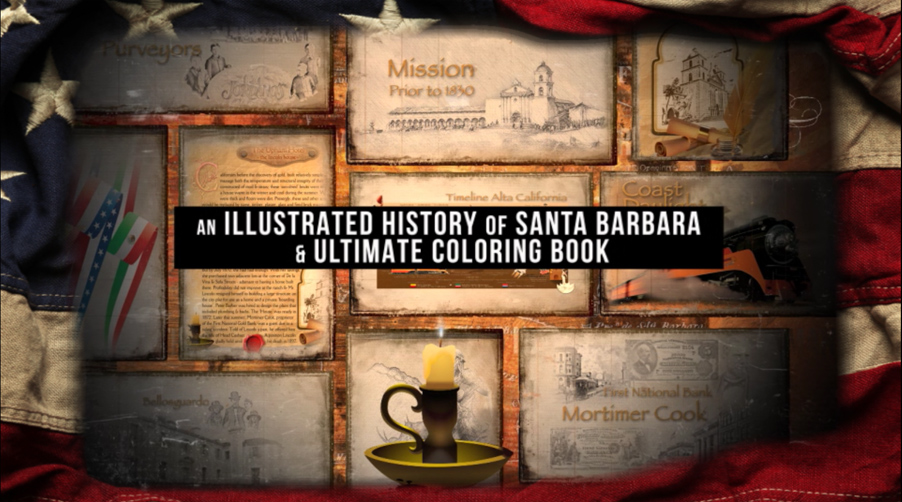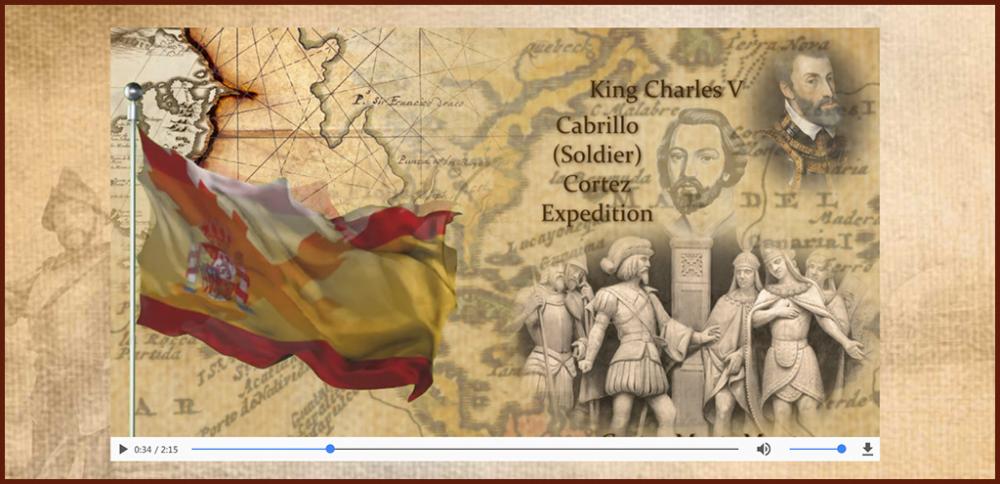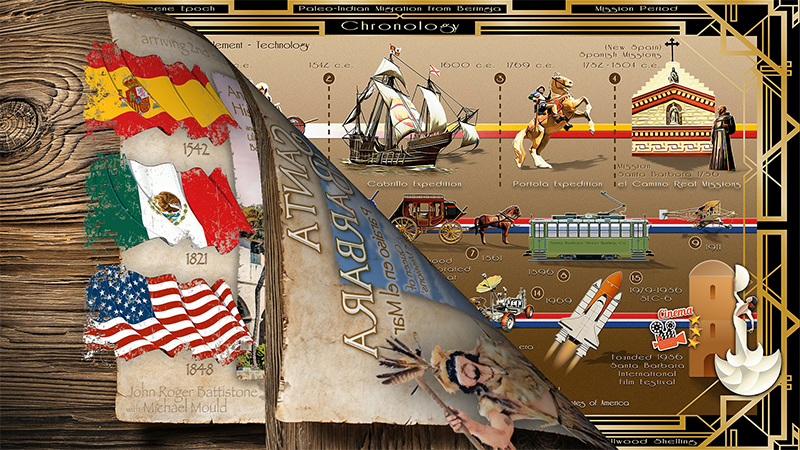fxdesigner
Members-
Posts
55 -
Joined
-
Last visited
Everything posted by fxdesigner
-

Now 75 sec Excerpt Upcoming PTE Presentation + HD Video
fxdesigner replied to fxdesigner's topic in Slideshows & AV Shows
Thanks Lin, I always look forward to your opinion and insight. What I am posting here are really, works in progress (out loud thinking of creative storyboards). I don't post every update, but when it has progressed (at least in my mind) enough - I make any effort to share with other PTE users. Core elements have remained, but as we have moved forward, we are pushing the envelope in terms of visual animation and PTE. Like anything else - some things work well, others not so much - compromise is key. We strive for the near impossible, which in turn offers solutions to the possible. <<< The process forces you to "think" and brings numerous "what-if" attempts. I will certainly post other works in progress as the overall completion of each phase becomes more or less an opportunity / reality. Thanks for kind words. They are appreciated. FX Designer -

Now 75 sec Excerpt Upcoming PTE Presentation + HD Video
fxdesigner replied to fxdesigner's topic in Slideshows & AV Shows
Tauratinzwe, I'm glad you liked the brief sample. PTE is what is remarkable here. The sample comp referenced is a combination of stills, converted Flash elements, stand-alone objects and select text effects (again, in some instances Flash-based when originally authored). There is also a couple video clips thrown in to spice the FX up and of course as previously mentioned overlays, multiple layers, chroma-key elements, keyframes, timing elements, scaling, zooming, opacity values and several audio tracks. It is fairly labor intensive, but worth the effort and PTE 9 makes the project fun as well as at some level allowing for a little experimentation (some works better than others). As I also mentioned, once the pieces are all put in place, I will provide a link to view the completed and expanded project. We really enjoy the ease and power of PTE and on occasion we like to share the possibilities. It isn't about accolades, it is simply an opportunity to show others what is possible. Since the original video posting, the source file was recompiled and while a bit larger (19.85 MB) than the original posting, it is still manageable AND looks better when viewed full-screen, compared to the earlier version. However, it still pales in comparison to the original source that will be actually used in a NON-web environment - then again the file size is rather cumbersome at 3.5+ GB. but offers a superb HD picture presentation. As a sidebar, for our in-person presentations, we create H.265 files (in some instances conversion from uncompressed video sources, in others direct output from PTE 9**, depending on the application / audience) for good compression results along with an exceptional visual. Sadly, the H.265 format while used in many environments is NOT widely used on mobile and computer-based systems. It comes down to licensing (the price!) as well as no one in the 'computer world' has stepped forward to embrace the format. As of this posting, no main stream browsers support the format - so the use of the internet to make such presentations is a non-starter. To that end, it's a disappointment - but it is what it is. Hands down the H.265 spec (personal and professional opinion) is superior to the **H.264 spec - AND with that said, the H.264 is still an excellent workhorse (with above average results) along with a large audience share and hardware support. FX Designer -
Hello all, A few months ago - I posted some chromakey /mask / alpha examples of an upcoming presentation for promotion / lecture of a new history book (California). The book has been published and we are doing some after market promo design for presentation at various venues including education and museum locations. To help facilitate the presentation work, we are using PTE 9 for USB / Computer / web presentations, as well as HD (1920 x 1080) video (H.264 / H.265 ) output for use on Flat Screens and Projection systems (on site). We are developing a series of "module shorts" as well as several universal promotional pieces for use in-house and on site. Most of the presentation (modules) will be in duration between 1:30 minutes and 3:30 minutes - ultimately a video encompassing all of the modules will be compiled and the result will be a nicely packaged (PTE + video) menu driven DVD series regarding local history in Santa Barbara, CA - from 14,000 b.c.e - thru present day. One of the strengths of PTE is its audio/visual syncing as well as its layers for elements making it fairly straight forward to include transparency, clips, text (titles) and effects including chroma-keying, opacity levels, masks and pseudo Z-indexing with motion along an x and y axis. The end result for the work we do within PTE generally draws nice reviews and comments. While our current project is still a work in progress, I thought I would share a (very) brief video clip that used PTE 9 in the majority of its construction that utilizes many of the features described above. The video on this web page is a 19.85MB compressed mp4 (H.264) file - the source file was an uncompressed AVI compiled file well over 3.56GB in size. While the web version is certainly a lesser quality, it still looks remarkably good. Simply follow this link: http://www.indeliblepixel.com to view a "work-in-progress". For consideration of bandwidth (internet connectivity) - the video presented is smaller than actual size (resolution/clarity) as the finished product's quality is much higher, but at the same time, this excerpt should be acceptable and while optimized for the web, it can be viewed full screen via its player controller. The presentation modules are all HD (not shown here). This is a conceptual that was presented to the client for a preliminary approval and it is abbreviated - (75 seconds) with audio. The actual completed piece (which will be posted here when it is done) will be an intro to the project (overview) and will be approximately 1 minute and 45 seconds in length. With rare exception the graphics, illustrations and artwork elements shown here are all original, illustrated / drawn in Illustrator / Photoshop (CC2015). The US Flag overlay (with chroma key centered (transparency) was a stock photo (Adobe) and further edited in Photoshop. The slides are composites created and edited with the same referenced software and ported into PTE (along with an audio track, synced to the length of the video). Igor makes a great product and is it cutting edge in nature, with most limitations (visually) being minimal. PTE is a product that we highly recommend for both the hobbyist and professional alike. Igor's team is to be commended. regards, FX Designer
-
To all who have offered a comment... I appreciate the comments and you taking the time to make your opinions known. They are indeed welcomed. The intent of this small sample, was to highlight the obtainable PTE effect used for the flags (Chromakey / Alpha Channel / Transition) - this sample is NOT a completed piece, but rather an example of the capabilities of PTE used in a real-world scenario. It was meant to emphasize the transparency ability within PTE and object layering. Regarding the suggestion to making the flags smaller - while it may not indicate it in this unpolished preview - the flags ARE the focal point for this piece. California history is fiercely protective of its culture and heritage. In this case, the Chumash Native Americans, Spain (and New Spain), Mexico and the eventual admission of California to the Union of the United States all had vital roles. The backgrounds shown serve their intended purpose - as visual cue points and nothing more - in the finished video(s) the timing will be such that most of these backgrounds will only be on-screen from 5 -15 seconds or so. The purpose of this small sample, (as will be depicted in the finished version(s)) is to provide a portal to the different influences that shaped California from the first settlements to current affairs. There will be a narrative (VOCAL) overlay with this (and all) segments in the finished presentation(s). As I mentioned in the initial introduction - "these are a series of rough conceptuals"... "... actual completed piece will use a slightly different flag perspective and animation sequence,"... I can't stress it enough >> these are 1st & 2nd attempt drafts - nothing more. The completed (video) series is to be a supplement (and brief introduction) to a live lecture series whose objective is to introduce a "Coffee Table" book that contains very detailed and unobscured original illustrations from New World Maps, including the region of Alta California from the time of the pygmy mammoths and the first settlements of Native Americans, various historical events, civic leaders and individuals that defined the growth and shaping of the pueblo, its architecture and transportation evolution, as published in a tangible book and a separate companion wayfarer's laminated guide, highlighting points of interests and locales mentioned in the illustrated book and where to find them. All with the intent of offering its readers an expanded perspective in terms of a written narrative and highly detailed illustrations. The PREVIEW linked here is NOT complete nor will it actually be (for purposes of the live lectures) interactive. It will serve as brief introductions to the various subjects that will be discussed in that night's lecture series. The entire project has been a 3 and half YEAR** undertaking. (**which includes the time to research, physically draw each illustration page with 2-3 illustrations on those pages and write the facing page's narrative, explaining the illustrations represented). There are a great number of facets that defined the entire concept, including items that can be "punched out, assembled" (as in 3D) and used to "store" for example the Mission coins (9, 10, 11 and 19) shown in this brief example - there are a total of 21 Mission coins included in the book. These coins are two-sided and indicate the year each of the 21 Missions was established, along with the founding padre, the specific mission's cattle brand and original name as christened by the friars and the Spanish Crown. As described above, these are works in progress - once we have some completed PTE content regarding this project, I will share some of those here (with an external link). Again, I appreciate the feedback and the value they represent. Thank you. regards, FX Designer
-
Thanks Lin... AS mentioned this is a preliminary (1st and 2nd storyboard draft) - I will share with you a finished product when it is completed for your review. FX Designer
-
For anyone who is curious... (Please see the included link below - to view an excerpt of the effect using PTE). This is a draft preview follow-up to a previous storyboard conceptual that was posted in the forum for a presentation that ultimately will be presented on a wide-screen (4K) projection system for a series of California (Alta California) live lectures using PTE (currently 9.0.8) as the core delivery engine. In this instance, the purpose of this preview is to gain some perspective as to the proposed storyline as well as an initial DRAFT of an experimental effect involving a series of flags from the period presented. Chumash - Spain - New Spain - Mexico and the United States. The flag sequences were created in After Effects using Video Copilot Element 3D composited on a "Green" screen. The imagery (video) was then moved to Reallusion's PopVideo to create a TRANSPARENT (ChromaKey) backdrop for the purpose of isolating the flag sequences and overlay their contents on a main stage within PTE. The final (ROUGH) sequence is available here: http://www.mgg-web.com/pte_preview/flags was further processed with the controls within PTE (objects and animation) for the result shown. Again, these are a series of rough conceptuals. This piece is about 2 minutes and 15 seconds in duration. The actual completed piece will use a slightly different flag perspective and animation sequence, but I thought I would share some of the preliminary design concepts with others here to provide some visual indication of the power and versatility of the PTE package. It can do so much more than just static imagery and transitions. I highly urge anyone who has a similar interest or need to create visual presentations, to give serious consideration to the PTE product. It is the PREMIUM STANDARD for such applications and Igor and his team continue to raise the bar with each release. The purpose of the completed lecture series that will incorporate all of the PTE created videos is to promote a book that is currently being published about the history of Santa Barbara (California) and the surrounding region. These lectures will be presented in a number of venues including museums and campus auditoriums. The illustrations (shown) were created (drawn) with a Wacom Cintiq 13HD Graphic Tablet (and pen) using Adobe Illustrator / Photoshop CS / CC software. FX Designer
-
Hi Lin,
I wanted to follow up with you briefly regarding Particle Illusion. Personally, it is a software that I really enjoyed working with (and still do). As mentioned on another part of the WnSoft forum - GenArts is now part of the Boris FX family.
Equally interesting is the fact Alan Lorence, the original author and developer of this very versatile particle system software has totally stepped away from software design as a main focal point of his professional career << more on that in a moment.
A great talent and visionary, PI was cutting edge a number of years ago. As with other products in the computer world - change and evolution overtook this top-notch 2D particle system with more robust (and steep learning curve) 3D systems.
For guys like me, I "dabble" - I'm proficient enough to have been productive and actually made a living (semi-retired, now) from this and products similar to it for a number of years. Today, I share my so-called talent in only a small arena and generally only on a special request basis.
Not quite out to pasture yet, but nevertheless slowing down to enjoy some other things in life.Getting back to Alan and what he is up to... He too, has totally changed his focus. He resides in the St. Louis, MO area and of all things - designs and builds custom furniture with his own brand called, Nimble Mill - he is a ONE-man operation - doing what he truly enjoys - without the pressure of deadlines and project headaches.
I also wanted to thank you for your encouragement regarding my current project (re: An Illustrated History of Santa Barbara) - I was originally commissioned to do just a few illustrations and the next thing I knew - I was roped into a total rewrite and new design concept for a Coffee Table style book.Three + years in the making, the final technical touches are being applied with a ship date to the publisher within the next couple of weeks. Being that you are familiar with the Santa Barbara area, you might find the material and subject matter included to be of some interest to you. When we actually have the finished products in-house, let me know a good mailing address and I will send you a complimentary copy of both the book and the companion At-A-Glance guide. If all goes to plan - we anticipate the published book to be available to the general public sometime between the end of May (2017) and mid-June.
I will keep you in mind - and will let you know when it is here. It is just a very small way to express my gratitude to you for some of the insight you have provided (and I have tapped into over the years (with PTE)).
regards,
FX Designer -
Not sure of the approach here. 1. I want to place a blank slide. (OK) 2. I want to ADD 3 independent objects on that slide (via objects & animation tab) (OK) 3. I want EACH object to be in a sequence BUT independent of each other ON THE SAME SLIDE. (by default they are linked - need to be independent object(s)) 4. Each segment needs to rotate slightly and fall (as in tumbling) to simulate a collapse When I try to do this the hierarchy LINKS the objects together by default. Is it possible to have the animation of each be only as a parent object and not a child of that parent? (I could do this in Flash or After Effects - but I would like the 'container' to be inclusive to PTE). Any insight is appreciated FX Designer UPDATE: I believe I figured it out... After inserting an initial object, the boundary frame (green >> Objects & Animation module) of that object was highlighted and when inserting any sequential object it automatically was becoming the CHILD of the previously inserted PARENT Frame/Object. Simply by clicking anywhere AWAY from the highlighted boundary and THEN inserting an additional object - makes the newly inserted object an independent PARENT object that can be manipulated as required without any impact to any previously inserted objects.
-
If you follow this link: http://www.mgg-web.com/pte_preview There is a PTE video sample made with PTE 9.0.7 that is announcing a new book and lecture series on the History of Santa Barbara (USA). This excerpt includes an introduction to the series - this intro is 1:48 in length. The sampler is downsized for internet connectivity, but there are 4 examples of the actual output size as stills available for viewing. PTE was a perfect solution for this application. These are COMP CONCEPTUALS and are not considered to be the final product. The final output (for display via a projection system) will be 1920x1080. The video found via the referenced link is a HTML5 mp4 file - the actual final version for venue presentation will be a MKV formatted video. Please note - the token (public) video page referenced, offers NO video controls (it is an auto-start video) - The finished promo will have control options. There will be a series of videos typically with a running length of 3 - 6 minutes. FX Designer
-

PTE what level of alpha channel support for video
fxdesigner replied to fxdesigner's topic in General Discussion
Hi Lin, When we are near completion, I will provide a link to you - to view our effort. regards, FX Designer- 8 replies
-
- codecs supported
- transparency
-
(and 2 more)
Tagged with:
-

PTE what level of alpha channel support for video
fxdesigner replied to fxdesigner's topic in General Discussion
Lin, Just a quick follow-up. I did a very down and dirty test in a scaled down version and using the matte container of PTE the end result was satisfactory. With a little refinement, it should meet our needs for a video presentation regarding the 1925 earthquake in Santa Barbara, CA that measured 6.3 - 6.8. I am using Particle Illusion to create both a water flow deluge (regarding a hotel tower collapse - the Arlington*, due to a 50,000 gal. water tank (concealed in the tower), bursting - for a documentary and museum kiosk video) and subsequent debris flow of concrete, brick, timber and glass. While not a perfect solution**, it nonetheless is still very good. Again, thanks for your suggestions and point of view. The power of PTE is what shines thru here - using just two STILL images, an Alpha Channel (matte) and a projection video file (containing the debris flow / destruction - computer generated >> PI) - the effect is quite impactful. Couple that with a sequenced soundtrack and audio effects - it does (will) engage the audience. The Alpha Channel Matte (that will be used in PTE) will be created (refined with feathered edges) using both PI and fine tuned using Reallusion's PopVideo 3.01. (*The hotel was originally built in 1876 - destroyed in a fire (1909) and rebuilt / re-opened in 1911 - a showpiece for Santa Barbara, a massive multi-story structure and compound that occupied a true 4-corner city block, ultimately destroyed by the earthquake and never rebuilt - a simple corner archway is all that remains today). (** when weighed with the time constraint involved, it is (almost) a perfect scenario). PTE 9 comes through with flying colors! Kudos to Igor and his team. regards, FX Designer- 8 replies
-
- codecs supported
- transparency
-
(and 2 more)
Tagged with:
-

PTE what level of alpha channel support for video
fxdesigner replied to fxdesigner's topic in General Discussion
Thanks Lin - I appreciate very much your perspective. I'll let you know how things work out regarding this project. regards, FX Designer- 8 replies
-
- codecs supported
- transparency
-
(and 2 more)
Tagged with:
-

PTE what level of alpha channel support for video
fxdesigner replied to fxdesigner's topic in General Discussion
Thank you, Igor and Lin - I appreciate the feedback. I fully understand the reasoning regarding your responses to my inquiry. Igor - I look forward to the future updates... Lin - unfortunately not all machines are created equal - I am currently using both Windows 7 Pro (64 bit) and Windows 10 and the Huffyuv codec doesn't work - I have a Windows XP SP3 unit that I still use for specific instances and the Huffyuv codec performs fine. Regarding the Particle Illusion comments - yes, you can still purchase it or download the demo - but as I said, it is NOT supported any longer by GenArts other than for license keys or obvious installation issues. In fact, Alan Lorence the author has stated as much. In Sept of 2016 Boris FX purchased GenArts which had a few years earlier acquired the services of Alan Lorence, as well as his flagship software ( via the entity - Wondertouch), Particle Illusion. As of this writing - PI's future is pretty dismal. There are no plans for any further development - The User Forum for PI has been closed and there are no more emitter releases planned and some existing professional emitters are no longer available. As I previously mentioned - I still use Particle Illusion (3.0.4.1 AND 3.0.9). I absolutely appreciate PTE and its capabilities - and have done so since 2003. I realize its place and limitations. I was just asking... I never considered PTE as a NLE for video - I use Sony Vegas, Adobe After Effects and Adobe Premiere Pro as my primary resources for video editing applications. Regarding RGBA output - the Largarith Lossless Codec is supported in Particle Illusion and that works for me. (I will revisit the PTE masking and mattes capabilities). thanks, again. FX Designer- 8 replies
-
- codecs supported
- transparency
-
(and 2 more)
Tagged with:
-
Using PTE 9.0.5 - I want to include video objects (animation) with Alpha Channel support (inclusion) - In reading the help file (online version) there are references to this ability - but the version covered is PTE 8 and the use of software (Particle Illusion by Wondertouch/GenArts) and the Huffyuv 2+ codec which supports videos with transparency. Both Particle Illusion (2014) and the Huffyuv codec (2003) are obsolete / not supported any longer / not available / incompatible with today's OS (Windows 7+). Reallusion has a product called PopVideo (3.01) that supports Alpha Channel / transparent background video - BUT.... When trying to insert one of the Alpha Channel videos (MOV - ProRES) into PTE 9.0.5 - using objects / animation options - PTE displays a msg. >> Video (by file name) cannot be found and refuses to insert a working and recognized video format when using other video authoring tools and/or players (Quicktime, VLC, MPC-HC 32/64 bit players among others). While I have a PLAN B that will work as an alternative method - it is much more time consuming when compared with being able to insert a completed video with Alpha Channel capabilities already compiled. (Plan B includes using a Background image merged with pre-rendered foreground layered transparent / translucent objects or PNG / GIF still sequences compiled into a series of conventional videos known to be compatible with PTE). I have tried using PTE's ChromaKey option - and while it works to some degree - it doesn't offer the refinement of edges or the fine tuning of both luminosity or transparency / obscuration values of objects like smoke, fog, snow, rain, beams of light or similar type particle objects. Does anyone have any insight as to a solution / support / inclusion of Alpha Channel video for use in PTE 9.0.5+ ? I have seen a few videos with samples that included a Particle Illusion element or series of elements - but it is not a viable option in terms of current OS systems and PTE. If someone has an opinion, I would welcome your perspective. Thank you. (I can use and own After Effects / Photoshop / Illustrator / Flash << almost obsolete as well, in addition to owning both a version of Particle Illusion (3.0.9) as a standalone application and plugin for After Effects and Reallusion PopVideo 3.01) - I just was hoping for a more direct approach from within the GUI of PTE. regards, FX Designer
- 8 replies
-
- codecs supported
- transparency
-
(and 2 more)
Tagged with:
-

Where do I find the 2 pass video encoding Option for PTE9.0.5
fxdesigner replied to fxdesigner's topic in General Discussion
Ok DG - I see it now - what I needed to do was change the option: (custom) 'video mode' from quality to bit rate and then it appears (2 pass encoding). Thanks for pointing me in the right direction. It is appreciated. FX Designer -

V9.0.3-Rotation of Images (Ctrl+F and Alt+F)-SOLVED
fxdesigner replied to goddi's topic in Troubleshooting
I can confirm this event - I am using Windows 7 PRO 64-bit (PictoExe 32-bit). Same result. (9.0.3). I'm not certain if it is designed to by default to work this way (I typically don't use this shortcut) - I tried with PTE v8 and same result. It appears when checking the shortcut keys in general, either version, the actions are the same for both - it may very well be a normal function. HOWEVER, these command shortcuts (ALT+F and Ctrl+F) go against the stated function in the ONLINE HELP GUIDE. (as stated in the online help): "Alt+F - Rotate Counter Clockwise (lossless) - Ctrl+F - Rotate Selected File Clockwise in File List (lossless)" Further experimentation - suggests the Alt+F does works COUNTERCLOCKWISE (must tap twice AFTER initial TAP to see the rotation) - but the File List also is activated (I believe the ALT+F is a reserved Key Command by Windows when a Menu Option List is in an ACTIVE Window) - Ctrl+F seems to function normally (rotates CLOCKWISE) Ver. 9.0.3 FX Designer -

STATIC (non-animated Gradient / Image) as a background
fxdesigner replied to fxdesigner's topic in General Discussion
Lin, Yes - you are grasping the concept. I know that with some of the "standard" transitions, I can achieve this effect - however, specific to the page curl - I can not get the background to stay stationary - I fully understand why - I simply wanted to know if there were a workaround. Flat plane transitions work - 3D (DirectDraw-type) transitions do not. DG was kind enough to provide a pte style package - (thank you, DG) - but I knew how to do that. (For Jill) - I am already using PNG files (not all, but some and yes they were created in Photoshop (CC2015). I prefer png because it is a lossless format. At its current version and feature list as remarkable as PTE is - PTE V9.0.1 is not able to do what I am envisioning. As stated earlier - I will go with Plan B. There is always an alternative - the key word is compromise... I appreciate all the insight from everyone. Thank you. FX Designer -

STATIC (non-animated Gradient / Image) as a background
fxdesigner replied to fxdesigner's topic in General Discussion
DG. I appreciate the reply - however, I have previously tried what you suggested and it won't work. I give PTE V9 5 stars and overall it outperforms just about any similar software available. The one exception is the inability to have (if you will) an independent LAYER for a static image or gradient that will remain stationary regardless of the animations, transitions or objects that are placed in front of it. Other vendor software permits that feature. The purpose is to make it appear images are being stacked on or removed from a series (or pages) of images creating a pseudo page turning effect without an entire redraw of the screen including the static background. I prefer to be able to make an inclusive PTE exe file - and if that isn't possible - then we will go to plan B >> by creating a PTE video file, use a (solid color in PTE) chromakey background (blue/green screen), import the footage into After Effects - chromakey OUT the color background, thereby allowing a STATIC background to appear and remain stationary throughout the playback. Thanks again, for your suggestion - FX Designer -
I would like to be able to have a STATIC / non-influenced BACKGROUND IMAGE as a default backdrop that will NOT move or be affected by transition options - in essence a graphic container that will animate / display all objects / slides / text in front of this backdrop / background but the furthest layer away from the viewer simply doesn't move, regardless of all the action in front of it. Is this possible with V9? I know I can have a solid color or gradient that works in that manner - but I would like to use an image. For example, a wooden texture or image of wood as an immovable object where a canvas or parchment or leather sheet / page / paper would animate (i.e. Curling of page transition) but the background would remain stationary. Another request - when using the curling the page transition - an option to mirror/reflect the next slide's image onto the back side of the slide that is being removed. Right now, I can have what amounts to a 'clear'/transparent sheet that on the back side shows the slide content as if looking at a mirror. Any insight would be appreciated. fx designer
-

PTE 9 Objects & Animation BLUR ERROR Displacement [SOLVED]
fxdesigner replied to fxdesigner's topic in Troubleshooting
Hello Igor, Thank you very much for your attention to this and your VERY QUICK solution. It is most appreciated. Sorry about getting a little 'testy' earlier - long day - short deadline - I'm sure you know the routine... Thanks again - I will download and move forward... GREAT PRODUCT (always has been!!) Michael Mould -

PTE 9 Objects & Animation BLUR ERROR Displacement [SOLVED]
fxdesigner replied to fxdesigner's topic in Troubleshooting
Igor, Trying to send you an attachment - Regarding BLUR Issue and 2nd object. I had to start a NEW TOPIC to get around YOUR upload restriction... MMould PTE_9_ERR_BLUR_ERR_P2.zip -

PTE 9 Objects & Animation BLUR ERROR Displacement [SOLVED]
fxdesigner replied to fxdesigner's topic in Troubleshooting
Igor, I mean NO OFFENSE - but your message board is telling me I can only upload a total of 3.13. It will not allow me to upload Part 2 of 2 (ZIP is 1.4 M in size...) This is trying my patience... WHY THE LIMITATION WHEN YOU ASKED ME TO SENT THE FILES INCLUDING IMAGES TO YOU!! MMould -

PTE 9 Objects & Animation BLUR ERROR Displacement [SOLVED]
fxdesigner replied to fxdesigner's topic in Troubleshooting
Igor, Attached ZIP File Re: Blur Obj Error V9 PART 1 of 2 PTE_9_ERR_BLUR_ERR_P1.zip -

PTE 9 Objects & Animation BLUR ERROR Displacement [SOLVED]
fxdesigner replied to fxdesigner's topic in Troubleshooting
Igor, I will send TWO ZIP Files under two separate attachments... MMould