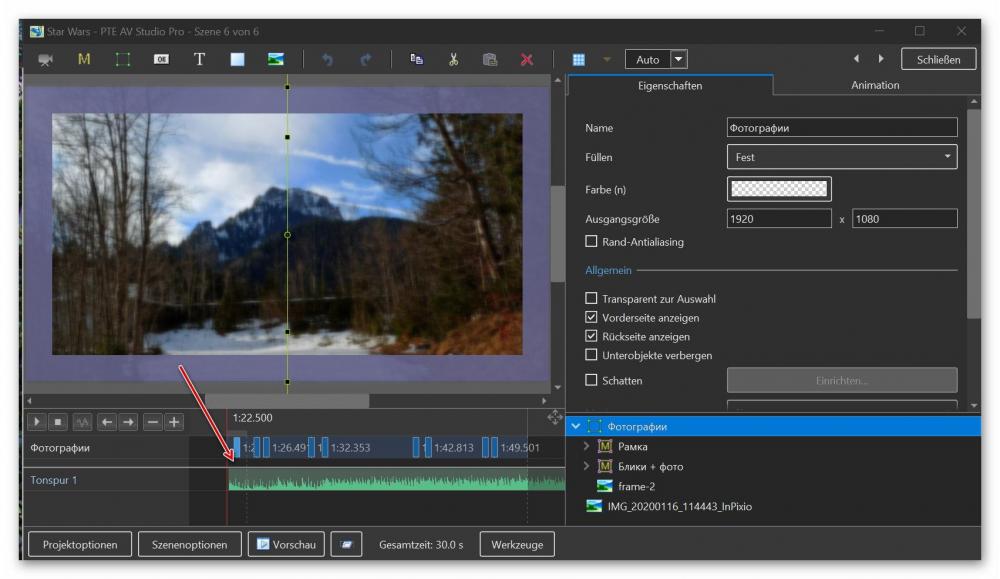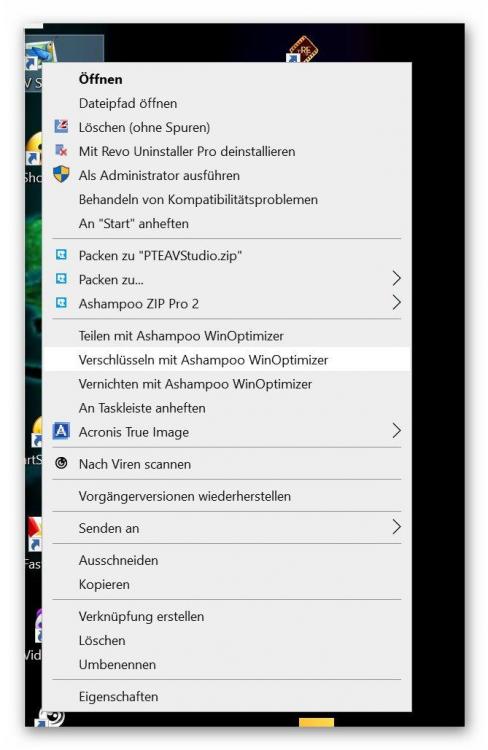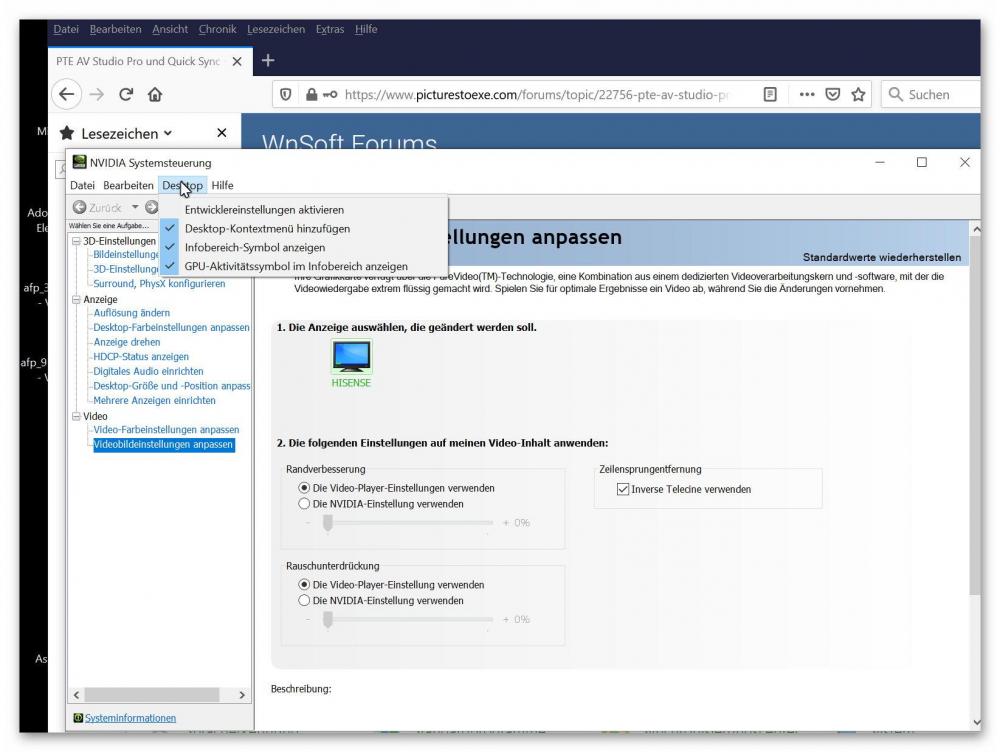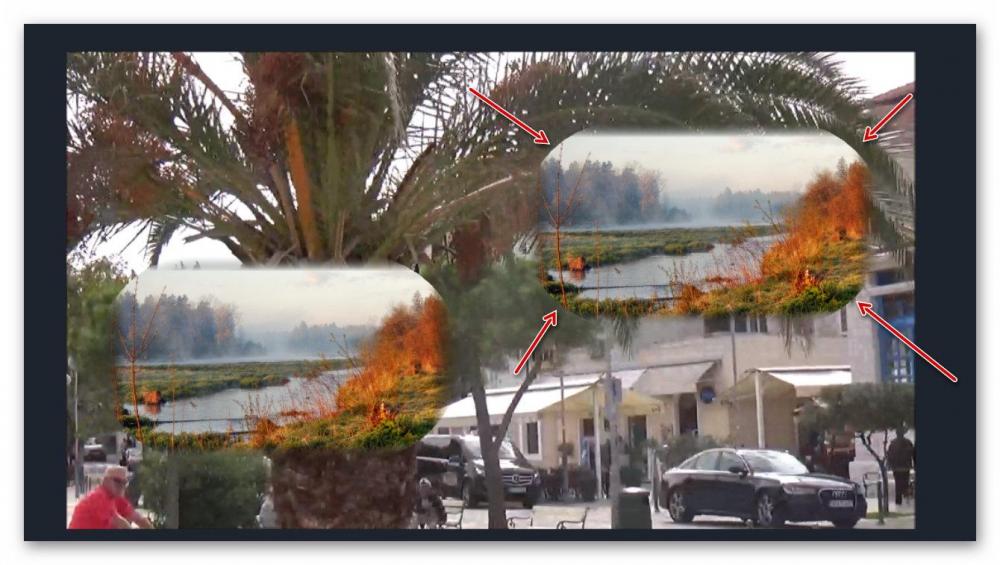-
Posts
230 -
Joined
-
Last visited
-
Days Won
3
Everything posted by Berny
-
Hello, Paul, Thanks for your effort and helpfulness. Just tried it out and got my license back. Supi Greeting
-
Hello! Does anyone else have a full version of ProShowGold 9? I was just trying something in my 9 Ver. yesterday, but now it is suddenly a trial and can't be activated with my (purchase) registration data. Thanks for your tips. Greetings
-
Hi, Rosemary, In the timeline( under Objects and Animations I went to the beginning of the style and under Insert I chose Image(can be video). Then the image as described above by right clicking on the image one layer backwards. Then it should work. Maybe I did not make the right step as a beginner, but it led to the right result. Greeting
-
It looks like that I must mark 2 pictures and then choose the theme "Star Wars". Unfortunately, it looks like after the credits of the script, that the next picture (after the credits) is my 2 picture as in the Screnshoot. Unfortunately I do not know whether I have explained this. Greeting
-
Thanks for Information! Great
-
Wow! Thanks this is very nice!
-
Sorry, but with your LInk always comes: Page not found Greeting
-
Hello, really great! I am curious how it goes on! Whether Modifiers - concept 1 or #2 class, or 3D Book" style - preview! Will the books also turn pages? Somebody is busy. What can be done with PTE AV Studio 10! This program is worth every Euro!(Work in video editing with Edius 9 and Boris Red which is very, very expensive and also very good) But what is being created here is really world class! I can only say: Thank you and keep up the good work. Stay healthy And sorry for my translation program... Translated with www.DeepL.com/Translator (free version)
-
Wow, Great
-
Thanks to thedom! I already bought several templates from you. Keep up the good work, I am thrilled and thank you me! Greetings Berny
-
Hi Dom, Thanks, Berny
-
Just tested, works! Thanks
-
Hi Paul, like Igor posted, he's taking care of that, too. Thanks again for the effort. thumbs up Greeting
-
Hi Igor, thanks. Have a nice Time Berny
-
Has anyone tested the 1 heart transition yet? Maybe that's why the megapack isn't running as a full download. Thanks and have fun
-
Hi, II've tried them all. Unfortunately the heart tr 1.pteeff is not taken over.
-
Hi, Aleina! Wow Thanks a lot, the children will be really happy again. Greeting Bernd
-
Hi, Paul! Thanks for your trouble, now I can open the pack one by one. Nice that there is so much enthusiasm and commitment here. It is simply an enrichment for us all. For me I can only say that I am very, very happy to have found this program and to belong to this great forum. Please continue to do so I am enthusiastic. And sorry for my Google English. Greetings Bernd II've tried them all. Unfortunately the heart tr 1.pteeff is not taken over.
-
Danke jt 49 Hab die 2 Links angeschaut, leider habe ich diese Option nicht. Trotzdem vielen Dank!!! Ich hab mal den Taskmanger beim rendern mit aufgerufen und hier wird nur die Nvidia angsprochen, was so auch sein soll. Jetzt weiß ich Bescheid. Nochmals Danke und Gruß
-
Sorry jt49, leider habe ich nicht die Möglichkeit mit dem Rechts-Klick. Hier wird mir die Option nicht Angezeigt. Anhang Option doch richtig gewählt oder? Gruß
-
Hallo! Ich betreibe meinen PC mit Quick Sync( wegen Edius Schnittsoftware großer Leistungs Schub) und verwende PTE AV Studio Pro. Jetzt meine Frage woran erkenne ich denn das bei PTE AV Studio Pro meine Nvidia GTX 1016 6 GB angesprochen wird (Hardware ist aktiviert) oder nur die Intel Grafik? Oder denke ich vielleicht falsch, weil ich in Edius in Echtzeit arbeite. Ich rendere gerade eine Show mit Video und Bildern (Bei Video 8,70 FPs und fast 10 bei Bildern) Projekt 1920*1080 / 30 Frames MP4 - Projektlänge 8 min. 16 Sec. (Rendern Dauerte 23.01 Min.) Zur Info -- PC Intel Core i7 4790i , 32 GB ram, Nvidia GTX 1016, Intel Grafik/ Win 10 Pro Gruß
-
Ok Thanks!
-
Hey jt49 ! Pratisch Bild in Bild mit Rahmenfarbe und abgerundeten Ecken. Ich füge mal als Anhang eine Bilddschirmaufnahme aus Pinnacles bei, siehe Pfeile.( Mach ich normalerweise mit Edius, läßt sich feiner einstellen!)) Danke mal
-
So now I wish you all a happy new year and a lot of creativity in your projects. I am happy to have arrived here (was previously at ProShow Gold and Aquasoft) I would also like to thank you and the team for the helpfulness and the great ideas that you are implementing here, so that we can create such a very nice slideshow. Greetings to Berny