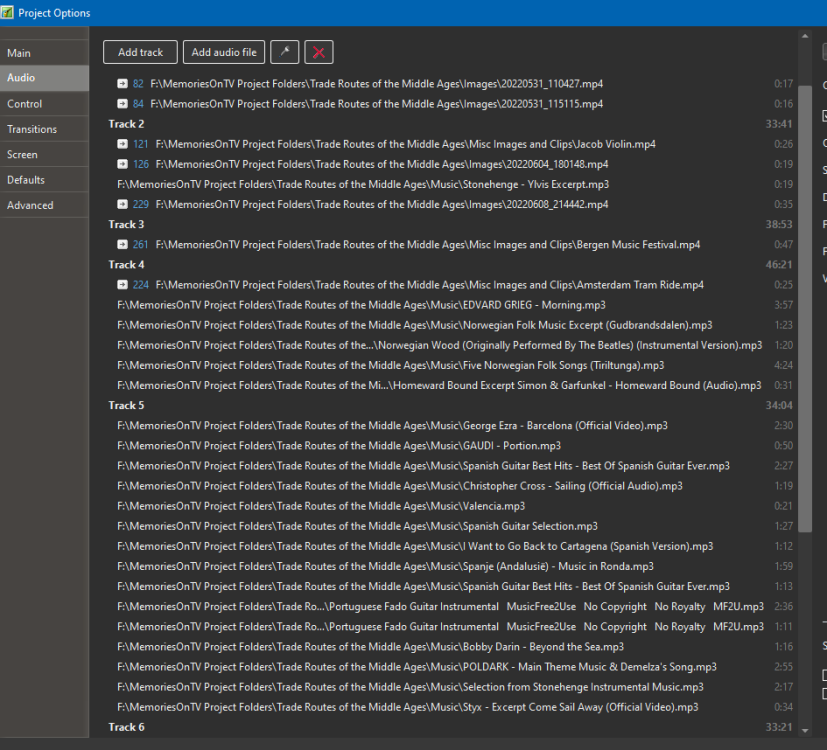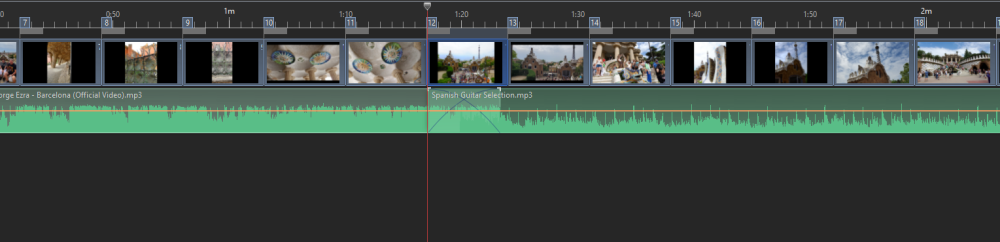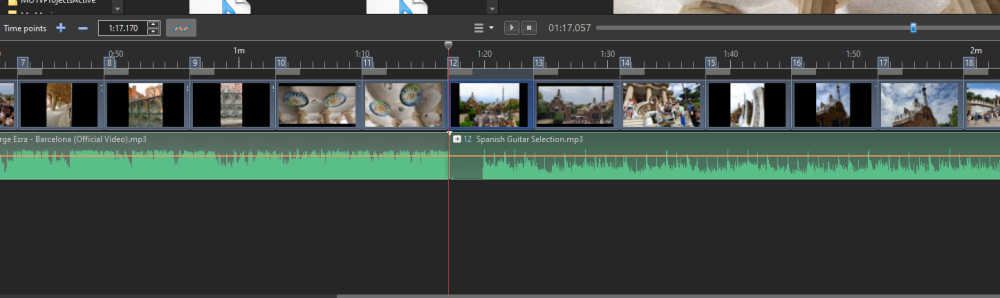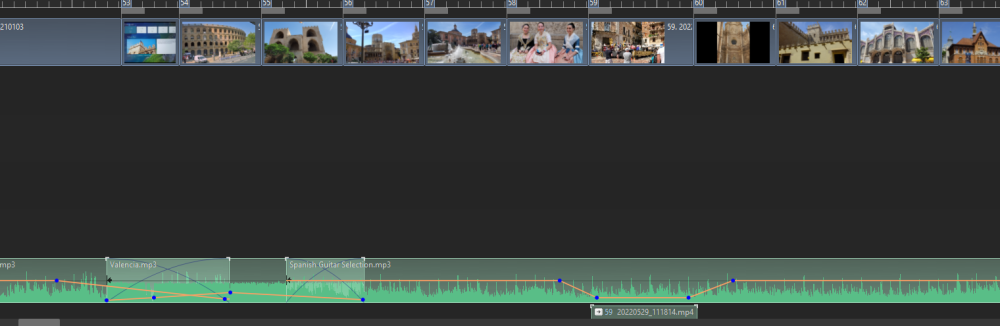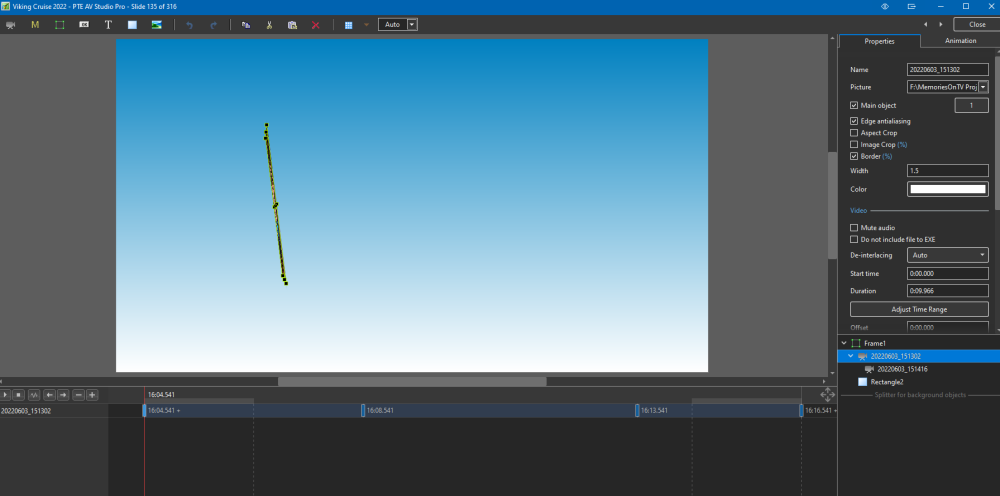-
Posts
189 -
Joined
-
Last visited
-
Days Won
3
Everything posted by SeismicGuy
-
A couple of things. Resized both images to 1920x1080 and still got the vertical lines on the second image--doesn't make any sense to me. I was also thinking about the antialiasing thing but was not exactly sure what that does. Would you turn it off for all of the objects then? Just answered my own question--turned off antialiasing everywhere I could and NO MORE LINES. I wonder if that would also have worked when the images were 9248x5202 so I will experiment with that as well. Thanks Denis
-
Well I experimented again. I took one image that was 16:9 (the pixel count in the status bar is 9248x5202 which is exactly 16:9) and picked that one image for both slides in the demo style. The front side was fine but the flipped side always shows the faint vertical lines between segments. I tried another different jpg that is also 16:9 and the same thing happens--front side fine but flip side has lines.
-
I think I correctly cropped both original jpg's using 16:9 ratio with Photoshop Elements but I will check again. It always seems to be whatever is picked for the turnaround image is the one where there are very faint vertical lines. I guess I can try picking the same image for both the "front" and "back" and see what happens then.
-
Quick question. I applied the demo style (2 different images split into 5 portions). Let's say I have Photo A and Photo B, both 16:9 aspect ratios. If I have Photo A as the starting image and Photo B as the ending image (the image after the segments rotate) I notice that you can see the faint lines between the segments on Photo B. If I interchange the images so the Photo B is the first and Photo A is the second, there are again faint lines between the segments on Photo A. Always seems to be the second image. Any idea what is going wrong?
-

How to copy a slide from one show to another?-Solved
SeismicGuy replied to goddi's topic in General Discussion
Yeah this is the old thread I found when searching based on the key words. I should have just tried copying the slide from the one project and pasting it in the other but it didn't seem like this was a possibility. Now I know. -

How to copy a slide from one show to another?-Solved
SeismicGuy replied to goddi's topic in General Discussion
I think that was it. I was following the directions above that said to insert a new slide so I inserted a blank and then added the objects/animation to that blank. It seems like I solved it finally by deleting the objects from that blank and then re-copying them in. Must have just been a quirk. -

How to copy a slide from one show to another?-Solved
SeismicGuy replied to goddi's topic in General Discussion
I know this is an old topic but I had a problem attempting this. I created a slide that has some animation and saved the sole slide as a project. The entire duration of that slide was 16 seconds. Opened the project that I wanted to insert that slide into and inserted a blank, copied the objects from the slide I created, and copied those into the blank. I set the duration for 16 seconds. However the animation seems to be running at half the speed so by the 16 seconds only half the overall animation completed. Again, the individual slide project works fine but the same slide when inserted into the target project does not run at the correct speed. Any idea what I am doing wrong? -
Never mind. I reformatted the USB thumbdrive to NTFS (not sure how it became FAT32) and the Sony TV recognized the stick and the mp4 ran just fine.
-
What do folks do when they end up with a very large mp4? I just "published" a project and the size exceeds 4GB so I cannot write it to the 16G USB stick which has a 4G limit due to the Fat32 file system. I guess I can try cutting it down to 30fps from 60fps which should reduce the size but is there any other way to deal with this?
-

Maintaining Slide timing proportions when syncing audio files
SeismicGuy replied to Annie C's topic in General Discussion
Yeah the key thing is to have a precise workflow which I do not have with these vacation projects I put together. I am busy pulling jpg and mp4 from 3 or 4 different sources (my phone, my camera, wife's phone, and phones of the couple we travel with) and try to cull down the jpgs and mp4's to be used. At the same time I am downloading music that seems suitable to the locations and start lining them up in the timeline. I keep going back and forth between slide arrangement, maybe combining slides into a multi-slide style, cutting/splicing mp4 clips using a separate program, sometimes excerpting portions of the audio using Audacity, etc. etc. I do try to work on smaller portions of the overall travelogue based on the location rather than trying to tackle the entire travelogue at once. But I sometimes find myself jumping from one portion to the next as some idea hits me. Then finally when I think I am done there are always last second tweaks. Probably better that the program does NOT automatically try to do any of these things and I love the customizations and effects that you can achieve with the program. The one single thing that I wish the program would do automatically is to "normalize" the volume across all of the audio clips. This happened with a couple of audios I wanted to use for my project where the overall volume of those audios was much lower than the volume of the other clips. And trying to move the volume above 100% does not do anything in PTE. So I needed to take the offending audios, load them into Audacity, increase the gain, and then export those to be used in PTE. Not that big of a deal but the program I had been using for these travelogues had a "normalize" button that would analyze and balance out all of the audio clips automatically and the results were excellent. -

Maintaining Slide timing proportions when syncing audio files
SeismicGuy replied to Annie C's topic in General Discussion
Yes but the point I was making is that, though no fault of the program, there is a bunch of fiddling you need to do in some fashion when dealing with syncing audios to the slides, especially when making any changes that alter the time. Maybe not such a big deal in a 5 or 10 minute project with only one or two audio clips but a chore when dealing with a 45 minute project with a bunch of particularly timed audio clips--here is an incomplete portion of my audio characteristics for my current project: -

Maintaining Slide timing proportions when syncing audio files
SeismicGuy replied to Annie C's topic in General Discussion
I am playing around with a short example to see if what you suggest is true and so far no luck. In my "test" case I have one clip placed at slide 1 and the placed at slide 12 with a crossfade overlap (see first image below). When I right-click the second clip and hit "link to slide 12" the crossfade disappears and I cannot easily manipulate things to get the crossfade back. -

Maintaining Slide timing proportions when syncing audio files
SeismicGuy replied to Annie C's topic in General Discussion
Yes the crossfade/volume adjust was because I originally had the clips on different tracks and was not sure how or if I was going to overlap them. Once I decided on the crossfade I was just to lazy to get rid of the audio keypoints and adjustments. I think no matter how you look at it placing a slide in or removing a slide or any other timing changes with the slides requires a lot of work in readjusting the audios. Moving one right or left requires that the ones following down the line (or up the line) will also need to be moved in a case like mine where I want specific clips to start with specific slides -

Maintaining Slide timing proportions when syncing audio files
SeismicGuy replied to Annie C's topic in General Discussion
I will play around with the linking but may or may not be a working solution for my case. Here is an excerpt of the timeline where I have one audio fading out and cross fading with another and then that happens again shortly later. If I drop another slide in say between 54 and 55 it will screw things up unless I position the audio clips I think, unless I can link both the beginning and ends of audio clips to specific slides. But I suspect it could just be easier for me to manually do things like this. -

Maintaining Slide timing proportions when syncing audio files
SeismicGuy replied to Annie C's topic in General Discussion
I am also interested in techniques that folks use to re-synchronize audio when making alterations to the slides after the fact. For example I am essentially done with my 46-minute latest travelogue that includes 309 slides (some of which are short video mp4), with about 20 audio pieces (give or take). I arranged the audio segments to coincide with pertinent slides and there are fade-ins, fade-outs, crossfades, etc. Some are on the same track and some are on different tracks. Now my wife wants me to add a slide here and remove a slide there and shorten some of the video segments by a couple of seconds, etc. Perhaps with a single track it is possible to lock the beginning and end of the audio to particular slides (maybe?) and I would think that if you add or delete a slide the program would automatically adjust the durations of the original slides to compensate--yes? no? But I think for my case I will just have to "brute force" it and somehow manually realign the various audio clips to match the revised slide configuration unless there are some tricks I am not aware of. -
Thanks--I'm looking forward to trying it out. The thing is I don't do short 5 or 10 minute projects intended for competitions or judging but, rather, mainly travelogue-type shows meant for friends we have have traveled with and/or other family/acquaintances. Our best friends have also been our traveling companions and after our trips for the last almost 20 years I always put together a fun show. The one I am working on now is from a recent cruise and so far includes about 300+slides that include mp4 clips as well and is now about 50 minutes long. So far have also included more than a dozen different musical audio selections that are pertinent to the various locations we were in (and placing and modifying the musical clips and synchronizing them is a chore in itself). Going slide by slide to apply a style is tedious so applying a theme to a bunch of slides is somewhat easier. By and large I like to use a moderate Ken Burns effect on most slides and the program I had been using before PTE allowed for applying this to a bunch of slides and then automatically "randomizing" the effect. I would still need to eventually go through slide by slide with some tweaks but the ability to have a decent starting point applied to umpteen slides was a bit of a time saver. And then there is the occasional slide or group of a few slides that I end up combining mainly to achieve some humorous effect and of course those take more time.
-
Yes that seems to be the case. The reason this came up is that I was applying the default Ken Burns theme to a number of slides. The theme has 8 styles which are typically horizontal mild pan with some zoom. But a couple of the styles are apparently vertical pans and sometimes pans with rotations that I did not care for. So I just figured I could modify the "offending" styles in that theme to do what I wanted. Of course there is no option I could find to either edit the theme or look at or alter the styles that make up the theme. It would be nice to duplicate the theme into one where edits could be made but I guess another workaround is just for me to create and entirely new theme and built it up with styles of my choosing.
-
So I take it there is no way to "deconstruct" a Theme?
-
I couldn't quickly find the answer but I am sure there must be a simple answer. I have a decent understanding of styles and often will apply various styles to various slides and then tweak here and there using the Objects and Animation process. I also understand that a Theme is just a collection of Styles and you can create your own theme(s). The question is that when choosing a Theme (e.g., Ken Burns) it shows that there are 8 styles in the theme. But is there a way to see exactly what those 8 styles are? I know that when you are creating a theme you choose the styles and the list of styles shows up at the lower right as you are choosing them. But once saved is there a way of again seeing what that list of styles was?
-
Also I discovered and ended up solving another issue. When putting a jpg on a slide you can control when it seems to "appear" on the slide with key frames by starting it off the viewable area and/or having it transparent until some predetermined time. I was trying to do the same thing with a mp4 file in that I wanted it to appear at some point near the middle of the overall slide duration (for argument's sake say the duration was 10 seconds and I wanted the mp4 to appear after 5 seconds). The problem is that the mp4 content itself would start playing 5 seconds into the mp4 rather than right at the start of the mp4). I discovered the OFFSET option on the video property tab and looks like that I can actually have the proper start of the video occurring after 5 seconds (or whatever I choose).
-
Interesting thing about that tutorial and the "main image" box but it still is not quite sinking in why you need a main image checked for one or more of the images in the style.
-
I think I figured it out--I had the Main Object box checked (not even sure what that means). But when I unchecked it that seems to have solved the problem.
-
That's the first thing I tried but when I change the second file to the one I want with the dropdown arrow it also changes the FIRST image to the second one. So now I have two images that are both the second one instead of the first and then the second.
-
I'll try and accurately describe what I want to do. I want to create one slide with 2 images and want to duplicate the movement animation of the second image with the first but at a later time. I started by applying a style to one of the slides--it happens to be a style where the image moves onto the screen, flips over, and then disappears from the screen. Not sure it makes a different but the "image" happens to be an mp4 rather than a jpg Anyway in the Objects and Animation screen and in the attached the 151302 mpg works exactly as I like. I want to add in a second mpg (151416) and copy all of the key frames from the 151302 into 151416 since I like the rotations a movements. I will then shift all of those keyframes down along the timeline. Is it possible to copy the keyframe animation properties from one slide onto another slide or do I need to manually enter those? I hope what I am trying to do is clear. Basically take a style intended for one image but add a second image with the identical animation properties. Doug