-
Posts
263 -
Joined
-
Last visited
-
Days Won
28
Posts posted by Aleina Show
-
-
Thank you all for your help! Turns out all the wise decisions are so simple! I didn't know you had to specify video as the main object. But that makes sense. Minus to my karma.
-
 1
1
-
-
If you have interest and opportunity, check how it works with my project, please. I can only separate the audio from the video in slides 2 and 4. The rest of the slides do not. The project has 6 videos and is 105 mb in size. Maybe it's just me who has such problems.
https://disk.yandex.ru/d/twCXjHp694fBIQ
Jill, thank you for wanting to help! But in the 2nd picture, the slide is also highlighted, it just looks less prominent. Of course, I always highlight the slides I work with. Maybe the software doesn't interpret those slides as containing video.
-
2 hours ago, davegee said:
Does it occur with a particular video extension eg. .mov, .mp4, .avi etc?
I work with MP4 files. Today I tried MOV and the result is similar.
2 hours ago, jkb said:Make sure you are in Timeline view and the Video is selected, the separate audio should always be available on right click
Yes, I am in the Timeline area and the video is highlighted. That's the thing, this menu doesn't always appear. And I don't understand the pattern. At first I thought it might be because I was editing the duration of the video, changing the starting point. But this idea of mine has not been confirmed either. For example, in the project I have on the screenshot, this menu appears in only 2 videos out of 11. And the same situation was in the 10.5 version of the program. At first I thought it was my mistake and I was doing something wrong. But so far I haven't found any logic. I am inclined to think that it may be a bug.
-
I have a question that I can't understand. Maybe you can tell me the answer. I often use video with sound in my work. There is only video in the slide and nothing else. If you select a slide In timeline mode and right click on it, we can see a menu. So, when selecting some slides I can see the option to "separate the sound from the video", and in most cases this option does not appear in the menu. I still can't figure out what's wrong. I would like to be able to always separate the audio track from the video so that I can conveniently edit the volume.
-
1 hour ago, tom95521 said:
I was not able to create an alpha channel video in Windows using VirtualDub2 with Lagarith. It would create a video with black background.
Tom,
Thank you for reminding us about Virtual Dub 2.
I did a little experiment.
Windows 10File source format .mov
Size 20.7 MBEncoded to .avi using:
1. Adobe After Effects
Transparency+
Size 5,22 MB2. Virtual Dub 2.
Transparency+
Size 3,13 MBI only changed this value In the setting
-
6 hours ago, Igor said:
We added support for this video format with a transparency. Let me know about a result.
Igor,
Thank you so much! Everything is great. Transparency is displayed.
3 hours ago, vbl2007 said:Aleina Show, how to use this codec?
How to transcode video from MOV format to AVI using this codec? What program to use?I use Adobe After Effects. I choose to render in AVI, rbg+ alpha channel. In the parameters of the format I choose Lagarith codec. And in the settings of this codec choose RGBA (otherwise transparency will not be displayed).
-
 2
2
-
-
Igor,
Thank you so much!
-
The question is probably for Igor. Is it possible to use video with transparent background based on Lagarith codec?
If anything, here's a link to the codec's author's websiteI really like the compression with almost no loss of quality. If mov file size is 900 mb, avi file size with this codec is only 100 mb.
This is an example of a file
-
1 hour ago, Paiche59 said:
In the project of this post, I also added a parameter on the PTE modifiers. I named it "Damping factor" with a value that can vary from -10 to +10. The value 0 has no particular effect and the modifier keeps its basic function. With a value >0 a damping effect is applied. With a value <0 an amplification effect is applied (not sure if this is useful).
I think it is relevant that an additional Damping parameter could be added for each PTE modifier. For example on the third slide of the project, I used damping on an X-axis rotation oscillation modifier.
How cool that looks! That's genius! +100 Thank you!
1 hour ago, tom95521 said:Maybe this feature could be enabled in PTE 11.x by Igor.
Thanks,
That would be wonderful! And there is a working scheme, it seems to work correctly, does not interfere with the other functions.
-
 1
1
-
-
13 hours ago, tom95521 said:
If there is a spring decay type modifier it would make it easier.
That would be great! I often miss that "live" effect, too.
2 hours ago, denisb said:Something like that.
Great!
Aleina
-
Rosy,
I congratulate you on the successful completion of this saga! Of course, a dishwasher is a great helper in everyday life. I really liked how you creatively found a way out of every difficult situation, from the size of the kitchen to the way the dishwasher was placed and connected. You are great and you did it all. I really hope that you will be comfortable with her.
We haven’t bought a dishwasher yet, I can’t make up my mind, looking at all the difficulties, it seems to me that it’s easier to wash the dishes with your hands. But I would not refuse a large dishwasher for pots and pans. I'm thinking about this for now.
All the best and health to you!Aleina
-
1 hour ago, Alex55 said:
Yes, but you have bunch of things to adjust.
It would be great to have some kind of tutorial how to do this
If you have a sprite image like the one in the example, you can easily animate it. Count how many image sequences you have in a row and how many rows you have. Enter these values in the appropriate boxes. Multiply these 2 values and add this number in Count box. The repeat box is responsible for how many cycles the animation will play. The default value is 0, which means infinite. The values below are responsible for the speed of the animation.
-
 4
4
-
-
Igor,
Thanks! You were able to find and solve the problem with the transitions. I downloaded and tested the new version. Transitions work as they should!
-
 1
1
-
-
Я добавляю логотип с помощью опции «Добавить логотип» в «Параметры проекта » > вкладка « Экран » .
... I checked now that when replacing the music from the bottom tab "Project Options" the transitions also changed.
-
3 hours ago, Igor said:
We just need to wany a way to firmly reproduce it.
I was able to reproduce the issue with transitions this way. I am creating a test project with multiple images. In version 11 of the program. Leave transitions as default. I am adding a logo. After that, all transitions change to others. And with each new view, the transitions change. Perhaps something else is the trigger for replacing transitions, in my case the logo is definitely the trigger.
-
10 hours ago, Rosemary A said:
The transition problem was as I downloaded the 10.5 version into PTE 11 and started to play the show. I hadn't touched transitions at all.
I also have a problem with transitions. Previously, I never set default transitions for each project, there was always an dissolve. Now when I open these old projects in version 11, the default transitions are changed to the ones I used in other projects. Sometimes transitions are played as dissolves. And then, after a long time, you change the logo in the same project, for example. At the same time, my transitions automatically change to completely different ones ...
Aleina
-
Happy new year dear friends! May it be better than the previous one and bring happiness, health and peace to everyone!
-
 3
3
-
-
Very nice! Thank you! Merry christmas and a happy new year!
-
 1
1
-
-
I wish you all a Merry Christmas and a Happy New Year! Peace to all and all the best!
Aleina
-
 3
3
-
-
Thanks for the interesting video! I like to look at how people live and at nature in all corners of our big planet! Thank you for showing us your pets. They are adorable! I appreciate that the video is not stretched out in time, but slides with text can be kept on the screen a little longer, since English is not everyone's native language. Thank you again.
-
3 hours ago, Igor said:
Please send me both projects in a ZIP, if it possible. In a personal message.
We'll check it.
Okay, I send you these projects.
-
9 hours ago, Igor said:
I guess that it happened in a project which contains video clips and Release Candidate 1 version?
Did you observe the same in version 10.5?Yes, Igor, I worked in Release Candidate 1. Both projects contain video files. I did not notice such problems in version 10.5.
Today I installed Release Candidate 2, opened 2 projects and again the program closed in the process of viewing the second project. Opened a second time, works fine. That is, there is some instability. Doesn't interfere much with work, but the fact is. -
My program closed without warning 3 times yesterday. The situation was such that I opened 2 copies of the program at the same time with different projects in order to copy the slides from one and transfer them to another project. So, when playing the second project, one version of the program simply closed 3 times. Today I tried to repeat this problem, but everything works fine. I didn't understand the reason. Perhaps the projects are too heavy for 2 copies of the programs at the same time. I will still watch. If this is not an accident, then I will write.
The rest of the time the program works stably.-
 1
1
-
-
Hi denisb,
Thank you for the detailed explanations and project. Yes, it really does work. IPTS data can be easily changed in different programs, for example, in Photoshop in the "File information" section. Easy to use for personal use. My respect.


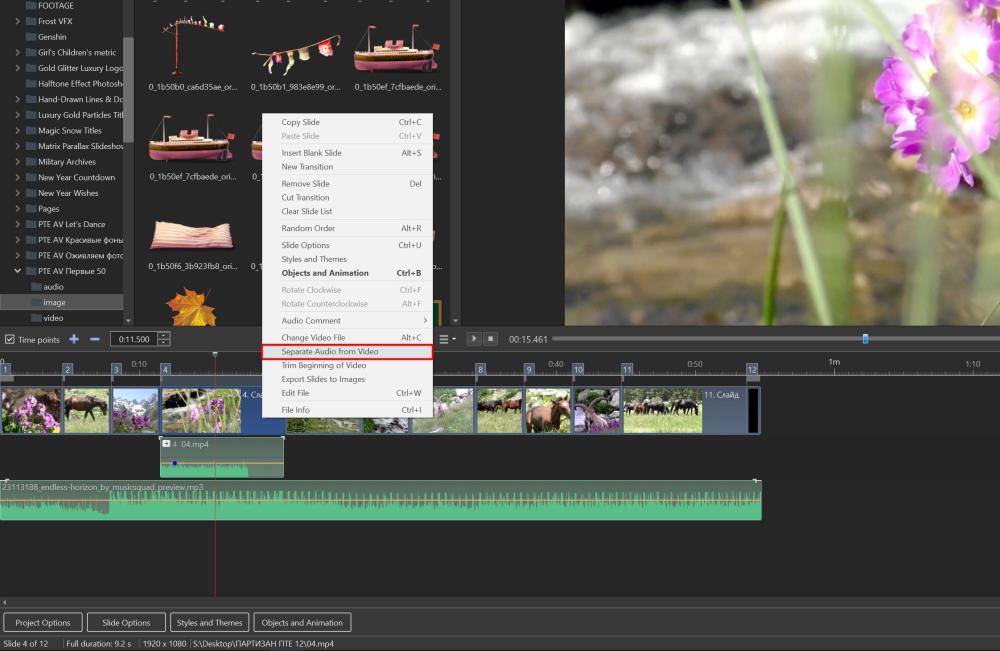
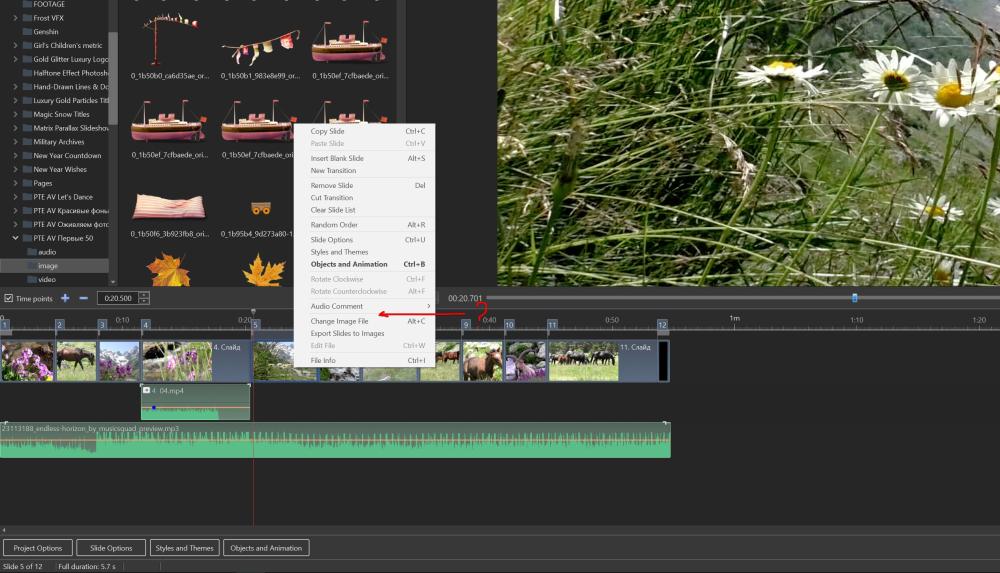
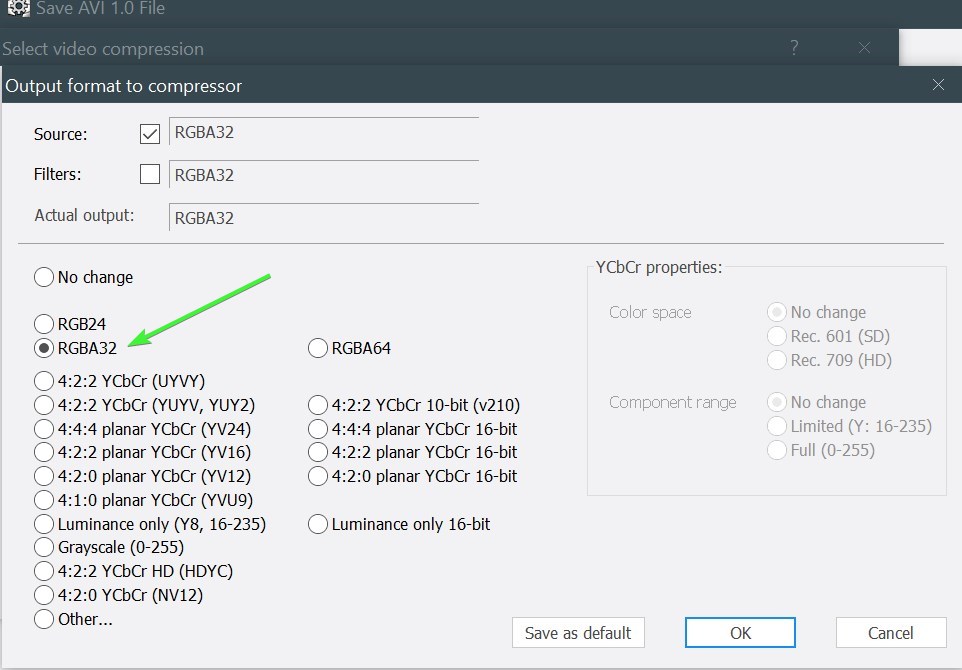
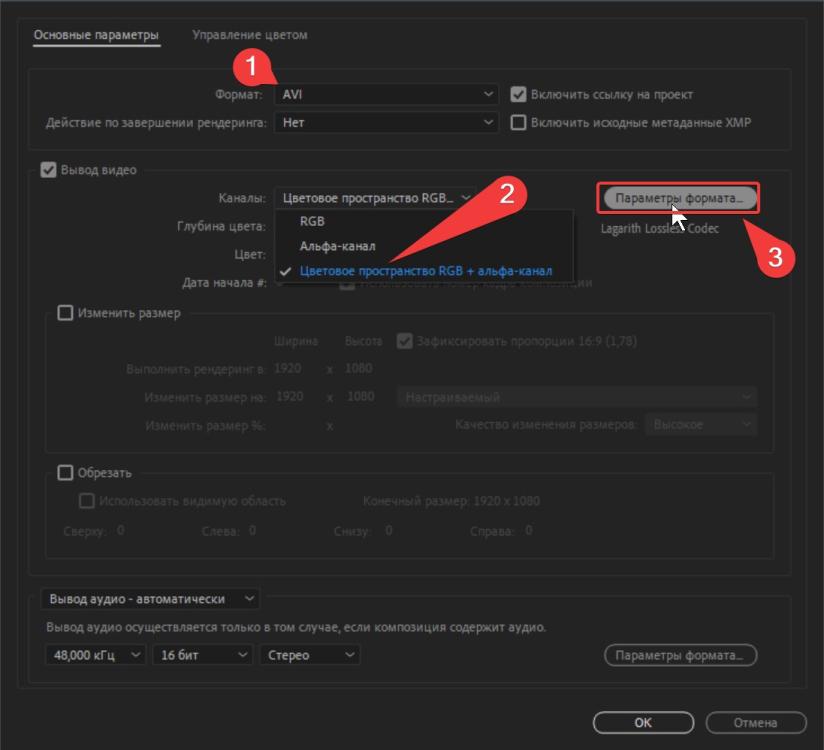
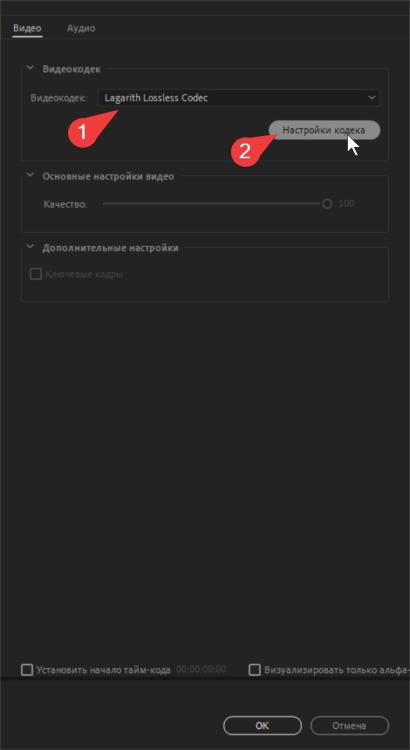
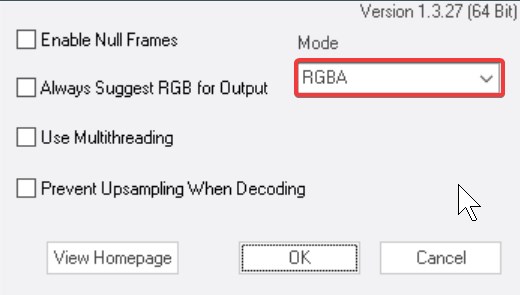
Snapshot Transition
in Styles & Templates
Posted
Tom, thanks, that's a very nice transition!
Aleina.