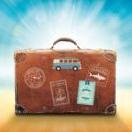Tejano Bob
Members-
Posts
57 -
Joined
-
Last visited
Profile Information
-
Gender
Male
-
Location
Rogers, Arkansas, U.S.A.
-
Interests
Landscaping, Graphic Arts, Writing
Recent Profile Visitors
1,114 profile views
Tejano Bob's Achievements

Average Member (3/6)
-
"Just move the slide to where you want the video to end" doesn't end the video. It simple sets the start point for when you press play. There seems to be some complex ways to accomplish something that turns out to be quite simple (except that the User's Guide seems to lack a simple explanation). I had wondered why trimming the end of a video couldn't be as simple as trimming the end of a sound track. Just grab the end of the video and slide it back to where you want the video to end. Well, It CAN. I tried it once, and it didn't work. Apparently the video was too long, and I ran out of range. I could shorten the video, but no as much as I wanted. For shorter videos it works great. As for deleting a section in the middle. the suggestion that somebody made works well. Just trim the source video twice, trimming the beginning of one, and the end of the other. Then combine the two. Thanks to all who tried to help me and weren't getting through to me. I went back and reread all the suggestions, and they helped.
-
What a backwards way of doing things. You can easily trim the beginning of a video from the time line. But to trim the end, you have to go to the source video and trim it there. Then you have to wait while a new video is created. No kudos for pre for THIS one.
-
I used to be a user of ProShow Producer. When it went under, I tried a trial version of Studio 10, and ended up purchasing it. I've found Studio 10 to be a powerful program, in many ways, far more powerful than Pro Show Producer. But one thing I really miss is the abundance of transitions that were available in Pro Show Producer. As an example, I once recorded a video of a wedding. There was also a photographer taking still shots. I included some of the still shots in my video. The transition between a video clip and a still shot was a camera flash. Then the video would continue until time for the next still shot. Are there any downloadable transitions like that available?
-
It looks like the short answer is "No," but I appreciate all the additional information. I guess my question was a sneaky way of asking this forum to help me evaluate a program I'm trying. It wasn't intended to be, but I guess it was. I already have a print screen program that I've used for years called "Print Screen Deluxe " by American Systems. The program I'm evaluating is Premier Essentials 2021. It looks interesting, and does a very slick job of extracting a jpeg from a video, but it doesn't look like it can do many of the things Studio 10 will do, and was never considered as a replacement of Studio 10, just as another tool. While I still miss a couple of features of ProShow Producer, I've been very satisfied with Studio 10.
-
I think I already know the answer to this but I'll ask anyway. Is it possible to to open a video in Studio 10, play it and stop it on a particular frame, then export that frame as a jpeg? I think I probably need a different program to do this, but why buy another program if Studio 10, which I already have, can do it?
-
Is there anything new that I should be concerned with? Is there a place I could look for myself to see what changes have been made?
-
JKB: I finally got around to trying your method. It works good for trimming the beginning of the video, and I can move the slide up to where I want the video to end in the viewing screen But how do I set that point to trim the end?
-
OK, I think the problem is resolved. After several tries, I was able to end up with a trimmed video . . . I think. First of all, I wasn't sure where the trimmed video would end up. I overlooked the name and location that was shown in the lower left corner. When I realized where the converted video was being saved, I tried running it. It eould run, but looked like it had just saved the full video. I'm not sure why. A couple of other times, I just got a screen that said the video couldn't be found. The last time it looked like it had trimmed the beginning but had not trimmed the finish. But what I discovered, as the converted video finished, the finish was trimmed exactly as I had designated it. In between WAS the entire video. The original video must have been recorded twice. I haven't checked it out yet, but that had to be the reason. Thanks to all for your patience. JKB: I still have to try your method. Looks interesting, and may answer a question I had about trimming just the beginning.
-
I think I was able to trim a video. It seems simpler than in ProShow, but a lot slower. But I don't know how to save it. I see a "Play" bu tton and a "Close" button. The "Play" button does nothing (didn't work when converting a presentation to video either). It looks like extra files appeared in the File List, but I can't identify which is the trimmed video. My question, where is the trimmed video saved?
-
I have several questions about this topic. First is where to find the instructions in the User Guide. I've made several searches and can't find them. I have loaded a video, and I have found "Trim Video Beginning" in the options list. I clicked on the option, and nothing seems to change. I can view all the frames in the video, but cannot find how to trim the video. I was looking for a scissors icon, but could find none. My other question is, "What if I want to trim the video to a piece in the middle?"
-
As I was moving sountracks around within my presentation, I thought I saw an option list that had, as one of the options, "Save Soundtrack to File." I wasn't interested in doing that at the time, so I closed the list and went on with what I had been doing. Later I looked for that option list, but have been unable t locate it.
-
I have two folders on an external hard drive that I use for Studio 10. Studio 10 Projects I use to store my source files. Studio 10 Presentations I use for my Studio 10 pte files. There has been a sudden change in the way the Studio 10 Presentation folder works.. I had just downloaded an update to Studio 10 so I don't know if the change was due to the update, or if it was something that happened in my computer. Previously, both the Presentations folder and the Projects folders worked the same. When I clicked on the folder in the tree the file subfolders would be displayed in the Panel. The Projects folder still works the same, but open my pte files in the panel, I have to right-click on the Presentations folder and select OPEN. The pte files will be displayed in a new window. The pte shows can be opened from that window with no problem. It just requires more steps, including a right-click. I'm only interested in finding out if it's something that the update did, or if something changed in my computer operation. One other thing I noticed. Previously, when I clicked on the Studio 10 shortcut, it would open the last pte show I was working on the last time I used Studio 10. Now Studio 10 opens empty until I select a pte show.