-
Posts
3,670 -
Joined
-
Last visited
-
Days Won
38
Posts posted by tom95521
-
-
I think I will try it on my HDTV. I probably average about 2 hours/night watching movies, news, etc. I will try to find a 6500K high CRI LED light source. Something like this.
https://www.biaslighting.com/products/medialight-mk2-flex-6500k-cri-98-bias-lighting
Also I will be painting the HDTV wall with N5 type of flat grey paint using the formula from this site.
https://www.flandersscientific.com/tech-resources/
Thanks,
Tom -
Interesting. Not like the old days where you just open and close using file handles. Now the application language, operating system, and silicon all work together to optimize performance.
Thanks,
Tom -
I was had a problem with the editor slowing increasing memory use with no project open. I exited PTE, moved PTE to trash in finder, rebooted the mac, and installed 10.5.3 build 1. Now the editor memory appears to be stable. PTE memory does change depending on screen size, which makes sense since the m1 has no separate memory for gpu.
I am still noticing that PTE keeps media files open from the previous project which increases memory size.
Tom
-
Trying to improve lighting in my computer area without adding glare to the screen. Thinking about adding a bias light behind the HDTV and was wondering if others are using them. I guess they plug into the USB port and turn on when the HDTV turns on.
https://www.techhive.com/article/3428638/best-bias-lighting.html
Thanks,
Tom -
I have also been testing on my m1 mini using big sur 11.5. I have noticed a slow memory leak in the editor with or without an open project that averages about 500 MB/hour. In my limited testing the preview .pteav player slowly increases in size to about 1.5 GB and then stops growing in size. I can lower the 1.5 GB size by pausing the show or reducing the window size from full 4K to smaller area on the screen. So I think something in the editor has a small problem with memory allocation. I think the operating system might be working in the background to help compress and cache files so memory will always be dynamic but should not continue to grow.
I am sure Igor will figure it out and until then I will not leave the editor open overnight until fixed.
Thanks,
Tom -
Most newer DVD and Blu-ray players upscale DVD video resolution to improve quality.
https://www.lifewire.com/standard-dvd-upscaling-vs-blu-ray-1846530
https://www.lifewire.com/types-of-discs-for-blu-ray-player-1846524
Tom
-
Great slideshow. I didn't realize there were so many bee songs. Flight of the bumblebee is the only one I remember. My wife is always growing plants in the front and back yards to attract bees. I wish you the best.
Thanks,
Tom -
The next version will be even better.
Tom
-
If anyone is testing Windows 11 in the dev channel you might want to consider switching to the beta channel. I have had zero problems with Windows 11 dev channel but I switched to beta so I don't have to do a clean install in the future. PTE runs great on Windows 11.
Tom
-
Yes, it is primarily a portable gaming PC. The low resolution besides cost is probably to keep higher FPS and less power/heat. It does have usb-c for an optional docking station with hdmi or displayport output. I think the ideal solution would be to port the PTE AV Player to iOS/Android so no code translation required and to keep file sizes smaller than MP4 slideshows. I will be interested to see if the AMD APU running Linux/Proton translation can play .pteav slideshows without performance issues.
Thanks,
Tom -
There are also two options for running Windows over the internet (cloud PC). Windows 365 will be available August 2nd. I think the price starts at USD $31/month for Windows 365. It can be used in a web browser and a native app. So it might be possible to run PTE AV Studio on your iPad/Android tablet or Linux/ChromeOS.
https://www.microsoft.com/en-us/windows-365
https://aws.amazon.com/windows/
Tom
-
I have many Steam games, but rarely play because I spend most of the day time on my tablet. I have preordered one of these devices that is supposed to ship in December 2021. The hardware is 16 GB Ram, 4 core/8 thread Ryzen APU, 8 RDNA 2 CU, 256 GB SSD. The operating system is SteamOS (linux) with Proton Windows API (Codeweaver) emulation.
I'm hoping to install PTE AV Studio or at least the PTE Player so I can watch .pteav slideshows. The hardware is open so you can install native Windows on the device (not sure about TPM2 support for Win11).
If there are too many negative reviews about compatibility or performance I can cancel the order.
Tom
-
That is really cool.
Thanks,
Tom -
I have been testing Windows 11 for almost 2 weeks and using the existing version of PTE AV Studio Pro 10.5.2 without any problems. Your computer will have to meet certain requirements to run Windows 11 including TPM 2 and Secure Boot. Almost all Windows computers purchased in the last 2 years should (might?) be able to run Windows 11.
https://www.microsoft.com/en-us/windows/windows-11-specifications
Tom
-
That helps me to understand.
Thanks,
Tom -
I am trying to imagine such a presentation. Maybe you have many bird photos and each slide has a bird with the sound of the bird linked to the slide. You want the slide to loop with the bird sound while waiting for a keypress. At the same time you also have background audio that continues to play. In the timeline we can already trim audio and fade in/out? All we are missing is the async track option (continue to play during pause)? I am sure your case is more complicated than my example and more audio features always welcomed.
Tom
-
Very nice. He really has some great slideshows. I think the download files option are a great resource for PTE users.
Thanks for sharing,
Tom -
Hi,
Welcome to the forum. Currently there is no WnSoft store for transitions, styles, or themes.
I have purchased from https://diaporashop.com/en/ and had no problems.
There is also TheDom's site https://thedom.gumroad.com/?sort=newest
I would trust both of these sites and both have excellent styles and transitions. I have not visited Javier's website of transitions.
Tom
-
Welcome to the Forum,
DVD resolution is limited to 720x480. What you need is additional software to convert the PTE HD Video MP4 file format into a Blu-Ray disc.
Here is a list of software. I have never burned Blu-Ray discs. If I want to watch PTE videos on my HDTV it's easier and cheaper (no disc required) to either upload to YouTube and watch on my streaming Roku device or copy the videos to a USB flash drive and plug into the HDTV.
https://www.videohelp.com/software/sections/authoring-bd-hd-dvd?orderby=Rating
If the authoring software does not include the disc burning software then you might try imgburn. I have used that in the past when creating DVD discs.
https://forum.imgburn.com/index.php?/topic/9512-how-to-write-a-blu-ray-video-disc-using-imgburn/
Tom
-
The drama continues. It's just a name.
https://www.theregister.com/2021/07/07/tenacity_maintainer_quits_4chan_harassment/
Tom
-
Hi Igor,
That is great news. I am sure there will be some very creative transitions.

Thanks,
Tom -
I'm glad there was a solution that worked with a small amount of work.
There has been a suggestion in the past for a transition sound option. You might want to add your support for such a feature.
Thanks,
Tom -
-
Hi Rosy,
I'm not a heavy user of audacity but I like to keep my software updated. I have been testing another free audio editor. It's Ocenaudio (Win/Mac/Linux) and so far I really like the simple interface and export options. It also works great to extract audio from video files. Installed as a portable app during testing.
There is a new fork of audacity that I will be monitoring. I think it's still too early to determine if this will be the one to replace the old audacity. So far no binary builds from this fork as far as I can tell.
https://github.com/temporary-audacity/audacity#readmeTom


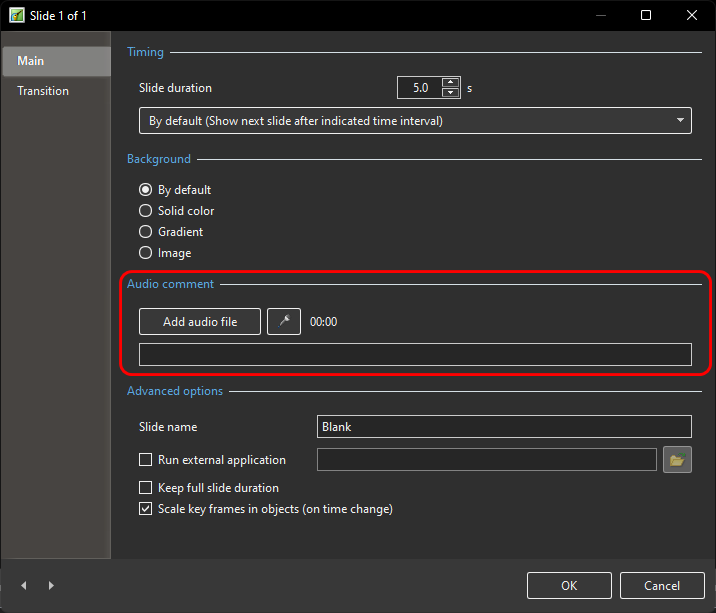
Mac M1 tile based rendering
in Equipment & Software
Posted
Looks interesting. Up to 3x faster performance. I think PTE Mac is very fast so maybe it is already using tile based rendering.
https://www.macrumors.com/2021/08/20/davinci-resolve-new-processing-engine-m1-macs/
Tom