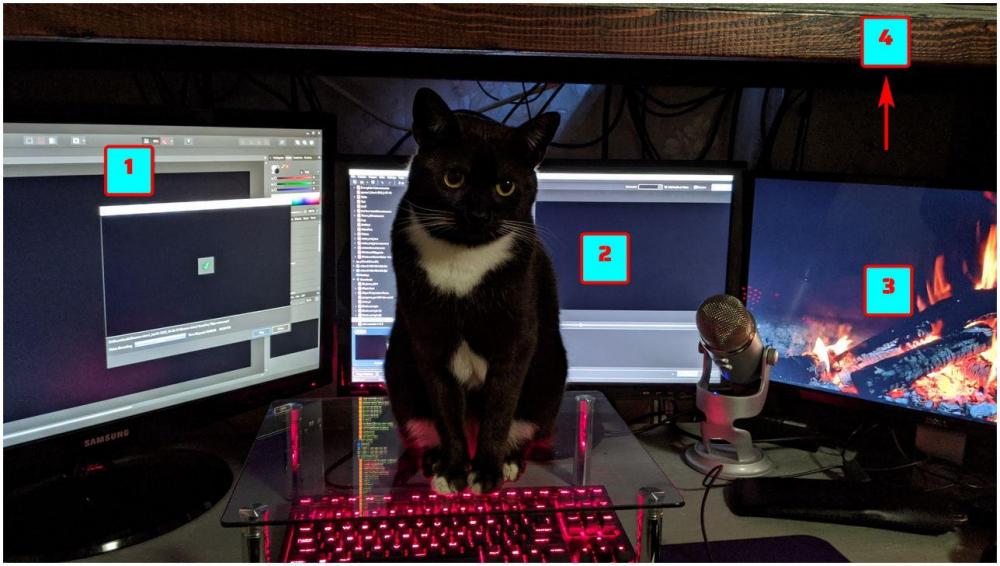-
Posts
3,689 -
Joined
-
Last visited
-
Days Won
47
Everything posted by tom95521
-
Four Mandala transitions. Mandala images from svgsilh.com. Photos from pixabay.com. Thanks, Tom Mandalas.pteeff
-
Hi Dom, Amazing animation. Looks very professional. Thanks, Tom
-
Hi Dom, Thanks for the idea about the second slide. Tom
-
Great suggestion. Updated transition. Thanks, Tom
-
Hi JJB45, Welcome to the forum. It's good to see another Californian online. Tom
-

Next generation Macs will use a 5 nm Arm 12 core processor
tom95521 replied to tom95521's topic in Equipment & Software
Using a programming language like Pascal/C++/.. it must be harder for you to compile for different operating systems compared to something like Unreal or Unity. I'm sure your team is up to the task. I'm still thinking about an AMD 4000 or 5000 series laptop with onboard Nvidia graphics. This laptop looks interesting but it doesn't have a webcam. https://www.pcworld.com/article/3534771/asus-rog-zephyrus-g14-review-the-first-ryzen-4000-laptop.html Thanks, Tom -
Hi Dom, I think I understand what you mean. Just do the same modifier action to slide 2? It would be interesting to see how it turns out. I will not be able to test for awhile though. If you want to try it and publish here that's fine with me. Anything I post to this forum is in the public domain for others to improve upon (and for me to learn). Thanks, Tom ps. I noticed the Y pan value should be increased to maybe 8.9 to make it more visible due to the narrower width of Y (108 px) vs. X (192 px). I have updated the values in the transition and uploaded again.
-
Hi Kieron and Rosemary, It might be good for a flashback or dream type of slideshow or maybe as a water effect. It was easy to create. Thanks, Tom
-
Simple dissolve transition. Images from pixabay.com. * Updated with slide 2 animation and smooth acceleration. Thanks, Tom Wiggle Dissolve.pteeff
-
Hi Gary and Dom, I was almost ready to give up and tell Gary it would be easier just to add a frame around the image in a photo editor but then you were able to solve the problem. I like both of your versions better than mine. Thanks, Tom
-
Hi Gary, I think it would take two rectangles below the image crop layers and in front of the water gradient. The top rectangle would be a blue gradient rectangle and then a slightly larger white rectangle below that for the border. I'm guessing it would not 'bend' like the water so maybe it will require a different method. I will see what I can do. Thanks, Tom
-
Gary, This one should work for both images and video. I was having a hard time getting the videos to link to the master video but it seems to be working now. I'm not sure how much use a video water reflection will be due to the movement in the video. I tested with your video and it seems to work. I might try to work some additional wave movement in X pan direction and maybe a better gradient mask that makes the edges a little softer in the future. Thanks, Tom Water Reflection.ptestyle
-
Hi Gary, The style might still have some issues with duplicate video and audio. I might have to convert from image cropping to masks. Thanks, Tom
-
I agree. It would be a great feature to have displacement mapping. It must be possible in PTE sometime in the future. I thought that when video was first added to PTE years ago there would not be anything else to add, but it seems the list keeps on growing. Tom
-
... and when we all have Nvidia 3080 Ti cards maybe PTE will support Ray Tracing... Tom
-
Hi Dom, Cool. I might try to make a transition using the same concept. Thanks, Tom
-
Hi Gary, It looks like the video is not linking to the master video clip so many duplicate videos running, causing problems. I will try to link the reflection videos to the master. It seems to work with image crop but have never tried on video before. Thanks, Tom Here is an updated version that *appears* to be compatible with video and images and SlideID blank. Let me know if you are still having problems. Video Water Reflection.ptestyle
-
Hi Jill, Alt-Tab is a good idea. It's just that I recently upgraded my graphics card and had 3 extra monitors so I connected all 4 monitors my PTE computer using one hdmi and the remaining with dvi to displayport adapters. Everything works great but I sometimes have multiple apps open and send the PTE preview window to an unused desktop. I was thinking PTE editor could trap the escape key and close any preview windows open instead of actually having to navigate to that window. Also it would be great if number keys could launch preview. Maybe ctrl+1 for monitor 1, ctrl+2 for monitor 2, ... Thanks, Tom
-
Hi Dom, If you are looking for new ideas maybe you can make a water reflection style. Thanks, Tom
-
Hi Gary, I can remove the SlideID and it should fix the redwood-national-park (the original image used to make the style). I'm not sure why a zoom modifier would change the sound in a video. Something to do with speed? Maybe a bug? I will have to investigate further. This was just a test to see if the zoom modifier and image crop working together could create the illusion of water. I think Dave, Lin, and others have used image crop and rotate to make waving flags, which is the same idea. I will try to improve the style but maybe someone else with better PTE skills can make it more realistic. Inspiration from Minecraft desktop wallpaper and Dom's use of modifiers on the folded paper. Thanks, Tom
-
A slight wave distortion in the water created by using the image crop feature and Y zoom modifier. 16:9 format inside a mask. The reflection should probably be vertical, larger water distortion/frquency, and maybe a variation in opacity. Thanks, Tom Water Reflection.ptestyle
-
If you have multiple monitors you can choose to preview on a different monitor (if system preference is set to ask every time). To stop the preview you must move your mouse to the correct monitor and set focus to make the window active before the escape key or clicking on X button stops the preview. If the PTE editor window is focused and you press the escape key it would be nice if the preview window(s) close even when running on a different monitor(s). This would save me from having to scroll across multiple monitors. Thanks, Tom
-
Hi Igor, I didn't know for sure so I thought I should report. Thanks, Tom
-
PTE 10.0.10 Maybe not considered a problem but when using multiple monitors it's easy to close the PTE editor without closing the Preview window that is open on a different monitor. When I start the editor again I can start another Preview in a different monitor so in my 4 monitor configuration I can have 4 separate Previews running with or without the editor open. Also PTE sometimes opens with a message that tells me the project is already open in another instance of PTE AV Studio and ask me if I want to open a second copy. Not sure if Preview should be running if the editor is closed? Just thought I should mention this since normally when I have a Preview window open the Preview button is disabled. Thanks, Tom
-
I hope the Mac APIs will make it easy to recompile PTE code for an Apple Mac with an Arm processor. Maybe someday iOS and MacOS will be merged into a single OS. https://www.bloomberg.com/news/articles/2020-04-23/apple-aims-to-sell-macs-with-its-own-chips-starting-in-2021 I have been wondering if I should get a Mac or a AMD Ryzen 4000 APU Windows laptop to replace my old Lenovo Intel laptop. Tom