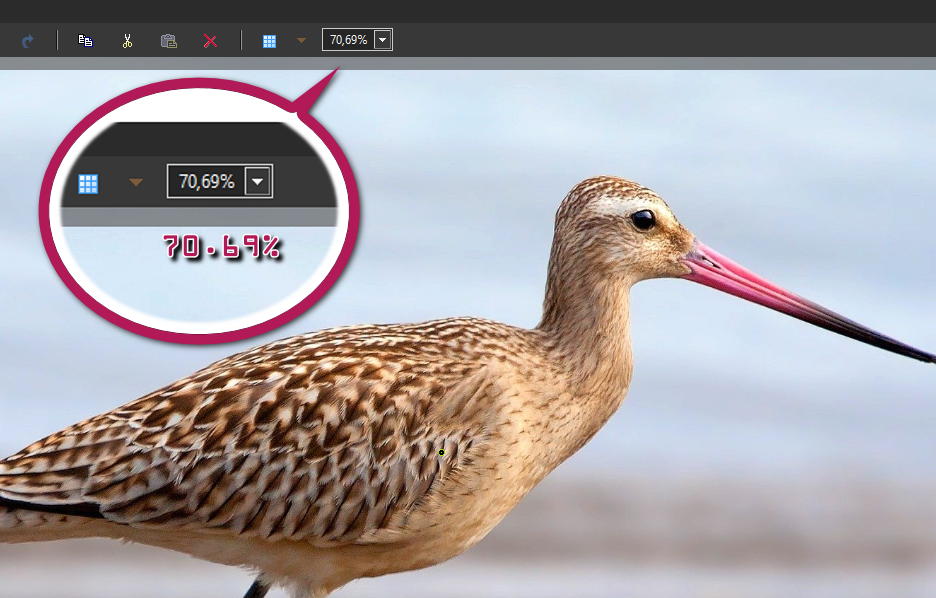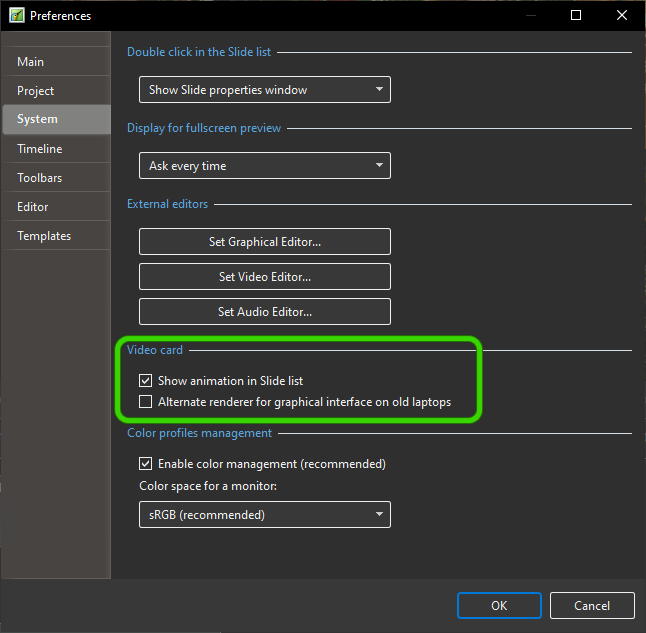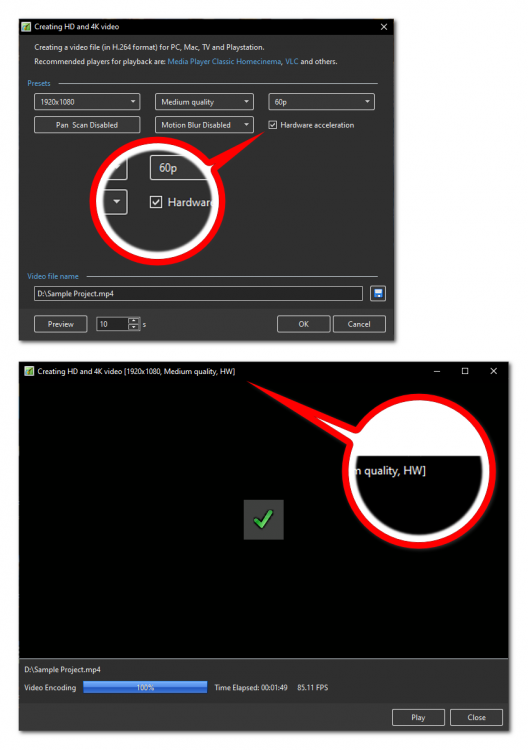-
Posts
3,689 -
Joined
-
Last visited
-
Days Won
47
Everything posted by tom95521
-

Digitizing Slides with a Kodak Slide Projector
tom95521 replied to goddi's topic in Equipment & Software
I like the XY tripod base and external monitor. Much faster to transfer slides to digital than a flatbed. I also remember installing SCSI I/O cards for scanners and external DVD drives a long time ago. USB is so much easier now. Kodak Slide Projectors reminds me of my first job at our local University in early 80s. The Media Services department had hundreds of slide projectors for faculty to use in the classroom. My job was repairing VCRs, CRT type TVs, and servicing slide projectors. A projector has a cam stack with many levers. Timing and lever travel was critical in order to avoid stuck slides. Cams would wear out and need replacing, greasing, etc. Eventually Windows PCs with MS PowePoint replaced most of the projectors and I am glad those days are long gone. Tom -
A nice feature available in some video editors is the ability to adjust track volume and master volume separately. We have keyframe volume adjust but if you have multiple clips in one track you have to adjust them separately. The ability to mix keyframe volume, track volume, and master volume would allow greater control and faster adjustment. Thanks, Tom
-
Great minds think alike. I like your animated water and look forward to possible displacement mapping in a future PTE version. In 2020 I created 2 YT videos something like your slideshow but using wallpaper engine for videos instead of animated photos. Music obtained from my Filmora library. Video and audio combined in PTE. Many years ago Igor posted a flying in clouds over ocean (not video) slideshow that was interesting. I am hoping 2021 will be better. Tom
-
It's fun to play with transitions. Here are 3 different versions (plain, color wheel, and kaleidoscope) with 3 stroke options (none, white, black) for a total of 9. Thanks, Tom Camera 2.pteeff
-
I debated if this should be listed as a bug or a suggestion. Please move if posted in the wrong forum. Version 10.0.14 One of my favorite features in the Objects and Animation Editor is the variable zoom hotkey combination (Ctrl + Mouse Wheel). The number formatting for percentage zoom decimal point for the US (and I think the UK) is a dot instead of a comma. If the decimal separator could be location specific that would be nice. Some of the history of number formatting. http://www.languageediting.com/format-numbers-eu-vs-us/ Thanks, Tom
-
Hi Rosemary, I think I will try to add a few other shutter/aperture configurations to see what they look like. Thanks, Tom
-
How soon we forget... I didn't remember DG's amazing transitions from exactly 8 years ago until after I had made my own. Here is my version. At first I was using triangles instead of rectangles but then decided to mask the overlapping blade. Media from pixabay.com. Tom Camera.pteeff
-
My first digital camera was a Nikon Coolpix 8700. Apparently due to the 2011 earthquake, lower camera sales, and declining population Nikon has decided to offshore their camera manufacturing to Thailand. https://fstoppers.com/business/how-do-you-feel-about-nikon-closing-japan-heres-how-japanese-people-have-reacted-539662 I think they still hold the title for the highest zoom superzoom camera. https://www.nikonusa.com/en/nikon-products/product/compact-digital-cameras/coolpix-p1000.html Tom
-
It almost sounds like it's trying to start a Preview. It would help if you could post information about software versions (Operating System and PTE version) and PC hardware specs. Another quick test to eliminate an older graphics card problems would be to use the alternate renderer for graphical user interface. (Settings, Preferences, System, Video Card). Tom
-
Thanks Gary. Although it's very simple it was fun to add the transitions in a few minutes. A camera shutter sound helps. Images from pixabay.com. Tom
-
Thank you Igor. I hope you and fellow team members are well. Merry Christmas, Tom
-
If you just need a simple white flash I found is easier to set slide 2 lightness starting at 100 (white) fading back to 0 (normal color). Transition set to .5 seconds. Tom Camera Flash.pteeff
-
Very nice. I don't live in a climate that snows very often so it's interesting to see photos of super cold places like parts of Russia. I like the paper scroll. Was that created in PTE? I hope Santa has enough vaccine for everyone. Merry Christmas and Happy New Year, Tom
-
I don't know if there is an existing one. If it's just a simple white screen then it's easy to make if you have the Pro version of PTE. I could not find an example of the ProShow flash. If it is more advanced then it would probably require a mask or gradient PNG. Tom A white rectangle covering the screen that is sandwiched between slide 1 and slide 2.
-
Very nice. I was wondering what camera or lens allowed you to create the first panorama without ghost images? Did you use a camera like https://theta360.com/en/ or stitching software? Thanks, Tom
-
Hi Rosy, The camera and tripod combination should be easier to carry than the Manfrotto and Fujifilm. Great looking camera and photo. Tom
-
Hi Berny, Your new PC is very fast. Unless you play the latest 3D video games or need ray tracing the 6 GB GTX 1060 should be fine. Thanks, Tom
-
Many video editors allow you to cut or trim video when adding to the timeline. The start cut is "i" for in and the end cut is "o" for out. It would be much easier to select an object (or objects), scrub to a location on the timeline you want the object visible, press the i to mark the input time range, scrub to the location you want the object to become invisible, and press the o key. This would save time on layer switching using manual z-buffer hidden object removal. https://en.wikipedia.org/wiki/Hidden-surface_determination It might be listed here but could not find. https://docs.pteavstudio.com/en-us/10.0/hotkeys/main?s[]=shortcuts#objects_and_animation Thanks, Tom
-
Yes, it seems that Intel HWA (QuickSync) is supported by PTE 10. I'm happy you found a solution and your new computer will be even faster. Tom
-

Is it possible to show a TV program in PTE?
tom95521 replied to vbl2007's topic in General Discussion
Maybe OBS can use the TV inputs as a sources and you could mix with the PTE slideshow screen. That's the only method I can think of to overlay streaming video. Tom -
I have never tried streamable before, but the video played perfectly (Northern California). I just YouTube and Vimeo. Little bit of jitter in the pans. You might make a short pan video and send the link to Manfrotto tech support. They might have a solution. Thanks, Tom
-
Hi Berny, I notice that Handbrake only supports QuickSync on Skylake (i7-6700) or later. I think the i7-4700 series is Haswell. You might try handbrake to see how fast the encoding is compared to PTE. I don't know if PTE supports QuickSync, and if it does maybe only the Sklyake and later chips. https://handbrake.fr/docs/en/latest/technical/video-qsv.html https://en.wikipedia.org/wiki/List_of_Intel_Core_i7_microprocessors#Haswell_microarchitecture_(4th_generation) https://handbrake.fr/ Your new computer should be able to use hardware encoding. Happy holidays, Tom
-
Hi Rosy, Interesting location with the canal boats but the weather looks sketchy. I would be interested in watching the slideshow. You can send me a direct message if you decide not to publish to the forum. Thanks, Tom
-
Hi Berny, For comparison in Medium quality I can export the 2:36 Sample Project in 1:49 at 85 FPS. In High quality the export time is 1:45 at 88 FPS. If you check Hardware acceleration it should display HW in the title bar of the encoding window. Your render speed seems a little slow for your system. Maybe check your NVIDIA software to make sure you are using the latest driver. Ryzen 7 2700x 16 GB Ram Nvidia 1660 Super 6 GB C: Drive is 1 TB Samsung Evo 860 SSD D: Drive is 4 TB Hitachi HD Tom