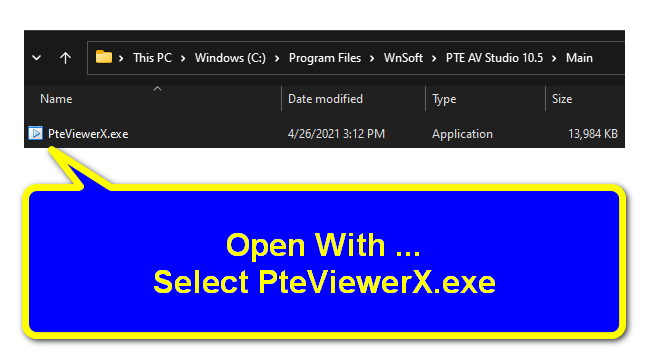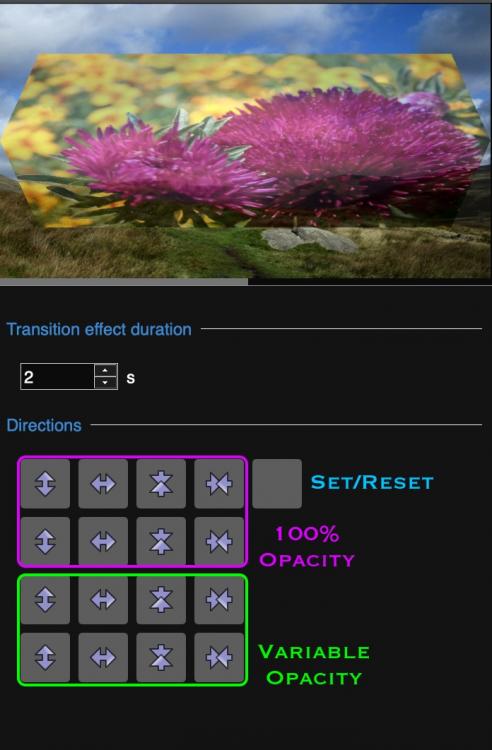-
Posts
3,689 -
Joined
-
Last visited
-
Days Won
47
Everything posted by tom95521
-
New version with shadow on/off option. The black center stripe in the fold is a caused by the shadow. Also changed from zoom to pan Z and rotate animation speed is now smooth. Thanks, Tom Album.pteeff
-
Yes. The advantage of PteViewerX.exe is that it is updated to the latest version when PTE is updated. Minor version updates (10.5.n) should not require file association update. Tom
-
Disclaimer: This will only work for users that have the PTE AV Studio editor installed on their computer. This is not for sharing slideshows for friends/family that do not have the editor installed. WnSoft does not currently support this method of viewing slideshows. It may not work with previous (before 10.5) versions of .pteav or .ptshow files. How to play standalone .pteav files on Windows My primary PTE editor is now a Mac mini. I have a network share so I can copy files between my Windows and Mac computers. When I want to play a slideshow on my Windows PC I create one .pteav file on my Mac that runs on both computers. To play the .pteav file in Windows you must create a file association with .pteav and PteViewerX.exe. I right clicked on the .pteav file in explorer, selected "Open with" , clicked on "More apps" and scrolled down and selected "Look for another app on this PC" and then navigate to the location of PteViewerX.exe (see attached image). You can also make the change in Windows Settings. https://helpdeskgeek.com/how-to/how-to-change-the-default-program-to-open-a-file-with/ The main advantage is less disk space required because you are only creating a single data file without adding the 14 MB player for every slideshow. Tom
-

Searching for smooth movement - a travelling narrowboat
tom95521 replied to Peter S's topic in General Discussion
I think you just need to change the center of rotation outside the center of the object. If you shift and click on the circle in the center of object the mouse cursor will change and you can move it to the center of rotation outside the object. That is a very sharp corner for a long boat. Tom -
Hi Paul, Yes. It's just a quick example of a book animation. Not very sophisticated compared to the other book/album styles posted to the forum. The narrow line down the middle could probably be hidden and the page shadows could also be improved. Just for fun. I just noticed I used zoom instead of pan Z for the center of the transition. I will try to improve and post a new version (or someone else can make changes and post). Thanks, Tom
-
Very simple. No curved pages. Thanks, Tom Book.pteeff
-
Thanks. It's really simple and has limited use, but fun to play with transitions. Tom
-
The mask was created in PTE using 20 circles and a rectangle. The red curtain was created in PTE using gradient rectangles. Semi transparent and opaque versions. Thanks, Tom Curtain.pteeff
-
Thanks. It is very simple but interesting. Tom
-
Thanks. It's fun to experiment with transitions. I am using a mouse recorder makes and a hide cursor program on my Mac. For painting I am currently using Pixelmator Pro because it has a wide selection of brushes. I use the Mac screen recorder (Quicktime Player) to capture the screen in Pixelmator Pro. Each video is trimmed and speed adjusted to make the video duration slightly less than 2 seconds. http://www.murgaa.com/macro-recorder-mac/ http://doomlaser.com/cursorcerer-hide-your-cursor-at-will/ The template is not for display, just easier to copy a blank transition. Thanks, Tom Video Mask Brush 1.pteeff
-
The new iMac now comes in multiple colors. It uses the same M1 silicon (8 core/16 GB) that was introduced last year in the Macbook and Mini computers. Also the new iPad Pro will have the M1 chip. Maybe later this year there will be an M1X or M2 with more cores and RAM depending on 4nm and manufacturing capacity. Tom https://www.apple.com/apple-events/april-2021/
-
On my Win 10 PC I can set the PIN at Settings, Accounts, Sign-in options, Windows Hello PIN. I enrolled my PC in the Windows Insider Program so I get updates earlier than some computers would normally get updates. I did have an intermittent network problem a few weeks ago that required me to manually update the Realtek network driver and BIOS firmware. No problems with wireless devices. Tom
-
Video masks are interesting. The screen recordings of mask require adjusting speed for 2 second editor and file size reduction less than 2 MB. Still working on improving the technique before posting other versions. Thanks, Tom
-
I had my Amazon Echo connected to my PC via bluetooth for awhile but if I remember correctly Alexa would speak connected or disconnected any time the computer was restarted. Now I just use cheap USB powered speakers (that used analog audio jack) or the hdmi monitor speakers. Some time ago I had a computer with a bad sound card and bought a USB to audio converter. They are relatively inexpensive and no driver install required. https://www.amazon.com/s?k=usb+audio&ref=nb_sb_noss_2 Tom
-
My first video mask transition. I screen recorded a white spray paintbrush. I found a Mac program that hides the cursor. I might try adding textured brushes. 100% opacity and variable opacity versions. Thanks, Tom PaintBrush1.pteeff
-
Reading the brief manual it seems they are wired computer speakers that can also be used by your smartphone/tablet for audio output. I don't think they require a wired connection to work as a wireless speaker. I have not watched the videos but they would probably help. https://www.youtube.com/results?search_query=z207+bluetooth Tom
-
Hi everyone, Thanks. It's really fun to play with the PTE transition editor. Tom
-

Automatic video trimmer for .pteav data output
tom95521 replied to tom95521's topic in Suggestions for Next Versions
There are low, medium, and high quality settings for the convert/trimmer. Converted file size is variable depending on many things. For custom video publishing there is a lossless setting, which I'm guessing adds more keyframes, higher bitrate, profile, etc. The file size is usually much larger on lossless encoding. Video is interesting but complicated. Thanks, Tom -

Automatic video trimmer for .pteav data output
tom95521 replied to tom95521's topic in Suggestions for Next Versions
Hi Rosy, It could be an option. Convert/Trim is great but if you want to keep the original quality of the video it's better not to encode the video again (like jpeg, it not lossless). That is why software like Bandicut smart encodes only small sections to the nearest full keyframe. I would use Bandicut as external video editor but it will not save/overwrite the file. Another option that might work is a video split in the timeline (if it can keep the original video quality) like we have for audio. A play/pause option in the convert/trim and adjust time range would be nice. Thanks, Tom -
Verison 10.n has amazing video playback quality without requiring video optimization (converter). After a video is inserted into the slide list the O&A Adjust Time Range can be used to set in and out points (trim). Even if you are using just a small part of a large video file the complete video file is included in the .pteav data file. Maybe it would be possible to have an automatic trimmer that reads the Adjust Time Range in and out points and do a lossless cut at the nearest keyframe before and after the trim time. It would help reduce the file size without affecting quality. Thanks, Tom
-
Absolutely true. I can't think of any software I have used over the last 30+ years with support as good as this. Tom
-
The deer that were jumping our fences to get to our apple trees are temporarily? scared of surveyor's marker tape attached to wires above the fence line. Not very attractive but we really like to grow our own food as much as possible. Our cats are contained. Unfortunately the little dogs in our neighborhood that love to chase cars are not. Tom
-
Still learning how to make transitions. The image crop works great (instead of using a mask to remove half of the image). I tried to add a shadow but was not happy with the results. Thanks, Tom Added variable opacity in v2. Folding v1.pteeff Folding v2.pteeff
-
Hi Rosy, Advantage of video trimming in slide list is a convenience if you change your mind instead of deleting and adjusting in file list. The advantage of fullscreen slide lightbox simulation is great if your eyes are tired. I think F3 (file list) and F4 (slide list) with ctl/cmd + scroll wheel zoom and space bar preview are really nice. Tom
-
That was fast. Thanks, Tom