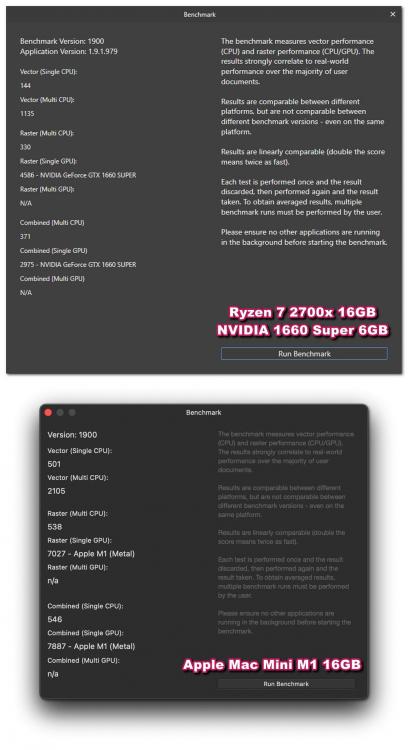-
Posts
3,689 -
Joined
-
Last visited
-
Days Won
47
Everything posted by tom95521
-
I like my Mac but screen audio recording can be difficult compared to a Windows PC. The latest version of ChromeOS has screen recording but so far nothing I have tried compares to a good Window screen recorder. Sometime I want to try an external HDMI recorder like Atomos Ninja V (for camera and PC recording). https://www.atomos.com/products/ninja-v Tom
-
Rosy, Still waiting for my first jab. Like you I have an older version of Camtasia. Still works but screen recording is limited to 30 fps. Barry, Short explanation is jack of all trades, master of none. Long explanation is that like many of us, I have been playing with computers for many years. I tend to accumulate hardware and software. Tom Update: 21 March 2021. I just checked and Camtasia 8.6 still works with Windows 10 latest Insider Preview Edition. Version 10.0.21337 Build 21337
-
For Windows 10 I have used OBS, Bandicam/Bandicut, GeForce, Mirillis Action!, Xbox Game Bar, Techsmith Camtasia/Snagit, FastStone Capture, Wondershare Filmora 10, VideoProc, and Screenbits. For a long time I was a big fan of Bandicam but currently Screenbits ( $7 on Microsoft Store/$8 Steam) is my favorite. Simple and lightweight. https://www.screenbits.com/ For the Mac (also works on Windows) I really like free version of Loom for internet facing videos since it's free for short 5 minute videos and easy to share. I also have videoproc and Filmora 10 for the Mac that can screen record but you have to be careful to capture the audio correctly. https://www.loom.com/screen-recorder For cutting/splitting/joining video I think Bandicut is really good. https://www.bandicam.com/bandicut-video-cutter/ And for Windows screen image capture I have always liked FastStone Capture. The screen recorder function is limited to 30 fps wmv format but the image capture and editor is great. https://www.faststone.org/FSCaptureDetail.htm There are dozens of other screen recorders like TinyTake I have not tried. Tom
-
I am glad you have created a duplicate data format for both operating systems. I was wondering if it would be possible to associate the .ptshow files to the Windows EXE launcher. I tried associating using "Open with" and it opens an open file dialog box instead of passing filename to launcher. I can select the .ptshow file and it plays. Thanks, Tom
-
Hi Mark, Slide 1 is fade from black and .5 seconds long. Slide 2 has the master snow video and slides 3-5 are linked to this video. The snow video is 15 seconds long. Slide 6 begins at 26 seconds. The video plays for 15 seconds then stops. That is normal for a linked video that plays over multiple slides. You could create a longer 26 second snow video or change from linked video to single video on each slide. I did this but I had to update the file path to the video for some unknown reason. Then the video plays until slide 6. It will not require more computer resources if each slide has the same copy of a video. Amazing slideshow and I hope you share it with the forum when finished editing. Thanks, Tom
-
I am not having the problem on my main Windows 10 computer. If it did happen I have my Mac and Chromebox that both can print to our network HP all in one printer. My first printer was an Epson MX80 9 pin dot matrix. You could start a print job, take a coffee break, and come back before it finished printing more than a couple of pages. https://global.epson.com/company/corporate_history/milestone_products/11_mx80.html Tom
-

Combining multiple slideshows into one slideshow
tom95521 replied to tom95521's topic in General Discussion
Hi Jim, Yes. That will also work. I was just trying to think of an easier method than grouping a bunch of .exe or .ptshow files into a zip or folder. A single file without unzipping is easier to send to someone. I think a single data file is the long term solution for media distribution. Thanks, Tom -
I think a user would expect slide 2 to start from the beginning of the video but instead slide 2 just pauses instead of playing. Slide 1 duration must be shorter than video duration for slide 2 to play the video. Tom Example from my Mac M1. https://we.tl/t-9qHEnzADO7 https://www.loom.com/share/31e1306a0c204b05874a944a71baad43
-
Interesting. I have been in a few smaller data centers. Cooling, backup power supply, and fire suppression were extremely important. Usually a large UPS battery/inverter with a large diesel generator for power backup. For automatic fire suppression a large tank of Halon or FM-200 gas so any fire would be extinguished. Some automated system must have failed or was disabled. Tom
-
They used to be called Dodge Ram now it's just Ram. I guess both Dodge/Ram and Citroen are owned by the same company now. Tesla is probably the most popular electric car in California. My wife drives a Subaru. Hardly anybody in the US drives a car with a manual transmission. Stellantis is the new corporation formed from the Fiat Chrysler Automobiles and Peugeot S.A. merger. The name is explained as being rooted in the Latin verb “stello” meaning “to brighten with stars.” The FCA brands sold in the U.S. are now under Stellantis: Alfa Romeo, Chrysler, Dodge, Fiat, Jeep, Maserati, and Ram. Overseas, Citroen, DS Automobiles, Opel, Peugeot, and Vauxhall are among the other Stellantis car brands.
-
Another amazing style! Thanks, Tom
-
Old posting revisted. I thought I should also add that storage requirements on slideshowclub.com would be less due to a single .ptshow file instead of both .zip and .ptshow. The player could be an optional part of the .ptshow download for those few users without the player installed. Thanks, Tom
-

Benchmarks of M1 and Affinity Software Discount
tom95521 replied to tom95521's topic in Equipment & Software
Yes. PTE for Mac is very fast on the M1 chip. Unless Intel is able to catch up with Apple my last Intel CPU will probably be the i3 in my Acer Chromebox. I use it mainly for secure browsing and progressive web apps. The next Apple Silicone (M1X?) should be amazing. https://www.macworld.co.uk/news/m1x-mac-3801943/ If anyone is looking for an affordable Photoshop/Illustrator/InDesign alternative that does not require a subscription the Affinity Products are currently discounted 50% (Checked on Feb. 27, 2021) https://affinity.serif.com/en-us/photo/ https://affinity.serif.com/en-us/designer/ https://affinity.serif.com/en-us/publisher/ -
Nice looking car. I think Vimeo videos are higher quality than YouTube. 80+ mpg is really good fuel economy. My full size Ram pickup truck has a 5.7L V8 hemi engine that can switch to V4 on the freeway but only gets about 25 mpg (11.3 L/100km). Not many brick houses in California due to earthquakes. New houses in California must have solar panels and an electric charging station for cars. Some tech companies are leaving California for Texas (no state sales tax and cheaper housing) but now finding out that Texas has a poor power grid during the recent cold spell. Thanks, Tom
-
At first I thought it was the surface of Mars. Amazing photos. Thanks, Tom
-
I'm glad you were able to get it embedded. Great slideshow. The watercolor style is one of my favorites. Thanks, Tom
-
I can embed Vimeo videos. You might want to check the privacy settings on the video. Maybe check "Where can this be embedded?" is set to Anywhere. Tom
-
Affinity Photo Benchmark comparison. Intel and AMD need to improve their system on chip technology to catch up with Apple. My 2 year old AMD with NVIDIA graphics is not as fast as my Mac Mini with integrated graphics. I am happy that WnSoft has created a Mac version of PTE AV Studio. From Affinity Help: "The numeric results reported by the benchmark are linearly comparable, i.e. double the score means twice as fast." Tom
-
I think you have to watch it on vimeo. Thanks, Tom https://vimeo.com/515013651
-

Discussion of PTE AV Studio 10.5 for Windows (Beta)
tom95521 replied to Igor's topic in General Discussion
Maybe the player as a separate beta in the future. We can already create Mac .ptshow files in 10.5. It is interesting when I tried replacing the PC version of Sample Project.ptshow with the Mac version the file sizes were different. The PC version was 30 MB and the Mac was 19 MB. The Mac .ptshow must have a different data format than PC. Tom -
Downloaded. So many stars in the universe. Great looking planets. Thanks, Tom
-
Hi Denis, The planets look great. I didn't know someone had created rotating spheres almost 7 years ago. I tried to open on my Mac Mini but since the Mac slideshow was created during the 32 bit era it would not run on Big Sur which is 64 bit only. Also Mac apps have to be authorized by Apple now. Maybe the slideshow.dat file can be converted to a slideshow.ptshow file. I will ask Igor. Thanks, Tom
-
I don't know if this would be an accurate projection transformation. I have not tested with the styles. https://www.winski.net/globus-projector/simplified/ Tom
-
To convert from 2D to 3D I thought it would require a sinusoidal gore. I need to watch the tutorial video. Thanks, Tom
-

Discussion of PTE AV Studio 10.5 for Windows (Beta)
tom95521 replied to Igor's topic in General Discussion
I might have missed a posting about the subject but will the Windows version of PTE have a separate player like the Mac version? I think the .ptshow data only format is ideal for sharing and playing larger than 4 GB files. This would be in addition to existing .exe and .zip formats, not replace them. Thanks, Tom