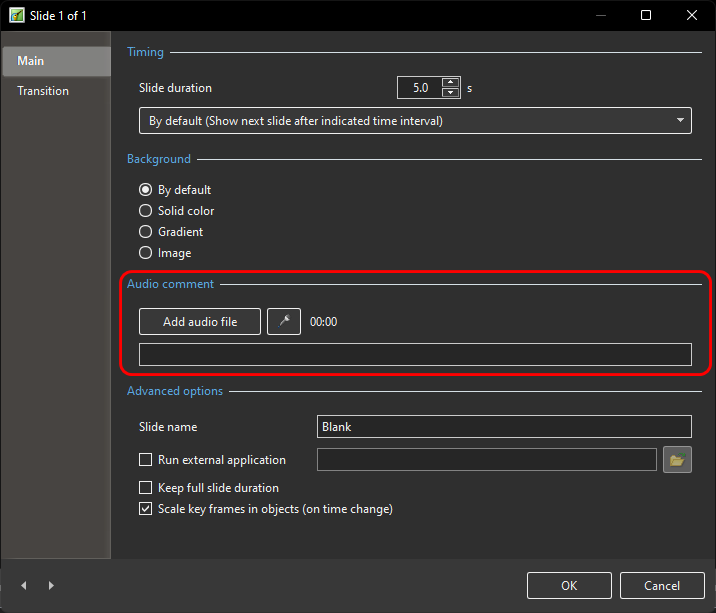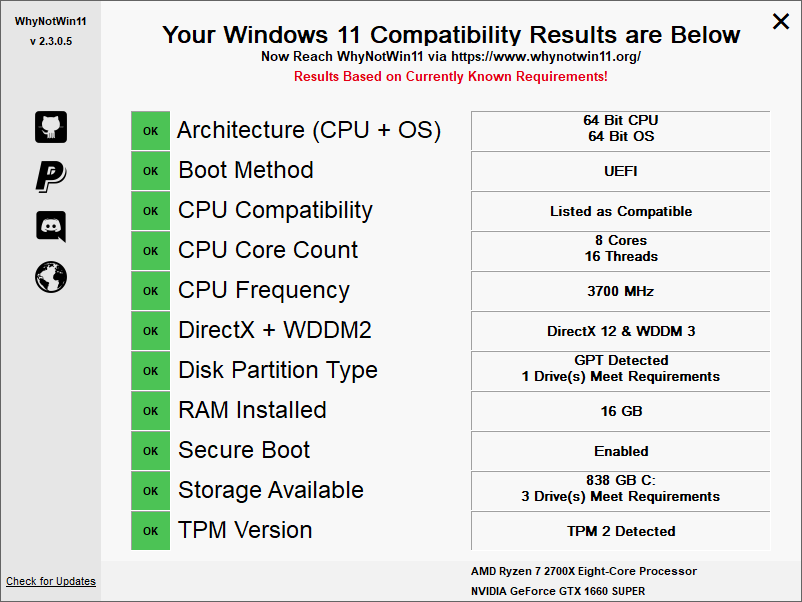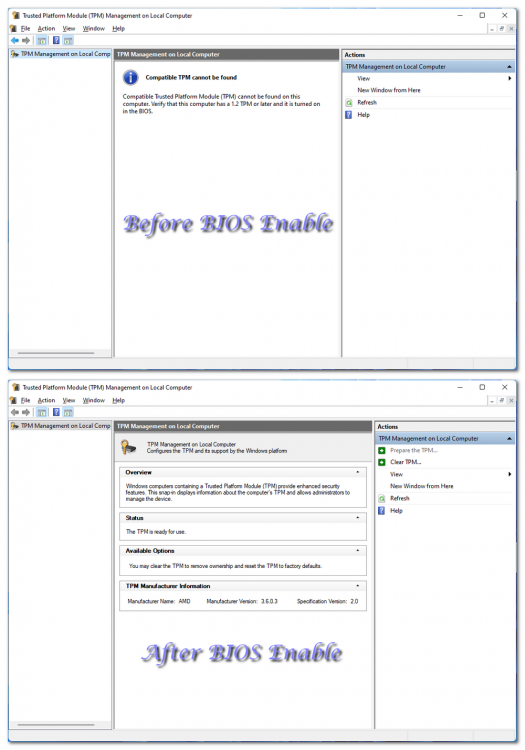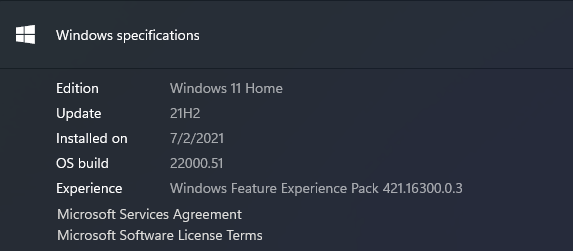-
Posts
3,689 -
Joined
-
Last visited
-
Days Won
47
Everything posted by tom95521
-
Great slideshow. I didn't realize there were so many bee songs. Flight of the bumblebee is the only one I remember. My wife is always growing plants in the front and back yards to attract bees. I wish you the best. Thanks, Tom
-

Benchmarks of M1 and Affinity Software Discount
tom95521 replied to tom95521's topic in Equipment & Software
The next version will be even better. Tom -
If anyone is testing Windows 11 in the dev channel you might want to consider switching to the beta channel. I have had zero problems with Windows 11 dev channel but I switched to beta so I don't have to do a clean install in the future. PTE runs great on Windows 11. Tom
-
Yes, it is primarily a portable gaming PC. The low resolution besides cost is probably to keep higher FPS and less power/heat. It does have usb-c for an optional docking station with hdmi or displayport output. I think the ideal solution would be to port the PTE AV Player to iOS/Android so no code translation required and to keep file sizes smaller than MP4 slideshows. I will be interested to see if the AMD APU running Linux/Proton translation can play .pteav slideshows without performance issues. Thanks, Tom
-
There are also two options for running Windows over the internet (cloud PC). Windows 365 will be available August 2nd. I think the price starts at USD $31/month for Windows 365. It can be used in a web browser and a native app. So it might be possible to run PTE AV Studio on your iPad/Android tablet or Linux/ChromeOS. https://www.microsoft.com/en-us/windows-365 https://aws.amazon.com/windows/ Tom
-
https://www.steamdeck.com/en/ I have many Steam games, but rarely play because I spend most of the day time on my tablet. I have preordered one of these devices that is supposed to ship in December 2021. The hardware is 16 GB Ram, 4 core/8 thread Ryzen APU, 8 RDNA 2 CU, 256 GB SSD. The operating system is SteamOS (linux) with Proton Windows API (Codeweaver) emulation. I'm hoping to install PTE AV Studio or at least the PTE Player so I can watch .pteav slideshows. The hardware is open so you can install native Windows on the device (not sure about TPM2 support for Win11). If there are too many negative reviews about compatibility or performance I can cancel the order. Tom
-
That is really cool. Thanks, Tom
-
I have been testing Windows 11 for almost 2 weeks and using the existing version of PTE AV Studio Pro 10.5.2 without any problems. Your computer will have to meet certain requirements to run Windows 11 including TPM 2 and Secure Boot. Almost all Windows computers purchased in the last 2 years should (might?) be able to run Windows 11. https://www.microsoft.com/en-us/windows/windows-11-specifications Tom
-

Co-Existance of synchronous and asynchronous audio clips
tom95521 replied to jt49's topic in Suggestions for Next Versions
That helps me to understand. Thanks, Tom -

Co-Existance of synchronous and asynchronous audio clips
tom95521 replied to jt49's topic in Suggestions for Next Versions
I am trying to imagine such a presentation. Maybe you have many bird photos and each slide has a bird with the sound of the bird linked to the slide. You want the slide to loop with the bird sound while waiting for a keypress. At the same time you also have background audio that continues to play. In the timeline we can already trim audio and fade in/out? All we are missing is the async track option (continue to play during pause)? I am sure your case is more complicated than my example and more audio features always welcomed. Tom -
Very nice. He really has some great slideshows. I think the download files option are a great resource for PTE users. Thanks for sharing, Tom
-
Hi, Welcome to the forum. Currently there is no WnSoft store for transitions, styles, or themes. I have purchased from https://diaporashop.com/en/ and had no problems. There is also TheDom's site https://thedom.gumroad.com/?sort=newest I would trust both of these sites and both have excellent styles and transitions. I have not visited Javier's website of transitions. Tom
-
Welcome to the Forum, DVD resolution is limited to 720x480. What you need is additional software to convert the PTE HD Video MP4 file format into a Blu-Ray disc. Here is a list of software. I have never burned Blu-Ray discs. If I want to watch PTE videos on my HDTV it's easier and cheaper (no disc required) to either upload to YouTube and watch on my streaming Roku device or copy the videos to a USB flash drive and plug into the HDTV. https://www.videohelp.com/software/sections/authoring-bd-hd-dvd?orderby=Rating If the authoring software does not include the disc burning software then you might try imgburn. I have used that in the past when creating DVD discs. https://www.imgburn.com/ https://forum.imgburn.com/index.php?/topic/9512-how-to-write-a-blu-ray-video-disc-using-imgburn/ Tom
-
The drama continues. It's just a name. https://www.theregister.com/2021/07/07/tenacity_maintainer_quits_4chan_harassment/ Tom
-
Hi Igor, That is great news. I am sure there will be some very creative transitions. Thanks, Tom
-
I'm glad there was a solution that worked with a small amount of work. There has been a suggestion in the past for a transition sound option. You might want to add your support for such a feature. Thanks, Tom
-
-
Hi Rosy, I'm not a heavy user of audacity but I like to keep my software updated. I have been testing another free audio editor. It's Ocenaudio (Win/Mac/Linux) and so far I really like the simple interface and export options. It also works great to extract audio from video files. Installed as a portable app during testing. There is a new fork of audacity that I will be monitoring. I think it's still too early to determine if this will be the one to replace the old audacity. So far no binary builds from this fork as far as I can tell. https://github.com/temporary-audacity/audacity#readme Tom
-
Running my main PC on Windows 11 for a few days now with no problems. It seems very stable. PTE has been very reliable as usual and all my other apps have been compatible. I did run WhyNotWin11 to verify I met all the requirements (after OS is out of beta). Tom
-
User beware if you upgrade after 3.0.2. I hope the software gets forked into an open source project. https://github.com/audacity/audacity/discussions/1225 https://forum.audacityteam.org/viewtopic.php?f=70&t=118977#p429730 https://www.audacityteam.org/about/desktop-privacy-notice/ Tom
-
Hi Michael, My MSI motherboard with Ryzen 2700x is about 2 1/2 years old. I recently updated the BIOS firmware. I was able to turn on TPM 2 in the firmware and also UEFI/Secure Boot. Everything appears to be working. I think it was working without TPM before I enabled it because the operating system is a Windows Preview where TPM 2 is not enforced. To check TPM status in Windows 11 you can type Win+R and enter tpm.msc and it will tell you if it's enabled. The YT channel you mentioned is a good source of information. https://www.youtube.com/user/Theofficialwindows8/videos Thanks, Tom
-
I am running Win 11 Home now. I am a Windows Insider and this morning I was prompted to reboot my PC for software updates. After updates I first noticed the ribbon wallpaper at login. I guess I will have to buy the option TPM module for my motherboard before Windows 11 final is released. My initial testing of PTE seems to indicate everything is working normally. Tom
-
I have the opposite problem. I'm over 6 feet tall and barely fit in my wife's Subaru outback. I hope your new car is the perfect match and you don't have to change again soon. The slideshow was interesting and I learned something new about car painting. I did not know they can use eco friendly water based paint. Robots are everywhere in manufacturing now. PSY Gangnam Style currently at 4.1 Billion views on YT. I think almost everyone on Earth with an internet connection has watched that video. Tom
-
I remember the Redwood song from my childhood. If you stay up late the broadcast TV would display a resolution chart and play the song before shutting down. Trees are amazing. Thanks, Tom